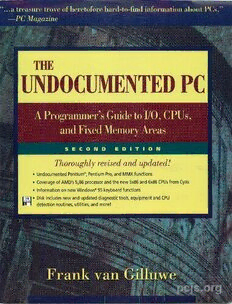Table Of Content..a treasure trove of heretofore hard-to-find information about PCs.
—PC Magazine
THE
UNDOCUMENTED PC
A Programmer's Guide to I/O, CPUs,
and Fixed Memory Areas
SECOND EDITION
Thoroughly revised and updated !
Undocumented Pentium®, Pentium Pro, and MMX functions
Coverage of AMD's 5K86 processor and the new 5x86 and 6x86 CPUs from Cyrix
Information on new Windows® 95 keyboard functions
diss • Disk includes new and updated diagnostic tools, equipment and CPU
detection routines, utilities, and more!
rank van
pcjs.org
The
Undocumented PC
Second Edition
A Programmer's Guide to I/O, CPUs, and
Fixed Memory Areas
Frank van Gilluwe
▲
TT
ADDISON-WESLEY DEVELOPERS PRESS
An imprint of Addison Wesley Longman, Inc.
Reading, Massachusetts • Harlow, England • Menlo Park, California
Berkeley, California • Don Mills, Ontario • Sydney
Bonn • Amsterdam • Tokyo • Mexico City
pcjs.org
Many of the designations used by manufacturers and sellers to distinguish their products are
claimed as trademarks. Where those designations appear in this book, and Addison-Wesley was
aware of a trademark claim, the designations have been printed in initial capital letters or all
capital letters.
The author and publisher have taken care in preparation of this book, but make no express or
implied warranty of any kind and assume no responsibility for errors or omissions. No liability
is assumed for incidental or consequential damages in connection with or arising out of the use
of the information or programs contained herein.
Library of Congress Cataloging-in-Publication Data
Van Gilluwe, Frank.
The undocumented PC : a programmer's guide to I/O, CPUs, and fixed memory areas /
Frank van Gilluwe. — 2nd ed.
p. cm.
includes index.
ISBN 0-201-47950-8
1. Microcomputers. 2. Electronic data processing documentation.
I. Title.
QA76.5V27 1997
004.165--dc20 96-33409
CIP
Copyright © 1997 by Frank van Gilluwe
A-W Developers Press is a division of Addison Wesley Longman, Inc.
All rights reserved. No part of this publication may be reproduced, stored in a retrieval system,
or transmitted, in any form or by any means, electronic, mechanical, photocopying, recording,
or otherwise, without the prior written permission of the publisher. Printed in the United
States of America. Published simultaneously in Canada.
Sponsoring Editor: Kathleen Tibbetts
Project Manager: Sarah Weaver
Production Coordinator: Erin Sweeney
Cover design: Robert Dietz
Set in 10-point Galliard by Octal Publishing, Inc.
123456789- CRS- 0099989796
First printing, December 1996
Addison-Wesley books are available for bulk purchases by corporations, institutions, and other
organizations. For more information please contact the Corporate, Government, and Special
Sales Department at (800) 238-9682.
Find A-W Developers Press on the World Wide Web at:
http://www.aw.com/devpress/
pcjs.org
Contents
Acknowledgments ix
Preface xi
Chapter 1—Introduction 1
Sources of Information 2
System Types 3
Programmer's System Diagram 6
Chapter 2—Exploring the Undocumented PC 7
Introduction 7
Disassembly 9
Disassembling the BIOS 24
IOSPY—The I/O Port Monitor TSR 27
UNPC—I/O Port Viewer 30
Chapter 3—The CPU and Undocumented Instructions 33
Input/Output Basics 34
Input from Port 35
Instruction Timing 40
Timing Problems 41
CPU Modes Relating to I/O 45
Hardware Access Through C and C++ 45
Summary of CPUs 51
Undocumented Instructions 62
Using LOADALL 87
Register Detail 98
Hidden Address Space 115
In-Circuit-Emulation 124
CPU Reset i 124
Chapter 4—System and Equipment Detection 129
The Easy Stuff 130
System Detection 132
Code Sample 4-1. System Detection 132
CPU Information 146
Code Sample 4-2. Processor Identification 148
Code Sample 4-3. Simple Processor Identification 161
Code Sample 4-4. Floating-point Processor Detector 165
Code Sample 4-5. Floating-point Processor Location 167
Code Sample 4-6. Prefetch Queue Size Detector 169
Code Sample 4-7. Processor Version Detector 177
Code Sample 4-8. Processor Mode Detector 188
Code Sample 4-9. Vendor Identification 190
Code Sample 4-10. Measuring CPU Speed 196
pcjs.oIIIrg
THE UNDOCUMENTED PC
Code Sample 4-11. Processor Cache Detector 202
Code Sample 4-12. Processor Data Cache Size Analysis 205
Code Sample 4-13. Undocumented Instruction Tests 209
Code Sample 4-14. Find New Undocumented Instructions 221
Code Sample 4-15. Find and Display Model Specific Registers 222
Code Sample 4-16. Display Time Stamp Counter 224
Chapter 5—Adapter Card Development 225
The ROM Header and Initialization 225
MCA ROM Scan 226
Setting the ROM Size and Starting Address 227
ROM Code 228
Tricks to Getting Necessary RAM 229
Selecting I/O Port Numbers 232
Lots of Ports? 233
Disappearing ROM and RAM 234
Switches and lumpers 235
Plug and Play 235
Chapter 6—BIOS Data and Other Fixed Data Areas 237
BIOS Data Area 237
Extended BIOS Data Area 271
Display Memory 278
Adapter ROMs and UMB Memory 279
Chapter 7—Interrupt Vector Table 281
Interrupt Vectors and Data Descriptions 285
Chapter 8—The Keyboard System 309
Introduction 310
Basic Operation 310
A Typical Key Press Operation on the AT 311
A Typical Key-Pressed Operation on the PC/XT 313
Controller Communications 313
Keyboard to Motherboard Data 314
Motherboard to Keyboard Data on the AT 316
Keyboard BIOS—Low Level 316
Keyboard BIOS—Intermediate Level 318
Keyboard BIOS Data Areas 328
Hot Keys and Access to Undefined Keys 331
Scan Codes 332
Foreign Keyboards 337
A20 Access to Extended Memory 340
Code Sample 8-1. Get the Current A20 Status 341
Code Sample 8-2. A20 Control 343
Warnings 345
Keyboard Connection and Signals 346
Code Sample 8-3. Controller Access 347
Code Sample 8-4. System Reset 354
Code Sample 8-5. View Scan and Kscan Codes 355
Code Sample 8-6. Swap Keys TSR 362
Code Sample 8-7. Functionality Detect 366
Port Summary 369
Port Detail . 370
pcjs.org
CONTENTS
Chapter 9—Video System 391
Introduction 392
Video Adapter Standards 392
BIOS Services 395
Other Interrupts Related to the Video System 467
Relocated Screen Interface Specification (RSIS) 467
Code Sample 9-1. Getting the Relocated Screen Address, C Code 470
Code Sample 9-2. Getting the Relocated Screen Address, Assembly Code 471
Code Sample 9-3. Writing to Display Memory 475
How Environments Provide RSIS Support 477
Code Sample 9-4. Detecting the Video Adapter 478
Port Summary 485
Port Detail of Undocumented Video I/O Ports 487
Chapter 10—Diskette System 491
Introduction 492
Diskette Drive Media Chart 493
Diskette Data Format 494
Diskette Parameter Table 495
BIOS Initialization 498
Diskette BIOS 498
Diskette BIOS Data 507
Common Diskette Controller Parts 511
Sending Commands to the Diskette Controller 511
Warnings 512
Code Sample 10-1. Diskette Drive Detection 514
Port Summary 517
Port Detail 517
Chapter 11—Hard Disk System 549
Introduction 550
Will the Real Disk Size Please Stand Up? 552
Interface Standards and Controllers 554
Drive Operations 556
Large IDE Drives 557
Disk Parameter Table 557
Drive Type Table 560
BIOS Initialization 563
Hard Disk BIOS 563
Disk BIOS Data 606
Sending Commands to the Disk Controller 608
A Typical Read Sector Operation 608
Warnings 613
Code Sample 11-1. Disk Drive Detection 613
Code Sample 11-2. Interrupt 13h Disk Read Test 622
Port Summary 623
Port Detail 625
Command Detail 637
Chapter 12—Serial Ports 685
Introduction 685
BIOS Initialization 687
pcjs.org
THE UNDOCUMENTED PC
Serial BIOS 688
The Serial Frame 694
Control/Modem Signals 694
Sequence of Events—Serial Transmit 695
Sequence of Events—Serial Receive 696
Loopback Operations 697
Baud Rates 697
Interrupt Control 698
FIFO Mode 700
BIOS Data Areas 702
Debugging 703
UART Part Summary 704
Serial Port Connector 704
Warnings 705
Code Sample 12-1. Slow Baud Rate for Debugging 707
Code Sample 12-2. Serial Port Detector 708
Code Sample 12-3. Maximum Baud Rate Analyzer 716
Port Summary 732
UART Register Detail 733
Chapter 13—System Functions 745
BIOS Services 745
Port Summary 800
Port Detail 801
Chapter 14—Parallel Ports and Print Screen 841
Introduction 841
BIOS Initialization 843
Can a System Have a Fourth Parallel Port? 843
Printer BIOS 844
Print Screen 846
BIOS Data Areas 847
Parallel Port Timing 849
Parallel Port Connector 850
Fast Parallel Port 851
Warnings 852
Code Sample 14-1. Print ASCII Only 853
Code Sample 14-2. Swap Printers 856
Code Sample 14-3. Extended Mode Support Detect 858
Port Summary 862
Port Detail 863
Chapter 15—CMOS Memory and Real-Time Clock 867
Introduction 868
General Information About the Real-Time Clock (RTC) 868
Real-Time Clock BIOS 869
EISA System Differences 874
System Data Areas 881
Extended CMOS Registers 882
Warnings 882
Code Sample 15-1. Read CMOS 883
Code Sample 15-2. Write CMOS 884
Code Sample 15-3. Display AT CMOS 885
pcjs.org
CONTENTS
Code Sample 15-4. Display Extended MCA CMOS \ 888
Code Sample 15-5. Display Extended EISA CMOS 890
Port Summary 892
Port Detail 892
Chapter 16—System Timers 953
Introduction 953
Modes of Operation 954
Timer 0—System Timing 960
Timer 1—DRAM Refresh 961
Timer 2—General Use and Speaker 961
Timer 3—Watchdog Timer (MCA Only) 961
Timer 3—Watchdog Timer (EISA Only) 962
Timer 4—Not Implemented (EISA Only) 963
Timer 5—CPU Speed Control (EISA Only) i 963
Typical Timer Setup and Operation 963
Typical Uses 964
Access 964
Warnings 965
Code Sample 16-1. Precise Event Timing 965
Code Sample 16-2. Timer 0 Mode 968
Code Sample 16-3. Fast Interrupt Handler 972
Port Summary 978
Port Detail 978
Chapter 17—Interrupt Control and NMI 999
Introduction 999
A Typical Interrupt Occurrence 1000
Edge/Level Control 1002
NMI—Non-Maskable Interrupt 1002
Floating Point Coprocessor and NMI 1003
MCA System Differences 1004
EISA System Differences 1004
PCI System Differences 1005
Typical Uses 1005
Interrupt Data Areas 1007
Warnings 1007
Code Sample 17-1. IRQ Redirection 1009
Port Summary 1012
Port Detail 1013
Chapter 18—DMA Services and DRAM Refresh 1033
Introduction 1033
Confusion Resolved 1036
A Typical I/O-to-Memory Transfer 1036
Memory-to-Memory DMA 1038
Modes of Operation 1039
MCA System Differences 1040
EISA System Differences 1040
Virtual DMA Services (VDS) 1044
Typical Uses 1046
DMA BIOS Data Areas 1046
pcjs.org
THE UNDOCUMENTED PC
Warnings 1047
Code Sample 18-1. DMA Transfer Setup 1048
Port Summary 1050
Port Detail 1052
Appendix A—Programs on Disk 1085
Appendix B—Glossary 1091
Appendix C—Bibliography 1097
Index 1105
pcjs.org
Acknowledgments
Thanks go to Michael Schmit for reviewing this new edition and providing excellent feedback,
corrections, and technical review. Thanks are also due to the many readers who took time to
contact me and offer suggestions and ideas for this edition. This includes Bob Meister, who
provided a detailed review of the first edition.
Thanks also go to Andrew Schulman and Mark Nelson, who were invaluable in providing
their detailed technical review and suggestions for the first edition.
Special thanks are due Kathleen Tibbetts and the staff at Addison-Wesley for their work,
excellent suggestions, and again accepting a book much larger than my original estimates.
Thanks to V Communications for equipment use, and the use of their internal menu soft
ware, used in making the UNPC program. Lastly, I need to thank all my family and friends for
their continued support.
IX
pcjs.org