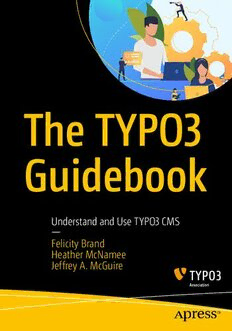Table Of ContentThe TYPO3
Guidebook
Understand and Use TYPO3 CMS
—
Felicity Brand
Heather McNamee
Jeffrey A. McGuire
The TYPO3 Guidebook
Understand and Use TYPO3 CMS
Felicity Brand
Heather McNamee
Jeffrey A. McGuire
The TYPO3 Guidebook
Felicity Brand Heather McNamee
Melbourne, VIC, Australia Northern Ireland, UK
Jeffrey A. McGuire
Olpe, Germany
ISBN-13 (pbk): 978-1-4842-6524-6 ISBN-13 (electronic): 978-1-4842-6525-3
https://doi.org/10.1007/978-1-4842-6525-3
Copyright © 2021 by Felicity Brand, Heather McNamee, and Jeffrey A. McGuire
This work is subject to copyright. All rights are reserved by the Publisher, whether the whole or part of the
material is concerned, specifically the rights of translation, reprinting, reuse of illustrations, recitation,
broadcasting, reproduction on microfilms or in any other physical way, and transmission or information
storage and retrieval, electronic adaptation, computer software, or by similar or dissimilar methodology now
known or hereafter developed.
Trademarked names, logos, and images may appear in this book. Rather than use a trademark symbol with
every occurrence of a trademarked name, logo, or image we use the names, logos, and images only in an
editorial fashion and to the benefit of the trademark owner, with no intention of infringement of the
trademark.
The use in this publication of trade names, trademarks, service marks, and similar terms, even if they are not
identified as such, is not to be taken as an expression of opinion as to whether or not they are subject to
proprietary rights.
While the advice and information in this book are believed to be true and accurate at the date of publication,
neither the authors nor the editors nor the publisher can accept any legal responsibility for any errors or
omissions that may be made. The publisher makes no warranty, express or implied, with respect to the
material contained herein.
Managing Director, Apress Media LLC: Welmoed Spahr
Acquisitions Editor: Louise Corrigan
Development Editor: James Markham
Coordinating Editor: Nancy Chen
Cover designed by eStudioCalamar
Cover image designed by Freepik (www.freepik.com)
Distributed to the book trade worldwide by Springer Science+Business Media New York, 1 New York Plaza,
New York, NY 10004. Phone 1-800-SPRINGER, fax (201) 348-4505, e-mail [email protected], or
visit www.springeronline.com. Apress Media, LLC is a California LLC and the sole member (owner) is
Springer Science + Business Media Finance Inc (SSBM Finance Inc). SSBM Finance Inc is a Delaware
corporation.
For information on translations, please e-mail [email protected]; for reprint,
paperback, or audio rights, please e-mail [email protected].
Apress titles may be purchased in bulk for academic, corporate, or promotional use. eBook versions and
licenses are also available for most titles. For more information, reference our Print and eBook Bulk Sales
web page at http://www.apress.com/bulk-sales.
Any source code or other supplementary material referenced by the author in this book is available to
readers on GitHub via the book’s product page, located at www.apress.com/9781484265246. For more
detailed information, please visit http://www.apress.com/source-code.
Printed on acid-free paper
Table of Contents
About the Authors ����������������������������������������������������������������������������������������������������ix
About the Technical Reviewers �������������������������������������������������������������������������������xi
Foreword ���������������������������������������������������������������������������������������������������������������xiii
Acknowledgments ���������������������������������������������������������������������������������������������������xv
Introduction ������������������������������������������������������������������������������������������������������������xix
Part I: Overview ����������������������������������������������������������������������������������������������1
Chapter 1: TYPO3 Showroom ������������������������������������������������������������������������������������3
The 90-90 rule and using content management systems ������������������������������������������������������������3
Unboxing TYPO3 ����������������������������������������������������������������������������������������������������������������������������5
What you can build with TYPO3 ��������������������������������������������������������������������������������������������������18
The TYPO3 Project and Ecosystem ���������������������������������������������������������������������������������������������22
Building TYPO3 skills ������������������������������������������������������������������������������������������������������������������29
Summary�������������������������������������������������������������������������������������������������������������������������������������32
Chapter 2: Designing and Planning with TYPO3 �����������������������������������������������������33
Using TYPO3 ��������������������������������������������������������������������������������������������������������������������������������34
Navigation and information architecture ������������������������������������������������������������������������������������38
Visual design and theming ����������������������������������������������������������������������������������������������������������43
Content management ������������������������������������������������������������������������������������������������������������������49
TYPO3 multisite ���������������������������������������������������������������������������������������������������������������������������56
Multilingual websites with TYPO3 �����������������������������������������������������������������������������������������������60
Summary�������������������������������������������������������������������������������������������������������������������������������������66
iii
Table of ConTenTs
Chapter 3: Building and Extending TYPO3 ��������������������������������������������������������������67
The birds-eye view: What am I getting myself into? �������������������������������������������������������������������67
What am I working with? ������������������������������������������������������������������������������������������������������������71
Configuring and customizing ������������������������������������������������������������������������������������������������������77
Enhancing TYPO3 with extensions ����������������������������������������������������������������������������������������������86
Building custom extensions ��������������������������������������������������������������������������������������������������������91
Summary�������������������������������������������������������������������������������������������������������������������������������������97
Chapter 4: Managing and Maintaining TYPO3 ��������������������������������������������������������99
The TYPO3 release cycle �����������������������������������������������������������������������������������������������������������100
Updating TYPO3: Minor release �������������������������������������������������������������������������������������������������103
Upgrading TYPO3: Major upgrade ���������������������������������������������������������������������������������������������106
Launching and deploying to live �����������������������������������������������������������������������������������������������120
Multisite and centralized site management ������������������������������������������������������������������������������126
Performance and scalability �����������������������������������������������������������������������������������������������������130
System and data security ���������������������������������������������������������������������������������������������������������137
Service ecosystem ��������������������������������������������������������������������������������������������������������������������144
Summary�����������������������������������������������������������������������������������������������������������������������������������148
Part II: Hands-on Guides �����������������������������������������������������������������������������149
Chapter 5: Guide 1: Installing TYPO3 ��������������������������������������������������������������������153
Considerations before you start ������������������������������������������������������������������������������������������������154
Step 1: Setting up a local development environment ���������������������������������������������������������������154
Step 2: Configuring the project and installing TYPO3 Core �������������������������������������������������������156
Step 3: Activating the backend �������������������������������������������������������������������������������������������������156
Step 4: Installing the TYPO3 Introduction Package �������������������������������������������������������������������162
Summary�����������������������������������������������������������������������������������������������������������������������������������166
What’s next? �����������������������������������������������������������������������������������������������������������������������������166
Resources: Learn more �������������������������������������������������������������������������������������������������������������167
iv
Table of ConTenTs
Chapter 6: Guide 2: Creating Your First TYPO3 Site ����������������������������������������������169
At the end of this tutorial ����������������������������������������������������������������������������������������������������������169
Prerequisites �����������������������������������������������������������������������������������������������������������������������������170
Considerations before you start ������������������������������������������������������������������������������������������������170
Step 1: Creating your page tree ������������������������������������������������������������������������������������������������171
Step 2: Configuring the site�������������������������������������������������������������������������������������������������������173
Step 3: Adding a TypoScript template ���������������������������������������������������������������������������������������174
Step 4: Creating a site extension ����������������������������������������������������������������������������������������������177
Step 5: Including an HTML theme ���������������������������������������������������������������������������������������������179
Step 6: Replacing the theme content with dynamic parts ��������������������������������������������������������181
Step 7: Creating content �����������������������������������������������������������������������������������������������������������185
Step 8: Styling the content ��������������������������������������������������������������������������������������������������������190
Summary�����������������������������������������������������������������������������������������������������������������������������������193
What’s next? �����������������������������������������������������������������������������������������������������������������������������194
Resources: Learn more �������������������������������������������������������������������������������������������������������������194
Chapter 7: Guide 3: Extending TYPO3 �������������������������������������������������������������������195
At the end of this tutorial��� �������������������������������������������������������������������������������������������������������196
Prerequisites �����������������������������������������������������������������������������������������������������������������������������196
Considerations before you start ������������������������������������������������������������������������������������������������196
Step 1: Activating a system extension ��������������������������������������������������������������������������������������197
Step 2: Browsing the TER ����������������������������������������������������������������������������������������������������������202
Step 3: Installing the news extension ���������������������������������������������������������������������������������������206
Step 4: Configuring the news extension �����������������������������������������������������������������������������������206
Summary�����������������������������������������������������������������������������������������������������������������������������������211
What’s next? �����������������������������������������������������������������������������������������������������������������������������211
Resources: Learn more �������������������������������������������������������������������������������������������������������������211
Chapter 8: Guide 4: Planning, Building, and Using Content Elements ������������������213
At the end of this tutorial… ������������������������������������������������������������������������������������������������������214
Prerequisites �����������������������������������������������������������������������������������������������������������������������������214
Considerations before you start ������������������������������������������������������������������������������������������������214
v
Table of ConTenTs
Step 1: Exploring TYPO3 content types �������������������������������������������������������������������������������������215
Step 2: Create new content type �����������������������������������������������������������������������������������������������218
Step 3: Using the content type ��������������������������������������������������������������������������������������������������223
Step 4: Rendering the content element ������������������������������������������������������������������������������������224
Summary�����������������������������������������������������������������������������������������������������������������������������������227
What’s next? �����������������������������������������������������������������������������������������������������������������������������227
Resources: Learn more �������������������������������������������������������������������������������������������������������������227
Chapter 9: Guide 5: Creating Your First Stand-Alone Extension ���������������������������229
At the end of this tutorial��� �������������������������������������������������������������������������������������������������������230
Prerequisites �����������������������������������������������������������������������������������������������������������������������������230
Considerations before you start ������������������������������������������������������������������������������������������������230
Step 1: Create the extension structure �������������������������������������������������������������������������������������231
Step 2: Add a custom data structure �����������������������������������������������������������������������������������������232
Step 3: Activate the extension and add events �������������������������������������������������������������������������237
Step 4: Create the plugin ����������������������������������������������������������������������������������������������������������240
Step 5: Fetch content from the database ����������������������������������������������������������������������������������245
Step 6: Create a detail view for an event ����������������������������������������������������������������������������������250
Summary�����������������������������������������������������������������������������������������������������������������������������������253
Chapter 10: Guide 6: Creating a Password-Protected Members’ Area �����������������255
At the end of this tutorial, you will have��� ��������������������������������������������������������������������������������255
Prerequisites �����������������������������������������������������������������������������������������������������������������������������256
Step 1: Create a frontend usergroup and user ��������������������������������������������������������������������������256
Step 2: Create access-restricted content����������������������������������������������������������������������������������259
Step 3: Adding a login form �������������������������������������������������������������������������������������������������������261
Summary�����������������������������������������������������������������������������������������������������������������������������������264
Chapter 11: Guide 7: Translating Your Site �����������������������������������������������������������267
At the end of this tutorial, you will have��� ��������������������������������������������������������������������������������267
Prerequisites �����������������������������������������������������������������������������������������������������������������������������267
Step 1: Adding a new language ������������������������������������������������������������������������������������������������268
vi
Table of ConTenTs
Step 2: Assigning the language to a site �����������������������������������������������������������������������������������270
Step 3: Translating pages and content ��������������������������������������������������������������������������������������273
Step 4: Adding a language switch to your template �����������������������������������������������������������������278
Summary�����������������������������������������������������������������������������������������������������������������������������������281
Chapter 12: Guide 8: Configuring Content Management Workflow
and Permissions ���������������������������������������������������������������������������������������������������283
TYPO3 permission basics ����������������������������������������������������������������������������������������������������������283
At the end of this tutorial, you will have��� ��������������������������������������������������������������������������������284
Prerequisites �����������������������������������������������������������������������������������������������������������������������������284
Step 1: Creating the file mount �������������������������������������������������������������������������������������������������285
Step 2: Creating a backend user group �������������������������������������������������������������������������������������289
Step 3: Giving access to the page tree��������������������������������������������������������������������������������������294
Step 4: Creating a user �������������������������������������������������������������������������������������������������������������295
Step 5: Testing the permissions ������������������������������������������������������������������������������������������������297
Summary�����������������������������������������������������������������������������������������������������������������������������������298
Chapter 13: Guide 9: Creating a Business Around TYPO3 �������������������������������������301
At the end of this tutorial ����������������������������������������������������������������������������������������������������������301
Prerequisites �����������������������������������������������������������������������������������������������������������������������������302
Step 1: Deciding the type of clients and projects to look for ����������������������������������������������������302
Step 2: What features will my market be looking for? ��������������������������������������������������������������305
Step 3: Talking about TYPO3 with potential clients �������������������������������������������������������������������307
Step 4: Using TYPO3 and open source as a door opener ����������������������������������������������������������308
Summary�����������������������������������������������������������������������������������������������������������������������������������309
Chapter 14: Guide 10: Debugging and Troubleshooting TYPO3 ����������������������������311
At the end of this tutorial��� �������������������������������������������������������������������������������������������������������312
Prerequisites �����������������������������������������������������������������������������������������������������������������������������312
Considerations before you start ������������������������������������������������������������������������������������������������313
Step 1: Setting the application context to “Development” ��������������������������������������������������������313
Step 2: Enabling the debug configuration preset ����������������������������������������������������������������������314
vii
Table of ConTenTs
Step 3: Debugging and troubleshooting PHP in TYPO3 �������������������������������������������������������������315
Step 4: Debugging and troubleshooting Fluid ���������������������������������������������������������������������������316
Step 5: Debugging and troubleshooting TypoScript ������������������������������������������������������������������319
Step 6: Resetting your backend admin password ���������������������������������������������������������������������324
Summary�����������������������������������������������������������������������������������������������������������������������������������326
Resources: Learn more �������������������������������������������������������������������������������������������������������������327
Chapter 15: A Guidebook to Your New TYPO3 Home���������������������������������������������329
Take your first steps: Try it yourself! �����������������������������������������������������������������������������������������329
Bridging knowledge gaps ���������������������������������������������������������������������������������������������������������330
Get connected through contribution �����������������������������������������������������������������������������������������330
Share your fresh perspective ����������������������������������������������������������������������������������������������������331
Appendix A: Glossary ��������������������������������������������������������������������������������������������333
Appendix B: References ����������������������������������������������������������������������������������������339
Index ���������������������������������������������������������������������������������������������������������������������357
viii
About the Authors
Felicity Brand, Open Strategy Partners. Felicity has more
than ten years of experience as a writer and technical
communicator. She spent the ten years before that as
a business analyst. She has spent much of her career
writing a variety of technical content for internal and
external consumption—from online help manuals, release
notes, and in-house product training webinars, to web
content and white papers. Felicity has a special knack for
designing visuals and illustrations and a passion for clearly
communicating technical concepts.
Heather McNamee, Open Strategy Partners. Heather is a
technical communications professional with an M.Sc. in
learning and technology. By using her marketing skills for
good, she enables the right audiences to find, learn, and get
the most out of the products they love. She loves working
with subject-matter experts to distill their knowledge so
newcomers can be successful. Since 2008, she’s developed
hundreds of hours of documentation, learning, and
certification materials to facilitate open source technology
and product adoption.
ix