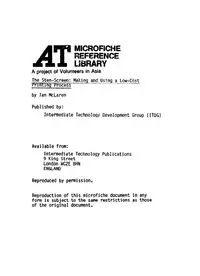
The Sten-Screen Making And Using A Low-Cost Printing Process 1983 PDF
Preview The Sten-Screen Making And Using A Low-Cost Printing Process 1983
A project of Volunteers in Asia The Sten-Screen: Making and Using a Low-Cost I-Jrinting Process by Ian McLaren Published by: Intermediate Technology Development Group (ITDG) Available from: Intermediate Technology Publications 9 King Street London WCZE 8HN ENGLAND Reproduced by permission. Reproduction of this microfiche document in any form is subject to the same restrictions as those of the original document. The S&n-screen Makhg and using a I bw-cost printing process Ian Mclaren THE STEN-SCREEN PRINTER A manual on how to produce and me a low cost printing device Ian McLaren @ Intermediate Technology Publications Ltd. 1983 . mrr- . I- *-- --.-. -.a-- - -- -- ILLUSTRATION 1 Printing with the Sten-Screen process at the Co-operative College Moshi. open air, Notice that the work is conducted in the without the need for electricity. I- General description The Sten-Screen Process is a hyb,-id duplicating and printing technique. Basically it combines stencil dupli- cator stencils with the screen pro- cess. This enables one to create legible and compact printed .Inat;ter, using equipdent which one can make oneself out of readily available items. The procless does not require electricity. These instructions give gjlidance on how to build and use the equipment. The screen uses a simple rectangular frame with textile stretched across it. This is used as a support for stencil duplicator stencils. The text and images which are required to bz reproduced may be either typed, handwritten or drawn upon these.(One may also reproduce photo- graphs: details are given in Section 4.7) If one wishes to print two or more pages simultaneously one simply fixes the corresponding number of stencils to the underside of the screen. Because it is a form of screen pro- cess printing one may print onto a large sheet. If the intention is to produce posters the sheet will be left unfolded. Alternatively one may fold the sheet to produce new- paper or booklet formats. The process may also be developed to print onto materials other than paper ; eg cloth, plastics, etc. Our drawing shows the basic elements of the process, 1 Fabric PREFACE The Sten-Screen printing process was developed to produce a simple low cost printing technique which fulfills the following criteria: - it can produce legible and compact text - it does not require electricity to run - it can be made from locally available materials - it can print on a variety of materials apart from paper - it can be easily operated without the aid of sophisticated equipment Essentially, the Sten-screen process is a combination of a screen process ‘press’ uith stencil duplicating stencils for the production of the original text and imagery. Following a UNESCO funded study on low cost printing techniques in which the Sten-screen was first mentioned, Intermedgate Technology Industrial Services provided funding for the development and field testing of the process. The field testing was conducted in three African countries, Kenya, Tanzania and Zimbabwe, during the summer of 1982. Kenya and Tanzania made their own equipment from the original draft of this manual, and a ready made up unit was sent to Zimbabwe for demonstration at the Rural Technology Development Fair. Inevitably, there were variations in the results of the device from the various locations, but the reactions in all cases were very positive and encouraging. As a result, it was decided to publish this modified version of the original manual. The screen should be built from seasoned timber, preferably hardwood (1). A smooth baseboard is essent- ial; this is best made from block- board, marine ply, or hardwood. The equipment can be used to print either a single page individually by using a single stencil:or if a large number of copies are required, one can reduce the labour of printing by making duplicate stencils. If one does this one can print two or more copies simultaneously by mounting the duPLicate stencils onto the screen. The process Is probably best suited to this type of work. Alternatively one may print a docu- ment with a number of pages using a single pass of the press by mounting the appropriate number of stencils onto the screen. Sections 3.3 and 4.4.give further guidance on this. 1) Ha&wood i: recommended because 3ne uses liquid generous: I whe.a washing the equipment after use. This may cause softwood to warp; which will make it difficult to print effectively. If you have only softwod available and wish to pro- long the life of the screen then it might be worthwhile giving it either a protective coating of sealer, or impregnating the timber. However, . we do r,ot know whether there is likely to be any reaction between the protective medium and whatever ink you may use. In industrial applications the screen is made from rectangular sec- tion stainless steel tube. An Al sized screen of this type costs E23 in the UK, plus fabric. If you can get something suitable made up bear in mind that you will require a sophisticated method of fixing the fabric to the screen if the correct tension is to be maintained. We can provide details of this. To make the press you will require Screen To print an A2 sheet (594 : 42Omm, 33 113 : 23 3/8"). - Timber approximately 45 : 45ma ex 2 : 2") two lengths, each of approximately 2m (6' 7") and 1.4m (4' gtl). - Dowel (arid glue) or screws to join the timber - Fabric (organdie, rayon, nylon or silk) to act as a support for the stencil - Hinges to join the screen to the baseboard. 75mm (3"), rising butts are best for this p~rspose, see se&ion 2.4 - Battens for extra tightening of the screen. (see Section 2.3) and for spacing apart the screen and baseboard (see Section 2.4). You will need a total of 6 pieces, all approxi- mately 5mm (3/16"i thick. 4 lengths approximately 85Ormu (2' 9 l/2") 2 lengths approximately 6OO1mn (1' 11 l/2") Baseboard To act as a smooth surface on which to print. - Plywood or blockboard 1 : 0,8m (3' 4" : 2' 8") Squeegee To press the ink through the StenCil - Offcuts of timber, an old ruler, or some other similar smooth material. straight Tools You will also require the following - Carpenters saw - Wood drill, to suit the dowels - 4 carpentry C clamps - Scissors - Hammer and 12mm ('/2") ta-.-%, or staple gun - Screwdriver - Bradawl To prepare the stencil you will require: Something with which to create the master on the stencil. A typewriter for lengthy text, and/or a pointed tool such as a dried-up biro (or needle), if you wish to write by hand or make drawings. (Section 3.1) Water to help stretch the stencils smoothly onto the screen: (Sec- tion 3.2) and also to clean up with after-wards. (Section 4) A clothes line and clothes pegs (or string and paperclips) to hang the printed copies upon when dry- ing. Alternatively you can use a drying rack, if you can get hold of one. (Section 3.3) Rags, and maybe a sponge. (Sections 3.2 and 4.7) Gumstrip (paper tape with a water soluble adhesive on one side - the wider the tape the better for some uses) for fixing the stencil (s) to the screen. (Section 3.2) When printing you will require: Something to print upon of the appropriate size. If you use paper, the more absorbent it is the better. A glazed surface is likely to take longer to dry and this can be troublesome if you have a lot of wet copies flapping around. If you wish to make more robust copies you may also print by Sten-screen onto cloth, plastic and other materials. An overrall or working clothes A minimum space of 2.4 : 1.2m (8 : 4') A work surface the size of a standard door Ink stencil duplicator ink is adequate As little wind as possible! You will also need a calm method- ical working atmosphere. It will probably be helpful to have some- one to assist you; children seem to enjoy taking part in this acti- vity. After printing you will require - - Plenty of rags - Water It is important to clean the screen thoroughly as soon as you finish printing. (Section 4.7) If you have a short length of hose available (say 2m - 6') which you can fix to a tap, this will make cleaning much quicker and more effective. 3 I. 2 - Making e screen You may decide to use a professional carpenter, or someone with better wood working skills than you have yourself. The jointing method suggested here is suitable for someone with only modest carpentry ability. A professional carpenter may prefer to use somethicg more elegant. The precise way in which one makes the frame is not significant: but it is important that the screen is flat, ie that it does not 'rock' when in contact with the baseboard. 2.1 Cot the timber to size These instructions enable one to build a screen which will print an A2 sheet (594 : 42Omm, 23 3/8 : 16 l/2"). The screen is larger than the printed sheet to give one extra room when printing. The amount of this extra space is a matter of personal pre- ference, you may after trying these suggestions decide that you need to allow a little more. Assuming you accept the dimensions we suggest here (and use 45 : 45mm / ex 2 : 2" wood) you will require four lengths of timber, two each of approx- imately 2m and 1.2m (6'7" and 3'11"). Ideally the timber should be cedar or rahmin, seasoned softwood is OK but bear in mind our comments in Section 1. Our drawing shows the required inter- nal dimensions; depending upon the ze of timber you use this will affect the overall external dimen- sions. 2.2 Joining the Timber Drill the joints Clamp the timber in place and drill (preferable two) holes per joint. One may use either screws or dowels as fixings. If you choose to employ screws proceed to Section 2.3 - but bear in mind that it is best to use countersunk screws. Cut the dowels to the right length. Glue the Joints Insert the dowels; and when the glue has dried, smooth off any surplus dowel or hardened glue (this may snag the material which you will be using NB This drawing specifies internal dimensions in millimetres. - It is important that the timber is smooth where it will come in contact with the fabric; otherwise the fabric may tearras it is stretched tight. Use a flat file or sandpaper to smooth all of the undersides and round off all edges and corners. 2.3 Stretching the Fabric This is probably the most difficult & of the business of making the screen. It can probably only be done by an adult. You need strong fingers if working on your oun - or one person to pull the fabric and a second to secure it. Lay the fabric out and place the screen on top of it. Cut out of the fabric to allow extra so that you will be able to wrap the fabric over the frame. Fix the fabric to the frame with either staples or tacks. It is important that the fabric is nice and taut. (As a guide, it should be sufficiently taut that a small light object such as a coin will bounce if dropped onto it from approx- imately 300x01 (12"). The best way to obtain the correct degree of tension is to start along one of the long sides. Spread the fabric evenly along the sides of the frame and tack it at approximately 701~~4 (2314") intervals. It is a good idea at this stage not to drive the tacks home fully, asyou m?y wish to remove them as the fabric becomes tighter. Once you have done this repeat the process on the opposite (long) side. Having made a pre- liminary fixing in this way, pull the fabric as tight as you can over the edge of the frame and double the num- ber of tacks (or staples). You may find that as the fabric tightens you will need to change the position of the first row of tacks. If you find that the fabric is insufficiently taut after fixing, you can increase the tension by pushing thin bits of card- board or wooden battens approximately 51mt (31169, between the frame and the fabric. Similarly, if you use a nat- ural fabric for the screen, and this tends to “give” with use; you can use this technique to increase the ten- sion . 5 -. You are likely to find that after using the screen several times it becomes torn or clogs in places with dried ink or other wastes. When this happens you will have to take off the fabric and stretch new material onto the frame. 2.4 Hingeing the Screen and Baseboard We mentioned in Section 1 that you need to print onto a smooth flat sur- face if you are to obtain legible results. Also, when printing you will need to position the screen accurately onto the paper. To do this you need a baseboard cut from a sheet of smooth flat wood (such as chipboard or plywood). This should be a little larger than the screen, which should be joined to the base- board with a pair of hinges. It is best to usa rising butt hinges, so that you can remove the screen easily from the baseboard when you have fin- ished printing. If you have nothing to hand, a hinge can be improvised by simply nailing a bit of textile or leather to both the screen and base- board. B&ore you fix the hinges see Section 4.1. ' 2.5 Supporting the Screen While printing you will be continu- ously loading and unloading sheets of paper between the screen and base- board. It is useful (though not essential) to be able to prop the screen up temporarily for this pur- pose. A simple light piece of wood is sufficient to act as a prop and screen. (An added 'touch' - to pre- vent the prop getting in the way when printing one can fit a hook and eye to keep things tidy). Industrial screen printing tables use a counterbalance so that the screen rises automatically after each impres- sion. Equipment of this type costs 91,450 in the UK for an Al sized sheet. You may be able to improvise a counterbalance. 6 2.6 Making the "Squeegee" In Section 1 we mentioned that the ink is forced through the stencil by pass- ing a film of ink across the screen (once the stencil has been fixed to it). To obtain a consistent and manageable film of ink one requires a smooth straight blade of some sort. Con- ventional screen processs printers use a rubber blade approximately 'Inan (l/4") thick mounted in a wooden handle. This tool has the wonderful name "squeegee". We rind that one does not require a professional squeegee to obtain adequate results; and have improvised one by sandwiching an old plastic ruler or piece of per- spex between two bits of wood. This suggests that any smooth straight edge which has a little "give" in it will probably be OK. Once you have your; - screen - baseboard and - squeegee you have a wprinting press"! 3 - Using the screen 3.1 Prepare the Stencil(s) Once you have a screen and the other imcillarieS you are in a position to start print production. Assuming you have a clear idea of what you wish to print; for example to whom your message is addressed; the form it should take (the written style, mix of words and illustrations, etc); the number of copies required; and have the necessary supplies of paper and ink - then you are in a position to start preparing the stencil(s). Although one can draw and write onto the stencils (using a dried out biro or similar tool) the best way to com- press text so that it is compact but still legible, is to use a typewriter. If you have a choice of sizes or alphabet, until you have some experience of the Sten-screen Process it is probably best to use a type- writer with a larger size. Ten characters to the inch (often known as "pica") is preferable. Bear in mind that the ink is likely to spread when printed, so if you have a choice of style of alphabet it is best to choose one where the shapes are "open". By this we mean a design where the inter- ior forms of the letters (such as o,e,a,m, etc.1 are as large as possible. Prepare the stencils in the same way as you would if you were using a sten- cil duplicator. You will find supple- mentary advice in Section 4 on how to combine individual stencils so that you may make full use of the potential of the Sten-screen Process to minimise the labour of printing. If you require text which is larger than a typewriter can produce you can either handwrite this, or if one is available, use a (drawing) stencil. These are used for a variety of diffe- rent purposes including: technical drawing, agriculture (forestry); and despatch (where they are used for labelling packing cases); as well as signwriting. 3.2 Stretch the Prepared Stencil onto the Screen Once you have prepared the necessary stencils, these have to be mounted onto the screen. It is important that they are bonded evenly, without any wrinkles in the image making srea. (If not, the final copies will dupli- cate faithfully these irregularities). The best way to ensure an even contact between the stencil and the screen is to wet the screen fairly generously; and to spread the stencil onto the ;zreen with a damp cloth or sponge. It is particularly important to do this ir hot climates, otherwise you may rind that the glue will dr before a good bond is obtained. Note: It is essential that you mount the stencil on the underside of the screen. The easiest way to do this is to simply turn the screen upside down and fix one of the short sides of the stencil to the screen with dampened gumstrip. (1) The stencils should be mounted facedown. It is helpful to draw guidelines on the screen for mounting the stencils. You can do this simply by drawing onto the fabric with a 'soft' pencil (2B). If you first draw guidelines onto the baseboard you can trace these through by laying the screen on the baseboard. Incidentally the guidlines on the baseboard will be useful later when printing (for positioning the paper). It is also a good idea to number each page in the position required, on both the baseboard and the screen. Then, when you turn the screen over to mount the stencils you will have a useful guide for the correct location (and orientation) of each stencil. Once you have one side taped into position, and have smooothed the sten- cil down evenly, it is a simple matter to stick Me other sides down using more gumstrip. Having fixed the first stencil, follow the same procedure for the rest of them. When all of the stencils are in posi- tion it is necessary to mask off the rest of “Yhe screen completely, to prevent surplus ink from making every- thing messy. Masking is easily done ,, _ using either lots of gumstrip; or if you have a large area to cover, pieces of unused stencil stuck down with gumstrip. When you have completely masked the screen check that there are no holes where the ink can sneak through, by holding the screen up to the light. Cover any remaining holes with patches of gumstrip. When the screen is neatly protected stand it up to dry in a warm, well ventilated location (best out of strong sunlight). Once it is dry you are ready to print! 1) If gumstrip is not avai3able you can use strips of practically any strong non-absorbent paper and glue these with a water soluble glue. Use water soluble glue, otherwise you will have difficulty cleaning the screen after use. As we mentioned in Section 1, once the screen becomes permanently blocked you will have to restretch it. You will rind further advice in Section 4.7. 3.3 Printing Before you start printing it is well worthwhile sorting out the workspace into “clean” and “dirty” areas. You will probably rind that no matter how carefully you work, you will tend to get ink onto your fingers. Once this happens it is easy for the printed matter to become messy - as well as everything else you touch! It is helpful to have a second person to assist you, if only to hang the printed sheet up to dry. We find that children from twelve years old are capable of assisting, and even seem to enjoy the business of printing itself. The act of taking an impression does not require great strength or skill; older children are in our experience capable of this. Once you have prepared your workspace; and instilled in your assistant(s) the need for a calm and methodical working atmosphere; stand the squeegee against the inside of the screen. Place paper under the screen and posi- tion it, as described in Section 3.4. Squeeze a ribbon of ink onto the screen, between the squeegee and the stencil image. Scrape the ink across the stencil wherever an image is required. Try to keep the film of ink even. You will probably use more ink than you re- quire . Trial and error will demon- strate that you in fact require sur- prisingly little ink for it to pene- trate the fabric. Having made the impression, collect the ink together with the squeegee before you lift the screen - try to keep the stencil free of ink when lifting the screen. Having lifted the screen, remove the printed copy; hang it up to dry; and load another sheet of paper.
