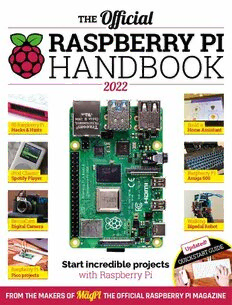
The Official Raspberry Pi Handbook 2022 PDF
Preview The Official Raspberry Pi Handbook 2022
2022 50 Raspberry Pi Build a Hacks & Hints Home Assistant iPod Classic Raspberry Pi Spotify Player Amiga 600 BeccaCam Walking Digital Camera Bipedal Robot U p d a t e d ! U I D E K S T A R T G U I C Start incredible projects Q Raspberry Pi with Raspberry Pi Pico projects FROM THE MAKERS OF THE OFFICIAL RASPBERRY PI MAGAZINE EoN PiNAS VENTED WELCOME WELCOME! Thank you for picking up the latest edition of The Official Raspberry Pi Handbook. It’s always an exciting time to make things with a Raspberry Pi, however this year we’re welcoming the first Raspberry Pi microcontroller board, Pico, to the family. You can do many different and incredible things with a Pico, even when compared to a full Raspberry Pi, and it costs only $4! We’ve got an extensive guide on what it is and how to use it in this handbook just in case you’re interested – and you should be. We’re not skimping on Raspberry Pi projects either. Once again, it was a tough time picking from the incredible creations of the global Raspberry Pi community but I think we’ve managed to squeeze the crème de la crème into the 200 pages of this book. Whether you’re new to Raspberry Pi or a grizzled maker veteran, there’s something for everyone in the book from inspiring projects, retro gaming tutorials, home automation guides, and much more. Once again, I wish you happy making! Rob Zwetsloot FIND US ONLINE magpi.cc GET IN TOUCH [email protected] EDITORIAL DESIGN PUBLISHING Editor: Lucy Hattersley Critical Media: criticalmedia.co.uk Publishing Director: Russell Barnes Features Editor: Rob Zwetsloot Head of Design: Lee Allen [email protected] Contributors: Wes Archer, David Crookes, Designers: Sam Ribbits. Lucy Cowen PJ Evans, Gareth Halfacree, Rosie Illustrator: Sam Alder Advertising: Charlotte Milligan Hattersley, Phil King, Nicola King, [email protected] KG Orphanides MAGAZINE SUBSCRIPTIONS Tel: +44 (0)7725 368887 Unit 6, The Enterprise Centre, Kelvin Lane, Manor Royal, Director of Communications: Liz Upton DISTRIBUTION Crawley, West Sussex, CEO: Eben Upton Seymour Distribution Ltd RH10 9PE | +44 (0)207 429 4000 2 East Poultry Ave, London, magpi.cc/subscribe EC1A 9PT | +44 (0)207 429 4000 [email protected] This bookazine is printed on paper sourced from This official product is published by Raspberry Pi (Trading) Ltd., Maurice Wilkes Building, Cambridge, CB4 0DS. The publisher, sustainable forests and the printer operates an editor and contributors accept no responsibility in respect of any omissions or errors relating to goods, products or services environmental management system which has referred to or advertised in the magazine. Except where otherwise noted, content in this magazine is licensed under a been assessed as conforming to ISO 14001. Creative Commons Attribution-NonCommercial-ShareAlike 3.0 Unported (CC BY-NC-SA 3.0). ISBN: 978-1-912047-88-8. TThhee OOffifficciiaall RRaassppbbeerrrryy PPii HHaannddbbooookk 22002222 33 Contents 44 Project Showcases 70 24 17000 ft Providing computing resources to schools up a mountain in the Himlaayas 28 Air Hockey Robot Real-life air hockey versus a cold-hearted 06 automaton. Who will win? Quick 30 Sonic Kayak 52 iPourIt Half environmental sensing system, half The contactless beer brewing system musical instrument, all kayak Start powered by Raspberry Pi 32 CubeSat flight computer 54 BOSEberry Pi guide Compute Module powered satellites Late 2000s chic music player, no iPod required 36 Howff 3D scanning rig 58 The Stargate 3D scanning an iconic Dundee burial ground Dial home and take a trip through a wormhole across the galaxy 40 Smart Garden Turning an old BBQ into an automated planter 60 Walking Robot This robot walks on two legs, which is harder 42 C offee stirrer camera than it looks. Find out how. Amazing photos using tiny tubes 62 We Still Fax 44 Lunchbox arcade Raspberry Pi meets experimental art Choose your fighter while eating your sandwich performance using a fax machine 48 Guitar Rig 2.0 66 Turing Machine Demonstrator Make an acousticv guitar way more digital with Mark 2 (TMD-2) this incredible project This TMD-2 can model mechanical machines 50 B ecca Cam just like the original Putting a High Quality camera into an old SLR 68 Jazz Champion chassis for amazing photos Ever seen a classic chess computer play music? Now you have. 48 70 Hubble Raspberry Pi 08 S et up Raspberry Pi Map the sky with Raspberry Pi, a HQ Camera, a telescope, and plent of physics Put together the computer and install Raspberry Pi OS 74 M ETAR Map 12 50 Hacks & Hints Track flight conditions at your local airports like it’s 1968, great for new pilots. Get the most out of Raspberry Pi with these 78 AirMyPrayer handy tips Broadcasting prayers over the internet instead of older, radio-based systems 04 The Official Raspberry Pi Handbook 2022 THE OFFICIAL RASPBERRY PI HANDBOOK 2022 Contents 86 Maker Guides Reviews 100 Play classic console 176 Pico explorer base games legally Dive into electronics with Pico with Plenty of old games can be played legally on this multi-function add-on retro gaming builds 178 Pirate audio dual mic 106 Build a retro CD-ROM console Record audio in stereo with this impressive kit Relive classics from the 32-bit era by recreating their media readers 180 Inky Impression Take a look at this big, seven- 112 Build a handheld console colour eInk display 80 Raspberry Pi Amiga 600 Take some retro games on the go with you thanks to this pocket-sized project 182 ArgonOne M.2 Make your own Amiga 600 with a Raspberry Pi One of our favourite Raspberry Pi 4 82 Real-time bee monitor 116 Raspberry Pi 400 C64 emulator cases, now with an SSD slot Legally emulate a Commodore 64 on a Machine learning for tracking bees wearing 184 SmartiPi Touch Pro Raspberry Pi 400 tiny hi-vis jackets A cool case for touchscreen 84 ML-based bird and 120 Build the ultimate media centre Raspberry Pi projects squirrel detector Games, local media, and streaming services - 186 PiBoy DMG get them all in one device Use machine learning so you never miss a An incredibly faithful and sturdy bird or squirrel at your feeder 128 Build a home assistant retro handheld case 86 iPod Classic Spotify player Automate your home with this three part 188 Lyra Handheld Hack an old iPod and make it better than it tutorial series from PJ Evans A handheld console powered by a ever was with Spotify Compute Module 140 Use an SSD on Raspberry Pi 400 90 Kay-Berlin Food Computer Make use of an M.2 SSD drive to turbocharge 190 Stellina your Raspberry Pi 400 This amazing observation station Some students built an amazing automated tracks the night sky food-growing system 144 Arts & Crafts with Raspberry Pi 192 pi-top 4 DIY Edition 94 POV Display Break out your craft paper and sewing kits for these multi-media projects Make your own Raspberry Pi Persistence of vision is a cool technology that computer with the latest pi-top has been made much cooler here 194 FHD Touch display & Raspberry Pi Pico 144 Bluetooth Keyboard Upgrade pi-top with these add-ons 152 Introducing Raspberry Pi Pico 196 Grow Kit Find out about the new microcontroller Automate your plants with this cool board from Raspberry Pi mini HAT for Raspberry Pi 166 Easy Raspberry Pi Pico projects 198 10 amazing Get stuck in with your first Pico projects with IOT projects these amazing examples Get inspired by these automation projects to improve your life 200 10 amazing Pico 152 add-ons Kit out your Raspberry Pi Pico The Official Raspberry Pi Handbook 2022 05 Tutorial RASPBERRY PI QUICKSTART GUIDE Raspberry Pi QuickStart Guide Setting up Raspberry Pi is pretty straightforward. Just follow the advice of Rosie Hattersley C ongratulations on becoming a Raspberry Pi explorer. What you need We’re sure you’ll enjoy discovering a whole new world of computing and the chance to handcraft your own All the bits and bobs you need games, control your own robots and machines, and share to set up a Raspberry Pi computer your experiences with other Raspberry Pi fans. Getting started won’t take long: just corral the extra bits and bobs you need on our checklist. Useful additions include some headphones or speakers if you’re keen on using A Raspberry Pi Raspberry Pi as a media centre, or a gamepad for use as a retro Whether you choose the new Raspberry games console. Pi 400; or a Raspberry Pi 4, 3B+, 3B; To get set up, simply use your pre-written microSD card Raspberry Pi Zero, Zero W, or Zero WH (or use Raspberry Pi Imager to set up a card) and connect all (or an older model of Raspberry Pi), the cables. This guide will lead you through each step. You’ll basic setup is the same. All Raspberry Pi find Raspberry Pi OS, including coding programs and office computers run from a microSD card, use software, all available to use. After that, the world of digital a USB power supply, and feature the same making with Raspberry Pi awaits you. operating systems, programs, and games. 0066 The Official Raspberry Pi Handbook 2022 RASPBERRY PI QUICKSTART GUIDE Tutorial USB mouse A tethered mouse that physically attaches to your Raspberry Pi via a USB port is simplest and, unlike a Bluetooth version, is less likely to get lost just when you need it. Like the keyboard, we think it’s best to perform the setup with a wired mouse. Raspberry Pi sells an Official Mouse (magpi.cc/mouse). 8GB microSD card You’ll need a microSD card with a capacity of 8GB or greater. Your Raspberry Pi uses it to store games, programs, and boot the operating system. Power supply Many Raspberry Pi computer kits come with a card Raspberry Pi 4 and Raspberry Pi 400 pre-written with Raspberry Pi OS. If you want to need a USB Type-C power supply. reuse an old card, you'll need a card reader: either Raspberry Pi sells power supplies USB or a microSD to full-sized SD (pictured). (magpi.cc/usbcpower), which provide a reliable source of power. Raspberry Pi 1, 2, 3, and Zero models need a micro USB power supply Windows/Linux PC or Mac computer (magpi.cc/universalpower). You’ll need a computer to write Raspberry Pi OS to the microSD card. It doesn’t matter what operating system this computer runs, because it’s just for Display and HDMI cable installing the OS using A standard PC monitor is ideal, as Raspberry Pi Imager. the screen will be large enough to read comfortably. It needs to have an HDMI connection, as that’s what’s fitted on your Raspberry Pi board. Raspberry Pi 4 and 400 can power two HDMI displays, but require a micro- HDMI to HDMI cable. Raspberry Pi 3B+ and 3A+ both use regular HDMI cables; Raspberry Pi USB keyboard Zero W needs a mini-HDMI to Like any computer, you need a means to enter HDMI cable (or adapter). web addresses, type commands, and otherwise control Raspberry Pi. The new Raspberry Pi 400 comes with its own keyboard. Raspberry Pi sells an official Keyboard and Hub (magpi.cc/keyboard) USB hub for other models. Raspberry Pi Zero and Model A boards have a single USB socket. To attach a keyboard and mouse (and other items), you should get a four-port USB hub (or use the official USB Keyboard and Hub which includes three ports). Instead of standard-size USB ports, Raspberry Pi Zero has a micro USB port (and usually comes with a micro USB to USB-A adapter). The Official Raspberry Pi Handbook 2022 0077 Tutorial RASPBERRY PI QUICKSTART GUIDE The Ethernet socket can be used to connect The USB-C socket is used to connect Raspberry Pi 400 directly to a network router (such power to Raspberry Pi 400. You can use a as a modem/router at home) and get internet compatible USB-C power adapter (found access. Alternatively, you can choose a wireless on recent mobile phones) or use a bespoke LAN network during the welcome process power adapter such as Raspberry Pi's 15.3 W USB-C Power Supply Attach the micro-HDMI cable 02 Set up Next, connect a micro-HDMI cable to one of the micro-HDMI sockets on the rear of Raspberry Pi 400. The one next to the microSD card slot is Raspberry Pi 400 the first one, but either connection should work. Connect the other end of the HDMI cable to an HDMI monitor or television. Raspberry Pi 400 has its own keyboard – all you need to connect is the mouse and power The microSD 03 If you purchased a Raspberry Pi 400 01 Connect a mouse Personal Computer Kit, the microSD card will come Connect a wired USB mouse to the white with Raspberry Pi OS pre-installed. All you need USB connection on the rear of Raspberry Pi 400. to do is connect the power and follow the welcome The two blue USB 3.0 connectors are faster and best instructions. If you do not have a Raspberry Pi OS reserved for external drives and other equipment pre-installed microSD card, follow the instructions that need the speed. later in ‘Set up the software’. 0088 The Official Raspberry Pi Handbook 2022 RASPBERRY PI QUICKSTART GUIDE Tutorial Set up Connect a mouse 02 Raspberry Pi Connect a USB wired mouse to one of the other larger USB-A sockets on Raspberry Pi. As with the keyboard, it is possible to use a Bluetooth wireless mouse, but setup is much easier with a Raspberry Pi 4 / 3B+ / 3 has plenty of wired connection. connections, making it easy to set up Hook up the keyboard HDMI cable 01 03 Connect a regular wired PC (or Mac) Next, connect Raspberry Pi to your display keyboard to one of the four larger USB-A sockets using an HDMI cable. This will connect to one on a Raspberry Pi 4 / 3B+/ 3. It doesn’t matter of the micro-HDMI sockets on the side of a which USB-A socket you connect it to. It is possible Raspberry Pi 4, or full-size HDMI socket on a to connect a Bluetooth keyboard, but it’s much Raspberry Pi 3/3B+. Connect the other end of the better to use a wired keyboard to start with. HDMI cable to an HDMI monitor or television. An HDMI cable, such as ones used by most modern televisions, is used to connect Raspberry Pi to a TV or display. You'll need a micro-HDMI to HDMI cable (or two) to set up a Raspberry Pi 4. Or a regular HDMI cable for Raspberry Pi 3B+ / 3 (or older) models A regular wired mouse is connected to any of the USB-A sockets. A wired keyboard is connected to another of the USB-A sockets. If you have a Raspberry Pi 4, it's best to keep the faster (blue) USB 3.0 sockets free for flash drives or other components The Official Raspberry Pi Handbook 2022 09 Tutorial RASPBERRY PI QUICKSTART GUIDE You'll need this micro USB to USB-A adapter to connect wired USB devices such as a mouse and keyboard to your Raspberry Pi Zero W Raspberry Pi Zero W features a mini-HDMI socket. You'll need a mini-HDMI to full-sized HDMI adapter like this to connect your Raspberry Pi Zero W to an Set up HDMI display Raspberry Pi Zero Mouse and keyboard 02 You can either connect your mouse to a USB socket on your keyboard (if one is available), You'll need a couple of adapters to then connect the keyboard to the micro USB set up a Raspberry Pi Zero / W / WH socket (via the micro USB to USB-A adapter). Or, you can attach a USB hub to the micro USB to USB-A adapter. Get it connected 01 If you’re setting up a smaller Raspberry Pi Zero, you’ll need to use a micro USB to USB-A adapter cable to connect the keyboard to the 03 More connections smaller connection on a Raspberry Pi Zero W. The Now connect your full-sized HDMI cable latter model has only a single micro USB port for to the mini-HDMI to HDMI adapter, and plug the connecting devices, which means you'll need to get adapter into the mini-HDMI port in the middle of a small USB hub or use an all-in-one mouse and your Raspberry Pi Zero W. Connect the other end of keyboard with your Raspberry Pi Zero. the HDMI cable to an HDMI monitor or television. 1100 The Official Raspberry Pi Handbook 2022
