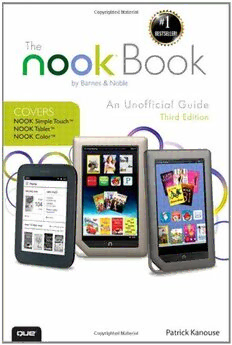
The NOOK Book: An Unofficial Guide: Everything you need to know about the NOOK Tablet, NOOK Color, and the NOOK Simple Touch PDF
Preview The NOOK Book: An Unofficial Guide: Everything you need to know about the NOOK Tablet, NOOK Color, and the NOOK Simple Touch
ptg7481383 Patrick Kanouse ptg7481383 THIRD EDITION 800 East 96th Street,Indianapolis,Indiana 46240 The NOOK® Book Editor-in-Chief Copyright © 2012 by Pearson Education,Inc. Greg Wiegand All rights reserved. No part of this book shall be reproduced,stored in a Executive retrieval system,or transmitted by any means,electronic,mechanical, Editor photocopying,recording,or otherwise,without written permission from the publisher. No patent liability is assumed with respect to the use of the Loretta Yates information contained herein. Although every precaution has been taken Development in the preparation of this book,the publisher and author assume no Editor responsibility for errors or omissions. Nor is any liability assumed for damages resulting from the use of the information contained herein. Todd Brakke ISBN-10: 0-7897-4848-7 Managing ISBN-13: 978-0-7897-4848-5 Editor The Library of Congress Cataloging-in-Publication data is on file. Kristy Hart Printed in the United States of America Project Editor Second Printing: February 2012 Betsy Harris Trademarks All terms mentioned in this book that are known to be trademarks or ser- Copy Editor vice marks have been appropriately capitalized. Que Publishing cannot Apostrophe attest to the accuracy of this information. Use of a term in this book Editing Services should not be regarded as affecting the validity of any trademark or ser- vice mark. Proofreader NOOK,NOOK Color,NOOK Study,Nook Tablet,Nook Simple Touch,NOOK Water Crest for iPad,NOOK for iPhone,NOOK for Android,NOOK for PC,NOOK for Publishing Mac,NOOK Kids for iPad,NOOK Friends,LendMe,PubIt!,NOOK Kids, NOOK Book enhanced,NOOK Bookstore,NOOK Store,and all other Indexer Barnes & Noble marks in the book are trademarks of Barnes & Noble, Tim Wright Inc. and its affiliates. ptg7481383 Publishing Use of terms in this book that are trademarks of Barnes & Noble,Inc. Coordinator and its affiliates does not imply any association with or endorsement by Barnes & Noble,Inc. or its affiliates,and no association or endorsement Cindy Teeters is intended or should be inferred. Cover Designer Warning and Disclaimer Anne Jones Every effort has been made to make this book as complete and as accu- rate as possible,but no warranty or fitness is implied. The information Compositor provided is on an “as is” basis. The author and the publisher shall have Nonie Ratcliff neither liability nor responsibility to any person or entity with respect to any loss or damages arising from the information contained in this book or from the use of the programs accompanying it. Bulk Sales Que Publishing offers excellent discounts on this book when ordered in quantity for bulk purchases or special sales. For more information,please contact U.S. Corporate and Government Sales 1-800-382-3419 [email protected] For sales outside of the U.S.,please contact International Sales [email protected] iii Table of Contents PART I NOOK Tablet and NOOK Color 1 Getting Started with Your NOOK Tablet 1 2 Customizing and Configuring Your NOOK Tablet 15 3 Reading on Your NOOK Tablet and Beyond 37 4 Reading and Using NOOK Books for Kids Features 77 5 Lending and Borrowing Books with LendMe on Your NOOK Tablet 83 6 Using Highlights,Bookmarks,and Annotations 93 7 Playing Music,Audiobooks,and Podcasts 101 ptg7481383 8 Streaming Netflix and Hulu Plus Videos and Playing Videos 109 9 Using NOOK Apps and Surfing the Web 123 10 Using the Social Features of Your NOOK Tablet 153 11 Shopping and Visiting B&N on Your NOOK Tablet 167 12 Rooting Your NOOK Tablet and NOOK Color 181 PART II NOOK 13 Getting Started with Your NOOK 205 14 Customizing and Configuring Your NOOK 211 15 Reading on Your NOOK and Beyond 219 16 Lending and Borrowing Books with LendMe on Your NOOK 231 17 Using Highlights,Bookmarks,and Annotations 235 iv The NOOK Book 18 Using the Social Features of Your NOOK 239 19 Shopping and Visiting B&N on Your NOOK 243 20 Rooting Your NOOK 249 PART III Beyond the NOOKs 21 Reading Beyond Your NOOK 257 22 Managing Your ebooks with Calibre 315 23 Using My NOOK Library 325 24 Using PubIt to Sell Your ebooks 333 A Understanding ebook Formats 337 B Sources for ebooks Other than B&N 341 ptg7481383 C Using Picasa to Create Wallpapers and Screensavers 345 D Can I Read This Here? 349 Index 351 About the Author Patrick Kanouseworks as the structured authoring program manager for Pearson Education. Always a bookworm, he has gladly adopted ebook reading technologies, while still appreciating and valuing the printed book. Patrick also teaches business technical report writing at IUPUI. Outside of teaching about writing, reading on his NOOK Tablet™, and writing about his NOOK Tablet, he writes poetry, publishing a PubIt™book at BN.com that you can read on your NOOK Tablet, NOOK Color™, or NOOK®. His website is patrickkanouse.com. Patrick lives in Westfield, Indiana, with his wife and two Yorkies. ptg7481383 Dedication This book is dedicated to my wife, Gina, who has always supported my every endeavor, even if it is immersed in some ancient history reading or volumes of poetry. Without her support, nothing that I attempt would be possible. Acknowledgments This book would not have been possible without Jim Cheshire’s first edition, which was so well written that updating its content for this new edition was a minor task indeed. Thanks to Loretta Yates for asking me to revise and write this edition and to the efforts of the book team to make my words sound good: Todd Brakke, Betsy Harris, and San Dee Phillips. I also appreciate the efforts of Angie Doyle, Mark Meyer, Jonathon Taylor, Beth Jonap, and John Herrin in assisting in testing the LendMe™functions. ptg7481383 Thank you to Rob and Laura at my Westfield B&N store for their patience as I pestered them about the NOOK Tablet. We Want to Hear from You! As the reader of this book, you are our most important critic and commentator. We value your opinion and want to know what we’re doing right, what we could do bet- ter, what areas you’d like to see us publish in, and any other words of wisdom you’re willing to pass our way. As an editor-in-chief for Que Publishing, I welcome your comments. You can email or write me directly to let me know what you did or didn’t like about this book—as well as what we can do to make our books better. Please note that I cannot help you with technical problems related to the topic of this book. We do have a User Services group, however, where I will forward specific tech- nical questions related to the book. When you write, please be sure to include this book’s title and author as well as your name, email address, and phone number. I will carefully review your comments and share them with the author and editors who worked on the book. Email: [email protected] ptg7481383 Mail: Greg Wiegand Editor-in-Chief Que Publishing 800 East 96th Street Indianapolis, IN 46240 USA Reader Services Visit our website and register this book at quepublishing.com/register for convenient access to any updates, downloads, or errata that might be available for this book. Introduction Congratulations on your purchase of the NOOK Tablet, NOOK Color, or NOOK Simple Touch™, Barnes & Noble’s (simply B&N from here on) ebook readers. The NOOK Tablet, released in November 2011, is a souped-up NOOK Color, which itself debuted in November 2010. Both NOOK Tablet and NOOK Color feature multitouch VividView color screens—VividView is B&N lingo for a full-color touch screen. The NOOK Simple Touch, which first went on sale in June 2011, features an E Ink read- ing display that bears a remarkable resemblance to paper. The NOOK Tablet and NOOK Color resemble a tablet like the iPad or Samsung Galaxy in many ways, but B&N has intentionally focused it as an ereading device without the full set of features to be found in a tablet. This focuses attention on the reading experience of books, newspapers, and magazines while keeping the price down. The NOOK Tablet and NOOK Color are an attempt to balance the features of the tablet with the immersive experience of reading. The NOOK Tablet and NOOK Color can hold approximately 6,000 books out-of-the-box. (The original NOOK can hold approximately 1,500 books.) In other words, if you read one book per week, your NOOK Tablet can hold ptg7481383 enough books for almost 116 years of reading, and if you add a microSD card to your NOOK Color, you can easily hold enough books for many lifetimes! The NOOK Simple Touch is a simple-to-use device slightly bigger than a paperback. Because it is not backlit, you can easily read a book in bright sunlight with very little glare. Also, its E Ink screen is less than ideal for reading graphic-intensive books, but for reading the latest mystery or newspapers, it is an excellent device that can go any- where and is easy on the eyes. TIP: Many NOOK Tablet owners refer to other NOOK Tablet owners as NOOKies. This book is intended to give you all the information you need to get the most out of your NOOK, whichever version you have, and the associated supporting applications. You not only learn how to use your NOOK Tablet, NOOK Color, and NOOK, but you also learn all the best places to get books and other content. After you’ve learned all the great resources available for books, you’ll quickly find that you need a way to organize your ebooks, so you also learn how to do that using a free tool called Calibre. Introduction ix By the time you finish this book, you’ll be comfortable with all aspects of your NOOK Tablet, NOOK Color, and NOOK. Following are some of the many things you can learn how to do in this book: . Add your own pictures for use as a wallpaper or screensaver. . Use the B&N’s unique LendMe feature to lend and borrow books. . Play music, audiobooks, podcasts, and more. . Watch video, including Netflix and Hulu Plus. . Read your ebooks on your iPhone, iPod Touch, iPad, and computer. . Get books (many free) from many sources on the Internet and load them onto your NOOK Tablet, NOOK Color, and NOOK. . Manage all your ebooks, and update author and title information if needed. . Automatically download full-color covers for your books that display on your NOOK Tablet, NOOK Color, and NOOK. . Use your NOOK Tablet or NOOK Color to browse the Web. . Use your NOOK Tablet or NOOK Color to read enhanced books and chil- ptg7481383 dren’s books. With the NOOK Tablet, you can even record your own read- ings of your child’s favorite books. . Use highlights, annotations, and bookmarks. . Learn how to publish your books using B&N’s PubIt feature. . Install third-party applications on your NOOK Tablet, NOOK Color, or NOOK to add functionality to it. This book is divided into three parts: . Part I, “NOOK Tablet and NOOK Color,” focuses exclusively on using the NOOK Tablet and NOOK Color. The NOOK Tablet and NOOK Color are nearly identical, with the NOOK Tablet having a slightly richer set of fea- tures. Thus, while reading this part, when I write about the NOOK Tablet, you can read it for either the NOOK Tablet or NOOK Color. I will call out those aspects where the two devices differ in functionality or features. . Part II, “NOOK,” focuses on using the NOOK Simple Touch. . Part III, “Beyond the NOOKs,” focuses on using the NOOK-related apps, Calibre, and B&N’s PubIt.
