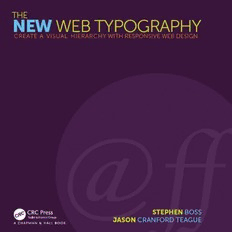
The New Web Typography: Create a Visual Hierarchy with Responsive Web Design PDF
Preview The New Web Typography: Create a Visual Hierarchy with Responsive Web Design
THE NEW WEB TYPOGRAPHY CREATE A VISUAL HIERARCHY WITH RESPONSIVE WEB DESIGN THE THE NEW WEB TYPOGRAPHY NEW WEB TYPOGRAPHY CREATE A VISUAL HIERARCHY WITH RESPONSIVE WEB DESIGN A WEB PROFESSIONAL’S HANDBOOK TO CREATING VISUAL HIERARCHY STEPHEN BOSS JASON CRANFORD TEAGUE CRC Press Taylor & Francis Group 6000 Broken Sound Parkway NW, Suite 300 Boca Raton, FL 33487-2742 © 2017 by Taylor & Francis Group, LLC CRC Press is an imprint of Taylor & Francis Group, an Informa business No claim to original U.S. Government works Printed on acid-free paper Version Date: 20160519 International Standard Book Number-13: 978-1-138-78139-9 (Paperback) This book contains information obtained from authentic and highly regarded sources. Reasonable efforts have been made to publish reliable data and information, but the author and publisher cannot assume responsibility for the validity of all materials or the consequences of their use. The authors and publishers have attempted to trace the copyright holders of all material reproduced in this publication and apologize to copyright holders if permission to publish in this form has not been obtained. If any copyright material has not been acknowledged please write and let us know so we may rectify in any future reprint. Except as permitted under U.S. Copyright Law, no part of this book may be reprinted, reproduced, transmitted, or utilized in any form by any electronic, mechanical, or other means, now known or hereafter invented, including photocopying, microfilming, and recording, or in any information storage or retrieval system, without written permission from the publishers. For permission to photocopy or use material electronically from this work, please access www.copyright.com (http://www.copyright.com/) or contact the Copyright Clearance Center, Inc. (CCC), 222 Rosewood Drive, Danvers, MA 01923, 978-750-8400. CCC is a not-for-profit organization that provides licenses and registration for a variety of users. For organizations that have been granted a photocopy license by the CCC, a separate system of payment has been arranged. Trademark Notice: Product or corporate names may be trademarks or registered trademarks, and are used only for identification and explanation without intent to infringe. Visit the Taylor & Francis Web site at http://www.taylorandfrancis.com and the CRC Press Web site at http://www.crcpress.com TABLE OF CONTENTS Introduction What Is Good Typography VII 1 Overview 1 Choosing the Right Typeface 4 Building a Fluid Font Stack 6 2 Type Basics 11 What is a Glyph? 14 What is a Font? 16 What is Web Typography? 17 Bitmap vs. Vector 19 Understanding Type on the Web 25 Anatomy of a Character 32 Typeface Variations 38 Types of type: Display or Body 41 Classifying Type for the Web 42 Type Styles 49 Character and Text Encoding On the Web 52 OpenType 55 3 Finding Fonts 59 Solutions for Fonts on the Web 62 Adding Fonts: the Font Stack 65 Web-Safe Fonts 67 Webfonts 70 Firefox and the Cross-Domain Conundrum 77 Installing Webfonts on Your Computer 78 End User License Agreements and You 79 Webfont Service Bureaus 84 4 Choose Fonts 91 Types of Type 94 What Your Font Must Have 100 Factors to Consider 105 Combining Type 110 Checklist for Choosing Type 113 Interview with Nicole Arnett Phillips 114 5 Style 119 Consistency in Styles 122 Styling Weight 131 Styling Italic and Oblique Fonts 133 Styling Color 135 Type Effects 138 Styling Text with Borders and Bacgrounds 140 Style Checklist 142 6 Scale 145 Understanding Relative and Absolute Type Units 148 Type Size and Line Height 153 Horizontal Type Space 156 Text Alignment 161 7 Space 167 Vertical Type Space 170 8 Iconography 179 When to Use Icons 182 Choosing Icons 183 Responsive Icons 185 Using Webfont Icons 187 Styling Webfont Icons 190 Finding Webfont Icons or Make Your Own 191 Icon Tags? 192 9 Hierarchy 195 Do Not Design by Default 198 From Box to Grid 202 Body Copy 208 Navigation and Controls 211 Guiding the Reader’s Eye 212 Balancing Readability and Retention 213 Contrasting Type 214 Typography at Hand 215 Visual Hierarchy 217 Layout Grids 217 Afterword 221 Appendices 225 Appendix A 227 Appendix B 229 Appendix C 234 Index 237 INTRODUCTION … When it is a good design, the reader has to feel comfortable because the letter is both banal and beautiful. Adrian Frutiger You are a typographer. If you type anything on a computer, you have committed an act of typography. You have set letterforms that will aid in the communication of a written message. You may not get ink on your thumbs, or have to stress out about kerning, leading, and tracking, but you have set type. Everyone is a typographer now, but how good is up to you. Typography is the practice of arranging type within a design. This includes not only the selection of a typeface, but also the size, spacing, color, and styles of type. Typography also deals with the design of type on the page and its interaction with other elements such as photos, illustrations, and interface. The treatment of the text can be every bit as important to the message as the actual words themselves. abcdefghijklmnopqrstuvwxyz EMBAUHAUS
