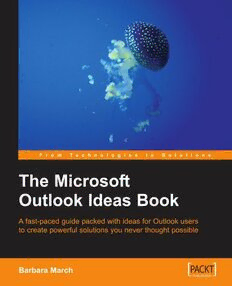
The Microsoft Outlook Ideas Book PDF
Preview The Microsoft Outlook Ideas Book
The Microsoft Outlook Ideas Book Barbara March BIRMINGHAM - MUMBAI The Microsoft Outlook Ideas Book Copyright © 2006 Packt Publishing All rights reserved. No part of this book may be reproduced, stored in a retrieval system, or transmitted in any form or by any means, without the prior written permission of the publisher, except in the case of brief quotations embedded in critical articles or reviews. Every effort has been made in the preparation of this book to ensure the accuracy of the information presented. However, the information contained in this book is sold without warranty, either express or implied. Neither the author, Packt Publishing, nor its dealers or distributors will be held liable for any damages caused or alleged to be caused directly or indirectly by this book. Packt Publishing has endeavored to provide trademark information about all the companies and products mentioned in this book by the appropriate use of capitals. However, Packt Publishing cannot guarantee the accuracy of this information. First published: February 2006 Production Reference: 1150206 Published by Packt Publishing Ltd. 32 Lincoln Road Olton Birmingham, B27 6PA, UK. ISBN 1-904811-70-1 www.packtpub.com Cover Design by www.visionwt.com Credits Author Development Editor Barbara March Douglas Paterson Reviewers Indexer Eric Woodford Ashutosh Pande Stuart Whyte Catherine Fenner Proofreader Shawn K. Hall Chris Smith Charles G. "Chuck" Boulais "Dr. Frank" Kendralla Jr. Production Coordinator Manjiri Nadkarni Technical Editor Jimmy Karumalil Cover Designer Helen Wood Editorial Manager Dipali Chittar About the Author Barbara March's long career in office administration, in many different industries, and her passion for computer software led her into software training. After obtaining Microsoft Office Specialist qualifications at Expert level and becoming a Microsoft MOUS Master Instructor, Barbara extended her knowledge and expertise further in MS Office by achieving outstanding pass marks in ECDL Advanced examinations. This knowledge and expertise, she has applied in all her posts including her current role as a data analyst in a local authority. Barbara's analytical mind forces her to question the accepted boundaries of the software she uses and to apply her flair and imagination to find ways to use the software capabilities to the limit and to the benefit of her performance and professionalism. Table of Contents Preface 1 Chapter 1: The Calendar Folder 5 A Meetings Schedule 5 Creating the Calendar View 6 What Just Happened? 7 A Record of Goods or Services 8 Creating the Calendar View 10 What Just Happened? 11 How to Use This View 12 A Staff Leave Calendar 15 Creating the Calendar View 18 What Just Happened? 20 A Staff Leave Calendar—Daily View by Department 25 Creating the Calendar View 25 What Just Happened? 26 A Staff Leave Calendar—Sick Leave View 27 Creating the Calendar View 28 What Just Happened? 28 A Calendar View that Records Conference Costs 29 Creating the Calendar View 30 What Just Happened? 31 A Calendar View that Records Your Expenses 32 Creating the Calendar View 33 What Just Happened? 34 A To Do List for Calendar Items 36 Creating the Calendar View 36 What Just Happened? 38 Summary 40 Table of Contents Chapter 2: The Contacts Folder 41 A Distribution Lists View 41 Creating the Contacts View 42 What Just Happened? 42 A View of Suppliers of Goods or Services 43 Creating the Contacts View 43 What Just Happened? 44 Creating Views of Staff Data 46 A Length of Service and Leave Entitlement View 47 Creating the Contacts View 47 What Just Happened? 48 Adding Details of Company Vehicles 49 A Contacts Folder for Company Vehicles 50 Creating the Contacts View 50 What Just Happened? 51 Summary 56 Chapter 3: The Tasks Folder 57 Customizing Tasks Folder Views 59 The Assigned to Me View 60 The Assigned by Me View 62 Tasks Assigned by Me View 62 The My Tasks View 64 Creating the View 64 What Just Happened? 64 Number of Days Left to Complete a Task 66 Creating the Task 66 Linking Tasks to Contacts 67 Completed Assigned Tasks 68 Creating Tasks for a Workshop 68 What Just Happened? 69 Completed Tasks 70 The Completed Repairs View 70 What Just Happened? 71 Filtering the View of Completed Repairs 73 The Completion Time Analysis View 74 What Just Happened? 76 ii Table of Contents Separate Tasks Folders 79 A Tasks To Do List 80 What Just Happened? 80 Reusable Tasks 83 Meetings Checklist 83 Induction Checklist 85 Summary 86 Chapter 4: Whole Solutions 87 Our Company Solution 87 Meeting Room Management 87 Creating a Meeting Rooms View 90 Creating the Meeting Room Calendar View 91 What Just Happened? 92 Invoicing Meeting Room Bookings 96 Creating the Appointment Form 97 What Just Happened? 99 Meeting Room Maintenance 102 Using the Meeting Room Solution 103 Invoicing Room Bookings 106 Creating the Calendar View for Bookings and Invoices 106 What Just Happened? 107 Sales 107 Creating the Orders Mail Folder 109 What Just Happened? 111 Our School Solution 114 Creating the Students Contacts Folders 115 What Just Happened? 116 Creating the Subjects Contacts Folder 117 What Just Happened? 118 Creating the Teachers Contacts Folder 119 What Just Happened? 119 Creating the Classrooms Contacts Folder 120 What Just Happened? 121 Assigning the Classes Calendar Folders 122 Creating the Assignments Tasks Folder 126 What Just Happened? 127 Creating the Journal Reports Folder 129 What Just Happened? 130 iii Table of Contents Creating the Notes Folder 131 Summary 132 Index 133 iv
