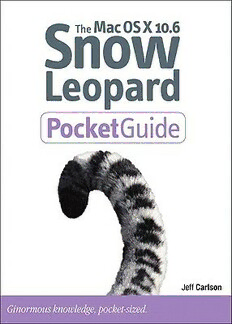
The Mac OS X 10.6 Snow Leopard pocket guide: [ginormous knowledge, pocket-sized] PDF
Preview The Mac OS X 10.6 Snow Leopard pocket guide: [ginormous knowledge, pocket-sized]
The Mac OS X 10.6 Snow Leopard PocketGuide JeffCarlson Ginormous knowledge, pocket sized. The Mac OS X 10.6 Snow Leopard Pocket Guide Jeff Carlson Peachpit Press 1249 Eighth Street Berkeley, CA 94710 510/524-2178 510/524-2221 (fax) Find us on the Web at: www.peachpit.com To report errors, please send a note to [email protected] Peachpit Press is a division of Pearson Education. Copyright © 2010 by Jeff Carlson Editor: Clifford Colby Copyeditor: Liane Thomas Production editor: Cory Borman Compositor: Jeff Carlson Indexer: Ann Rogers Cover design and photography: Aren Howell Interior design: Kim Scott, with Maureen Forys Notice of Rights All rights reserved. No part of this book may be reproduced or transmitted in any form by any means, electronic, mechanical, photocopying, recording, or otherwise, without the prior written permission of the publisher. For information on getting permission for reprints and excerpts, contact [email protected]. Notice of Liability The information in this book is distributed on an “As Is” basis without warranty. While every precaution has been taken in the preparation of the book, neither the author nor Peachpit shall have any liability to any person or entity with respect to any loss or damage caused or alleged to be caused directly or indirectly by the instructions contained in this book or by the computer software and hardware products described in it. Trademarks AirPort, Apple, AppleScript, Bonjour, Exposé, FileVault, Finder, iCal, iChat, iMac, iSight, Keychain, Mac, Macintosh, Mac OS, OpenCL, Photo Booth, QuickTime, Safari, Snow Leopard, Spaces, Spotlight, Tiger, Time Capsule, and Time Machine are trademarks of Apple, Inc. Many of the designations used by manufacturers and sellers to distinguish their prod- ucts are claimed as trademarks. Where those designations appear in this book, and Peachpit was aware of a trademark claim, the designations appear as requested by the owner of the trademark. All other product names and services identifi ed throughout this book are used in editorial fashion only and for the benefi t of such companies with no intention of infringement of the trademark. No such use, or the use of any trade name, is intended to convey endorsement or other affi liation with this book. ISBN-13: 978-0-321-64689-7 ISBN-10: 0-321-64689-4 9 8 7 6 5 4 3 2 1 Printed and bound in the United States of America For Ellie, Ainsley, Mazama, Elliott, Olive, Zoe, Amy, and Anna Acknowledgments You probably have an image in your head of a book writer: holed up in an attic offi ce space, alone, sleep-deprived, heading downstairs occasionally for coffee and sugar and the stray bit of protein. Well, yeah, that’s pretty much true. However, I wasn’t alone. Physically alone at times, but always connected to a fantastic group of people who helped make it possible and who have my thanks: Glenn Fleishman contributed his considerable expertise, writing chapters 8 and 10 when I realized that it wasn’t possible to clone myself. My editorial team provided every resource I needed: Cliff Colby, Becky Morgan, and Cory Borman at Peachpit Press; my copyeditor Liane Thomas; and my indexer Ann Rogers. Teresa Brewer and Keri Walker at Apple answered my questions and provided me with review equipment for my Seattle Times column, which indirectly aided the creation of this book. My friends Andrew Laurence and Agen G. N. Schmitz let me bounce around ideas at all hours and helped with some technical questions. Kim Ricketts, Laurence Chen, and Hillary Vonckx gave me a reason to come into our shared offi ce space and not sequester myself in my home offi ce. Adam and Tonya Engst at TidBITS provided schedule fl exibility when it was needed so I could jump on this project when it came up. Kim Carlson and Eliana Carlson brought me joy (and candy!) as I juggled the roles of husband, father, and author on a tight timeline. About Jeff Carlson Jeff Carlson gave up an opportunity to intern at a design fi rm during college because they really just wanted someone tall to play on their volleyball team. In the intervening years, he’s been a designer and writer, authoring best-selling books on the Macintosh, Web design, video edit- ing, and digital photography. He’s currently a columnist for the Seattle Times, the managing editor of the respected electronic newsletter TidBITS (www.tidbits.com), and consumes almost too much coffee. Almost. Find more information about him at jeffcarlson.com and neverenoughcoffee.com, and follow him on Twitter at @jeffcarlson. Contents Introduction. . . . . . . . . . . . . . . . . . . . . . . . . . . . . . . . . . . . . . . . . . . . . . . . . . . . . . . . .xi How to Get Snow Leopard. . . . . . . . . . . . . . . . . . . . . . . . . . . . . . . . . . . . . . . . . . . . xii Will Your Mac Run Snow Leopard?. . . . . . . . . . . . . . . . . . . . . . . . . . . . . . . . xii How Big Is Your Pocket?. . . . . . . . . . . . . . . . . . . . . . . . . . . . . . . . . . . . . . . . . . . . . xiii Conventions Used in This Book . . . . . . . . . . . . . . . . . . . . . . . . . . . . . . . . . . . . . .xiv Chapter 1: Meet Snow Leopard. . . . . . . . . . . . . . . . . . . . . . . . . . . . . . . . . . . . .1 Under-the-Hood Improvements . . . . . . . . . . . . . . . . . . . . . . . . . . . . . . . . . . . . . . .2 64-bit support. . . . . . . . . . . . . . . . . . . . . . . . . . . . . . . . . . . . . . . . . . . . . . . . . . . . . . .2 Grand Central Dispatch. . . . . . . . . . . . . . . . . . . . . . . . . . . . . . . . . . . . . . . . . . . . .3 Open CL. . . . . . . . . . . . . . . . . . . . . . . . . . . . . . . . . . . . . . . . . . . . . . . . . . . . . . . . . . . . .4 Visible Changes. . . . . . . . . . . . . . . . . . . . . . . . . . . . . . . . . . . . . . . . . . . . . . . . . . . . . . . .4 Exchange Server support . . . . . . . . . . . . . . . . . . . . . . . . . . . . . . . . . . . . . . . . . . .5 QuickTime X. . . . . . . . . . . . . . . . . . . . . . . . . . . . . . . . . . . . . . . . . . . . . . . . . . . . . . . .5 Services . . . . . . . . . . . . . . . . . . . . . . . . . . . . . . . . . . . . . . . . . . . . . . . . . . . . . . . . . . . . 6 iChat . . . . . . . . . . . . . . . . . . . . . . . . . . . . . . . . . . . . . . . . . . . . . . . . . . . . . . . . . . . . . . . 6 And on and on… . . . . . . . . . . . . . . . . . . . . . . . . . . . . . . . . . . . . . . . . . . . . . . . . . . . 6 Chapter 2: Set Up Snow Leopard. . . . . . . . . . . . . . . . . . . . . . . . . . . . . . . . . . .7 Before You Upgrade. . . . . . . . . . . . . . . . . . . . . . . . . . . . . . . . . . . . . . . . . . . . . . . . . . . .8 Upgrade to Snow Leopard. . . . . . . . . . . . . . . . . . . . . . . . . . . . . . . . . . . . . . . . . . . . . 9 Migrate Your Information . . . . . . . . . . . . . . . . . . . . . . . . . . . . . . . . . . . . . . . . . . . .13 Migrate from another Mac. . . . . . . . . . . . . . . . . . . . . . . . . . . . . . . . . . . . . . . . .13 Migrate from a Time Machine backup or other disk. . . . . . . . . . . . . . .16 Perform the migration. . . . . . . . . . . . . . . . . . . . . . . . . . . . . . . . . . . . . . . . . . . . .16 Migrate from a Windows PC. . . . . . . . . . . . . . . . . . . . . . . . . . . . . . . . . . . . . . .18 Manage User Accounts. . . . . . . . . . . . . . . . . . . . . . . . . . . . . . . . . . . . . . . . . . . . . . . .19 Setting up the fi rst user during installation . . . . . . . . . . . . . . . . . . . . . . .19 Manage user settings. . . . . . . . . . . . . . . . . . . . . . . . . . . . . . . . . . . . . . . . . . . . . 20 Manage login items. . . . . . . . . . . . . . . . . . . . . . . . . . . . . . . . . . . . . . . . . . . . . . . .22 Create a new account. . . . . . . . . . . . . . . . . . . . . . . . . . . . . . . . . . . . . . . . . . . . . .23 Guest account. . . . . . . . . . . . . . . . . . . . . . . . . . . . . . . . . . . . . . . . . . . . . . . . . . . . . .25 Set login options. . . . . . . . . . . . . . . . . . . . . . . . . . . . . . . . . . . . . . . . . . . . . . . . . . 26 Switch between multiple user accounts . . . . . . . . . . . . . . . . . . . . . . . . . . 28 Delete an account. . . . . . . . . . . . . . . . . . . . . . . . . . . . . . . . . . . . . . . . . . . . . . . . . 29 vi The Mac OS X 10.6 Snow Leopard Pocket Guide Run Windows Using Boot Camp . . . . . . . . . . . . . . . . . . . . . . . . . . . . . . . . . . . . . 30 Switch between Mac OS X and Windows. . . . . . . . . . . . . . . . . . . . . . . . . .31 Chapter 3: Master Your Files. . . . . . . . . . . . . . . . . . . . . . . . . . . . . . . . . . . . . . 33 Your Home Folder. . . . . . . . . . . . . . . . . . . . . . . . . . . . . . . . . . . . . . . . . . . . . . . . . . . . 34 The menu bar. . . . . . . . . . . . . . . . . . . . . . . . . . . . . . . . . . . . . . . . . . . . . . . . . . . . . .35 The Finder . . . . . . . . . . . . . . . . . . . . . . . . . . . . . . . . . . . . . . . . . . . . . . . . . . . . . . . . 36 Windows. . . . . . . . . . . . . . . . . . . . . . . . . . . . . . . . . . . . . . . . . . . . . . . . . . . . . . . . . . 36 The Desktop. . . . . . . . . . . . . . . . . . . . . . . . . . . . . . . . . . . . . . . . . . . . . . . . . . . . . . . 39 Move and Copy Files . . . . . . . . . . . . . . . . . . . . . . . . . . . . . . . . . . . . . . . . . . . . . . . . . .41 Delete Files. . . . . . . . . . . . . . . . . . . . . . . . . . . . . . . . . . . . . . . . . . . . . . . . . . . . . . . . . . . 42 Recover trashed items . . . . . . . . . . . . . . . . . . . . . . . . . . . . . . . . . . . . . . . . . . . . 42 Empty the Trash . . . . . . . . . . . . . . . . . . . . . . . . . . . . . . . . . . . . . . . . . . . . . . . . . . 42 Finder Essentials. . . . . . . . . . . . . . . . . . . . . . . . . . . . . . . . . . . . . . . . . . . . . . . . . . . . . 43 Quick Look . . . . . . . . . . . . . . . . . . . . . . . . . . . . . . . . . . . . . . . . . . . . . . . . . . . . . . . . 43 Spring-loaded folders. . . . . . . . . . . . . . . . . . . . . . . . . . . . . . . . . . . . . . . . . . . . . 45 Create an archive . . . . . . . . . . . . . . . . . . . . . . . . . . . . . . . . . . . . . . . . . . . . . . . . . 45 Find Files with Spotlight. . . . . . . . . . . . . . . . . . . . . . . . . . . . . . . . . . . . . . . . . . . . . 46 Perform a Spotlight search. . . . . . . . . . . . . . . . . . . . . . . . . . . . . . . . . . . . . . . . 46 Smart Folders . . . . . . . . . . . . . . . . . . . . . . . . . . . . . . . . . . . . . . . . . . . . . . . . . . . . . 50 Hide data from Spotlight . . . . . . . . . . . . . . . . . . . . . . . . . . . . . . . . . . . . . . . . . .51 Chapter 4: Applications and the Dock . . . . . . . . . . . . . . . . . . . . . . . . . . 53 Launch Applications . . . . . . . . . . . . . . . . . . . . . . . . . . . . . . . . . . . . . . . . . . . . . . . . . 54 Open fi les using a different application . . . . . . . . . . . . . . . . . . . . . . . . . . .55 The Dock . . . . . . . . . . . . . . . . . . . . . . . . . . . . . . . . . . . . . . . . . . . . . . . . . . . . . . . . . . . . . 56 Open applications from the Dock. . . . . . . . . . . . . . . . . . . . . . . . . . . . . . . . . 56 Choose which applications appear in the Dock. . . . . . . . . . . . . . . . . . . .57 Access folder contents using Stacks. . . . . . . . . . . . . . . . . . . . . . . . . . . . . . . 58 Customize the Dock. . . . . . . . . . . . . . . . . . . . . . . . . . . . . . . . . . . . . . . . . . . . . . . .61 Minimize windows to the Dock. . . . . . . . . . . . . . . . . . . . . . . . . . . . . . . . . . . 62 Switch Between Applications. . . . . . . . . . . . . . . . . . . . . . . . . . . . . . . . . . . . . . . . 62 Show and hide applications . . . . . . . . . . . . . . . . . . . . . . . . . . . . . . . . . . . . . . 63 Exposé. . . . . . . . . . . . . . . . . . . . . . . . . . . . . . . . . . . . . . . . . . . . . . . . . . . . . . . . . . . . . . . . 64 Use Exposé to move content between applications. . . . . . . . . . . . . . . 66 Install Applications. . . . . . . . . . . . . . . . . . . . . . . . . . . . . . . . . . . . . . . . . . . . . . . . . . 68 From a disc. . . . . . . . . . . . . . . . . . . . . . . . . . . . . . . . . . . . . . . . . . . . . . . . . . . . . . . . 68 Download from the Internet. . . . . . . . . . . . . . . . . . . . . . . . . . . . . . . . . . . . . . 68 Contents vii Installation methods . . . . . . . . . . . . . . . . . . . . . . . . . . . . . . . . . . . . . . . . . . . . . 69 After the installation . . . . . . . . . . . . . . . . . . . . . . . . . . . . . . . . . . . . . . . . . . . . . 70 Update Applications . . . . . . . . . . . . . . . . . . . . . . . . . . . . . . . . . . . . . . . . . . . . . . . . . 70 Software Update. . . . . . . . . . . . . . . . . . . . . . . . . . . . . . . . . . . . . . . . . . . . . . . . . . 70 Updaters within applications. . . . . . . . . . . . . . . . . . . . . . . . . . . . . . . . . . . . . .72 Expand Your Desktop with Spaces. . . . . . . . . . . . . . . . . . . . . . . . . . . . . . . . . . . .72 Set up Spaces. . . . . . . . . . . . . . . . . . . . . . . . . . . . . . . . . . . . . . . . . . . . . . . . . . . . . . .72 Switch between Spaces . . . . . . . . . . . . . . . . . . . . . . . . . . . . . . . . . . . . . . . . . . . 74 Chapter 5: Manage Important Information . . . . . . . . . . . . . . . . . . . . 75 Address Book. . . . . . . . . . . . . . . . . . . . . . . . . . . . . . . . . . . . . . . . . . . . . . . . . . . . . . . . . 76 Create a new contact. . . . . . . . . . . . . . . . . . . . . . . . . . . . . . . . . . . . . . . . . . . . . . 76 Edit a contact . . . . . . . . . . . . . . . . . . . . . . . . . . . . . . . . . . . . . . . . . . . . . . . . . . . . . 78 Organize contacts into groups . . . . . . . . . . . . . . . . . . . . . . . . . . . . . . . . . . . . 80 Delete contacts. . . . . . . . . . . . . . . . . . . . . . . . . . . . . . . . . . . . . . . . . . . . . . . . . . . . .81 iCal. . . . . . . . . . . . . . . . . . . . . . . . . . . . . . . . . . . . . . . . . . . . . . . . . . . . . . . . . . . . . . . . . . . 82 Create a new calendar . . . . . . . . . . . . . . . . . . . . . . . . . . . . . . . . . . . . . . . . . . . . 82 Create a new event . . . . . . . . . . . . . . . . . . . . . . . . . . . . . . . . . . . . . . . . . . . . . . . 83 Edit an event. . . . . . . . . . . . . . . . . . . . . . . . . . . . . . . . . . . . . . . . . . . . . . . . . . . . . . 83 Invite people to events. . . . . . . . . . . . . . . . . . . . . . . . . . . . . . . . . . . . . . . . . . . . 84 Synchronize Important Data. . . . . . . . . . . . . . . . . . . . . . . . . . . . . . . . . . . . . . . . . 85 MobileMe. . . . . . . . . . . . . . . . . . . . . . . . . . . . . . . . . . . . . . . . . . . . . . . . . . . . . . . . . 85 Sync data with Yahoo and Google . . . . . . . . . . . . . . . . . . . . . . . . . . . . . . . . 87 Microsoft Exchange Server. . . . . . . . . . . . . . . . . . . . . . . . . . . . . . . . . . . . . . . . . . . 89 Set up your Exchange account. . . . . . . . . . . . . . . . . . . . . . . . . . . . . . . . . . . . 89 Work with Text. . . . . . . . . . . . . . . . . . . . . . . . . . . . . . . . . . . . . . . . . . . . . . . . . . . . . . . .91 Dashboard . . . . . . . . . . . . . . . . . . . . . . . . . . . . . . . . . . . . . . . . . . . . . . . . . . . . . . . . . . . 93 Confi gure a widget . . . . . . . . . . . . . . . . . . . . . . . . . . . . . . . . . . . . . . . . . . . . . . . 94 Add or remove widgets . . . . . . . . . . . . . . . . . . . . . . . . . . . . . . . . . . . . . . . . . . . 94 Take Action Using the Services Menu. . . . . . . . . . . . . . . . . . . . . . . . . . . . . . . . 95 Confi gure services . . . . . . . . . . . . . . . . . . . . . . . . . . . . . . . . . . . . . . . . . . . . . . . . 96 Chapter 6: Stay in Touch . . . . . . . . . . . . . . . . . . . . . . . . . . . . . . . . . . . . . . . . . .97 Connect to the Internet . . . . . . . . . . . . . . . . . . . . . . . . . . . . . . . . . . . . . . . . . . . . . . 98 Join a wireless network. . . . . . . . . . . . . . . . . . . . . . . . . . . . . . . . . . . . . . . . . . . 99 Mail . . . . . . . . . . . . . . . . . . . . . . . . . . . . . . . . . . . . . . . . . . . . . . . . . . . . . . . . . . . . . . . . . 100 Create a new Mail account. . . . . . . . . . . . . . . . . . . . . . . . . . . . . . . . . . . . . . . .101 Read messages. . . . . . . . . . . . . . . . . . . . . . . . . . . . . . . . . . . . . . . . . . . . . . . . . . . 102 viii The Mac OS X 10.6 Snow Leopard Pocket Guide Compose and send a message . . . . . . . . . . . . . . . . . . . . . . . . . . . . . . . . . . . 103 Reply to a message. . . . . . . . . . . . . . . . . . . . . . . . . . . . . . . . . . . . . . . . . . . . . . . 105 File messages in mailboxes. . . . . . . . . . . . . . . . . . . . . . . . . . . . . . . . . . . . . . 106 Deal with junk mail . . . . . . . . . . . . . . . . . . . . . . . . . . . . . . . . . . . . . . . . . . . . . 108 Browse the Web with Safari . . . . . . . . . . . . . . . . . . . . . . . . . . . . . . . . . . . . . . . . 109 Access Web sites . . . . . . . . . . . . . . . . . . . . . . . . . . . . . . . . . . . . . . . . . . . . . . . . . 109 iChat . . . . . . . . . . . . . . . . . . . . . . . . . . . . . . . . . . . . . . . . . . . . . . . . . . . . . . . . . . . . . . . . .113 Set up an iChat account. . . . . . . . . . . . . . . . . . . . . . . . . . . . . . . . . . . . . . . . . . . 113 Text chat . . . . . . . . . . . . . . . . . . . . . . . . . . . . . . . . . . . . . . . . . . . . . . . . . . . . . . . . . .115 Transfer fi les. . . . . . . . . . . . . . . . . . . . . . . . . . . . . . . . . . . . . . . . . . . . . . . . . . . . . .116 Audio and video chat . . . . . . . . . . . . . . . . . . . . . . . . . . . . . . . . . . . . . . . . . . . . .116 Control someone else’s screen . . . . . . . . . . . . . . . . . . . . . . . . . . . . . . . . . . . .119 Chapter 7: Enjoy Media . . . . . . . . . . . . . . . . . . . . . . . . . . . . . . . . . . . . . . . . . . .121 Import Media . . . . . . . . . . . . . . . . . . . . . . . . . . . . . . . . . . . . . . . . . . . . . . . . . . . . . . . .122 Music . . . . . . . . . . . . . . . . . . . . . . . . . . . . . . . . . . . . . . . . . . . . . . . . . . . . . . . . . . . . .122 Digital photos. . . . . . . . . . . . . . . . . . . . . . . . . . . . . . . . . . . . . . . . . . . . . . . . . . . . .125 Digital video . . . . . . . . . . . . . . . . . . . . . . . . . . . . . . . . . . . . . . . . . . . . . . . . . . . . . .127 QuickTime Player . . . . . . . . . . . . . . . . . . . . . . . . . . . . . . . . . . . . . . . . . . . . . . . . . . . 129 Play media fi les . . . . . . . . . . . . . . . . . . . . . . . . . . . . . . . . . . . . . . . . . . . . . . . . . . 129 Stream content over the Internet. . . . . . . . . . . . . . . . . . . . . . . . . . . . . . . . 130 Create recordings . . . . . . . . . . . . . . . . . . . . . . . . . . . . . . . . . . . . . . . . . . . . . . . . . 131 Trim videos . . . . . . . . . . . . . . . . . . . . . . . . . . . . . . . . . . . . . . . . . . . . . . . . . . . . . . .133 Share media . . . . . . . . . . . . . . . . . . . . . . . . . . . . . . . . . . . . . . . . . . . . . . . . . . . . . .134 Have Fun with Photo Booth. . . . . . . . . . . . . . . . . . . . . . . . . . . . . . . . . . . . . . . . . .135 Take a photo . . . . . . . . . . . . . . . . . . . . . . . . . . . . . . . . . . . . . . . . . . . . . . . . . . . . . .135 Apply effects. . . . . . . . . . . . . . . . . . . . . . . . . . . . . . . . . . . . . . . . . . . . . . . . . . . . . .136 Share photos. . . . . . . . . . . . . . . . . . . . . . . . . . . . . . . . . . . . . . . . . . . . . . . . . . . . . .137 Front Row . . . . . . . . . . . . . . . . . . . . . . . . . . . . . . . . . . . . . . . . . . . . . . . . . . . . . . . . . . . .138 Chapter 8: Disks and Networking . . . . . . . . . . . . . . . . . . . . . . . . . . . . . .139 Connect a Storage Device . . . . . . . . . . . . . . . . . . . . . . . . . . . . . . . . . . . . . . . . . . . 140 External disk drives . . . . . . . . . . . . . . . . . . . . . . . . . . . . . . . . . . . . . . . . . . . . . 140 Memory drives. . . . . . . . . . . . . . . . . . . . . . . . . . . . . . . . . . . . . . . . . . . . . . . . . . . 140 Connect a drive . . . . . . . . . . . . . . . . . . . . . . . . . . . . . . . . . . . . . . . . . . . . . . . . . . .141 Work with a mounted volume. . . . . . . . . . . . . . . . . . . . . . . . . . . . . . . . . . . .142 Unmount a Volume. . . . . . . . . . . . . . . . . . . . . . . . . . . . . . . . . . . . . . . . . . . . . . .142 Contents ix Connect to a Networked Computer . . . . . . . . . . . . . . . . . . . . . . . . . . . . . . . . . 144 Mount a networked volume . . . . . . . . . . . . . . . . . . . . . . . . . . . . . . . . . . . . . 144 Unmount a network volume. . . . . . . . . . . . . . . . . . . . . . . . . . . . . . . . . . . . . .147 View and control a network computer’s screen. . . . . . . . . . . . . . . . . . .147 Share Files from Your Mac . . . . . . . . . . . . . . . . . . . . . . . . . . . . . . . . . . . . . . . . . . 148 Choose one or more fi le sharing methods . . . . . . . . . . . . . . . . . . . . . . . 149 Specify what to share. . . . . . . . . . . . . . . . . . . . . . . . . . . . . . . . . . . . . . . . . . . . 150 Set who gets access . . . . . . . . . . . . . . . . . . . . . . . . . . . . . . . . . . . . . . . . . . . . . . 150 Choose what actions user and groups may perform. . . . . . . . . . . . . .153 Burn a CD or DVD . . . . . . . . . . . . . . . . . . . . . . . . . . . . . . . . . . . . . . . . . . . . . . . . . . . .155 Chapter 9: Printing . . . . . . . . . . . . . . . . . . . . . . . . . . . . . . . . . . . . . . . . . . . . . . . 157 Add a Printer. . . . . . . . . . . . . . . . . . . . . . . . . . . . . . . . . . . . . . . . . . . . . . . . . . . . . . . . .158 Print a Document . . . . . . . . . . . . . . . . . . . . . . . . . . . . . . . . . . . . . . . . . . . . . . . . . . . 159 Set Print Options. . . . . . . . . . . . . . . . . . . . . . . . . . . . . . . . . . . . . . . . . . . . . . . . . 160 The Print Queue. . . . . . . . . . . . . . . . . . . . . . . . . . . . . . . . . . . . . . . . . . . . . . . . . . 162 Create a print preset . . . . . . . . . . . . . . . . . . . . . . . . . . . . . . . . . . . . . . . . . . . . . 164 Print as a PDF . . . . . . . . . . . . . . . . . . . . . . . . . . . . . . . . . . . . . . . . . . . . . . . . . . . . . . . 165 Chapter 10: Back Up Your Data. . . . . . . . . . . . . . . . . . . . . . . . . . . . . . . . . . 167 The Pieces of a Good Backup System. . . . . . . . . . . . . . . . . . . . . . . . . . . . . . . . 168 My backup system. . . . . . . . . . . . . . . . . . . . . . . . . . . . . . . . . . . . . . . . . . . . . . . 169 Time Machine. . . . . . . . . . . . . . . . . . . . . . . . . . . . . . . . . . . . . . . . . . . . . . . . . . . . . . . .171 Set up Time Machine . . . . . . . . . . . . . . . . . . . . . . . . . . . . . . . . . . . . . . . . . . . . . 171 Perform a backup . . . . . . . . . . . . . . . . . . . . . . . . . . . . . . . . . . . . . . . . . . . . . . . . .174 Restore fi les from a backup . . . . . . . . . . . . . . . . . . . . . . . . . . . . . . . . . . . . . . .175 Time Capsule . . . . . . . . . . . . . . . . . . . . . . . . . . . . . . . . . . . . . . . . . . . . . . . . . . . . .177 Make a Duplicate . . . . . . . . . . . . . . . . . . . . . . . . . . . . . . . . . . . . . . . . . . . . . . . . . . . 179 Make a duplicate using SuperDuper. . . . . . . . . . . . . . . . . . . . . . . . . . . . . 180 Back Up Files Online . . . . . . . . . . . . . . . . . . . . . . . . . . . . . . . . . . . . . . . . . . . . . . . . .182 Automated backups . . . . . . . . . . . . . . . . . . . . . . . . . . . . . . . . . . . . . . . . . . . . . .182 Back up essential fi les . . . . . . . . . . . . . . . . . . . . . . . . . . . . . . . . . . . . . . . . . . . .183 Chapter 11: Keep Your Mac Secure . . . . . . . . . . . . . . . . . . . . . . . . . . . . . . 185 Passwords. . . . . . . . . . . . . . . . . . . . . . . . . . . . . . . . . . . . . . . . . . . . . . . . . . . . . . . . . . . 186 Choose a strong password . . . . . . . . . . . . . . . . . . . . . . . . . . . . . . . . . . . . . . . 186 Create a password using Password Assistant . . . . . . . . . . . . . . . . . . . 186
