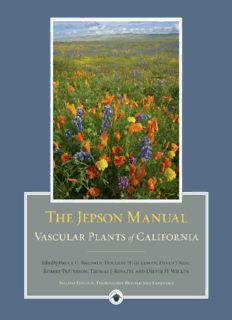
The Jepson Manual: Vascular Plants of California PDF
Preview The Jepson Manual: Vascular Plants of California
The Jepson Manual Vascular Plants of California SECOND EDITION Bruce G. Baldwin (Convening Editor) Douglas H. Goldman David J. Keil Editors Robert Patterson Thomas J. Rosatti Dieter H. Wilken Jeffrey Greenhouse Staci Markos Richard L. Moe Staff Scott Simono Margriet Wetherwax Linda Ann Vorobik Principal Illustrator Using this ebook This ebook contains all the content from the print version of The Jepson Manual, Second Edition. To make the ebook easier to use, the editors of University of California Press have made a few changes: The ebook includes extensive linking to make it easier to follow keys and find taxa. Many abbreviations in the print book are spelled out in the ebook. Symbols have been replaced with text; see the Conventions chapter for details. Genus names are always spelled out at the beginning of species accounts and within genus keys. When species are illustrated, the ebook shows the illustrations two ways: gathered on large plates as in the print book and in smaller figures with (or near) the taxa they illustrate. Plates Large plates containing numerous species are gathered at the end of the ebook. (On smaller readers, the plates may not be legible because of limitations on resolution and screen size.) On laptops and tablets, the plates provide a quick way to compare species to each other. In addition: The list of plates in the front matter gives you a quick way to link to the plates. The captions below the plates link to the accounts of the taxa depicted. In species accounts, "Plate #" indicates that the taxon is illustrated, and it links to the plate. Figures The plates have been divided into smaller figures depicting one to four taxa (species, subspecies, and/or varieties). A figure with one taxon appears with that taxon's account. A figure with several taxa appears with the first taxon (alphabetically). On some readers, the figure appears next to the account, and on other readers, just above the account. Using the table of contents The table of contents links directly to major book sections. Using the index to locate taxa The index is fully linked: family names link to family accounts (descriptions of families), genus names to genus accounts, and common names of lower taxa to their accounts. Scientific names of lower taxa are synonyms, not current scientific names, and may appear in more than one account. The index will take you within a page or so of the first mention of the synonym. If you're searching for a specific family or genus, or by common name, use the index to quickly link to the account. Using bookmarks If the reader will be referring to certain sections, keys, accounts, or plates frequently, the reader should consider bookmarking them. A reader might also use bookmarks to flag all taxa identified on a given day or research trip. A note about the glossary Terms may be linked to a conventional dictionary definition; however, The Jepson Manual Glossary chapter should be consulted for the formal definition used here, which may contrast with the conventional dictionary definition. Using links to follow keys Below is an outline of the hierarchy of the taxonomic accounts and their keys: Key To Groups Group key to families Family account and key to genera within family Genus account and key to species within genus Species account; may include key to subspecies or varieties Subspecies or varieties Here is a demo of how to navigate through the keys. Key to Groups 1. Keys contain numbered couplets whose numbers link to each other. In this case 1 links to 1´. Try clicking the number at the beginning of this entry to go to 1´. 1´ This is the second key entry in the couplet. Clicking on the number to the left will lead you back to the first entry in the couplet. At the end of some entries, you will see a link to the group. Clicking on the link will take you to that group. . . . . . GROUP ««« (The back link "«««" before a group head links back to the Key to Groups.) GROUP KEY 1. In the group keys, key couplet numbers (such as 1 and 1´) are linked within their group. The group keys to families entries link to the account for the lowest taxon, usually a family but sometimes a genus or even a species. . . . . . FAMILY ««« (The back link "«««" before a family head leads back to the Key to Groups, because many families key out from several groups.) FAMILY KEY 1. In the family keys, key couplet numbers (such as 1 and 1´) are linked within their family. The family key entries lead to a genus name, which links to a genus account. . . . . . Genus ««« (The back link "«««" before a genus head links back to the key for the specific family that the genus resides in.) GENUS KEY 1. In the genus keys, key couplet numbers (such as 1 and 1´) are linked within their genus. The genus key entries lead to a species, subspecies, or variety name, which links to the taxon's account. . . . . . Species ««« (The back link "«««" before a species account links back to the key for the specific genus that the species resides in.) SPECIES ACCOUNT Congratulations, you've reached the species account! In some species account, you may find a short key to subspecies or varieties.
Description: