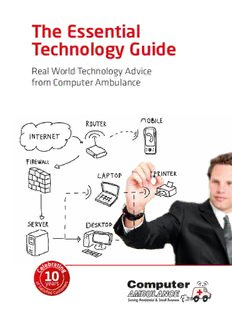
The Essential Technology Guide - Computer Ambulance PDF
Preview The Essential Technology Guide - Computer Ambulance
The Essential Technology Guide Real World Technology Advice from Computer Ambulance Celebrating 10 Years in Business Thanks to You. The technology landscape is a very different one to that of 2003 when Computer Am- bulance first started. Back then, desktop computers were the mainstay of the computer world. Laptops were seen either as a business tool or a luxury purchase. The average size of a hard drive back then was a paltry 40 gigabytes and the average RAM size was 256 megabytes. Your computer was considered to be quite powerful if it had a processor speed of 1.4 Ghz. Microsoft were the king of the operating system world. Apple computers were seen as the preserve of graphic designers or those involved in the media. As far as internet bandwidth speeds were concerned, most users were still on dial-up connections - you were lucky if you got an internet speed of 45 Kbps. The closest you got to a broadband connec- tion was an ISDN line. How times have changed! Today, the average computer user carries around more comput- ing power in their smartphone or tablet PC than used in a desktop computer back then. Today the average amount of RAM in a desktop has soared to 4 gigabyte and the average hard drive size is now around 2 terabytes. Processors are no longer single core, most are now dual or quad-core. Hype-threading technology now means that chips are not only faster, but can multi-task much better, use less power and produce less heat. Laptops are no longer seen as a luxury or business purchase; in fact they are now even sold in su- permarkets. Back then, the idea of a device such as the iPad as a mainstream computing device or serious business tool would have been seen as ludicrous. For it to be a “proper computer,” it had to be beige or grey, and it had to have a keyboard and a mouse. Apple have finally gone mainstream. This has been in part due to the “halo effects” of the iPod and iPhone. The rise in popularity of Apple was also greatly helped by their operat- ing system which tends to be less prone to attacks than Windows. Some Windows users went out and bought Macs simply because they could no longer tolerate any more virus or malware infections. Internet connection speeds have improved in leaps and bounds. The average ADSL broad- band subscriber in the Dublin area can now get a connection speed of between 8 and 20 Mpbs. Meanwhile, some cable broadband subscribers are enjoying whopping speeds of between 30 and 100 Mpbs. 2 However, technology never sleeps. More change is on the horizon. In the coming few years, personal and business computing technology is going to be less about hardware and more about the software. Except this time, the software won’t come in a box or won’t be down- loadable. It will be stored on the internet or, to put it another way, software will be “in the Cloud”. In fact, in the not-too-distant future, the very idea of buying software in a box and installing it on your computer will seem as archaic as using a typewriter. Expect more and more computing tasks from word processing to accounts processing to be performed on- line. In terms of hardware, expect nanotechnology to change everything from the size of computer screens, the capacity of storage devices to the acceleration of processor speeds. Back in 2003 my goal in setting up Computer Ambulance was simple. It was to bring tech- nical expertise, which was backed-up by excellent customer service, to the residential and small business market. These two simple ideas are still at the cornerstone of our busi- ness. Picking up a newspaper or reading the internet today, one could easily be forgiven for thinking that the success of a business today is based on how good your Facebook or Twitter page is. For us, after every customer interaction, we ask ourselves two simple questions: “Would the customer use us again?” and “Would they recommend us to their friends?” This philosophy has thankfully stood us in good stead. A substantial number of our customers from our first year in business are still with us today. I would like to thank everyone who has used and continues to use our services. We hope you enjoy reading this booklet and hopefully you will glean some tips or some practical computer know-how to make your digital life easier. Rob Scanlon Computer Ambulance. 2 3 The 10 Commandments of Implementing Good Computer Repair / I.T. Solutions. Good Computer Support is Timely – It is delivered when you need it most. Computer problems are unpredictable and always seem to appear at the most inconvenient times. Running a small business and knowing there is a computer support company that you can depend on greatly adds to your peace of mind. Good Computer Support Delivers on Promises – Talk is cheap. Computer solutions, no mater how hi-tech they sound, or how eloquently they are talked about, account for little unless they are implemented properly and meet the client’s expectations. Good Computer Support talks with the Customer not down to the Customer. Good computer support technicians will always talk to their users in a language they can under- stand. Tech-jargon can be demanded on request… Good Computer Support Implements Robust Solutions – “Quick Fix” computer repair solutions that only cover up a more serious underlying problem and never get to the root of the real issue are rarely a good idea. A good solution pinpoints its root cause, stands the test of time and endures the vagaries of the “average computer user”. Good Computer Support never Compromises Data Integrity or Security. Your data is irreplaceable and confidential. When computer repair or I.T. solutions are implemented, the safety and confidentiality of your data should always be paramount. Good Computer Support relies on Excellent Troubleshooting Skills – Being able to distinguish between a symptom of a problem and the actual cause is one of the most vital skills a computer technician will ever acquire. Good troubleshooting skills require both systematic thinking and the ability to “think outside the box”. Good Computer Support Meets Budget – Your computer support / computer repair com- pany should use their judgement and experience in providing you with the most accurate quotation possible. 4 Good Computer Support should be Hassle-Free – Having a computer problem can be frustrating but having unreliable or un-cooperative computer support technicians can turn an annoying problem into an infuriating one. Good Computer Support Delivers Solutions that have a Right “Fit” for You. – For every computer problem, there are hundreds of different solutions. A good computer technician will choose a solution which suits your workflow and your level of computer competence. A one-size fits all solution is sometimes not the best one. Good Computer Support is Backed up by Quality After-Service Care / Follow-through. Good technical support should not just end when the technician leaves your home or of- fice. Even the best and most fastidiously implemented computer solutions can have oc- casional teething problems. Every solution implemented should be followed up until the user is 100 % satisfied. 4 5 Who Makes the Best Laptops? In the same way that there is no “best car”, there is no “best laptop”. Each system has its own merits, with features that are salient to different users. Here are a few key deciding factors to bear in mind when buying a laptop: Processor – Otherwise known as the CPU. This is the “brain” of your laptop. It is perhaps the most important factor which determines how fast your laptop is going to perform. Intel-based processors are generally better as they perform faster (in general) and dissi- pate heat more effectively, which again means more speed. Docking Station Compatibility – If you intend using your laptop as a desktop replace- ment, it would be advisable to get a laptop that is docking station compatible. A docking station is a device which your laptop connects to, so it can be used like a desktop computer. Business-class laptops will usually have their own docking connector port on the base. Screen Size – Standard screen size for most laptops is 15.4”. Any screen size smaller than 15” can usually be found on ultrabooks or netbooks. As a general rule of thumb, the bigger the screen, the greater the power consumption of your laptop. Numeric Keypad – If you intend doing a lot of data entry, accounts or any other type of number crunching, it is advisable to buy a laptop with a dedicated keypad. Weight – If you intend taking your system around with you frequently, you might want to ToP TIP consider an Ultrabook. (A very thin and light- weight type of laptop, which usually does not come with a DVD-CD drive.) These can be su- When buying a laptop system perb systems for their portability, keyboard size you might want to consider and battery life. getting a business-class laptop. These usually have better build quality than As far as brands are concerned, a lot of the com- consumer-grade laptops, a ponents used in laptops come from the same longer battery life and some- factories. It is therefore the design, component times come with a built-in choice and quality control that sets some man- docking station port. Exam- ufacturers apart. Computer Ambulance recom- ples of business-class lap- mends Apple, Toshiba, Dell, Samsung and tops would be the Dell Lat- Asus laptops. itude series or the AsusPro 6 series from Asus. Is it still worth buying a Desktop PC? Even though laptops and tablets are extremely popular, the humble desktop computer still has a lot of advantages. Desktop PCs are more ergonomic than laptops or tablets, as the user is not scrunched over a small screen typing on a small keyboard. This makes work less tiring and more enjoyable! Desktop PCs are more upgradable than laptops or tablets. On a desktop PC you can install cutting-edge hardware, even when it is a couple of years old. Desktop PCs are safer for children. Because a desktop is usually located in a fixed posi- tion, parents can more easily observe what their children are doing on the internet with a desktop PC. Desktop PC’s are cheaper to fix than laptops or tablets. As most desktops use generic parts, it is often cheaper to fix hardware problems on desktops. Desktop PCs are more powerful for processor hungry tasks, like video-editing or games. Desktop PC’s are more amenable to a dual-monitor display set up. This can be extremely useful if you work on several applications at once. 6 7 Windows or Mac? “Should I buy a Windows or a Mac system?” is a fairly common question we get asked. Both operating systems have their pros and cons. Your decision to buy a Mac or Windows-based system will primarily be determined by the type of applications that you use and the size of your budget. Advantages of Windows Most Windows-based PCs let you upgrade as often as you like, often with cutting-edge hardware. This is not always the case with Mac computers. Macs do not allow easy upgrades of components like video cards. There are still some major business applications, like Sage accounting packages, that still only run in Windows. (Cloud-based versions of software can bypass these limitations however). older programs have better compatibility with Windows. Apple discontinue compatibility with older programs more quickly than Microsoft. Windows-based systems are on average less expensive to buy. Windows has more third-party software available than Mac-based software. Windows can handle gaming applications better than a Mac. Windows offer better functionality for dual-display setups. 8 Advantages of a Mac Macs are less afflicted by viruses and malware compared to their Windows-based brethren. Macs are on average less likely to crash. This is because a lot of the software and hard- ware used in Mac computers is specifically designed to run on Macs. Some people find Macs easier and more intuitive to use than Windows. This is especially true when you consider the less-than-friendly user interface provided by Windows 8. Mac operating systems are less prone to oS Rot than Windows-based ones. other Apple devices work best with a Mac. For example, the iPhone and the iPod sync better with a Mac, compared to a Windows PC. The Best of Both Worlds If you want to enjoy the best of both operating systems, you could use Bootcamp for Mac or VMware Fusion. Bootcamp gives you the option of starting Windows or Mac OS when you switch on your Mac. (You will need a valid Windows license to run this). VMware Fusion allows you to start Windows from within your Mac desktop. Both are fairly robust applications that offer you the best of both worlds. 8 9 What Printer Should I Get? You should buy an inkjet printer if: • You do a lot of printing in colour. You should buy a laser printer if: • Most of your printing is in black and white. • Print speed is important to you. • You print in high volumes. • You are tired of the expense and hassle of ink-jet refills. The UK consumer magazine, Which?, found that inkjets are over seven times more expen- sive per mili-litre than 1985 Dom Perignon champagne. If you intend networking your printer, make sure it has a LAN port. Or better still, make sure it is WLAN-enabled for wireless printing. If you intend printing from your iPad or iPhone, make sure that you buy a printer that is AirPrint enabled. AirPrint is a special protocol featured on some wireless printers than enables you to print directly from iOS devices. From our experience, Epson and Canon make ToP TIP some very good inkjet printers, while Brother and oki make some fast and reliable laser printers. As a general rule of thumb, the cheaper the printer, the more expensive the ink. 10
Description: