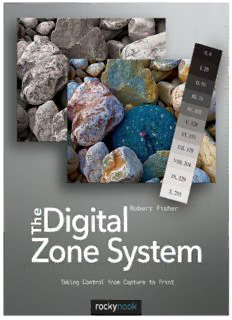
The digital zone system : taking control from capture to print PDF
Preview The digital zone system : taking control from capture to print
The Digital Zone System Taking Control from Capture to Print The Digital Zone System Taking Control from Capture to Print Robert Fisher Robert Fisher (rf-photography.ca) Publisher: Gerhard Rossbach Editor: Joan Dixon Copyeditor: Aimee Baldridge Layout and Type: Cyrill Harnischmacher (lowbudgetshooting.de) Cover Design: Helmut Kraus (exclam.de) Printer: Everbest Printing Co. Ltd Printed in China ISBN 978-1-937538-13-2 1st Edition 2012 © 2012 Robert Fisher Rocky Nook, Inc. 802 East Cota St., 3rd Floor Santa Barbara, CA 93103 www.rockynook.com Library of Congress Cataloging-in-Publication Data Fisher, Robert, 1964- The digital zone system : taking control from capture to print / by Robert Fisher. --1st edition. pages cm Includes bibliographical references. ISBN 978-1-937538-13-2 (pbk.) 1. Zone system (Photography) 2. Photography--Digital techniques. I. Title. TR591.F57 2012 771’.44--dc23 2012019153 Distributed by O’Reilly Media 1005 Gravenstein Highway North Sebastopol, CA 95472 Many of the designations in this book used by manufacturers and sellers to distinguish their products are claimed as trademarks of their respective companies. Where those designations appear in this book, and Rocky Nook was aware of a trademark claim, the designations have been printed in caps or initial caps. They are used in editorial fashion only and for the benefit of such companies. They are not intended to convey endorsement or other affiliation with this book. No part of the material protected by this copyright notice may be reproduced or utilized in any form, electronic or mechanical,including photocopying, recording, or by any information storage and retrieval system, without written permission of the copyright owner. While reasonable care has been exercised in the preparation of this book, the publisher and author assume no responsibility for errors or omissions, or for damages resulting from the use of the information contained herein. This book is printed on acid-free paper. Table of Contents Introduction Chapter 1 Zone System Background Using a Traditional Step Wedge Expose for the Shadows Develop for the Highlights The Zone System and Slide Film The Zone System and Color Negative Film The Zone System and Roll Film The Modified Zone System Visualization Chapter 2 Color Management, Photoshop Setup, and Image Management Color Management Monitor Calibration and Profiling Choosing a Monitor Monitor Calibration and Profile Creation Scanner Profiling Profiles in Printing Camera Profiling RAW or JPEG Setting Up Photoshop Image Management Keywording Geotagging Image Backup Cloud Backup Chapter 3 Digital Exposure and Metering Metering The 18% Gray Phenomenon What is a Histogram? Exposure Shutter Speed Aperture ISO Camera Exposure Modes Aperture Priority Mode Shutter Priority Mode Manual Mode Bulb Mode Exposing for Digital Expose to the Right Chapter 4 Tools of the Digital Zone System Camera and File Format Lightroom 4 and Adobe Camera Raw 7 Photoshop CS6 Smart Objects Layers Layer Masks Alpha Channels Chapter 5 The Digital Zone System Separating Zones Creating a Luminance Layer Creating Zone Masks Using Zone Masks Sharpening Sharpening with Your Masks Chapter 6 The Digital Zone System and Black-and-White Creating a Luminance Layer How Do We Get Shades of Gray? Black-and-White Conversions with the DZS ACR/Lightroom vs. DZS for Black-and-White Conversions Chapter 7 The Digital Zone System and High Dynamic Range Imagery What is HDR? HDR Merging Tonemapping HDR Images Soft Tonemapping Editing Images Post-Tonemapping Image Blending with Zone Masks Chapter 8 Printing in the Digital Zone System Choosing a Printing Surface The Right Paper for the Right Image Color Management for Printing Soft Proofing Soft Proofing in Photoshop Rendering Intents Preserve Details Using BCP Why Use A Wide Color Space? See Which Colors are Out-of-Gamut Color Printing Black-and-White Printing Printing in Lightroom Soft Proofing in Lightroom Using the Print Module in Lightroom Sending Prints to a Lab Conclusion Appendices Index Introduction Many people will read the title of this book and think the idea of using the Zone System for digital photography and digital printing is nothing but sheer heresy. And to those people it probably is. Others have, over the years, tried to opine on whether Ansel Adams would have stuck steadfastly to his wet darkroom, or if he would have embraced digital photography and Photoshop. Many photography magazines, particularly those with an outdoor/landscape theme, reference Adams regularly and fill many column inches discussing how Adams would have adapted in the digital photography era. I’m not going to presume either way; I’m simply going to take some of his techniques and methods and apply them to the editing and printing of digital photographs, both black-and-white and color. The digital age of photography and the digital darkroom have given photographers access to tools and methods far beyond what existed in the traditional wet darkroom. In addition to giving us more tools including digital techniques to achieve the effects of old-style dodging and burning—digital photography has made life simpler in many ways. The mantra for the Zone System was, “Expose for the shadows; develop for the highlights.” I’ll go into this more throughout the book, but what it meant for black-and-white film was that the photographer could get more detail out of shadow areas and at the same time retain detail in highlight areas—within the brightness range of the film—by adjusting exposure and development and taking advantage of how each of these affects shadows and highlights differently on the film. What it really means is control. Taking control of the finished result rather than leaving it to chance. Taking control of your photography from camera to print. The Zone System was originally created for black-and- white sheet film because with individual sheets you could precisely control the exposure and development of every shot. When roll film became more popular, the idea of the Zone System became less practical unless the photographer was willing to switch rolls. This was easier with medium format, since the photographer could carry several camera backs loaded with film and each roll could be exposed differently. With small-format 35 mm film, switching rolls was more cumbersome, and thus an alternative to the Zone System called the Modified Zone System was conceived. Some will suggest that with techniques such as blended exposures and High Dynamic Range (HDR) there really is no need for a Zone System approach in digital photography. I, obviously, disagree. Blended exposures and HDR are techniques to expand the brightness range of an image beyond what the sensor is natively able to capture, but those techniques are still just starting points. Once two or more exposures have been blended, or five or nine exposures have been merged into an HDR image, the photographer need not stop. The blended-exposure image or the 32-bit HDR image or the tonemapped HDR image becomes only the starting point. I’ll talk later about shooting in RAW format, but I’ll put a thought in your minds now to consider as you move through the book: HDR is the new RAW. HDR techniques will be explored in chapter 7. Just as when the Zone System is used with black-and-white sheet film to gain control, the Digital Zone System (DZS) is also about control. It’s about taking fine control of a digital photo to make adjustments to the brightness ranges of small areas of the image, which, in the end, will more effectively enhance the whole. Throughout the book, anything I provide descriptions of, anything I show illustrations or screen captures of, and anything I provide step-by-step directions for will be done in Adobe’s Photoshop CS6 or Lightroom 4. There are certainly other editing software packages available, such as Photoshop Elements, Paint Shop Pro, and the freeware GIMP, to name a few, but Photoshop from Adobe is the state-of-the-art. I believe it has the greatest level of functionality and the best color-management capabilities of any of the editing packages currently on the market. Lightroom has largely caught up in version 4 with the addition of soft proofing for printing, but not everyone uses Lightroom and you can’t use the DZS techniques in that application. That’s not to say some of the techniques in this book can’t be done with other software. Perhaps they can. It is also not to say that other editing packages are unworthy, because that’s not true. What I am suggesting, though, is that if you’re interested in advanced editing techniques, then, in my opinion, you’re better off having Photoshop for that work. This book is not meant to be an introduction to Photoshop or Lightroom. Rather, it’s for those already familiar with these programs to learn a new approach to image editing; using the tools you’re already familiar with but in a new way. You’ll learn new methods that allow you to gain tremendous control over editing your images and you’ll achieve superior results. The last thing I should note before you read on is that this book is not intended as a replacement for your camera manual or as a technical treatise on photography. You already have a camera manual and there are many other books out there on the technical aspects of photography. This is intended to be a practical discussion of photography and in particular an editing technique that you may find useful in your photographic work. I’m not going to go into deep technical discussions on the concepts discussed in various parts of the book. I want to keep it as free of the more esoteric technicalities as possible and concentrate on practical matters. There won’t be discussions of how to set your camera in any particular mode or how to select shutter speeds or apertures. I shoot Nikon. You may shoot Canon. Or Pentax. Or Sony. Or... The DZS is not about any particular camera or manufacturer. It is about a process, and in that regard the camera maker you prefer is irrelevant. I also work with the Windows system. You may too, or you may use the Mac system. Whichever you choose is really irrelevant to this discussion. The tools available in Photoshop and Lightroom are the same in both, though some of the keyboard shortcuts are different. Where I use the CTRL key, the Mac equivalent is the Command (or ) key. Where I reference the ALT key, the Mac equivalent is the Option or OPT key. The equivalent key commands for Mac users will be shown in gray throughout the book. With that, let’s dive in.
Description: