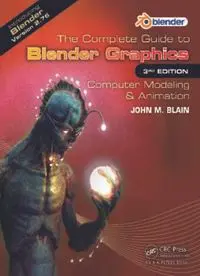
The Complete Guide to Blender Graphics: Computer Modeling & Animation PDF
Preview The Complete Guide to Blender Graphics: Computer Modeling & Animation
The Complete Guide to Computer Modeling & Animation RD 3 EDITION This page intentionally left blank The Complete Guide to Computer Modeling & Animation RD 3 EDITION JOHN M. BLAIN CRC Press Taylor & Francis Group 6000 Broken Sound Parkway NW, Suite 300 Boca Raton, FL 33487-2742 © 2016 by Taylor & Francis Group, LLC CRC Press is an imprint of Taylor & Francis Group, an Informa business No claim to original U.S. Government works Version Date: 20160309 International Standard Book Number-13: 978-1-4987-4647-2 (eBook - PDF) This book contains information obtained from authentic and highly regarded sources. Reasonable efforts have been made to publish reliable data and information, but the author and publisher cannot assume responsibility for the validity of all materials or the consequences of their use. The authors and publishers have attempted to trace the copyright holders of all material reproduced in this publication and apologize to copyright holders if permission to publish in this form has not been obtained. If any copyright material has not been acknowledged please write and let us know so we may rectify in any future reprint. Except as permitted under U.S. Copyright Law, no part of this book may be reprinted, reproduced, transmitted, or utilized in any form by any electronic, mechanical, or other means, now known or hereafter invented, including photocopying, microfilming, and recording, or in any information storage or retrieval system, without written permission from the publishers. For permission to photocopy or use material electronically from this work, please access www.copyright.com (http://www.copyright.com/) or contact the Copyright Clearance Center, Inc. (CCC), 222 Rosewood Drive, Danvers, MA 01923, 978-750-8400. CCC is a not-for-profit organization that provides licenses and registration for a variety of users. For organizations that have been granted a photocopy license by the CCC, a separate system of payment has been arranged. Trademark Notice: Product or corporate names may be trademarks or registered trademarks, and are used only for identification and explanation without intent to infringe. Visit the Taylor & Francis Web site at http://www.taylorandfrancis.com and the CRC Press Web site at http://www.crcpress.com Contents Introduction xi Blender Platforms ............................................................................................................... xiv Blender Versions ................................................................................................................. xiv Graphical User Interface .................................................................................................... xiv Content ................................................................................................................................ xiv Evolution .............................................................................................................................. xiv The Author xv Acknowledgments xvi Download Blender 2.76 xix Recommended Viewing xxi Blender 3D Design Course: Tufs University ..................................................................xxi Supplements to the Book ...................................................................................................xxi 1 The Blender Interface 1 1.1 Te Graphical User Interface ................................................................................... 1 1.2 Te Blender Screen .................................................................................................... 1 1.3 Interface Input ............................................................................................................ 3 1.4 Keyboard Shortcuts ................................................................................................... 4 1.5 Window Arrangements ............................................................................................ 5 1.6 Te User Preferences Window ................................................................................. 7 1.7 Preset Interface Arrangements ................................................................................ 8 1.8 Te 3D Window ......................................................................................................... 9 1.9 Window Modes ........................................................................................................ 12 1.10 Layers ......................................................................................................................... 13 1.11 Object Tools Panel (Tool Shelf Panel) ................................................................... 14 1.12 Moving in 3D Space ................................................................................................ 15 v 1.13 Te Blender View Menu .......................................................................................... 18 1.14 Te Properties Window .......................................................................................... 19 1.15 Blender Windows ..................................................................................................... 21 1.16 Python Script ............................................................................................................ 22 1.17 Te Outliner Window ............................................................................................. 23 1.18 Add-Ons .................................................................................................................... 29 1.19 Multiple Scenes ........................................................................................................ 30 2 Navigation 35 2.1 Navigation ................................................................................................................. 35 2.2 Navigate and Save .................................................................................................... 35 2.3 Windows File Explorer (Windows Explorer) ...................................................... 39 2.4 Te Append or Link Command ............................................................................ 41 2.5 Packing Data ............................................................................................................. 42 2.6 Importing Objects ................................................................................................... 43 3 Creating and Editing Objects 45 3.1 Working with Basic Meshes ................................................................................... 45 3.2 Placing Objects in the Scene .................................................................................. 46 3.3 Edit Mode and Object Mode .................................................................................. 48 3.4 Mesh Types ............................................................................................................... 49 3.5 Cursor Placement ..................................................................................................... 49 3.6 Moving Objects ........................................................................................................ 50 3.7 Scaling Objects ......................................................................................................... 50 3.8 Rotating Objects ....................................................................................................... 50 3.9 Precision Manipulation .......................................................................................... 51 3.10 Te Transformation Widget ................................................................................... 52 3.11 Selecting Vertices, Edges, and Faces ..................................................................... 52 3.12 Mesh Vertex Editing ................................................................................................ 54 3.13 Edit Mode Selection Options ................................................................................. 54 3.14 Creating Vertices...................................................................................................... 55 3.15 Center Points ............................................................................................................ 57 3.16 Object Display .......................................................................................................... 58 3.17 Smooth and Flat Shading Options ........................................................................ 58 3.18 Proportional Vertex Editing .................................................................................. 58 3.19 Extruding Shapes ..................................................................................................... 59 3.20 Creating Ground ...................................................................................................... 60 3.21 Edge Loop Selection ................................................................................................ 61 3.22 Inset Faces ................................................................................................................. 62 3.23 Joining and Separating Meshes ............................................................................. 64 3.24 Object Groups .......................................................................................................... 68 3.25 Deleting Vertices, Edges, or Faces ......................................................................... 70 3.26 Adding Faces ............................................................................................................ 70 3.27 Spin and Spin Duplicate ......................................................................................... 70 3.28 Modifers ................................................................................................................... 75 3.29 Te Knife Tool .......................................................................................................... 81 vi Contents 3.30 Bezier Curves and Circles ....................................................................................... 82 3.31 Sculpt Mode .............................................................................................................. 86 3.32 Extruding a Cup ....................................................................................................... 94 3.33 Extruding a Trough Method 1 ............................................................................... 97 3.34 Using Dupliverts .................................................................................................... 101 4 Materials 103 4.1 Introduction to Materials ..................................................................................... 103 4.2 Material Settings .................................................................................................... 103 4.3 Material Buttons .................................................................................................... 105 4.4 Material Colors ...................................................................................................... 105 4.5 Adding a New Material ......................................................................................... 105 4.6 Te Preview Tab ..................................................................................................... 106 4.7 Te Difuse Tab ...................................................................................................... 106 4.8 Te Specular Tab .................................................................................................... 108 4.9 Te Hardness Value ............................................................................................... 109 4.10 Ramp Shaders ..........................................................................................................110 4.11 Halo Settings ...........................................................................................................118 4.12 Transparency and Refection ............................................................................... 119 4.13 Vertex Painting ...................................................................................................... 119 4.14 Materials and the GUI .......................................................................................... 124 4.15 Te Outliner Window ........................................................................................... 126 4.16 Multiple Material Slots .......................................................................................... 131 4.17 Assigning Texture Color ....................................................................................... 134 5 Textures 137 5.1 Introduction to Textures ...................................................................................... 137 5.2 Material Textures ................................................................................................... 138 5.3 Texture Display in the 3D Window .................................................................... 141 5.4 Texture Mapping.................................................................................................... 142 5.5 Displacement Mapping ......................................................................................... 143 5.6 Texture Surface Displacement ............................................................................. 144 5.7 UV Mapping ........................................................................................................... 147 5.8 Selective UV Texture Mapping ............................................................................ 152 5.9 Unwrapping with Seams....................................................................................... 153 5.10 Texture Paint .......................................................................................................... 155 6 World Settings 163 6.1 Introduction to World Settings ........................................................................... 163 6.2 Mist .......................................................................................................................... 164 6.3 Stars .......................................................................................................................... 164 6.4 Texture as Background ......................................................................................... 164 6.5 Image as Background ............................................................................................ 167 6.6 Image as Template ................................................................................................. 168 7 Lighting and Cameras 169 7.1 Lighting Types and Settings ................................................................................. 169 Contents vii 7.2 Lamp Settings ......................................................................................................... 169 7.3 Cameras ................................................................................................................... 172 7.4 Camera Settings Options ...................................................................................... 172 7.5 Camera Switching .................................................................................................. 173 7.6 Camera Tracking ....................................................................................................174 8 Rendering and Ray Tracing 175 8.1 Rendering an Image or Movie ............................................................................. 175 8.2 Rendering a JPEG Image ...................................................................................... 178 8.3 Rendering a Movie File ......................................................................................... 179 8.4 Playback ................................................................................................................... 180 8.5 More Movie File Rendering.................................................................................. 180 8.6 Video Codecs .......................................................................................................... 181 8.7 Making a Movie ..................................................................................................... 181 8.8 Ray Tracing ............................................................................................................. 182 8.9 Cycles Ray Trace Rendering ................................................................................. 182 9 Animation Basics 185 9.1 Introduction to Animation .................................................................................. 185 9.2 Moving, Rotating, and Scaling ............................................................................ 186 9.3 V iewing Your Animation ..................................................................................... 191 9.4 Te Graph Editor Window ................................................................................... 191 9.5 Editing the Curve .................................................................................................. 194 9.6 Other Types of Curves .......................................................................................... 196 9.7 Modifying Curves .................................................................................................. 197 9.8 A utomatic Key Framing ....................................................................................... 199 9.9 Rotation Explained ................................................................................................200 9.10 Rotation Using F Curves ....................................................................................... 203 9.11 Animating Other Features ................................................................................... 210 9.12 Keying Sets .............................................................................................................. 212 9.13 Vertex Animation .................................................................................................. 212 9.14 Animation Following Curves ...............................................................................214 9.15 Displacement Sound Animation Control .......................................................... 227 10 3D Text 235 10.1 Introduction to 3D Text ........................................................................................ 235 10.2 Creating 3D Text in Blender................................................................................. 235 10.3 Te Object Data Button “F” ................................................................................. 236 10.4 Creating Text on a Curve ...................................................................................... 238 10.5 Converting Text to a Mesh Object ...................................................................... 239 10.6 Converting Text to a Curve ..................................................................................240 10.7 Elefont 3D Text .......................................................................................................240 11 Nurbs and Metashapes 243 11.1 Using Nurbs .............................................................................................................. 243 11.2 Creating a Lofed Tunnel......................................................................................... 245 11.3 Metashapes ................................................................................................................246 viii Contents 12 Modifers 249 12.1 Introduction to Modifers ..................................................................................... 249 12.2 Modifer Stacks....................................................................................................... 251 12.3 Modifers for Modifying ....................................................................................... 252 12.4 Modifers for Generating ...................................................................................... 258 12.5 Modifers for Deforming ...................................................................................... 285 12.6 Modifers for Simulating ......................................................................................300 13 Particle Systems 317 13.1 Overview ..................................................................................................................317 13.2 Setting Up the Default Particle System ...............................................................318 13.3 Particle Settings and Material Infuence ............................................................ 327 13.4 Te Particles Panel ................................................................................................. 327 13.5 Starting a Particle System ..................................................................................... 329 13.6 Material Infuence on Particles ............................................................................ 331 13.7 Particle Interaction ................................................................................................ 335 13.8 Wind Force ............................................................................................................. 336 13.9 Sample Particle Settings........................................................................................ 338 13.10 Keyed Particle Systems .........................................................................................340 13.11 Boids Particle Systems ...........................................................................................342 13.12 Hair Particle Systems ............................................................................................ 349 13.13 Te Assignment Tab .............................................................................................. 354 13.14 Fluid Particles ......................................................................................................... 360 14 Child/Parent Relationships and Constraints 365 14.1 Child/Parent Relationships .................................................................................. 365 14.2 Introduction to Constraints ................................................................................. 367 14.3 Transform Constraints ......................................................................................... 368 14.4 Tracking Constraints ............................................................................................ 370 14.5 Relationship Constraints ...................................................................................... 372 14.6 Duplicating along Curves ..................................................................................... 379 14.7 Extruding along Curves........................................................................................ 380 14.8 Te Follow Path Constraint ................................................................................. 381 15 Armatures 387 15.1 Adding an Armature ............................................................................................. 387 15.2 Single Bone Armatures ......................................................................................... 387 15.3 Armature Display Types ....................................................................................... 390 15.4 Multibone Armatures ........................................................................................... 392 15.5 Deforming a Mesh Object .................................................................................... 393 15.6 Armature Modifers .............................................................................................. 395 15.7 Humanoid Armatures ........................................................................................... 397 15.8 Disconnected Bones .............................................................................................. 397 15.9 Vertex Groups or Field of Infuence .................................................................... 402 15.10 Inverse Kinematics ................................................................................................ 403 Contents ix
