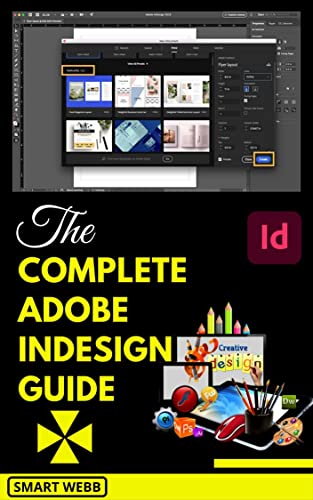
The Complete Adobe Indesign Guide: Newly Updated Comprehensive Adobe Indesign Mastery Boot Camp For Beginners And Seniors PDF
Preview The Complete Adobe Indesign Guide: Newly Updated Comprehensive Adobe Indesign Mastery Boot Camp For Beginners And Seniors
Adobe InDesign is software for creating, editing and designing just anything. The layout arrangement tools are suitable for arranging contents in making posters, brochures, magazines, newspapers, books, presentations, and eBooks. InDesign can also publish illustrations, graphs, tables, and other graphical and professional uses.
It has high quality for both print and on-screen delivery, which was actually developed for the original magazine market. This sophisticated design app has further become the #1 application in the world for interactive developers, photographers, and designers to use anywhere and anytime they want to place content and images in any format.
It also integrates with the rest of the Adobe tools such as Photoshop, Illustrator and flashes. Professional users from any profession can design, preview, review and produce content quickly and efficiently.
InDesign also works with word processors such as MS Word, Adobe InCopy to import text. Any designer can make interactive designs by using animation pre-sets and media options in InDesign. The multi-function design interface has made it become more and more popular for users.
For beginners, this book covers everything you need to know from how to start a new canvas to saving and publishing your work. You will get the best of InDesign experience and become a professional in no time. All you'll need to do is constant practice and you'll become perfect faster than imagined.
In this COMPLETE ADOBE INDESIGN GUIDE, you'll learn
- Introduction to graphic design and InDesign (with pictures and illustrations)
- Newly added features explained
- Installing InDesign (with pictures and illustrations)
- Toolbar and functions (with pictures and illustrations)
- Creating and saving your first design (with pictures and illustrations)
- Backup design files
- Concept generation for an astonishing output
- How to arrange objects (with pictures and illustrations)
- How to work with colors
- How to edit text, manage styles and fine-tune character details
- How to add special type characters, import and scale pictures and paths configuration
- How to work with tabs and construct indexes
- How to calibrate colors, produce PDF files, fine-tune paragraph details and construct frames and shapes
- How to easily edit objects and work with automatic text are all demonstrated
- And lots more...
Some of the features that makes Adobe InDesign stand out among all other design apps is
Its powerful tools for handling large amounts of text, with full control over white space, kerning, justification, leading and all other aspects of typesetting.
The combination of texts with graphics from other related applications such as Adobe Illustrator, Photoshop, CorelDRAW and other desktop publishing programs.
Its has powerful prepress controls for pre-flighting your print publication, handling overprints and trapping, and doing both pantone spot color as well as 4 color process separations.
All these and more, makes InDesign high in demand for everyone that's carrying out graphic and publishing operations. Whether you are a beginner without any prior design experience or an expert designer that needs to upgrade their skill or even a senior that wants to learn graphic design faster and easier, THE COMPLETE ADOBE INDESIGN GUIDE is the perfect guide for you.
