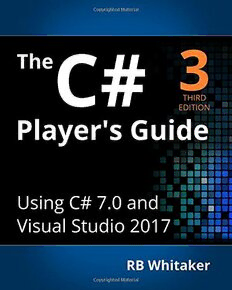Table Of ContentSold to
[email protected]
It is illegal to redistribute this digital book.
Please do not share this file via email, websites,
or any other means. Be mindful about where
you store it and who might gain access to it.
The digital format of this book is only
distributed via https://gumroad.com/l/CbfL. If
you have received this book through any other
means, please report it to
[email protected].
The C# Player’s Guide
Third Edition
RB Whitaker
Starbound Software
Many of the designations used by manufacturers and sellers to distinguish their products are claimed as
trademarks. Where those designations appear in this book, and the author and publisher were aware of
those claims, those designations have been printed with initial capital letters or in all capitals.
The author and publisher of this book have made every effort to ensure that the information in this book
was correct at press time. However, the author and publisher do not assume, and hereby disclaim any
liability to any party for any loss, damage, or disruption caused by errors or omissions, whether such
errors or omissions result from negligence, accident, or any other cause.
Copyright © 2012-2017 by RB Whitaker
All rights reserved. No part of this book may be reproduced or transmitted in any form or by any means,
electronic or mechanical, including photocopying, recording, or by any information storage and retrieval
system, without written permission from the author, except for the inclusion of brief quotations in a
review. For information regarding permissions, write to:
RB Whitaker
[email protected]
ISBN-10: 0-9855801-3-5
ISBN-13: 978-0-9855801-3-1
1 Contents at a
Glance
Acknowledgements xvii
Introduction xix
Part 1: Getting Started
1. The C# Programming Language 3
2. Installing Visual Studio 6
3. Hello World: Your First C# Program 10
4. Comments 19
Part 2: The Basics
5. Variables 25
6. The C# Type System 31
7. Basic Math 42
8. User Input 48
9. More Math 53
10. Decision Making 60
11. Switch Statements 68
12. Looping 71
13. Arrays 77
14. Enumerations 83
15. Methods 86
16. Value and Reference Types 97
iv Contents at a Glance
Part 3: Object-Oriented Programming
17. Object-Oriented Basics 107
18. Making Your Own Classes 112
19. Properties 124
20. Tic-Tac-Toe 130
21. Structs 138
22. Inheritance 144
23. Polymorphism, Virtual Methods, and Abstract Classes 151
24. Interfaces 156
25. Using Generics 160
26. Making Generic Types 167
Part 4: Advanced Topics
27. Namespaces and Using Directives 175
28. Methods Revisited 180
29. Reading and Writing Files 190
30. Error Handling and Exceptions 194
31. Pattern Matching 201
32. Delegates 206
33. Events 212
34. Operator Overloading 219
35. Indexers 223
36. Extension Methods 226
37. Lambda Expressions 230
38. Query Expressions 236
39. Threads 245
40. Asynchronous Programming 251
41. Dynamic Objects 259
42. Unsafe Code 265
43. Other Features in C# 271
Part 5: Mastering the Tools
44. The .NET Platform 301
45. Getting the Most from Visual Studio 313
46. Dependencies and Multiple Projects 319
47. Handling Common Compiler Errors 326
48. Debugging Your Code 333
49. How Your Project Files are Organized 339
Contents at a Glance v
Part 6: Wrapping Up
50. Try It Out! 345
51. What’s Next? 351
Glossary 354
Tables and Charts 369
Index 374
2 Table of Contents
Acknowledgements xvii
Introduction xix
The Player’s Guide xix
How This Book is Organized xx
Getting the Most from This Book xxii
I Genuinely Want Your Feedback xxiii
This Book Comes with Online Content xxiii
Part 1: Getting Started
1. The C# Programming Language 3
What is C#? 3
What is the .NET Platform? 4
C# and .NET Versions 5
2. Installing Visual Studio 6
Versions of Visual Studio 7
The Installation Process 7
C# Programming on Mac and Linux 9
3. Hello World: Your First C# Program 10
Creating a New Project 10
A Brief Tour of Visual Studio 11
Building Blocks: Projects, Solutions, and Assemblies 12
Modifying Your Project 13
Compiling and Running Your Project 14
A Closer Look at Your Program 16
vii
Whitespace Doesn’t Matter 17
Semicolons 18
4. Comments 19
What is a Comment? 19
Why Should I Use Comments? 19
How to Make Comments in C# 20
How to Make Good Comments 21
Part 2: The Basics
5. Variables 25
What is a Variable? 25
Creating Variables 26
Assigning Values to Variables 27
Retrieving the Contents of a Variable 27
How Data is Stored 28
Multiple Declarations and Assignments 29
Good Variable Names 29
6. The C# Type System 31
An Introduction to the Type System 31
The ‘int’ Type 31
The ‘byte’, ‘short’, and ‘long’ Types 32
The ‘sbyte’, ‘ushort’, ‘uint’, and ‘ulong’ Types 32
The ‘char’ Type 33
The ‘float’, ‘double’, and ‘decimal’ Types 34
The ‘bool’ Type 36
The ‘string’ Type 36
Numeric Literal Variations 38
Type Inference 40
7. Basic Math 42
Operations and Operators 42
Addition, Subtraction, Multiplication, and Division 43
The Remainder Operator 44
Unary ‘+’ and ‘-‘ Operators 45
Operator Precedence and Parentheses 46
Why the ‘=‘ Sign Doesn’t Mean Equals 46
Compound Assignment Operators 47
8. User Input 48
User Input from the Console 48
Converting Types 48
A Complete Sample Program 49
viii Table of Contents
Escape Characters 51
String Interpolation 52
9. More Math 53
Integer Division 54
Working with Different Types and Casting 55
Division by Zero 56
Infinity, NaN, e, π, MinValue, and MaxValue 56
Overflow and Underflow 57
Incrementing and Decrementing 58
10. Decision Making 60
The ‘if’ Statement 61
The ‘else’ Statement 62
‘else if’ Statements 62
Curly Braces Not Always Needed 63
Relational Operators: ==, !=, <, >, <=, >= 63
Using ‘bool’ in Decision Making 65
The ‘!’ Operator 65
Conditional Operators: && and || (And and Or) 66
Nesting If Statements 66
The Conditional Operator ?: 67
11. Switch Statements 68
The Basics of Switch Statements 68
Types Allowed with Switch Statements 70
No Implicit Fall-Through 70
12. Looping 71
The While Loop 71
The Do-While Loop 73
The For Loop 73
Breaking Out of Loops 74
Continuing to the Next Iteration of the Loop 74
Nesting Loops 75
Still to Come: Foreach 76
13. Arrays 77
What is an Array? 77
Creating Arrays 78
Getting and Setting Values in Arrays 78
More Ways to Create Arrays 79
Array Length 79
Some Examples with Arrays 79
Arrays of Arrays and Multi-Dimensional Arrays 80
The ‘foreach’ Loop 81