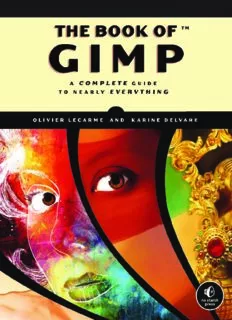
The book of GIMP: A complete guide to nearly everything PDF
Preview The book of GIMP: A complete guide to nearly everything
THE BOOK OF GIMP gimp_FINAL_FINAL_pourPDF.indd 1 10/16/2012 11:45:48 AM by Olivier Lecarme and Karine Delvare SanFrancisco gimp_FINAL_FINAL_pourPDF.indd 2 10/16/2012 11:45:48 AM THE BOOK OF GIMP.Copyright©2013byOlivierLecarmeandKarineDelvare. Allrightsreserved.Nopartofthisworkmaybereproducedortransmittedinanyformorbyanymeans, electronicormechanical,includingphotocopying,recording,orbyanyinformationstorageorretrieval system,withoutthepriorwrittenpermissionofthecopyrightownerandthepublisher. Firstprinting PrintedinChina Brief Contents 15141312 123456789 ISBN–10:1-59327-383-5 ISBN–13:978-1-59327-383-5 Publisher:WilliamPollock ProductionEditor:SerenaYang Introduction . . . . . . . . . . . . . . . . . . . . . . . xv 22 CustomizingGIMP. . . . . . . . . . . . . . 561 CoverIllustration:TinaSalameh DevelopmentalEditor:SondraSilverhawk Part I Learning GIMP Part III Appendices Copyeditor:LeeAnnPickrell 1 GettingStarted . . . . . . . . . . . . . . . . 3 A VisionandImageRepresentation . . . . 591 Proofreaders:PaulaL.FlemingandRileyHoffman 2 PhotographRetouching. . . . . . . . . . . 25 B TipsandHintsforSelectedExercises . . 609 Forinformationonbookdistributorsortranslations,pleasecontactNoStarchPress,Inc.directly: 3 DrawingandIllustration . . . . . . . . . . 61 C Resources. . . . . . . . . . . . . . . . . . . . 613 NoStarchPress,Inc. 38RingoldStreet,SanFrancisco,CA94103 4 LogosandTextures . . . . . . . . . . . . . 89 D FrequentlyAskedQuestions. . . . . . . . 619 phone:415.863.9900;fax:415.863.9950;[email protected];www.nostarch.com 5 CompositePhotography . . . . . . . . . . 115 E InstallingGIMP . . . . . . . . . . . . . . . . 625 LibraryofCongressCataloging-in-PublicationData 6 Animation . . . . . . . . . . . . . . . . . . . 139 F BatchProcessing . . . . . . . . . . . . . . . 629 Lecarme, Olivier. 7 ImagePreprocessing . . . . . . . . . . . . 161 Index . . . . . . . . . . . . . . . . . . . . . . . . . . 635 [GIMP. English] 8 DesigningaWebsite . . . . . . . . . . . . 181 The book of GIMP : a complete guide to nearly everything / by Olivier Lecarme and Karine Delvare. Part II Reference pages cm Includes bibliographical references and index. 9 TheGIMPInterface . . . . . . . . . . . . . 195 ISBN 978-1-59327-383-5 -- ISBN 1-59327-383-5 10 Display . . . . . . . . . . . . . . . . . . . . . 221 1. GIMP (Computer file) 2. Photography--Digital techniques. 3. Image processing--Digital techniques. I. Delvare, Karine. II. Title. 11 Layers . . . . . . . . . . . . . . . . . . . . . . 231 TR267.5.G56L4313 2012 12 Color. . . . . . . . . . . . . . . . . . . . . . . 241 621.36'7--dc23 2012020781 13 Selections. . . . . . . . . . . . . . . . . . . . 285 14 Masks . . . . . . . . . . . . . . . . . . . . . . 313 NoStarchPressandtheNoStarchPresslogoareregisteredtrademarksofNoStarchPress,Inc.Otherproduct 15 DrawingTools. . . . . . . . . . . . . . . . . 329 andcompanynamesmentionedhereinmaybethetrademarksoftheirrespectiveowners.Ratherthanusea trademarksymbolwitheveryoccurrenceofatrademarkedname,weareusingthenamesonlyinaneditorial 16 TransformationTools . . . . . . . . . . . . 369 fashionandtothebenefitofthetrademarkowner,withnointentionofinfringementofthetrademark. 17 Filters . . . . . . . . . . . . . . . . . . . . . . 391 Theinformationinthisbookisdistributedonan“AsIs”basis,withoutwarranty.Whileeveryprecautionhas 18 AnimationTools . . . . . . . . . . . . . . . 475 beentakeninthepreparationofthiswork,neithertheauthornorNoStarchPress,Inc.shallhaveanyliability toanypersonorentitywithrespecttoanylossordamagecausedorallegedtobecauseddirectlyorindirectly 19 ObtainingandPrintingImages . . . . . 509 bytheinformationcontainedinit. 20 ImageFormats . . . . . . . . . . . . . . . . 533 21 ScriptsandPlug-ins . . . . . . . . . . . . . 547 gimp_FINAL_FINAL_pourPDF.indd 4 10/16/2012 11:45:48 AM THE BOOK OF GIMP.Copyright©2013byOlivierLecarmeandKarineDelvare. Allrightsreserved.Nopartofthisworkmaybereproducedortransmittedinanyformorbyanymeans, electronicormechanical,includingphotocopying,recording,orbyanyinformationstorageorretrieval system,withoutthepriorwrittenpermissionofthecopyrightownerandthepublisher. Firstprinting PrintedinChina Brief Contents 15141312 123456789 ISBN–10:1-59327-383-5 ISBN–13:978-1-59327-383-5 Publisher:WilliamPollock ProductionEditor:SerenaYang Introduction . . . . . . . . . . . . . . . . . . . . . . . xv 22 CustomizingGIMP. . . . . . . . . . . . . . 561 CoverIllustration:TinaSalameh DevelopmentalEditor:SondraSilverhawk Part I Learning GIMP Part III Appendices Copyeditor:LeeAnnPickrell 1 GettingStarted . . . . . . . . . . . . . . . . 3 A VisionandImageRepresentation . . . . 591 Proofreaders:PaulaL.FlemingandRileyHoffman 2 PhotographRetouching. . . . . . . . . . . 25 B TipsandHintsforSelectedExercises . . 609 Forinformationonbookdistributorsortranslations,pleasecontactNoStarchPress,Inc.directly: 3 DrawingandIllustration . . . . . . . . . . 61 C Resources. . . . . . . . . . . . . . . . . . . . 613 NoStarchPress,Inc. 38RingoldStreet,SanFrancisco,CA94103 4 LogosandTextures . . . . . . . . . . . . . 89 D FrequentlyAskedQuestions. . . . . . . . 619 phone:415.863.9900;fax:415.863.9950;[email protected];www.nostarch.com 5 CompositePhotography . . . . . . . . . . 115 E InstallingGIMP . . . . . . . . . . . . . . . . 625 LibraryofCongressCataloging-in-PublicationData 6 Animation . . . . . . . . . . . . . . . . . . . 139 F BatchProcessing . . . . . . . . . . . . . . . 629 Lecarme, Olivier. 7 ImagePreprocessing . . . . . . . . . . . . 161 Index . . . . . . . . . . . . . . . . . . . . . . . . . . 635 [GIMP. English] 8 DesigningaWebsite . . . . . . . . . . . . 181 The book of GIMP : a complete guide to nearly everything / by Olivier Lecarme and Karine Delvare. Part II Reference pages cm Includes bibliographical references and index. 9 TheGIMPInterface . . . . . . . . . . . . . 195 ISBN 978-1-59327-383-5 -- ISBN 1-59327-383-5 10 Display . . . . . . . . . . . . . . . . . . . . . 221 1. GIMP (Computer file) 2. Photography--Digital techniques. 3. Image processing--Digital techniques. I. Delvare, Karine. II. Title. 11 Layers . . . . . . . . . . . . . . . . . . . . . . 231 TR267.5.G56L4313 2012 12 Color. . . . . . . . . . . . . . . . . . . . . . . 241 621.36'7--dc23 2012020781 13 Selections. . . . . . . . . . . . . . . . . . . . 285 14 Masks . . . . . . . . . . . . . . . . . . . . . . 313 NoStarchPressandtheNoStarchPresslogoareregisteredtrademarksofNoStarchPress,Inc.Otherproduct 15 DrawingTools. . . . . . . . . . . . . . . . . 329 andcompanynamesmentionedhereinmaybethetrademarksoftheirrespectiveowners.Ratherthanusea trademarksymbolwitheveryoccurrenceofatrademarkedname,weareusingthenamesonlyinaneditorial 16 TransformationTools . . . . . . . . . . . . 369 fashionandtothebenefitofthetrademarkowner,withnointentionofinfringementofthetrademark. 17 Filters . . . . . . . . . . . . . . . . . . . . . . 391 Theinformationinthisbookisdistributedonan“AsIs”basis,withoutwarranty.Whileeveryprecautionhas 18 AnimationTools . . . . . . . . . . . . . . . 475 beentakeninthepreparationofthiswork,neithertheauthornorNoStarchPress,Inc.shallhaveanyliability toanypersonorentitywithrespecttoanylossordamagecausedorallegedtobecauseddirectlyorindirectly 19 ObtainingandPrintingImages . . . . . 509 bytheinformationcontainedinit. 20 ImageFormats . . . . . . . . . . . . . . . . 533 21 ScriptsandPlug-ins . . . . . . . . . . . . . 547 gimp_FINAL_FINAL_pourPDF.indd 5 10/16/2012 11:45:48 AM Contents in Detail Introduction . . . . . . . . . . . . . . . . . . . . . xv 1.5 Exercises . . . . . . . . . . . . . . . . . . 24 2 Photograph Retouching. . . . . . . 25 ThisBook . . . . . . . . . . . . . . . . . . xv TheAuthors . . . . . . . . . . . . . . . . xvi 2.1 Tutorial: EnhancingBadlyTaken ProductionNotes . . . . . . . . . . . . . xvii Photographs . . . . . . . . . . . . . . . . 25 Conventions . . . . . . . . . . . . . . . . xvii Cropping,Straightening,and Acknowledgments . . . . . . . . . . . . xvii RestoringPerspective . . . . . 25 CorrectingExposure. . . . . . . . . . . 26 Part I Learning GIMP CorrectingtheColorBalance . . . . . 28 1 Getting Started. . . . . . . . . . . . . . 3 RemovinganObject. . . . . . . . . . . 29 1.1 GIMPBasics . . . . . . . . . . . . . . . . 3 ImprovingSharpness . . . . . . . . . . 30 TheScreenLayout . . . . . . . . . . . . 3 RemovingRedEye . . . . . . . . . . . . 30 DockableDialogs . . . . . . . . . . . . 4 2.2 GlobalTransformations. . . . . . . . . 32 TheToolbox . . . . . . . . . . . . . . . . 6 ResizinganImage . . . . . . . . . . . . 32 TheSingle-WindowInterface . . . . . 6 ShearinganImage . . . . . . . . . . . 33 1.2 ImageHandlingBasics . . . . . . . . . 8 ChangingBrightness,Contrast,and OpeninganImage. . . . . . . . . . . . 8 Levels . . . . . . . . . . . . . . . 34 MaximizinganImage . . . . . . . . . 9 AdjustingColors . . . . . . . . . . . . . 36 Scanning . . . . . . . . . . . . . . . . . . 10 2.3 LocalTransformations. . . . . . . . . . 38 ImageWindowMenus . . . . . . . . . 11 MakingaSelection . . . . . . . . . . . 38 Zooming . . . . . . . . . . . . . . . . . . 13 ModifyingSharpness . . . . . . . . . . 41 SavinganImage . . . . . . . . . . . . . 13 ModifyingBrightness . . . . . . . . . . 42 1.3 WorkingwithImages . . . . . . . . . . 15 UsingtheCloneTool . . . . . . . . . . 45 ResizinganImage . . . . . . . . . . . . 15 PerspectiveCloning . . . . . . . . . . . 46 CroppinganImage . . . . . . . . . . . 15 MoreCorrectionMethodsforRedEye 47 AddingaFramewithFilters. . . . . . 17 ChangingtheSkyofaLandscape. . 49 UsingLayers . . . . . . . . . . . . . . . . 18 2.4 RetouchingaScannedPhotograph . 50 DrawinginGIMP. . . . . . . . . . . . . 19 CorrectingColors . . . . . . . . . . . . 50 PrintingwithGIMP . . . . . . . . . . . . 20 CorrectingScratchesandSpots . . . 53 1.4 UsingaTablet. . . . . . . . . . . . . . . 21 RestoringVeryOldPhotographs. . . 54 InstallingaTablet. . . . . . . . . . . . . 22 2.5 AdvancedTechniques. . . . . . . . . . 55 TheTabletMouseandStylus . . . . . 22 MakingaPhotographLookOlder. . 55 WorkingwithaTabletinGIMP . . . 23 ImprovingaPortrait . . . . . . . . . . . 57 gimp_FINAL_FINAL_pourPDF.indd 6 10/16/2012 11:45:48 AM Contents in Detail Introduction . . . . . . . . . . . . . . . . . . . . . xv 1.5 Exercises . . . . . . . . . . . . . . . . . . 24 2 Photograph Retouching. . . . . . . 25 ThisBook . . . . . . . . . . . . . . . . . . xv TheAuthors . . . . . . . . . . . . . . . . xvi 2.1 Tutorial: EnhancingBadlyTaken ProductionNotes . . . . . . . . . . . . . xvii Photographs . . . . . . . . . . . . . . . . 25 Conventions . . . . . . . . . . . . . . . . xvii Cropping,Straightening,and Acknowledgments . . . . . . . . . . . . xvii RestoringPerspective . . . . . 25 CorrectingExposure. . . . . . . . . . . 26 Part I Learning GIMP CorrectingtheColorBalance . . . . . 28 1 Getting Started. . . . . . . . . . . . . . 3 RemovinganObject. . . . . . . . . . . 29 1.1 GIMPBasics . . . . . . . . . . . . . . . . 3 ImprovingSharpness . . . . . . . . . . 30 TheScreenLayout . . . . . . . . . . . . 3 RemovingRedEye . . . . . . . . . . . . 30 DockableDialogs . . . . . . . . . . . . 4 2.2 GlobalTransformations. . . . . . . . . 32 TheToolbox . . . . . . . . . . . . . . . . 6 ResizinganImage . . . . . . . . . . . . 32 TheSingle-WindowInterface . . . . . 6 ShearinganImage . . . . . . . . . . . 33 1.2 ImageHandlingBasics . . . . . . . . . 8 ChangingBrightness,Contrast,and OpeninganImage. . . . . . . . . . . . 8 Levels . . . . . . . . . . . . . . . 34 MaximizinganImage . . . . . . . . . 9 AdjustingColors . . . . . . . . . . . . . 36 Scanning . . . . . . . . . . . . . . . . . . 10 2.3 LocalTransformations. . . . . . . . . . 38 ImageWindowMenus . . . . . . . . . 11 MakingaSelection . . . . . . . . . . . 38 Zooming . . . . . . . . . . . . . . . . . . 13 ModifyingSharpness . . . . . . . . . . 41 SavinganImage . . . . . . . . . . . . . 13 ModifyingBrightness . . . . . . . . . . 42 1.3 WorkingwithImages . . . . . . . . . . 15 UsingtheCloneTool . . . . . . . . . . 45 ResizinganImage . . . . . . . . . . . . 15 PerspectiveCloning . . . . . . . . . . . 46 CroppinganImage . . . . . . . . . . . 15 MoreCorrectionMethodsforRedEye 47 AddingaFramewithFilters. . . . . . 17 ChangingtheSkyofaLandscape. . 49 UsingLayers . . . . . . . . . . . . . . . . 18 2.4 RetouchingaScannedPhotograph . 50 DrawinginGIMP. . . . . . . . . . . . . 19 CorrectingColors . . . . . . . . . . . . 50 PrintingwithGIMP . . . . . . . . . . . . 20 CorrectingScratchesandSpots . . . 53 1.4 UsingaTablet. . . . . . . . . . . . . . . 21 RestoringVeryOldPhotographs. . . 54 InstallingaTablet. . . . . . . . . . . . . 22 2.5 AdvancedTechniques. . . . . . . . . . 55 TheTabletMouseandStylus . . . . . 22 MakingaPhotographLookOlder. . 55 WorkingwithaTabletinGIMP . . . 23 ImprovingaPortrait . . . . . . . . . . . 57 gimp_FINAL_FINAL_pourPDF.indd 7 10/16/2012 11:45:48 AM viii ContentsinDetail ContentsinDetail 0 ix UsingMultipleCapturesofthe UsingtheEmbossingFilters . . . . . . 102 TheMovePathTool . . . . . . . . . . . 156 Part II Reference SameScene . . . . . . . . . . . 58 MoreWaystoCreateTextures . . . . 105 BinocularAnimation. . . . . . . . . . . 156 9 The GIMP Interface . . . . . . . . . . 195 2.6 Exercises . . . . . . . . . . . . . . . . . . 60 4.3 Logos . . . . . . . . . . . . . . . . . . . . 108 ImprovingtheBinocularAnimation . 158 3 Drawing and Illustration. . . . . . 61 TheTextTool. . . . . . . . . . . . . . . . 108 6.5 Exercises . . . . . . . . . . . . . . . . . . 160 9.1 TheMainWindows . . . . . . . . . . . 195 AddingRelief . . . . . . . . . . . . . . . 108 Multi-WindowMode . . . . . . . . . . 195 3.1 Tutorial: ColorizingaDrawing. . . . 61 ProperShadevs. CastShadow . . . 109 7 Image Preprocessing . . . . . . . . . 161 Single-WindowMode . . . . . . . . . 197 TheBlackandWhiteDrawing . . . . 61 ApplyingaTexture . . . . . . . . . . . 111 7.1 Tutorial: ExtractingInformation DockingWindowsandDockable UsingLayerstoKeepOutlinesVisible 61 4.4 Exercises . . . . . . . . . . . . . . . . . . 113 fromaPicture . . . . . . . . . . . . . . . 161 Dialogs . . . . . . . . . . . . . . 198 DefiningObjectsandBaseColors. . 63 DynamicsExtension . . . . . . . . . . . 161 TheImageWindow . . . . . . . . . . . 202 5 Composite Photography . . . . . . 115 ColoringtheMushrooms . . . . . . . . 64 HistogramModification . . . . . . . . 163 9.2 FundamentalGIMPCommands . . . 203 Shading . . . . . . . . . . . . . . . . . . . 65 5.1 Tutorial: BuildingaComposite ClosingWindowsandQuittingGIMP 203 NoiseReduction . . . . . . . . . . . . . 164 FinishingTouches. . . . . . . . . . . . . 67 Portrait . . . . . . . . . . . . . . . . . . . 115 WorkingwithMultipleImages . . . . 204 EdgeDetection . . . . . . . . . . . . . . 164 3.2 PaintingandDrawing. . . . . . . . . . 68 TakingFeaturesfromDifferent CommonTabMenuOptions . . . . . 206 7.2 ThePrinciplesofPreprocessing. . . . 165 Brushes . . . . . . . . . . . . . . . . . . . 68 Portraits . . . . . . . . . . . . . . 116 9.3 WorkingwiththeGIMPInterface . . 207 SubjectiveAspectsofPreprocessing 165 ThePencilTool . . . . . . . . . . . . . . 69 SmoothingTransitions. . . . . . . . . . 118 Menus . . . . . . . . . . . . . . . . . . . . 207 HistogramsandDecompositioninto ThePaintbrushTool . . . . . . . . . . . 71 5.2 Selections,Overlaying,and KeyboardShortcuts . . . . . . . . . . . 207 Channels . . . . . . . . . . . . . 166 TheAirbrushTool . . . . . . . . . . . . 72 BlendingModes . . . . . . . . . . . . . 119 KeyboardTips. . . . . . . . . . . . . . . 209 ExtractingInformationthrough TheInkTool . . . . . . . . . . . . . . . . 73 MasksandSelections . . . . . . . . . . 119 ClickingandDragging . . . . . . . . . 209 DynamicsExtension . . . . . . 168 3.3 FillinganArea . . . . . . . . . . . . . . 73 OverlayingImages. . . . . . . . . . . . 121 9.4 Creating,Loading,Saving,and TheBucketFillTool. . . . . . . . . . . . 73 UsingBlendingModes . . . . . . . . . 123 7.3 Filtering . . . . . . . . . . . . . . . . . . . 171 ExportingFiles . . . . . . . . . . . . . . 210 Gradients . . . . . . . . . . . . . . . . . . 74 5.3 BuildingaPanorama . . . . . . . . . . 127 ThePrinciplesofFiltering. . . . . . . . 171 CreatingaNewImage . . . . . . . . . 210 Patterns . . . . . . . . . . . . . . . . . . . 75 TakingthePictures . . . . . . . . . . . . 127 CharacteristicMatrices . . . . . . . . . 172 LoadingaWebPageasanImage . 211 3.4 Dodging,Burning,andSmudging . 75 SuperimposingthePictures . . . . . . 128 ComparingtheBuilt-inFilters . . . . . 173 LoadinganImagefromaFile . . . . 212 TheDodge/BurnTool . . . . . . . . . . 75 TouchingUpthePanorama . . . . . . 129 7.4 EdgeDetection . . . . . . . . . . . . . . 175 SavinganImage . . . . . . . . . . . . . 214 TheSmudgeTool . . . . . . . . . . . . . 76 ThePandoraPlug-in. . . . . . . . . . . 131 ThePrinciplesofEdgeDetection . . . 175 ExportinganImage . . . . . . . . . . . 215 3.5 TheDigitalPaintingProcess . . . . . . 78 5.4 ImageOverlaying . . . . . . . . . . . . 131 EdgeDetectionMethods . . . . . . . . 176 9.5 Undoing. . . . . . . . . . . . . . . . . . . 217 Composition . . . . . . . . . . . . . . . . 78 DigitalCollage . . . . . . . . . . . . . . 131 7.5 Exercises . . . . . . . . . . . . . . . . . . 179 9.6 TheGIMPHelpSystem . . . . . . . . . 219 SkyandClouds . . . . . . . . . . . . . . 79 Self-Compositing . . . . . . . . . . . . . 134 8 Designing a Website . . . . . . . . . 181 10 Display . . . . . . . . . . . . . . . . . . . . 221 Mountains . . . . . . . . . . . . . . . . . 80 ACompositePhotographyProject. . 136 Hills. . . . . . . . . . . . . . . . . . . . . . 81 5.5 Exercises . . . . . . . . . . . . . . . . . . 138 8.1 Tutorial: LayingOutaWebsite. . . . 181 10.1 RulersandUnits . . . . . . . . . . . . . 221 Grassland . . . . . . . . . . . . . . . . . 81 Planning . . . . . . . . . . . . . . . . . . 181 10.2 Guides. . . . . . . . . . . . . . . . . . . . 223 6 Animation. . . . . . . . . . . . . . . . . . 139 Trees . . . . . . . . . . . . . . . . . . . . . 82 Layout . . . . . . . . . . . . . . . . . . . . 182 10.3 Grids. . . . . . . . . . . . . . . . . . . . . 225 6.1 Tutorial: AnimatedText. . . . . . . . . 139 River . . . . . . . . . . . . . . . . . . . . . 84 AddingColor . . . . . . . . . . . . . . . 182 10.4 Zoom. . . . . . . . . . . . . . . . . . . . . 226 MethodOne: FramebyFrame. . . . 139 3.6 DrawingShapes . . . . . . . . . . . . . 85 ChoosingaColorPalette. . . . . . . . 183 10.5 UsingMultipleViews . . . . . . . . . . 229 MethodTwo: FilteringAllLayers. . . 140 DrawingaStraightLine . . . . . . . . 85 8.2 Fixed-andVariable-WidthDesigns 185 11 Layers . . . . . . . . . . . . . . . . . . . . . 231 MethodThree: MovingAlongaPath 142 DrawingEllipsesandRectangles. . . 86 8.3 WebDesignTools . . . . . . . . . . . . 186 6.2 BuildinganAnimatedGIFbyHand 144 11.1 TheLayersDialog . . . . . . . . . . . . 231 DrawingaComplexShape . . . . . . 87 ImageMap. . . . . . . . . . . . . . . . . 186 DrawingaRainbowDaisy. . . . . . . 145 ComponentsoftheLayersDialog . . 231 3.7 Exercises . . . . . . . . . . . . . . . . . . 88 Semi-Flatten . . . . . . . . . . . . . . . . 189 ZoomingTowardtheViewer . . . . . 146 ALayerEntryintheLayersDialog . 233 4 Logos and Textures . . . . . . . . . . 89 Slice . . . . . . . . . . . . . . . . . . . . . 189 AddingRaintoaLandscape . . . . . 148 KeyboardShortcutsintheLayers 4.1 Tutorial: MakingaLuggageTag. . . 89 AddingSnowtoaLandscape . . . . 150 8.4 OptimizingImagesfortheWeb . . . 190 Dialog . . . . . . . . . . . . . . . 234 4.2 Textures . . . . . . . . . . . . . . . . . . . 92 6.3 UsingAnimationTools . . . . . . . . . 151 JPEG . . . . . . . . . . . . . . . . . . . . . 191 UsesoftheLayersDialog . . . . . . . 234 Tiling . . . . . . . . . . . . . . . . . . . . . 93 InteractiveDeformation. . . . . . . . . 151 GIF . . . . . . . . . . . . . . . . . . . . . . 191 11.2 TheLayersMenu . . . . . . . . . . . . . 234 CreatingTextures. . . . . . . . . . . . . 95 AnimatingaStillImage . . . . . . . . 151 PNG . . . . . . . . . . . . . . . . . . . . . 191 11.3 LayerGroups . . . . . . . . . . . . . . . 236 UsingtheBlendTool. . . . . . . . . . . 96 Morphing. . . . . . . . . . . . . . . . . . 153 Transparency . . . . . . . . . . . . . . . 191 11.4 TheImage: LayerMenu . . . . . . . . 238 UsingtheNoiseFilters . . . . . . . . . 101 6.4 UsingGAP . . . . . . . . . . . . . . . . . 155 8.5 Exercises . . . . . . . . . . . . . . . . . . 192 TheStackMenu. . . . . . . . . . . . . . 239 gimp_FINAL_FINAL_pourPDF.indd 8 10/16/2012 11:45:49 AM
Description: