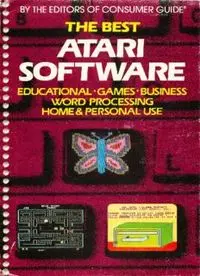
The best Atari software : educational, games, business, word processing, home & personal use PDF
Preview The best Atari software : educational, games, business, word processing, home & personal use
BY THE EDITORS OF CONSUMER GUIDE® THE BEST ATARI SOFTWARE EDUCATIONAL· GAMES· BUSINESS WORD PROCESSING HOME & PERSONAL USE BEEKMAN HOUSE New York CONTENTS INTRODUCTION 4 CHAPTER ONE WORD PROCESSING 6 Five programs that can turn your ATARI computer into a word processor, along with software to check spelling and correct errors. CHAPTER TWO BUSINESS 12 The best mailing list programs, accounting packages, database managers, and electronic spreadsheets. These programs are intended for small-business use, but collectors and hobbyists will also find many practical applications. CHAPTER THREE HOME 23 From balancing a checkbook to keeping home files, many common household tasks can be made easier by the right software. Here are programs to help organize your life, along with software to help you pursue other interests at home. CHAPTER FOUR EDUCATION 35 Software to help children learn-from basic reading and arithmetic skills to history, geography, and science. Even adults can benefit from programs that teach foreign languages and typing skills. CHAPTER FIVE NETWORKING 70 Whether you want to swap programs with a faraway friend or tap into the wealth of information provided by services like CompuServe and The Source, you'll need one of these terminal programs. 2 CHAPTER SIX STRATEGY GAMES 77 Games that make you think, from Archon to Zork III. This chapter features reviews of the best adventure games, sports games, board game simulations, and battle games. CHAPTER SEVEN ARCADE GAMES 115 Computer versions of arcade classics like Donkey Kong, Missile Com- mand, and Frogger, along with the most popular computer games: Choplifter, Fort Apocalypse, and others. CHAPTER EIGHT PROGRAMMING AIDS 154 Programming languages, assemblers, compilers, disk utilities, and a host of other programs for programmers. Also included are programs that let beginners take full advantage of the Atari's graphics and sound capabilities. Copyright © 19B4 by Publications Library of Congress Catalog Card Inter national, Ltd. Number: B3-73274 All rights reserved. This book may not be reproduced or quoted in whole or in part by mimeograph or any other printed ISBN: 0-517-42474-6 means or for presentation on radio, tele- vision, videotape, or film without written permission from: This edition published by: Beekman House Louis Weber, President Distributed by Crown Publishers, Inc. Publications International, Ltd. One Park Avenue 3B41 West Oakton Street New York, New York 10016 Skokie, Illinois 60076 Permission is never granted for commer- cial purposes. Writer: jim Bumpas Technical Editor: Tay Vaughan Manufactured in the United States of Design: jeff Hapner and Barbara Clemens America Cover photos: Courtesy of Atari, Inc. and 10 9 B 7 6 5 4 3 2 I Datasoft Inc. 3 INTRODUCTION Atari computer owners can were included in The Best choose from literally thousands Atari Software. of programs that can be used on their computers. Hundreds of Each software review describes new software programs come the program's purpose and fea- out every year. These products tures, detailing its advantages as span a wide range of applica- well as its disadvantages. The tions, from word processing to program is evaluated for ease of entertainment to education to use, quality of both written and business. With so many pro- on-screen instructions, and over- grams to choose from, how can all performance. Also included is computer owners find the ones the basic information you'll need that are right for their needs? to purchase and use the pro- gram: price, publisher, software Choosing the right software has format(s) in which the program is just been made easier, with The available, and hardware require- Best Atar. Software. Written ments. A quick reference chart by the Editors of Consumer for each program gives an over- Guide® and Atari software all rating and summarizes key expert Jim Bumpas, this is an points in the evaluation. essential book for owners of Atari computers. From account- For some types of programs, ing packages to adventure additional information is games, from music makers to provided to help you make math drills, this is the number direct comparisons between one source of Atari software. competing products. If you're Every review is clear, simple, and looking for a word processing complete-written in language program, for example, you need that anyone can understand. to know how much text the pro- One quick reading will tell you gram will be able to handle. what a program does, how it Therefore, we have included file can help you, and why that par- size as one of the ratings for ticular program is better than word processing programs. Simi- competing products. lar information is provided for database managers, terminal pro- Each program has been rated on grams, and others. a scale of 1 to 10 by the leaders of over 100 Atari user groups Consumer Guide® has a long (clubs of Atari computer owners) tradition of helping consumers around the U.S. and Canada. choose the best products to These are people who have serve their needs, and The Best been using Atari software on a Atari Software continues in daily basis, so their ratings are that tradition. Any program with based on real experience. Only a star by its name is considered the programs that received an a "best buy" -an exceptional average rating of 5.0 or better value for the price. 4 The following information is protect them from being copied. included in every review: Although cartridges are not actually protected by the soft- DESCRIPTION: This is a con- ware companies, the average cise description of what the pro- consumer does not have the gram is or does. It tells you right expensive equipment needed to away, before you read the copy cartridges. review, whether this is a pro- gram you want to know more WARRANTY: This tells you about. whether or not the program comes with a written warranty. SOLD BY: This is the name and Usually the warranty is on the address of a company that sells media only, which means it the program. It may not be the covers only physical defects in only source of that program (in the diSk, tape, or cartridge. fact, most of the software in this book is available through local USER GROUP RATING: This computer stores), but it is the is the average of the ratings source to turn to if you 're hav- given by the Atari user groups ing trouble finding the program. for each software package. For a few of the programs, the user FOR: This tells you which Atari groups didn 't supply a rating models the program runs on. (usually because the program was too new). In these cases, REQUIREMENTS: This tells we used an overall rating you what extra hardware or provided by our authors and software is required to run the editors instead. program. Also included are optional accessories that can be In addition to the user group used with the program. rating, several other aspects of each program are also rated on PRICE AND FORMAT: The a scale of 1 to 10. These extra price listed here is only approx- ratings vary depending on the imate; software prices can vary type of software reviewed, and drastically from dealer to dealer. include such aspects as docu- The format tells you whether the mentation, ease of use, and program comes in a cartridge, a graphics and sound. These cassette tape , or a disk. ratings are explained in the legend on each page. PROTECTION: This lets you know whether or not you can make a backup copy of the pro- gram; if it's a protected disk or tape, you can 't. Many software companies have done something to their cassette tapes or disks to 5 ~CHAPTER 1 WORD PROCESSING These programs turn your com- formatting commands puter into an electronic type- Commands that specify the lay- writer. Some of them are full out of text when printed on word processors that include hard copy (such as margins, many of the features found on spacing, indenting, ending a large and expensive word pro- page). Embedded formatting cessing systems. Also included in commands are inserted within this chapter is a program that text where you want the instruc- searches for spelling errors in the tions to be carried out. In con- text and allows you to correct tinuous formatting, text is them. formatted on the video display just as it will appear when There are several important fea- printed. tures to look for in a word pro- cessing program for your ATARI. global edits The ability to Global editing commands like have a specified editing com- search and replace will save time mand (or string of commands) be when you need to edit your carried out at all appropriate work. Full cursor control and locations throughout a text file. extensive formatting ability allow you to make the text look exactly the way you want it to, Justified margins Spacing of and a large file size is necessary text to produce even, vertically if you don't want individual doc- aligned right and left margins. uments to be limited to just a few pages. Another important print control characters feature is the ability to print to Characters that seNe as com- the screen in order to see text in mands that control the operation final form before printing. For of the printer. serious writers, the ability to expand the screen display to 80 search and replace The abil- columns is an important ity to find a specified character, consideration. word, or string each time it appears in the text and replace it The following special terms are with another character, word, or used in this chapter: string. block move Moving a section spelling checker A program of text (as a unit) to a different that compares each word in a location in a document. document to a built-in diction- ary, then indicates and/or cor- dot matrix printer A type rects possibly misspelled words. of printer that forms characters by printing a grouping (mosaic) of small dots on the paper. 6 WORD PROCESSING ~ WORD PROCESSING - BANK STREET WRITER Description: simple word This easy-to-use, home-oriented processor word processor, written by Sold by: Broderbund Soft- Intentional Educations, Inc. and ware, Inc. the Bank Street College of Edu- 17 Paul Dr. cation in New York, introduces San Rafael, CA 94903 beginning computer users to the 415/479-1170 power of word processing. For: 400,800, 1200XL Requirements: 48K RAM. disk Bank Street Writer has all the drive; printer optional writing and formatting options Price and format: approx. necessary to produce a docu- 570 disk ment of moderate length, but it does not have the printer con- trols or formatting options found File size: 1300 words in more complicated word Printers supported: most dot processors. matrix printers Compatible with: Text Document length is limited to Wizard approximately three printed Protection: yes pages, a limitation that can Warranty: yes be circumvented by linking sepa- rate files to produce longer documents. Overall rating: 7.0 Ease of use: 8 The program comes with an Documentation: 8 excellent manual and a demo program on the reverse side of Key: the disk that teaches use of the Overall ratIng: Summation of all writer. This is an interactive tuto- ratings factors rial requiring responses from the Ease of use: How quickly the user can learn to use the program user. DocumentatIon: Quality of printed instructions Bank Street Writer's best feature is its ease of use. Although of Excellent: 8-10; Good: 5- 7; Poor: under 5 limited use as a real word pro- cessor, it has been tested exten- sively among young students and praised highly by educators for the introduction to comput- ing and text processing that it provides. 8
