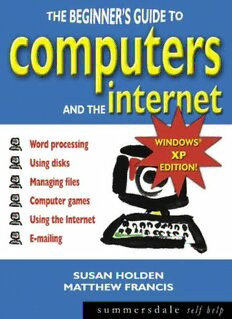
The Beginner's Guide to Broadband and Wireless Internet PDF
Preview The Beginner's Guide to Broadband and Wireless Internet
THE BEGINNER’S GUIDE TO BROADBAND AND WIRELESS INTERNET Copyright © Peter Burns, 2006 Microsoft ® and Windows ® are registered trademarks of Microsoft Corporation. All other trademarks are acknowledged as belonging to their respective companies. The right of Peter Burns to be identified as the author of this work has been asserted in accordance with sections 77 and 78 of the Copyright, Designs and Patents Act 1988. Condition of Sale This book is sold subject to the condition that it shall not, by way of trade or otherwise, be lent, re-sold, hired out or otherwise circulated in any form of binding or cover other than that in which it is published and without a similar condition including this condition being imposed on the subsequent publisher. Summersdale Publishers Ltd 46 West Street Chichester West Sussex PO19 1RP UK www.summersdale.com Printed and bound in Great Britain ISBN: 1-84024-499-2 ISBN: 978-1-84024-499-1 BBeeggiinnnneerrss GGuuiiddee ttoo BBrrooaaddbbaanndd__IINNSS22 22 0088//0055//22000066 1111::1100::3333 Warning and Disclaimer Every effort has been made to make this book as accurate as possible. The author and publishers shall have neither responsibility nor liability to any person or entity with respect to any loss or damage arising from information contained within this book. Every effort has been made to obtain the necessary permissions with reference to copyright material, both illustrative and quoted; should there be any omissions in this respect, we apologise and shall be pleased to make the appropriate acknowledgements in any future edition. Acknowledgements All screenshots and images reprinted by kind permission. AVG Anti-Virus screenshot copyright © Grisoft Inc. BBC News Player screenshot copyright © British Broadcasting Corporation courtesy of bbc.co.uk/news. Blinkx TV screenshots copyright © blinkx. Screenshots of BT websites and BT OpenZone Access Manager copyright © British Telecommunications plc. Bulent’s Screen Recorder screenshots copyright © and used by permission of Bulent Baltacioglu. Clipshack screenshots copyright © Reality Digital Inc. ZDNet UK screenshot originally appeared on the CNET website and is copyright © 2005 CNET Networks, Inc. All rights reserved. ZDNET UK is a registered service mark of CNET Networks, Inc. ZDNET Logo is a service mark of CNET NETWORKS, Inc. MicroLink image copyright © devolo AG. Dropload screenshot copyright © Dropload. Flickr screenshots copyright Yahoo! Inc. iMesh screenshots copyright © iMesh. JiWire screenshot copyright © JiWire Inc. BBeeggiinnnneerrss GGuuiiddee ttoo BBrrooaaddbbaanndd__IINNSS33 33 0088//0055//22000066 1111::1100::3333 Microfilter image copyright © Lindy Electronics Ltd. Linksys product photos and screenshots copyright © and courtesy of Linksys. Microsoft product screenshots reprinted with permission from Microsoft Corporation. MSN Messenger, Microsoft, Microsoft Word, Microsoft Office, Windows, Windows XP, Windows Media, Hotmail, Outlook Express, Xbox and Internet Explorer are either registered trademarks or trademarks of the Microsoft Corporation in the United States and other countries. Napster screenshots copyright © Napster. PhotoBox screenshots copyright © PhotoBox Ltd. Singingfish screenshots copyright © America Online Inc. Skype screenshots copyright © Skype Technologies S.A. Tiscali screenshots copyright © Tiscali UK Ltd. Trust product images copyright © 2005 Trust Holding N.V. Virgin Radio screenshot copyright © Virgin Radio Ltd. Wi-Fi is a registered trademark of the Wi-Fi alliance. Wireless network image copyright © Brightview Internet Services Ltd. Ziepod screenshot copyright © Arda CELEBI. All trademarks are the property of their respective owners. Use of a term in this book should not be regarded as affecting the validity of any trademark or service mark. All images and screenshots used are the property of and copyright of the companies concerned. Use of the material belonging to the above mentioned companies is not meant to convey any endorsement of this book. Thanks to Gillian at Summersdale and a special thanks to my wife Anna, who helped make this book possible. BBeeggiinnnneerrss GGuuiiddee ttoo BBrrooaaddbbaanndd__IINNSS44 44 0088//0055//22000066 1111::1100::3333 Contents Introduction....................................................................11 Chapter One: Choosing Broadband...................................................13 Section 1: Broadband Explained..............................................................13 Section 2: Benefits of Broadband............................................................13 Section 3: How to Get Broadband..........................................................15 Section 4: Types of Broadband................................................................15 Section 5: Which Broadband Service Can You Receive?.......................17 Section 6: Finding a Broadband Provider...............................................18 Section 7: What to Look Out For............................................................19 Section 8: Essential Equipment...............................................................21 Section 9: Switching Broadband Providers............................................24 Section 10: What Type of Surfer Are You?..............................................25 Chapter Two: Getting Started.............................................................28 Section 1: Installing Broadband..............................................................28 Section 2: Testing Your Speed.................................................................30 Section 3: Optimising Your Speed..........................................................32 Section 4: Optimising Downloads..........................................................33 Chapter Three: Protecting Your Computer.........................................36 Section 1: Viruses Explained...................................................................36 Section 2: Viruses and Broadband..........................................................37 Section 3: Four Steps to Protect Your Computer...................................38 Section 4: Firewalls..................................................................................38 Section 5: Downloading Windows Security Centre..............................39 Section 6: Using the Firewall..................................................................41 Section 7: Virus Protection......................................................................43 Section 8: Using AVG Anti-Virus...........................................................44 Section 9: What to Do If You’ve Been Infected......................................45 Section 10: Anti-Virus Updates...............................................................47 BBeeggiinnnneerrss GGuuiiddee ttoo BBrrooaaddbbaanndd__IINNSS55 55 0088//0055//22000066 1111::1100::3333 Section 11: Spyware.................................................................................48 Section 12: Automatic Updates...............................................................49 Section 13: Backup Your Computer.......................................................50 Section 14: Five More Tips to Keep Your Computer Protected............51 Section 15: Further Help.........................................................................53 Chapter Four: Instant Messaging........................................................54 Section 1: Instant Messaging Explained.................................................54 Section 2: Choosing an Instant Messaging Service................................54 Section 3: Registering with MSN Messenger........................................55 Section 4: Getting Started with MSN Messenger..................................56 Section 5: Adding a Contact....................................................................59 Section 6: Sending a Message..................................................................60 Section 7: Personalising MSN Messenger..............................................62 Section 8: Emoticons and Winks.............................................................64 Section 9: Sharing Files and Photos........................................................66 Section 10: Voice Messages......................................................................67 Section 11: Webcams and Instant Messaging..........................................68 Section 12: Advanced Features of MSN Messenger..............................69 Section 13: Managing Your Privacy.........................................................71 Section 14: Other Messaging Services....................................................72 Section 15: Web Messaging.....................................................................74 Section 16: Messaging Security................................................................74 Chapter Five: File Sharing...................................................................76 Section 1: File Sharing Explained............................................................76 Section 2: Is File Sharing Legal?..............................................................76 Section 3: File-sharing Security...............................................................77 Section 4: File-sharing Networks...........................................................78 Section 5: How to Download a File........................................................78 Section 6: How to Upload a File.............................................................80 BBeeggiinnnneerrss GGuuiiddee ttoo BBrrooaaddbbaanndd__IINNSS66 66 0088//0055//22000066 1111::1100::3333 Chapter Six: Downloading Music.....................................................82 Section 1: Getting Started........................................................................82 Section 2: Media Players..........................................................................83 Section 3: Five Steps to Downloading Music.........................................84 Section 4: Music Download Software.....................................................84 Section 5: File Formats............................................................................85 Section 6: Types of Music Download.....................................................87 Section 7: Using Napster.........................................................................88 Section 8: Music Download Stores..........................................................92 Section 9: Transferring Music Downloads to an MP3 Player or CD....95 Section 10: Listening to Radio.................................................................98 Section 11: Using Windows Media Radio Tuner...................................100 Section 12: Podcasts..................................................................................101 Chapter Seven: TV, Video and Webcams............................................106 Section 1: Getting Started........................................................................106 Section 2: TV and Video on the Web......................................................106 Section 3: Films on the Web....................................................................112 Section 4: Searching For Video Clips......................................................112 Section 5: Other Video Search Engines...................................................114 Section 6: Online Video Recorders.........................................................115 Section 7: Choosing a Webcam................................................................117 Section 8: Connecting a Webcam............................................................119 Section 9: Video E-mail...........................................................................120 Section 10: Long Video E-mails..............................................................122 Section 11: Vlogging................................................................................124 Section 12: Worldwide Webcams............................................................125 Chapter Eight: PC Phone Calls..........................................................127 Section 1: PC Phone Calls Explained.....................................................127 Section 2: Headsets and Handsets..........................................................128 Section 3: Choosing a Voice-over-Internet Service...............................129 BBeeggiinnnneerrss GGuuiiddee ttoo BBrrooaaddbbaanndd__IINNSS77 77 0088//0055//22000066 1111::1100::3333 Section 4: Getting Started with Skype....................................................130 Section 5: Adding Contacts.....................................................................130 Section 6: Online Status..........................................................................133 Section 7: Making a Call..........................................................................135 Section 8: Making a Call with SkypeOut...............................................138 Section 9: Receiving a Call......................................................................140 Section 10: SkypeIn and Voice-mail........................................................141 Section 11: Conference Calls..................................................................143 Section 12: Personalising Skype..............................................................145 Section 13: Getting Help.........................................................................147 Chapter Nine: E-mail and Digital Photography.............................148 Section 1: Sending E-mail with Broadband...........................................148 Section 2: E-mail Attachment Limits......................................................148 Section 3: Upgrading Your E-mail Account...........................................149 Section 4: Large Attachments and Outlook Express..............................150 Section 5: Large Attachments and Instant Messaging............................152 Section 6: Uploading Large Attachments...............................................152 Section 7: Sharing Digital Photos...........................................................154 Section 8: E-mailing Digital Photos........................................................158 Section 9: Printing Digital Photos...........................................................159 Chapter Ten: Wireless at Home.......................................................164 Section 1: Benefits of Wireless................................................................164 Section 2: Wireless Home Networks......................................................165 Section 3: Wireless Standards..................................................................166 Section 4: Two Ways to Go Wireless.......................................................167 Section 5: Routers....................................................................................169 Section 6: Wireless Adapters....................................................................171 Section 7: Connecting a Wireless Network............................................173 Section 8: Installing a Router...................................................................173 Section 9: Installing Wireless Adapters...................................................177 Section 10: Configuring an Ad-hoc Wireless Network.........................178 BBeeggiinnnneerrss GGuuiiddee ttoo BBrrooaaddbbaanndd__IINNSS88 88 0088//0055//22000066 1111::1100::3333 Section 11: Configuring an Infrastructure Wireless Network..............184 Section 12: Signal Strength......................................................................188 Section 13: Wireless Security...................................................................189 Section 14: Advanced Wireless Security..................................................192 Section 15: Other Wireless Devices........................................................194 Section 16: Further Help.........................................................................195 Section 17: Other Ways to Go Wireless..................................................196 Chapter Eleven: Wireless on the Move................................................198 Section 1: Wireless Hotspots Explained.................................................198 Section 2: Wireless Adapters....................................................................198 Section 3: Types of Hotspot.....................................................................201 Section 4: Finding a Hotspot...................................................................202 Section 5: Hotspot Directories................................................................205 Section 6: Hotspot Finding Gadgets........................................................208 Section 7: Using a Hotspot......................................................................208 Section 8: Hotspot Networks..................................................................211 Section 9: Hotspot Security......................................................................212 Section 10: Getting Online Without a Hotspot.....................................215 Chapter Twelve: The Best of Broadband..............................................217 Section 1: Education and Learning...........................................................217 Section 2: Fun and Inspiring....................................................................221 Section 3: General Interest.......................................................................224 Section 4: Kids..........................................................................................227 Section 5: Film.........................................................................................230 Section 6: Music.......................................................................................234 Section 7: News and Sport......................................................................237 Section 8: Shopping and Home...............................................................241 Section 9: Travel and Leisure....................................................................244 Jargon Busters.............................................................248 BBeeggiinnnneerrss GGuuiiddee ttoo BBrrooaaddbbaanndd__IINNSS99 99 0088//0055//22000066 1111::1100::3333 BBeeggiinnnneerrss GGuuiiddee ttoo BBrrooaaddbbaanndd__IINNSS1100 1100 0088//0055//22000066 1111::1100::3333
