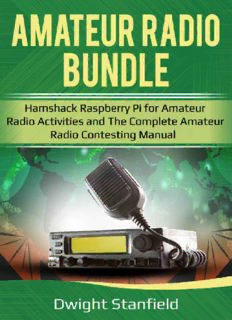
The Amateur Radio Bundle: Hamshack Raspberry Pi for Amateur Radio Activities and The Complete Amateur Radio Contesting Manual PDF
Preview The Amateur Radio Bundle: Hamshack Raspberry Pi for Amateur Radio Activities and The Complete Amateur Radio Contesting Manual
Hamshack Raspberry Pi Learn How To Use Raspberry Pi For Amateur Radio Activities And 3 DIY Projects Introduction I want to thank you and congratulate you for downloading the book, “Hamshack Raspberry Pi: Learn How To Use Raspberry Pi For Amateur Radio Activities And 3 DIY Projects”. This book has actionable information on Hamshack Raspberry Pi that will help you to learn how to use Raspberry Pi for amateur radio activities and much, much more. Since you are reading this book, I’m sure you are enthusiastic about radio activities, if not about the revolutionary Raspberry Pi. I’m also sure there’s so much you’ve heard about radio stations like tracking satellites, communicating in Morse code or perhaps playing a game over the air as well-and you want to try them out. That’s very possible, and you don’t have to spend a lot of money to learn all that-and become a professional radio operator-because a cheap raspberry Pi computer and a couple of other cheap tools are all you require to begin your amateur radio journey. Maybe you haven’t been adequately introduced to the small computer known as Raspberry Pi; that is not a reason to skip reading this book because you will know everything –from the basics-about Pi, before we get to the actual playing with the Hamshack Raspberry Pi. Among other things, you will learn how to install, configure and use the device to enjoy some of the coolest things in tech today. For about $40, you will be able to enhance your knowledge of how to operate radio as an amateur; you will learn how to install different operating aids like time keeping, logging, Morse code practicing and satellite tracking. You will also learn about designing antennas, essential Ham programs like twclock and GNU radio companion, radio configuration tools and even how to set up your own ground station with simple steps! Best of all, you’ll be able to complete the projects discussed in the book by yourself without any problems because they are so damn easy and straightforward. Shall we begin? Thanks again for downloading this book. I hope you enjoy it! © Copyright 2017 - All rights reserved. The contents of this book may not be reproduced, duplicated or transmitted without direct written permission from the author, Dwight Stanfield. Under no circumstances will any legal responsibility or blame be held against the publisher for any reparation, damages, or monetary loss due to the information herein, either directly or indirectly. Legal Notice: This book is copyright protected. This is only for personal use. You cannot amend, distribute, sell, use, quote or paraphrase any part or the content within this book without the consent of the author. Disclaimer Notice: Please note the information contained within this document is for educational and entertainment purposes only. Every attempt has been made to provide accurate, up to date and reliable complete information. No warranties of any kind are expressed or implied. Readers acknowledge that the author is not engaging in the rendering of legal, financial, medical or professional advice. The content of this book has been derived from various sources. Please consult a licensed professional before attempting any techniques outlined in this book. By reading this document, the reader agrees that under no circumstances are is the author responsible for any losses, direct or indirect, which are incurred as a result of the use of information contained within this document, including, but not limited to, —errors, omissions, or inaccuracies. Table of Contents Introduction A Comprehensive Background of the Raspberry Pi What Is It? A Short History of Raspberry Pi, And the Setup Setting Up Your Raspberry Pi The Wi-Fi Set Up For this guide, we will connect to a Wi-Fi network with the information below: Initial Software Installation Installing Samba Setting up the Printer The Ham Radio Programs Gpredict – For Satellite Tracking More Ham Radio Programs, And Projects GNU Radio Companion Build a FlightAware PiAware Ground Station Remote Ham Radio Operation Via Raspberry Pi Conclusion Let’s start from the beginning i.e. understanding the Raspberry Pi before we get to the point of discussing various other issues surrounding the Raspberry Pi. A Comprehensive Background of the Raspberry Pi What Is It? In simplest terms, the Raspberry Pi refers to a series of small computers (in the category of single board computers) that were developed in the UK by the Raspberry Foundation to help teach basic computer science in various schools both in the developed and developing countries. Out of the box, the new device, which you can purchase from Raspberrypi.org, comes without the peripheral devices (mouse, case and keyboard). Before we discuss the specifics of how to set up and use the Raspberry Pi as a pro even as a complete beginner, we will start by going through the journey through time i.e. how the Raspberry Pi came into being. This short history will help you to understand Raspberry Pi well before we get to set it up. A Short History of Raspberry Pi, And the Setup Before raspberry Pi was invented, personal computers had become an expensive household appliance. Many parents had grown reluctant of letting their kids use the family computers due to the high cost of the machines and fragility. Many kids, as a result, were not well-versed with computers. In 2006, Dr. Eben Upton together with his associates from the University of Cambridge realized that there was a steep decline in numbers and skills of the students enrolling for computer science courses. They decided to develop an inexpensive computer that would enable young people familiarize themselves adequately with computer concepts. In 2011, the Raspberry Pi Model B was created and it sold more than two million units within a period of two years. Since then, there has been an ongoing improvement in different models of Raspberry Pi. The machine is not only a computer but a microcontroller as well with pins that can sense externally and actually control devices. The computer, among other uses, is used for general purpose computing, learning about programming, product prototyping, controlling robots, creating a media center, security systems and home automation, and as a project platform. Setting Up Your Raspberry Pi Obviously, before you set it up, you need to purchase your Raspberry Pi. Once you have your own Raspberry Pi, now you can go on to set it up. Luckily, setting up your Pi is pretty straightforward. First of all, you have to make sure the Raspberry Pi operating system is installed on the SD card. You can do this using the NOOBS (new out of box software) program easily. The operating system of Raspberry Pi, known as Raspbian, and data storage are stored on a Micro SD card. This means that you can be able to set up different SD cards -each one of them booting a Raspberry Pi in different configurations. For instance, by changing the SD Card in the Pi, the device could be a robot, drone control system, camera controller, home security system, earthquake detector, weather station, radon detector, SETI cruncher, GPS, RFIDReader and many more. You need to note that the micro SD card speed usually range up to class 10 (this is the fastest). The class is indicated by a number in a circle. The recommended minimum useful class for Raspberry Pi is class 4. While the class 10 card will operate for a longer period of time, it (the card) tends to ‘wear out’ in time. Also, as with any computer data, you have to back up the SD card. If you received your raspberry Pi pre-installed with a NOOBS SD card, you can very well skip to the Wi-Fi set up section in the book. Otherwise, you have to follow the steps below to download and install NOOBS on your SD card: Go to this site and click the NOOBS icon. Select [Download Zip] and then unzip the folder containing the downloaded NOOBS system. Follow the file labeled ‘INSTRUCTIONS-README.txt’ located in the unzipped NOOBS folder. At the bottom of the desktop, you’ll find the language selection window where you will choose the language of your country-for instance, in the US, select English. This will then lead to the display of the corresponding US keyboard. Now click on the Raspbian check box; click on the install icon, making sure to click ‘yes’ on the confirmation window. When the window labeled [OS(es) Installed] appears, just click OK.
Description: