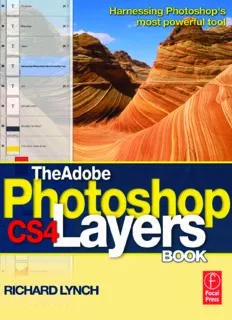
The Adobe Photoshop CS4 Layers Book PDF
Preview The Adobe Photoshop CS4 Layers Book
The Adobe Photoshop CS4 Layers Book This page intentionally left blank The Adobe Photoshop CS4 Layers Book Harnessing Photoshop’s most powerful tool Richard Lynch AMSTERDAM • BOSTON • HEIDELBERG • LONDON • NEW YORK • OXFORD • PARIS • SAN DIEGO • SAN FRANCISCO • SINGAPORE • SYDNEY • TOKYO Focal Press is an imprint of Elsvier Focal Press is an imprint of Elsevier 30 Corporate Drive, Suite 400, Burlington, MA 01803, USA Linacre House, Jordan Hill, Oxford OX2 8DP, UK © 2009, Richard Lynch. Published by Elsevier Ltd. All rights reserved. T he right of Richard Lynch to be identifi ed as the author of this work has been asserted in accordance with the Copyright, Designs and Patents Act 1988. No part of this publication may be reproduced, stored in a retrieval system, or transmitted in any form or by any means, electronic, mechanical, photocopying, recording, or otherwise, without the prior written permission of the publisher. Permissions may be sought directly from Elsevier’s Science & Technology Rights Department in Oxford, UK: phone: ( (cid:2) 44) 1865 843830, fax: ((cid:2) 44) 1865 853333, E-mail: [email protected] . You may also complete your request online via the Elsevier homepage ( http://elsevier.com ), by selecting “ Support & Contact ” then “ Copyright and Permission ” and then “ Obtaining Permissions. ” Notice No responsibility is assumed by the publisher for any injury and/or damage to persons or property as a matter of products liability, negligence or otherwise, or from any use or operation of any methods, products, instructions or ideas contained in the material herein. Because of rapid advances in the medical sciences, in particular, independent verifi cation of diagnoses and drug dosages should be made. Library of Congress Cataloging-in-Publication Data Lynch, Richard (Richard A.) T he Adobe Photoshop CS4 Layers Book : Harnessing Photoshop’s Most Powerful Tool/Richard Lynch. p. cm. Includes bibliographical references and index. ISBN 978-0-240-52155-8 (pbk. : alk. paper) 1. Adobe Photoshop. 2. Photography— Digital techniques. 3. Image processing—Digital techniques. I. Title. T R267.5.A3L949 2009 006.686—dc22 2008051098 British Library Cataloguing-in-Publication Data A catalogue record for this book is available from the British Library. ISBN: 978-0-240-52155-8 For information on all Focal Press publications visit our website at www.books.elsevier.com 09 10 11 5 4 3 2 1 Printed in Canada. To Violet Tamburrino, who continues to add color to all our lives. This page intentionally left blank CONTENTS Acknowledgments ...............................................................................................................xi Introduction ..........................................................................................................................xiii Chapter 1: The Basics of Layers: Layer Functions and Creation ..................1 W hat Is a Layer? ...................................................................................................2 Layer Palettes and Menus................................................................................7 T ypes of Layers .................................................................................................13 Layer Viewing Preferences ...........................................................................15 Getting Started Creating Layers .................................................................16 Exercise ...............................................................................................................20 Summary ............................................................................................................28 Chapter 2: Layer Management: Concepts of a Layer-Based Work Flow ..............................................................29 T he Outline for Image Editing .....................................................................30 Setup .............................................................................................................31 Capture .........................................................................................................33 Evaluation ....................................................................................................34 Editing and Correction ............................................................................35 Purposing and Output ............................................................................35 T he Logic of Layers ..........................................................................................36 W hen to Create a New Layer .................................................................37 Naming Layers ...........................................................................................37 Grouping Layers ........................................................................................42 Merging Layers ..........................................................................................47 Moving and Activating Layers ..............................................................51 Clipping Layers ..........................................................................................52 Linked Layers ..............................................................................................56 Smart Objects ...................................................................................................60 Summary ............................................................................................................63 Chapter 3: Object and Image Area Isolation in Layers ..............................65 Isolating Correction in Adjustment Layers .............................................66 Detailing the Levels Slider Changes ...................................................67 Applying Levels for Color Correction .................................................70 Isolating Image Objects ................................................................................74 vii Contents Adding Layers for a Change ........................................................................81 Simple Layer Repair Example ......................................................................82 T he Art of Color Balance ...............................................................................86 Summary ............................................................................................................87 Chapter 4: Masking: Enhanced Area Isolation 91 Expanding on Process....................................................................................92 Clean Up .............................................................................................................93 Reducing Image Noise ..................................................................................94 Enhancing Natural Color and Tone .........................................................102 Add Soft Focus ...............................................................................................105 Color Enhancements ....................................................................................110 Sharpen and Enhance Contrast ................................................................111 Additional Manual Sharpening ................................................................115 Summary ..........................................................................................................118 Chapter 5: Applying Layer Eff ects 121 T he Basics of Eff ects and Styles ................................................................122 Saving Styles .............................................................................................127 Managing Styles ......................................................................................129 Manual Eff ects ................................................................................................130 Automated Manual Eff ects Tools .............................................................132 Combining Manual Eff ects and Styles ...................................................134 Summary ..........................................................................................................140 Chapter 6: Exploring Layer Modes 143 Layer Mode Behavior ...................................................................................144 Normal ........................................................................................................145 Dissolve ......................................................................................................146 Darken .........................................................................................................146 Multiply.......................................................................................................147 Color Burn ..................................................................................................147 Linear Burn ................................................................................................148 Darker Color ..............................................................................................148 Lighten ........................................................................................................148 Screen..........................................................................................................149 Color Dodge ..............................................................................................149 Linear Dodge ............................................................................................150 Lighter Color .............................................................................................150 Overlay ........................................................................................................150 Soft Light ....................................................................................................151 Hard Light ..................................................................................................151 V ivid Light ..................................................................................................152 Linear Light ...............................................................................................152 Pin Light .....................................................................................................152 Hard Mix .....................................................................................................153 viii Contents Diff erence ..................................................................................................153 Exclusion ....................................................................................................153 Hue ...............................................................................................................154 Saturation ..................................................................................................154 Color ............................................................................................................154 Luminosity .................................................................................................155 Separating Color and Tone ........................................................................156 Sharpening Calculation ...............................................................................162 Summary ..........................................................................................................166 Chapter 7: Advanced Blending with Blend If 169 Blend If: An Overview ..................................................................................169 Knockouts ........................................................................................................177 Blend If in Compositing...............................................................................179 Blend If as a Mask ..........................................................................................190 Creating a Color-Based Mask ....................................................................191 Summary ..........................................................................................................199 Chapter 8: Breaking Out Components 201 A Historic Interlude .......................................................................................202 Creating Color from Black and White .....................................................202 An Alternative: Creating Filtered Color ..................................................211 Separating a Color Image into RGB Components .............................216 Using Separations .........................................................................................221 Summary ..........................................................................................................226 Chapter 9: Taking an Image through the Process 229 T he Image .........................................................................................................230 General Image Editing Steps: A Review ................................................231 Applying the Image Editing Checklist ...................................................232 Summary ..........................................................................................................254 Chapter 10: Making a Layered Collage or Composite Image 257 W hat Is a Collage?..........................................................................................258 Guidelines for Collage .................................................................................258 An Example Collage .....................................................................................259 Creating a Panorama ....................................................................................262 W orking with HDR Images .........................................................................264 Making an HDR Image ..........................................................................265 Create an HDR Image in Photoshop ................................................266 Automated HDR Conversions .............................................................268 Manual HDR Conversions ....................................................................269 Summary ..........................................................................................................273 Photoshop’s Essential Tools List ................................................................275 Exploring New Tools .....................................................................................276 ix
