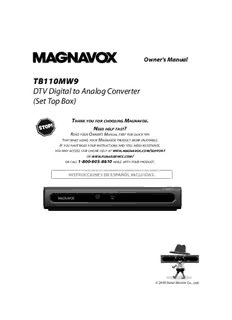
TB110MW9 DTV Digital to Analog Converter (Set Top Box) PDF
Preview TB110MW9 DTV Digital to Analog Converter (Set Top Box)
Owner's Manual TB110MW9 DTV Digital to Analog Converter (Set Top Box) T M . HANK YOU FOR CHOOSING AGNAVOX N ? EEDHELPFAST READ YOUR OWNER'S MANUAL FIRST FOR QUICK TIPS THAT MAKE USING YOUR MAGNAVOX PRODUCT MORE ENJOYABLE. IF YOU HAVE READ YOUR INSTRUCTIONS AND STILL NEED ASSISTANCE, YOU MAY ACCESS OUR ONLINE HELP AT WWW.MAGNAVOX.COM/SUPPORT . . / ORWWWFUNAISERVICE COM OR CALL 1-800-605-8610 WHILE WITH YOUR PRODUCT. INSTRUCCIONES EN ESPAÑOL INCLUIDAS. © 2010 Funai Electric Co., Ltd. XX66004433UUDD__TTBB111100MMWW__vv33..iinndddd 11 22001100//0088//3311 1111::2244::0066 Before Using WARNING: TO REDUCE THE RISK OF FIRE OR ELECTRIC SHOCK, DO NOT EXPOSE THIS APPLIANCE TO RAIN OR MOISTURE. CAUTION THIS SYMBOL INDICATES THAT DANGEROUS VOLTAGE CONSTITUTING RISK OF ELECTRIC SHOCK A RISK OF ELECTRIC SHOCK IS PRESENT WITHIN THIS UNIT. DO NOT OPEN THIS SYMBOL INDICATES THAT THERE CAUTION: ARE IMPORTANT OPERATING AND MAINTENANCE INSTRUCTIONS IN THE TO REDUCE THE RISK OF ELECTRIC SHOCK, DO NOT LITERATURE ACCOMPANYING THE REMOVE COVER (OR BACK). NO USER SERVICEABLE APPLIANCE. PARTS INSIDE. REFER SERVICING TO QUALIFIED SERVICE PERSONNEL. The caution marking is located on the bottom of the cabinet. Important Safeguards 1. Read instructions-All the safety and operating instructions déplacez les deux ensembles avec précaution. Un should be read before the appliance is operated. arrêt brusque, l’utilisation d’une force excessive et des 2. Retain Instructions -The safety and operating surfaces irrégulières risquent de déstabiliser l’ensemble instructions should be retained for future reference. et de le renverser. 3. Heed Warnings -All warnings on the appliance and in 9. Ventilation -Slots and openings in the cabinet and the the operating instructions should be adhered to. back or bottom are provided for ventilation and to ensure 4. Follow Instructions - All operating and use reliable operation of this product and to protect it from instructions should be followed. overheating, and these openings must not be blocked or covered. The openings should never be blocked by 5. Cleaning -Unplug this product from the wall outlet placing this product on a bed, sofa, rug, or other similar before cleaning. Do not use liquid cleaners or aerosol surface. This product should never be placed near or cleaners. Use a damp cloth for cleaning. over a radiator or heat register. This product should not EXCEPTION:A product that is meant for uninterrupted be placed in a built-in installation such as a bookcase service and, that for some specifi c reason, such as or rack unless proper ventilation is provided or the the possibility of the loss of an authorization code for manufacturer’s instructions have been adhered to. a CATV converter, is not intended to be unplugged by the user for cleaning or any other purpose, may 10. Power Sources -This product should be operated exclude the reference to unplugging the appliance in only from the type of power source indicated on the the cleaning description otherwise required in item 5. marking label. If you are not sure of the type of power supply to your home, consult your appliance dealer or 6. Attachments -Do not use attachments not local power company. For this products intended to recommended by this product manufacturer as they operate from battery power, or other sources, refer to may cause hazards. the operating instructions. 7. Water and Moisture -Do not use this product near 11. Grounding or Polarization -This product is equipped water-for example, near a bath tub, wash bowl, kitchen with a polarized alternating-current line plug(a plug sink, or laundry tub, in a wet basement, or near a having one blade wider than the other). This plug will swimming pool, and the like. fi t into the power outlet only one way. This is a safety 8. Accessories - Do not place this product on an feature. If you are unable to insert the plug fully into unstable cart, stand, tripod, bracket, or table. the outlet, try reversing the plug. If the plug should This product may fall, causing serious injury still fail to fi t, contact your electrician to replace your to someone, and serious damage to the obsolete outlet. Do not defeat the safety purpose of appliance. Use only with a cart, stand, the polarized plug. tripod, bracket, or table recommended 12. Power-Cord Protection-Power-supply cords should be by the manufacturer, or sold with this routed so that they are not likely to be walked on or pinched product. Any mounting of the appliance by items placed upon or against them, paying particular should follow the manufacturer’s instructions and attention to cords at plugs, convenience receptacles, and should use a mounting accessory recommended by the point where they exit from the appliance. the manufacturer. An appliance and cart combination should be moved with care. 13. Outdoor Antenna grounding-If an outside antenna Quick stops, excessive force, and uneven surfaces may or cable system is connected to this product, be cause the appliance and cart combination to sure the antenna or cable system is grounded so overturn. as to provide some protection against voltage surges and built-up static charges. Article 810 of the AMEUBLES - Cet appareil ne doit être National Electrical Code, ANSI/NFPA No. 70, provides placé que sur un meuble (avec ou sans information with respect to proper grounding of the roulettes) recommandé par le fabricant. Si mast and supporting structure, grounding of the lead- vous l’installez sur un meuble à roulettes, in wire to an antenna discharge unit, size of grounding 2 EN XX66004433UUDD__TTBB111100MMWW__vv33..iinndddd 22 22001100//0088//3311 1111::2244::0077 B e f o r e FIGURE A U s EXAMPLE OF ANTENNA GROUNDING AS PER i NATIONAL ELECTRICAL CODE ANTENNA LEAD n IN WIRE g ANTENNA GROUND CLAMP DISCHARGE UNIT (NEC SECTION 810-20) ELECTRIC SERVICE EQUIPMENT GROUNDING NEC - NATIONAL CONDUCTORS ELECTRICAL CODE (NEC SECTION 810-21) POWER SERVICE GROUNDING ELECTRODE GROUND CLAMPS SYSTEM (NEC ART 250, PART H) conductors, location of antenna-discharge unit, a. When the power-supply cord or plug is damaged connection to grounding electrodes, and requirements or frayed. for the grounding electrode. (Fig. A) b. If liquid has been spilled, or objects have fallen into 14. Lightning - For added protection for this product this product. receiver during a lightning storm, or when it is left c. If this product has been exposed to rain or water. unattended and unused for long periods of time, d. If this product does not operate normally by unplug it from the wall outlet and disconnect the following the operating instructions. Adjust only antenna or cable system. This will prevent damage to those controls that are covered by the operating this product due to lightning and power-line surges. instructions, as improper adjustment of other 15. Power Lines - An outside antenna system should not controls may result in damage and will often be located in the vicinity of overhead power lines or require extensive work by a qualifi ed technician to other electric light or power circuits, or where it can restore this product to its normal operation. fall into such power lines or circuits. When installing an e. If this product has been dropped or damaged in outside antenna system, extreme care should be taken any way. to keep from touching such power lines or circuits as f. When this product exhibits a distinct change in contact with them might be fatal. performance-this indicates a need for service. 16. Overloading -Do not overload wall outlets and extension 20. Replacement Parts -When replacement parts are cords as this can result in a risk of fi re or electric shock. required, be sure the service technician has used 17. Object and Liquid Entry -Never push objects of any replacement parts specifi ed by the manufacturer that kind into this product through openings as they may have the same characteristics as the original part. touch dangerous voltage points or short out parts that Unauthorized substitutions may result in fi re, electric could result in a fi re or electric shock. Never spill liquid shock, injury to persons or other hazards. of any kind on this product. 21. Safety Check -Upon completion of any service or 18. Servicing - Do not attempt to service this product repairs to this product, ask the service technician to yourself as opening or removing covers may expose perform routine safety checks to determine that this you to dangerous voltage or other hazards. Refer all product is in proper operating condition. servicing to qualifi ed service personnel. 22. H eat -This product should be situated away from heat 19. Damage Requiring Service - Unplug this product from sources such as radiators, heat registers, stoves, or other the wall outlet and refer servicing to qualifi ed service products (including amplifi ers) that produce heat. personnel under the following conditions: The serial number of this product may be found on the bottom of the unit. You should record the number and other vital information here and retain this book as a permanent record. Serial numbers are not kept on fi le. Date of Purchase Dealer Phone No. Dealer Purchase from Model No. Dealer Address Serial No. CAUTION: TO PREVENT ELECTRIC SHOCK, MATCH WIDE BLADE OF PLUG TO WIDE SLOT, FULLY INSERT. ATTENTION: POUR ÉVITER LES CHOCS ÉLECTRIQUES, INTRODUIRE LA LAME LA PLUS LARGE DE LA FICHE DANS LA BORNE CORRESPONDANTE DE LA PRISE ET POUSSER JUSQU’AU FOND. Do not place the unit on the furniture that is capable of being tilted by a child and an adult leaning, pulling, standing or climbing on it. A falling unit can cause serious injury or even death. 3 EN XX66004433UUDD__TTBB111100MMWW__vv33..iinndddd 33 22001100//0088//3311 1111::2244::0077 Before Usinngg Precautions Location Important Copyright Information For safe operation and satisfactory performance Unauthorized recording or use of broadcast of this product, keep the following in mind when television programming, video tape, fi lm or other selecting a place for its installation: copyrighted material may violate applicable • Shield it from direct sunlight and keep it away copyright laws. We assume no responsibility for the from sources of intense heat. unauthorized duplication, use or other acts which • Avoid dusty or humid places. infringe upon the rights of copyright owners. • Avoid places with insufficient ventilation for proper heat dissipation. Do not block the FCC WARNING - This equipment may generate ventilation holes at the top and bottom of the or use radio frequency energy. Changes or product. Do not place the product on a carpet modifi cations to this equipment may cause because this will block the ventilation holes. harmful interference unless the modifi cations • Install the product in a horizontal position. are expressly approved in the instruction • manual. The user could lose the authority to Avoid locations subject to strong vibration. • operate this equipment if an unauthorized Do not place this product near strong magnetic change or modifi cation is made. fields. • Avoid moving this product to locations where temperature differences are extreme. Avoid the Hazards of Electrical Shock and Fire • Do not handle the power cord with wet hands. • Do not pull on the power cord when disconnecting it from an AC wall outlet. Grasp it by the plug. • If by accident, water is spilled on your the product, unplug the power cord immediately and take the product to our Authorized Service Center for servicing. • Do not place anything directly on top of the product. A Note about Recycling This product’s packaging materials are recyclable and can be reused. Please dispose of any materials in accordance with your local recycling regulations. Batteries should never be thrown away or incinerated but disposed of in accordance with your local regulations concerning chemical wastes. 4 EN XX66004433UUDD__TTBB111100MMWW__vv33..iinndddd 44 22001100//0088//3311 1111::2244::0088 B e f o r e T a b l e o f C o n t e n t s U s i n g Before Using Advanced Operation Important Safeguards . . . . . . . . . . . . . . . . . . . . . . . . . . . . . 2 Autoscan (Receiving Channels). . . . . . . . . . . . . . . . . . . 18 Precautions. . . . . . . . . . . . . . . . . . . . . . . . . . . . . . . . . . . . . . . 4 Adding/Deleting Channels . . . . . . . . . . . . . . . . . . . . . . .18 Overview . . . . . . . . . . . . . . . . . . . . . . . . . . . . . . . . . . . . . . . . . 6 Adjusting Antenna. . . . . . . . . . . . . . . . . . . . . . . . . . . . . . . 20 Information on Digital Broadcasting . . . . . . . . . . . . . . . 7 Selecting Display Mode . . . . . . . . . . . . . . . . . . . . . . . . . .20 Accessories. . . . . . . . . . . . . . . . . . . . . . . . . . . . . . . . . . . . . . . 7 Setting the Time Zone and D.S.T Installing Batteries . . . . . . . . . . . . . . . . . . . . . . . . . . . . . . . . 7 (Daylight Saving Time) . . . . . . . . . . . . . . . . . . . . . . . . . . .21 Location of Controls . . . . . . . . . . . . . . . . . . . . . . . . . . . . . . . 8 V-chip Options . . . . . . . . . . . . . . . . . . . . . . . . . . . . . . . . . . . 22 Closed Caption Options. . . . . . . . . . . . . . . . . . . . . . . . . . 25 Connections Auto Power Down . . . . . . . . . . . . . . . . . . . . . . . . . . . . . . .26 Connecting to a TV without A/V Jacks . . . . . . . . . . . .10 Viewing Analog TVV. . . . . . . . . . . . . . . . . . . . . . . . . . . . . . . 27 Connecting to a TV with A/V Jacks . . . . . . . . . . . . . . . .10 Connecting to a Cable Box (Optional) . . . . . . . . . . . . .11 Others Connecting to Other Devices . . . . . . . . . . . . . . . . . . . . .12 Troubleshooting. . . . . . . . . . . . . . . . . . . . . . . . . . . . . . . . .30 Specifi cations. . . . . . . . . . . . . . . . . . . . . . . . . . . . . . . . . . . .31 Initial Setup (Setup Wizard) Initial Setup. . . . . . . . . . . . . . . . . . . . . . . . . . . . . . . . . . . . . .13 Warranty . . . . . . . . . . . . . . . . . . . . . . . . . . . . . . . Back Cover Basic Operation Selecting Channels on the STB . . . . . . . . . . . . . . . . . . .15 © 2010 Funai Electric Co., Ltd. All rights reserved. No part of this manual may be reproduced, copied, transmitted, disseminaated, transcribed, downloaded or stored in any storage medium, in any form or for any purpose without the exppress prior written consent of Funai. Furthermore, any unauthorized commercial distribution of this manual or anny revision hereto is strictly prohibited. Information in this document is subject to change without notice. Funai reserves the right to change the content herein without the obligation to notify any person or organization of such changes. with the design is a registered trademark of Funai Electric Co., Ltd and may not be used in any way without the express written consent of Funai. All other trademarks used herein remain the exclusive property of their respective owners. Nothing contained in this manual should be construed as granting, by implication or otherwise, any license or right to use any of the trademarks displayed herein. Misuse of any trademarks or any other content in this manual is strictly prohibited. Funai shall aggressively enforce its intellectual property rights to the fullest extent of the law. Manufactured under license from Dolby Laboratories. Dolby and the double-D symbol are trademarks of Dolby Laboratories. 5 EN XX66004433UUDD__TTBB111100MMWW__vv33..iinndddd 55 22001100//0088//3311 1111::2244::0088 Before Usinngg Overview CONNECTION A Connecting to TV without aa TTVV wwiitthhoouutt AA//VV jjaacckkss A/V jacks SET TOP BOX P10 Conexión a un TV sin tomas de A/V B Connecting to TV with aa TTVV wwiitthh AA//VV jjaacckkss A/V jacks SET TOP BOX P10 Conexión a un TV con tomas de A/V C Connecting to Cable Box aa CCaabbllee BBooxx AT/VV w jaicthks SET TOP BOX P11 Conexión a una caja de cable D Connecting to DVD or VCR OOtthheerr DDeevviicceess AT/VV w jaicthks SET TOP BOX P12 Conexión a otros dispositivos 1. Language for TV screen Idioma para la pantalla 2. Connection for audio output Conexión para salida de audio 3. Time zone Husos horarios P14 4. Daylight savings time (D.S.T) Hora de verano (D.S.T) 5. Display mode modo de indicaciones 6. Channel scanning Búsqueda de canales Viewing Analog TV P27 Viendo TV Analógica 6 EN XX66004433UUDD__TTBB111100MMWW__vv33..iinndddd 66 22001100//0088//3311 1111::2244::0088 B e f o r e U Information on Digital Broadcasting s i n g This STB makes it possible to view the digital TV programs on your analog TV by converting the Receives ATSC ATSC digital signal to the analog signal. You can use Digital most features provided by the digital broadcast, Digital terrestrial terrestrial signals except that the resolution of the image is always antenna output in 480i (standard resolution). STB (Set Top Box) converts the ATSC signal to analog signal TV Accessories Check the following accessories when unpacking the STB: Remote control: Owner’s manual: AA battery (1.5V) x 2 RF cable: NA386UD (x1) 1VMN25977 (x1) WPZ0901TM002 / WPZ0901TM005 (x1) Installing Batteries Instalación de pilas 1 Unsnap the battery cover from the 2 Install two AA batteries making 3 SSnap the battery back of the remote control. sure the polarity (+ /- ) is correct. ccover back. Abra la cubierta de pilas de la parte Instale dos pilas AA asegurándose que Cierre la cubierta de trasera del mando a distancia. la polaridad (+ / - ) sea la correcta. pilas. CAUTION: NOTE: • Do not mix alkaline, standard (carbon-zinc), or rechargeable (ni-cad, ni-mh, etc) batteries. • When replacing batteries, No mezcle baterías alcalinas, estándar (zinc-carbono) o recargables (ni-cad, ni-mh, etc.). • replace them in pairs. Do not mix new and old batteries together. No mezcle pilas nuevas con antiguas. Cuando cambie las pilas, • Do not recharge, short-circuit, heat, burn or disassemble batteries. hágalo por pares. No recargue, caliente, queme o desarme baterías ni provoque un corto circuito con ellas. • Remove batteries from battery compartment that is not going to be used for a month or more. Quite las pilas del compartimento de pilas si no se va a utilizar durante un mes o más. 7 EN XX66004433UUDD__TTBB111100MMWW__vv33..iinndddd 77 22001100//0088//3311 1111::2244::1100 Before Usinngg Location of Controls Ubicación del control Remote Control Mando a distancia 1 STANDBY-ON button: Turns STB on and off . Conecta y desconecta el STB. 2 Number buttons 3 OK button 1 4 SETUP button: Displays “SETUP” menu. 7 Switches “RF OUT” setting by holding this button down over 3 seconds. 2 8 Despliega el menú “AJUSTE”. Cambia la confi guración de “SALIDA RF” al mantenerse presionado durante 3 segundos. 3 9 5 ALT. CH: Returns to the last selected channel. 4 10 Regresa al último canal seleccionado. 6 AUDIO button: Selects alternative audio languages (if available). 5 11 Selecciona idiomas de audio alternativos (si existen). 12 7 . (Confi rm) button: Press to confi rm the channel 6 13 selection made by[the Number buttons]. Presione para confi rmar la selección del canal, hecha con [los botones de Números]. 8 DISPLAY button: Displays the channel banner. Despliega el banner del canal. 9 RETURN button: Returns to the previous menu screen. Regresa a la pantalla de menú anterior. 10 Navigation buttonsK /L /s/ B 11 EPG button: Displays the Electronic Program Guide. Despliega la Guía Electrónica de Programas. 12 CHK /Lbuttons 13 STILL button: Freezes the image on the TV screen. Congela la imagen de la pantalla del TV. • To operate this STB with a universal remote, check the instruction manual for remote and find Magnavox brand STB code. If you do not find the code or the code does not work, try to use Sylvania brand STB code instead. 8 EN XX66004433UUDD__TTBB111100MMWW__vv33..iinndddd 88 22001100//0088//3311 1111::2244::1100 B e f o r e Front Panel U Panel frontal s i n g 1 2 1 Remote control sensor 2 POWER indicator: Turns green when the STB is in operation. Se vuelve verde cuando el STB está en operación. Rear Panel Panel trasero 1 2 3 4 5 1 AC power cord 4 ANT. IN jack: 2 AUDIO OUT jacks (Right-red / Left-white): Connect an antenna. Connect your TV, stereo system or VCR etc. with Conecte una antena. standard audio cables. 5 ANT. OUT jack: Conecte su TV, sistema estéreo o VCR, etc., con cables Connect to the ANT. IN jack onn your TV. de audio estándares. Conecte a la toma ANT. IN de su TV. 3 VIDEO OUT jack (yellow): Connect your TV or VCR etc. with a standard video cable. Conecte su TV o VCR, etc., con un cable estándar de video. 9 EN XX66004433UUDD__TTBB111100MMWW__vv33..iinndddd 99 22001100//0088//3311 1111::2244::1100 Connectionnss 1 Disconnect the AC power cords of the devices from the AC outlet. Desconecte los cables de alimentación de los aparatos del tomacorriente CA. 2 Disconnect RF coaxial cable from antenna input jack of your TV. Desconecte el cable coaxial de RF del conector hembra de entrada de antena de su televisor. 3 Make the connections as illustrated below. Efectúe las conexiones tal como se ilustra a continuación. 4 Plug all AC power cords into AC outlets, then turn all devices on. Enchufe todos los cables eléctricos de CA en los tomacorrientes de CA y conecte la alimentación de todos los equipos. A Connecting to a TV without A/V Jacks Conexión a un TV sin tomas de A/V TV Select ch3 to TV antenna view digital TV. Antena de TV Seleccione c3 para ver TV digital. STB RF cable Does not send (supplied) the analog TV signal. cable de RF No envía la señal analógica (se incluye) B Connecting to a TV with A/V Jacks Conexión a un TV con tomas de A/V TV Select AUX to TV antenna view digital TV. Antena de TV Seleccione AUX para ver TV digital. STB wwwhhhiiittteee rrreeewwwdddhhhyyyiiittteeeeeellllllooowww rrreeeddd yyyeeellllllooowww Acaubdleio d ec aabuldeio Video cable cable de video NOTE: • If your TV has onlyy oonnee aauuddiioo jjaacckk,, ccoonnnneecctt tthhee AAUUDDIIO OUT jack (L) (white) on the STB to the audio input jack on the TV. Si su TV sólo tiene una toma de audio, conecte la toma AUDIO OUT (L) (blanco) del STB, a la toma de entrada de audio del TV. 10 EN XX66004433UUDD__TTBB111100MMWW__vv33..iinndddd 1100 22001100//0088//3311 1111::2244::1111
Description: