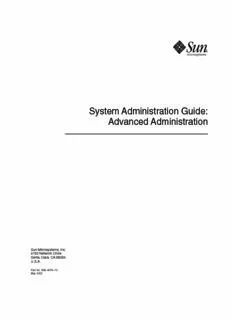
System Administration Guide: Advanced Administration PDF
Preview System Administration Guide: Advanced Administration
System Administration Guide: Advanced Administration SunMicrosystems,Inc. 4150NetworkCircle SantaClara,CA95054 U.S.A. PartNo:806–4074–10 May2002 Copyright2002SunMicrosystems,Inc. 4150NetworkCircle,SantaClara,CA95054U.S.A. Allrightsreserved. Thisproductordocumentisprotectedbycopyrightanddistributedunderlicensesrestrictingitsuse,copying,distribution,anddecompilation.No partofthisproductordocumentmaybereproducedinanyformbyanymeanswithoutpriorwrittenauthorizationofSunanditslicensors,ifany. Third-partysoftware,includingfonttechnology,iscopyrightedandlicensedfromSunsuppliers. PartsoftheproductmaybederivedfromBerkeleyBSDsystems,licensedfromtheUniversityofCalifornia.UNIXisaregisteredtrademarkintheU.S. andothercountries,exclusivelylicensedthroughX/OpenCompany,Ltd. Sun,SunMicrosystems,theSunlogo,docs.sun.com,AnswerBook,AnswerBook2,SunOS,Solstice,SolsticeAdminSuite,SolsticeDiskSuite,Solaris Solve,Java,JavaStation,DeskSet,OpenWindows,NFSandSolarisaretrademarks,registeredtrademarks,orservicemarksofSunMicrosystems,Inc. intheU.S.andothercountries.AllSPARCtrademarksareusedunderlicenseandaretrademarksorregisteredtrademarksofSPARCInternational, Inc.intheU.S.andothercountries.ProductsbearingSPARCtrademarksarebaseduponanarchitecturedevelopedbySunMicrosystems,Inc. DecWriter,LaserWriter,Epson,NEC,Adobe TheOPENLOOKandSun™GraphicalUserInterfacewasdevelopedbySunMicrosystems,Inc.foritsusersandlicensees.Sunacknowledgesthe pioneeringeffortsofXeroxinresearchinganddevelopingtheconceptofvisualorgraphicaluserinterfacesforthecomputerindustry.Sunholdsa non-exclusivelicensefromXeroxtotheXeroxGraphicalUserInterface,whichlicensealsocoversSun’slicenseeswhoimplementOPENLOOKGUIs andotherwisecomplywithSun’swrittenlicenseagreements. FederalAcquisitions:CommercialSoftware–GovernmentUsersSubjecttoStandardLicenseTermsandConditions. DOCUMENTATIONISPROVIDED“ASIS”ANDALLEXPRESSORIMPLIEDCONDITIONS,REPRESENTATIONSANDWARRANTIES, INCLUDINGANYIMPLIEDWARRANTYOFMERCHANTABILITY,FITNESSFORAPARTICULARPURPOSEORNON-INFRINGEMENT,ARE DISCLAIMED,EXCEPTTOTHEEXTENTTHATSUCHDISCLAIMERSAREHELDTOBELEGALLYINVALID. Copyright2002SunMicrosystems,Inc. 4150NetworkCircle,SantaClara,CA95054U.S.A. Tousdroitsréservés Ceproduitoudocumentestprotégéparuncopyrightetdistribuéavecdeslicencesquienrestreignentl’utilisation,lacopie,ladistribution,etla décompilation.Aucunepartiedeceproduitoudocumentnepeutêtrereproduitesousaucuneforme,parquelquemoyenquecesoit,sans l’autorisationpréalableetécritedeSunetdesesbailleursdelicence,s’ilyena.Lelogicieldétenupardestiers,etquicomprendlatechnologierelative auxpolicesdecaractères,estprotégéparuncopyrightetlicenciépardesfournisseursdeSun. DespartiesdeceproduitpourrontêtredérivéesdusystèmeBerkeleyBSDlicenciésparl’UniversitédeCalifornie.UNIXestunemarquedéposéeaux Etats-Unisetdansd’autrespaysetlicenciéeexclusivementparX/OpenCompany,Ltd. Sun,SunMicrosystems,lelogoSun,docs.sun.com,AnswerBook,AnswerBook2,SunOS,Solstice,SolsticeAdminSuite,SolsticeDiskSuite,Solaris Solve,Java,JavaStation,DeskSet,OpenWindows,NFSetSolarissontdesmarquesdefabriqueoudesmarquesdéposées,oumarquesdeservice,de SunMicrosystems,Inc.auxEtats-Unisetdansd’autrespays.TouteslesmarquesSPARCsontutiliséessouslicenceetsontdesmarquesdefabriqueou desmarquesdéposéesdeSPARCInternational,Inc.auxEtats-Unisetdansd’autrespays.LesproduitsportantlesmarquesSPARCsontbaséssurune architecturedéveloppéeparSunMicrosystems,Inc.DecWriter,LaserWriter,Epson,NEC,Adobe L’interfaced’utilisationgraphiqueOPENLOOKetSun™aétédéveloppéeparSunMicrosystems,Inc.poursesutilisateursetlicenciés.Sunreconnaît leseffortsdepionniersdeXeroxpourlarechercheetledéveloppementduconceptdesinterfacesd’utilisationvisuelleougraphiquepourl’industrie del’informatique.SundétientunelicencenonexclusivedeXeroxsurl’interfaced’utilisationgraphiqueXerox,cettelicencecouvrantégalementles licenciésdeSunquimettentenplacel’interfaced’utilisationgraphiqueOPENLOOKetquienoutreseconformentauxlicencesécritesdeSun. CETTEPUBLICATIONESTFOURNIE“ENL’ETAT”ETAUCUNEGARANTIE,EXPRESSEOUIMPLICITE,N’ESTACCORDEE,YCOMPRISDES GARANTIESCONCERNANTLAVALEURMARCHANDE,L’APTITUDEDELAPUBLICATIONAREPONDREAUNEUTILISATION PARTICULIERE,OULEFAITQU’ELLENESOITPASCONTREFAISANTEDEPRODUITDETIERS.CEDENIDEGARANTIENE S’APPLIQUERAITPAS,DANSLAMESUREOUILSERAITTENUJURIDIQUEMENTNULETNONAVENU. 020115@3062 Contents Preface 19 1 ManagingPrintingServicesTopics 23 2 ManagingPrintingServices(Overview) 25 What’sNewinPrinting? 25 ChangestoLPScheduler(lpsched) 25 USBPrinterSupport 26 ManagingPrinterInformationWithLDAP 26 WheretoFindPrinterTasks 27 PrintingintheSolarisOperatingEnvironment 27 SolarisPrintManager 28 PrintingSupportintheNameServiceSwitch 28 ChoosingaMethodtoManagePrinters 29 TheLPPrintService 30 ManagingNetworkPrinters 30 AdministeringPrinters 31 SettingDefinitionsforPrinters 31 AdministeringCharacterSets,Filters,Forms,andFonts 31 CustomizingtheLPPrintService 32 TheSolarisPrintClient-ServerProcess 32 ThePrintClientProcess 32 UsingPrintClients 33 PrinterConfigurationResources 34 UsingPrintServers 36 3 3 PlanningPrintersonYourNetwork(Overview) 37 WheretoFindPrinterTasks 37 DistributingPrintersontheNetwork 38 AssigningPrintServersandPrintClients 38 PrintServerRequirementsandRecommendations 39 SpoolingSpace 39 DiskSpace 40 Memory 40 SwapSpace 40 HardDisk 41 PlanningforPrinterSetup 41 SettingDefinitionsforPrinters 41 SelectingaPrinterType 45 SelectingaFileContentType 45 4 SettingUpPrinters(Tasks) 49 SettingUpPrinting(TaskMap) 49 SettingUpPrintingWithSolarisPrintManager 50 SettingUpaPrinterWithSolarisPrintManager 51 SolarisPrintManagerandSpecialCharacters 52 StartingSolarisPrintManager 52 (cid:1)HowtoStartSolarisPrintManager 52 SettingUpaPrintServer 54 (cid:1)HowtoAddaNewAttachedPrinterWithSolarisPrintManager 55 SettingUpaPrintClient 57 (cid:1)HowtoAddPrinterAccessWithSolarisPrintManager 57 SettingUpa.printersFile 58 (cid:1)HowtoSetUpa.printersFile 58 AddingaNetworkPrinter 59 PrinterVendorSuppliedSoftwareforNetworkPrinters 60 SunSupportforNetworkPrinters 60 InvokingtheNetworkPrinterSupport 61 SelectingtheProtocol 61 SelectingthePrinterNodeName 61 SelectingtheDestination(orNetworkPrinterAccess)Name 62 SettingtheTimeoutValue 63 ManagingNetworkPrinterAccess 63 4 SystemAdministrationGuide:AdvancedAdministration(cid:127)May2002 (cid:1)HowtoAddaNetworkPrinterWithPrinterVendorSuppliedTools 63 (cid:1)HowtoAddANetworkPrinterWithLPCommands 64 ConvertingPrinterConfigurationInformation 67 ConvertingPrinterConfigurationInformation(TaskMap) 67 ConvertingExistingPrinterConfigurationInformation 68 (cid:1)HowtoConvertPrinterInformationForaSystemRunningtheSolaris2.5.1 Release 69 (cid:1)HowtoConvertPrinterInformationForaSystemRunninganlpd-basedPrint Server 69 5 AdministeringPrinters(Tasks) 71 ManagingPrintersandthePrintScheduler 72 DeletingPrintersandPrinterAccess 72 (cid:1)HowtoDeleteaPrinterandRemotePrinterAccess 72 CheckingPrinterStatus 75 (cid:1)HowtoChecktheStatusofPrinters 75 RestartingthePrintScheduler 76 (cid:1)HowtoStopthePrintScheduler 76 (cid:1)HowtoRestartthePrintScheduler 77 SettingorResettingMiscellaneousPrinterDefinitions 77 (cid:1)HowtoAddaPrinterDescription 77 SettingUpaDefaultPrinterDestination 78 (cid:1)HowtoSetaSystem’sDefaultPrinter 78 PrintingBannerPages 79 (cid:1)HowtoMakeBannerPagesOptional 80 (cid:1)HowtoTurnOffBannerPages 81 SettingUpPrinterClasses 81 (cid:1)HowtoDefineaClassofPrinters 82 SettingUpPrinterFaultAlerts 83 (cid:1)HowtoSetFaultAlertsforaPrinter 84 SettingUpPrinterFaultRecovery 85 (cid:1)HowtoSetPrinterFaultRecovery 86 LimitingUserAccesstoaPrinter 87 (cid:1)HowtoLimitUserAccesstoaPrinter 88 ManagingPrintRequests 89 (cid:1)HowtoChecktheStatusofPrintRequests 90 EnablingorDisablingaPrinterFromPrinting 91 (cid:1)HowtoEnableorDisableaPrinter 92 Contents 5 AcceptingorRejectingPrintRequests 93 (cid:1)HowtoAcceptorRejectPrintRequestsforaPrinter 94 CancelingaPrintRequest 95 (cid:1)HowtoCancelaPrintRequest 95 (cid:1)HowtoCancelaPrintRequestFromaSpecificUser 96 MovingaPrintRequest 97 (cid:1)HowtoMovePrintRequeststoAnotherPrinter 97 ChangingthePriorityofPrintRequests 99 (cid:1)HowtoChangethePriorityofaPrintRequest 99 6 ManagingCharacterSets,Filters,Forms,andFonts(Tasks) 101 ManagingCharacterSets 101 SelectableCharacterSets 102 Hardware-MountedCharacterSets 103 TrackingPrintWheels 104 AlertsforMountingPrintWheelsorCartridges 104 (cid:1)HowtoDefineaPrintWheelorFontCartridge 104 (cid:1)HowtoUnmountandMountaPrintWheelorFontCartridge 105 (cid:1)HowtoSetanAlerttoMountaPrintWheelorFontCartridge 106 (cid:1)HowtoSetUpanAliasforaSelectableCharacterSet 108 ManagingPrintFilters 109 CreatingPrintFilters 110 Adding,Changing,Removing,andRestoringPrintFilters 110 (cid:1)HowtoAddaPrintFilter 111 (cid:1)HowtoDeleteaPrintFilter 112 (cid:1)HowtoViewInformationAboutaPrintFilter 112 ManagingForms 114 Adding,Changing,orDeletingForms 114 MountingForms 114 TrackingForms 115 DefiningAlertsforMountingForms 115 CheckingForms 115 LimitingAccesstoForms 116 (cid:1)HowtoAddaForm 116 (cid:1)HowtoDeleteaForm 117 (cid:1)HowtoUnmountandMountaForm 117 (cid:1)HowtoSetanAlerttoMountaForm 119 6 SystemAdministrationGuide:AdvancedAdministration(cid:127)May2002 (cid:1)HowtoViewInformationAboutaForm 120 (cid:1)HowtoViewtheCurrentStatusofaForm 120 (cid:1)HowtoLimitUserAccesstoaForm 121 (cid:1)HowtoLimitPrinterAccesstoaForm 122 ManagingFonts 123 ManagingPrinter-ResidentFonts 124 DownloadingHost-ResidentFonts 124 InstallingandMaintainingHost-ResidentFonts 125 (cid:1)HowtoInstallDownloadedPostScriptFonts 125 (cid:1)HowtoInstallHost-ResidentPostScriptFonts 125 7 CustomizingtheLPPrintService(Tasks) 127 AdjustingPrinterPortCharacteristics 127 (cid:1)HowtoAdjustthePrinterPortCharacteristics 128 AddingaterminfoEntryforanUnsupportedPrinter 129 (cid:1)HowtoAddaterminfoEntryforanUnsupportedPrinter 132 CustomizingthePrinterInterfaceProgram 133 TheStandardPrinterInterfaceProgram 133 CustomizingsttyModes 134 ExitCodes 134 FaultMessages 135 UsingaCustomizedPrinterInterfaceProgram 136 (cid:1)HowtoSetUpaCustomPrinterInterfaceProgram 136 CreatingaNewPrintFilter 137 WritingaPrintFilterProgram 138 CreatingaPrintFilterDefinition 140 (cid:1)HowtoCreateaNewPrintFilter 146 CreatingaNewPrinterForm 148 (cid:1)HowtoCreateaNewFormDefinition 150 8 LPPrintService(Reference) 151 WheretoFindPrinterTasks 151 TheLPPrintService 152 TheStructureoftheLPPrintService 152 LPPrintServiceCommands 160 FunctionsoftheLPPrintService 161 HowLPAdministersFilesandSchedulesLocalPrintRequests 161 Contents 7 SchedulingNetworkPrintRequests 162 FilteringPrintFiles 163 WhatthePrinterInterfaceProgramDoes 163 HowthelpschedDaemonTrackstheStatusofPrintRequests 163 CleaningOutLogFiles 164 (cid:1)HowtoChangeFrequencyofPrinterRequestLogRotation 164 HowLocalPrintingWorks 164 HowRemotePrintingWorks 166 9 ManagingTerminalsandModemsTopics 169 10 ManagingTerminalsandModems(Overview) 171 What’sNewinManagingTerminalsandModems? 171 Terminals,Modems,Ports,andServices 172 Terminals 172 Modems 172 Ports 172 Services 173 PortMonitors 173 ToolsforManagingTerminalsandModems 174 SerialPortsTool 174 ServiceAccessFacility 175 11 SettingUpTerminalsandModems(Tasks) 177 SettingUpTerminalsandModemswithSerialPortsTool 177 SettingUpTerminals 178 SettingUpModems 178 (cid:1)HowtoSetUpaTerminal 180 (cid:1)HowtoSetUpaModem 181 (cid:1)HowtoInitializeaPort 181 TroubleshootingTerminalandModemProblems 182 12 ManagingSerialPortsWiththeServiceAccessFacility(Tasks) 185 UsingtheServiceAccessFacility 186 OverallAdministration:sacadmCommand 187 ServiceAccessController:SACProgram 187 8 SystemAdministrationGuide:AdvancedAdministration(cid:127)May2002 SACInitializationProcess 187 PortMonitorServiceAdministrator:pmadmCommand 188 APortMonitoratWork:ttymon 188 PortInitializationProcess 190 BidirectionalService 190 PortMonitors:TTYMonitorandNetworkListener 190 TTYPortMonitor:ttymon 191 ttymonandtheConsolePort 191 Specialttymon-SpecificAdministrativeCommand:ttyadm 192 NetworkListenerService:listen 192 Speciallisten-SpecificAdministrativeCommand:nlsadmin 192 AdministeringttymonPortMonitors 193 (cid:1)HowtoAddattymonPortMonitor 193 (cid:1)HowtoViewttymonPortMonitorStatus 193 (cid:1)HowtoStopattymonPortMonitor 194 (cid:1)HowtoStartattymonPortMonitor 194 (cid:1)HowtoDisableattymonPortMonitor 195 (cid:1)HowtoEnableattymonPortMonitor 195 (cid:1)HowtoRemoveattymonPortMonitor 195 AdministeringttymonServices 196 (cid:1)HowtoAddaService 196 (cid:1)HowtoViewtheStatusofaTTYPortService 197 (cid:1)HowtoEnableaPortMonitorService 199 (cid:1)HowtoDisableaPortMonitorService 200 ServiceAccessFacilityAdministration(Reference) 200 FilesAssociatedWithSAF 200 The/etc/saf/_sactabFile 201 The/etc/saf/pmtab/_pmtabFile 201 ServiceStates 203 PortMonitorStates 203 PortStates 204 13 ManagingSystemResourcesTopics 205 14 ManagingSystemResources(Overview) 207 What’sNewinManagingSystemResources? 207 Newdf,du,andlsOptions 207 Contents 9 ChangingSystemParameters 208 SolarisResourceManagement 208 High-LevelViewofManagingSystemResources(TaskMap) 209 15 DisplayingandChangingSystemInformation(Tasks) 211 DisplayingSystemInformation 211 (cid:1)HowtoDetermineIfaSystemCanRunthe64–bitSolarisOperating Environment 212 (cid:1)HowtoDetermineIfaSystemHas64-bitSolarisCapabilitiesEnabled 212 (cid:1)HowtoDisplaySystemandSoftwareReleaseInformation 213 (cid:1)HowtoDisplayGeneralSystemInformation 214 (cid:1)HowtoDisplayaSystem’sHostIDNumber 214 (cid:1)HowtoDisplayaSystem’sInstalledMemory 215 (cid:1)HowtoDisplaytheDateandTime 215 ChangingSystemInformation 216 (cid:1)HowtoSetaSystem’sDateandTimeManually 216 (cid:1)HowtoSetUpaMessage-of-the-Day 216 (cid:1)HowtoChangeaSystem’sHostName 217 16 ManagingDiskUse(Tasks) 219 DisplayingInformationAboutFilesandDiskSpace 219 (cid:1)HowtoDisplayInformationAboutFilesandDiskSpace 220 CheckingtheSizeofFiles 222 (cid:1)HowtoDisplaytheSizeofFiles 222 (cid:1)HowtoFindLargeFiles 223 (cid:1)HowtoFindFilesThatExceedaSpecifiedSizeLimit 223 CheckingtheSizeofDirectories 224 (cid:1)HowtoDisplaytheSizeofDirectories,Subdirectories,andFiles 224 (cid:1)HowtoDisplaytheUserOwnershipofLocalUFSFileSystems 226 FindingandRemovingOldorInactiveFiles 227 (cid:1)HowtoListtheNewestFiles 227 (cid:1)HowtoFindandRemoveOldorInactiveFiles 228 (cid:1)HowtoClearOutTemporaryDirectories 229 (cid:1)HowtoFindandDeletecoreFiles 230 (cid:1)HowtoDeleteCrashDumpFiles 230 10 SystemAdministrationGuide:AdvancedAdministration(cid:127)May2002
Description: