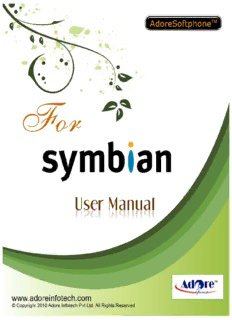
Symbian Mobile Dialer (VoIP) - Adore Softphone PDF
Preview Symbian Mobile Dialer (VoIP) - Adore Softphone
© Copyright 2010 Adore Infotech Pvt. Ltd. All Rights Reserved Adore Softphone is a registered trademark. No pa rt of this User’s Manual Guide may be copied, altered, or transferred to, any other media without written explicit concern from Adore Infotech Pvt. Ltd. All brand or product names appearing herein are trademarks or r egistered trademarks of their respective holders. Adore Infotech has de veloped this user manual gu ide to the best of its kno wledge, but does not guarantee that the program will meet all requirements of the user. No warranty is made in regard to specifications or features. Adore InfoTech retains the right to make alterations to the contents of this user manual guide without the obligation to inform third parties. _________________________________________________________________________________________________________________ © Copyright 2009 Adore Infotech Pvt. Ltd. All Rights Reserved 3 01. Welcome to AdoreSoftphone 1.1 ‐ About AdoreSoftphone for Symbian 1.2 ‐ Features 1.3 ‐ Adore Softphone panel and User Features 2. Installations and Setup 2.1 ‐ Account Information 2.2 ‐ System Requirements 2.3 ‐ Install Application 2.3.1‐ Process to download & Install in Symbian Device 2.3.2‐ Process to download in PC & Install in Symbian Device 3. Uninstall Adore Softphone from Symbian 4. Start & Using Adore Softphone 4.1‐ Register AdoreSoftphone 4.2 ‐ Placing a Call 4.3 ‐ Ending a Call 4.4 ‐ Handling an Incoming Call 5. Using Recent Call 6. Using Phone Book 7. Exit AdoreSoftphone _________________________________________________________________________________________________________________ © Copyright 2009 Adore Infotech Pvt. Ltd. All Rights Reserved 4 1. Welcome to Adore Softphone 1.1 - Adore Softphone for Symbian AdoreSoftphone for Symbi an i s Softpho ne that allo ws you to speak over Internet with AdoreSoftphone for S ymbian to any conventional landline and mo bile phones. It s upports SIP industry stan dards, an d is fu lly in ter-operable w ith most major In ternet Telephone serv ice provider (ITSP) and VOIP software and hardware. Adore Softphone can be easily customized with Company logo. It’s designed with SIP technology that can be used to make outbound phone calls to any telephone. 1.2 Features Customized with company Name/Logo Unlimited user license SIP protocol support Making and receiving calls Codecs supported: g729,g711,GSM Call Status Indicator Call Log Display Phone Book Save / Edit Username & Password Work with all standard SIP Soft Switches Symbian (S60 3rd edition & 5th Edition) Silence Suppression Echo Cancellation Registration Timeout These features would enable you to connect your Softphone for Symbian to any Phone and enjoy the slashed rates in comparison to traditional phone call. _________________________________________________________________________________________________________________ © Copyright 2009 Adore Infotech Pvt. Ltd. All Rights Reserved 5 1.3 - Adore Softphone panel and User Features _________________________________________________________________________________________________________________ © Copyright 2009 Adore Infotech Pvt. Ltd. All Rights Reserved 6 2. Installations and Setup 2.1 Account Information After choosing a VoIP service provider, you will need the following information SIP IP/Domain User name Password 2.2 System Requirements OS Supported : Symbian S60(3rd edition & 5th Edition) Internet Connectivity: Wi-Fi/GPRS/EDGE/3G 2.3. Install Application Please follow any one of the process (2.3.1 or 2.3.2) to download 2.3.1- Process to download & Install in Symbian Device Download ss.sis on your Symbian Device Open Web Browser (e.g.-Internet Explorer, Opera) in your device Enter URL Address: e.g. www.sipsoftphone.co.in/ss.sis as shown in Fig.1.1 (Similar type of URL will be provided by us) Fig.1.1 Press “Go to” to Open the Installation Page Note: Make sure device is connect with Internet _________________________________________________________________________________________________________________ © Copyright 2009 Adore Infotech Pvt. Ltd. All Rights Reserved 7 To Download ss.sis Follow Fig.-1.2 to Fig.-1.8 Fig.1.2 Fig.-1.3 _________________________________________________________________________________________________________________ © Copyright 2009 Adore Infotech Pvt. Ltd. All Rights Reserved 8 After downloading ss.sis file automatically save in below path- In Home Page (Main Screen) click on menu office file Manager Fig.1.4 Note- if the below process is not found in your device please locate ss.sis file in some folder (like downloadable or other folder) in side the file manager. Select to open the file manager. Fig.1.5 _________________________________________________________________________________________________________________ © Copyright 2009 Adore Infotech Pvt. Ltd. All Rights Reserved 9 Open the “Other” folder Fig. 1.6 Fig.1.7 Fig.1.8 _________________________________________________________________________________________________________________ © Copyright 2009 Adore Infotech Pvt. Ltd. All Rights Reserved 10
Description: