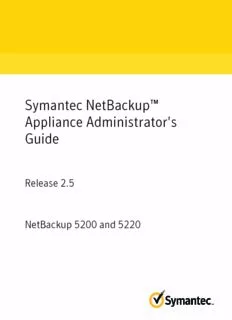
Symantec NetBackup™ Appliance Administrator's Guide PDF
Preview Symantec NetBackup™ Appliance Administrator's Guide
Symantec NetBackup™ Appliance Administrator's Guide Release 2.5 NetBackup 5200 and 5220 Thesoftwaredescribedinthisbookisfurnishedunderalicenseagreementandmaybeused onlyinaccordancewiththetermsoftheagreement. Documentationversion:2.5 LegalNotice Copyright©2012SymantecCorporation.Allrightsreserved. SymantecandtheSymantecLogoaretrademarksorregisteredtrademarksofSymantec CorporationoritsaffiliatesintheU.S.andothercountries.Othernamesmaybetrademarks oftheirrespectiveowners. ThisSymantecproductmaycontainthirdpartysoftwareforwhichSymantecisrequired toprovideattributiontothethirdparty(“ThirdPartyPrograms”).SomeoftheThirdParty Programsareavailableunderopensourceorfreesoftwarelicenses.TheLicenseAgreement accompanyingtheSoftwaredoesnotalteranyrightsorobligationsyoumayhaveunder thoseopensourceorfreesoftwarelicenses.PleaseseetheThirdPartyLegalNoticeAppendix tothisDocumentationorTPIPReadMeFileaccompanyingthisSymantecproductformore informationontheThirdPartyPrograms. Theproductdescribedinthisdocumentisdistributedunderlicensesrestrictingitsuse, copying,distribution,anddecompilation/reverseengineering.Nopartofthisdocument maybereproducedinanyformbyanymeanswithoutpriorwrittenauthorizationof SymantecCorporationanditslicensors,ifany. THEDOCUMENTATIONISPROVIDED"ASIS"ANDALLEXPRESSORIMPLIEDCONDITIONS, REPRESENTATIONSANDWARRANTIES,INCLUDINGANYIMPLIEDWARRANTYOF MERCHANTABILITY,FITNESSFORAPARTICULARPURPOSEORNON-INFRINGEMENT, AREDISCLAIMED,EXCEPTTOTHEEXTENTTHATSUCHDISCLAIMERSAREHELDTO BELEGALLYINVALID.SYMANTECCORPORATIONSHALLNOTBELIABLEFORINCIDENTAL ORCONSEQUENTIALDAMAGESINCONNECTIONWITHTHEFURNISHING, PERFORMANCE,ORUSEOFTHISDOCUMENTATION.THEINFORMATIONCONTAINED INTHISDOCUMENTATIONISSUBJECTTOCHANGEWITHOUTNOTICE. TheLicensedSoftwareandDocumentationaredeemedtobecommercialcomputersoftware asdefinedinFAR12.212andsubjecttorestrictedrightsasdefinedinFARSection52.227-19 "CommercialComputerSoftware-RestrictedRights"andDFARS227.7202,"Rightsin CommercialComputerSoftwareorCommercialComputerSoftwareDocumentation",as applicable,andanysuccessorregulations. Anyuse,modification,reproductionrelease, performance,displayordisclosureoftheLicensedSoftwareandDocumentationbytheU.S. GovernmentshallbesolelyinaccordancewiththetermsofthisAgreement. SymantecCorporation 350EllisStreet MountainView,CA94043 http://www.symantec.com PrintedintheUnitedStatesofAmerica. 10987654321 Technical Support SymantecTechnicalSupportmaintainssupportcentersglobally.Technical Support’sprimaryroleistorespondtospecificqueriesaboutproductfeatures andfunctionality.TheTechnicalSupportgroupalsocreatescontentforouronline KnowledgeBase.TheTechnicalSupportgroupworkscollaborativelywiththe otherfunctionalareaswithinSymantectoansweryourquestionsinatimely fashion.Forexample,theTechnicalSupportgroupworkswithProductEngineering andSymantecSecurityResponsetoprovidealertingservicesandvirusdefinition updates. Symantec’ssupportofferingsincludethefollowing: ■ Arangeofsupportoptionsthatgiveyoutheflexibilitytoselecttheright amountofserviceforanysizeorganization ■ Telephoneand/orWeb-basedsupportthatprovidesrapidresponseand up-to-the-minuteinformation ■ Upgradeassurancethatdeliverssoftwareupgrades ■ Globalsupportpurchasedonaregionalbusinesshoursor24hoursaday,7 daysaweekbasis ■ PremiumserviceofferingsthatincludeAccountManagementServices ForinformationaboutSymantec’ssupportofferings,youcanvisitourWebsite atthefollowingURL: www.symantec.com/business/support/ Allsupportserviceswillbedeliveredinaccordancewithyoursupportagreement andthethen-currententerprisetechnicalsupportpolicy. ContactingTechnicalSupport CustomerswithacurrentsupportagreementmayaccessTechnicalSupport informationatthefollowingURL: www.symantec.com/business/support/ BeforecontactingTechnicalSupport,makesureyouhavesatisfiedthesystem requirementsthatarelistedinyourproductdocumentation.Also,youshouldbe atthecomputeronwhichtheproblemoccurred,incaseitisnecessarytoreplicate theproblem. WhenyoucontactTechnicalSupport,pleasehavethefollowinginformation available: ■ Productreleaselevel ■ Hardwareinformation ■ Availablememory,diskspace,andNICinformation ■ Operatingsystem ■ Versionandpatchlevel ■ Networktopology ■ Router,gateway,andIPaddressinformation ■ Problemdescription: ■ Errormessagesandlogfiles ■ TroubleshootingthatwasperformedbeforecontactingSymantec ■ Recentsoftwareconfigurationchangesandnetworkchanges Licensingandregistration IfyourSymantecproductrequiresregistrationoralicensekey,accessourtechnical supportWebpageatthefollowingURL: www.symantec.com/business/support/ Customerservice CustomerserviceinformationisavailableatthefollowingURL: www.symantec.com/business/support/ CustomerServiceisavailabletoassistwithnon-technicalquestions,suchasthe followingtypesofissues: ■ Questionsregardingproductlicensingorserialization ■ Productregistrationupdates,suchasaddressornamechanges ■ Generalproductinformation(features,languageavailability,localdealers) ■ Latestinformationaboutproductupdatesandupgrades ■ Informationaboutupgradeassuranceandsupportcontracts ■ InformationabouttheSymantecBuyingPrograms ■ AdviceaboutSymantec'stechnicalsupportoptions ■ Nontechnicalpresalesquestions ■ IssuesthatarerelatedtoCD-ROMs,DVDs,ormanuals Supportagreementresources IfyouwanttocontactSymantecregardinganexistingsupportagreement,please contactthesupportagreementadministrationteamforyourregionasfollows: Asia-PacificandJapan [email protected] Europe,Middle-East,andAfrica [email protected] NorthAmericaandLatinAmerica [email protected] Contents Technical Support ............................................................................................... 4 Chapter 1 Overview ................................................................................ 11 AbouttheNetBackupAppliance......................................................11 AbouttheNetBackupappliancecomponents..................................... 15 AboutApplianceconsolecomponents.............................................. 17 Aboutusingthelinksonthetitlebar......................................... 17 AbouttheTopologypane......................................................... 17 AboutusingWebbrowserbookmarks.............................................. 18 AbouttheMasterServerrole..........................................................18 AboutMediaServerroles...............................................................18 AbouttheNetBackupappliancegraphicaluserinterface..................... 19 AbouttheNetBackupAppliancedocumentation................................ 21 Chapter 2 Understanding the NetBackup appliance settings ............................................................................ 23 Aboutmodifyingtheappliancesettings............................................24 AboutNICportbonding................................................................ 25 AboutIPv4-IPv6-basednetworksupport.......................................... 28 ChangingNetworkConfigurationsettings........................................ 29 ChangingDNSConfigurationsettings.............................................. 31 ChangingtheAdministrator'spassword........................................... 32 ChangingtheDateandTimeConfiguration.......................................33 Aboutstorageconfiguration...........................................................34 WorkingwithDevices............................................................. 36 Addinganewstorageexpansionunittoanunallocated space ............................................................................. 40 Beaconingastorageexpansionunit...........................................40 Scanningstoragedevicesusingtheshellmenu............................42 WorkingwithPartitions.......................................................... 43 Resizingastoragepartition..................................................... 46 Movingastoragepartition.......................................................51 ViewingstoragespaceinformationusingtheShowcommand ..................................................................................... 52 Monitoringstoragetasksinprogress......................................... 56 8 Contents Removinganexistingstorageexpansionunit..............................57 ChangingtheFibreTransportsettings............................................. 59 Abouthardwaremonitoring,selftest,andalerts................................60 AbouttheapplianceUIhardwaremonitoringandalerts................60 AboutEmailnotificationfromaNetBackupappliance...................65 Abouthardwareselftest..........................................................67 AbouttheCallHomefeature.................................................... 68 ConfiguringNetBackupparametersforyourappliance....................... 72 Settingdatabufferparameters................................................. 72 Settinglifecycleparameters..................................................... 73 Settingdeduplicationparameters............................................. 75 AboutBMRintegration........................................................... 77 AboutConfiguringSMTP............................................................... 78 Settings>Configuration>SMTPserveroptions.......................... 78 ConfiguringSMTPserversettingsforAppliance..........................80 AboutusingSNMP....................................................................... 80 About SNMP ......................................................................... 80 AboutSNMPversions............................................................. 81 AbouttheManagementInformationBase(MIB)...........................81 Settings>Configuration>SNMPServeroptions......................... 81 AboutWANoptimization.............................................................. 82 WorkingwithWANoptimization.............................................. 84 WorkingwiththeTrafficcommand........................................... 85 WorkingwiththeStatuscommand............................................87 AboutSCSPIntegration.................................................................88 FilteringSCSPauditlogs......................................................... 89 Settingtheauditlogretentionspecification................................91 ConnectingtotheSCSPserver..................................................92 ViewSCSP-specificdocumentation............................................94 Chapter 3 Managing a NetBackup appliance ................................... 95 AbouttheManageviews................................................................95 Aboutsoftwarereleaseupdates...................................................... 96 AbouttheManage>Appliancetab............................................ 97 Addingadditionalserverstotheappliance................................100 Downloadingsoftwarereleaseupdatesfromtheappliance UI................................................................................ 101 Installingsoftwareupdatesusingtheapplianceshellmenu......... 103 AboutinstallingNetBackupAdministrationConsoleandclient software ....................................................................... 108 Aboutrollingbacktoaprevioussoftwareupdate .......................115 AboutinstallingandrollingbackanEEB.........................................115 Contents 9 InstallinganEEB.................................................................. 115 RollingbackanEEB.............................................................. 117 Aboutappliancesupportedtapedevices......................................... 117 AddingexternalrobotstotheNetBackupappliance.................... 118 AboutlicensekeymanagementontheNetBackupappliance.............. 119 ManaginglicensekeysontheNetBackupappliance.................... 120 Addingapermanentlicensekeyifanevaluationlicensekey expires ......................................................................... 121 ExpandingthebandwidthontheNetBackupappliance......................122 Aboutconfiguringthemaximumtransmissionunitsize.................... 123 AbouttheNetBackupAppliancecommunicationsconnections............123 AboutDataDomainOpenStorageplugininstallation........................ 126 InstallingDataDomainOpenStorageplugin.............................. 128 UninstallingdatadomainOpenStorageplugin........................... 130 AboutmountingaremoteNFS...................................................... 130 MountinganNFSremotedrive............................................... 131 UnmountinganNFSdrive ..................................................... 133 AboutrunningNetBackupcommandsfromtheappliance.................. 134 Creatingnewuseraccountswithelevatedpermissions................135 Deletinguseraccountswithelevatedpermissions...................... 136 Viewinguseraccountswithelevatedpermissions.......................137 AboutAutoImageReplicationbetweenappliances........................... 137 AboutAutoImageReplicationbetweenNetBackup appliances..................................................................... 138 AboutAutoImageReplicationbetweenNetBackupappliances anddeduplicationappliances............................................138 Chapter 4 Appliance reimaging ......................................................... 141 AboutreimagingaNetBackupappliance......................................... 141 Reimaginganappliance.........................................................141 Chapter 5 Decommissioning an appliance ......................................151 Aboutdecommissioninganappliance.............................................151 DecommissioningaNetBackupmasterappliance............................. 152 DecommissioningaNetBackupmediaappliance.............................. 152 Chapter 6 Troubleshooting ................................................................. 155 Abouttroubleshootingtheappliance..............................................155 NetBackupAppliancelogfilelocationinformation........................... 156 Aboutpasswordrecovery............................................................. 157 Aboutdisasterrecovery............................................................... 157 10 Contents AboutaccessingtheNetBackup5220applianceremotely...................159 GatheringdevicelogswiththeDatacollectcommand........................164 Appendix A Call Home upload information ....................................... 167 Abouttheappliancehardwareinformationthatisuploaded...............167 Abouttheenclosureinformationthatisuploaded............................ 171 Appendix B Fibre Channel and Fibre Transport connectivity ........ 175 AboutthecardslotsonNetBackupappliances................................. 175 AboutFibreChannelportconfigurationoptionsfortheNetBackup 5220 .................................................................................. 178 AboutNetBackupSANClientandFibreTransport............................ 182 AbouttheSANClientlicensekey.............................................184 AboutzoningtheSANforaNetBackup5220appliance............... 184 AboutFibreTransportpathsforNetBackupappliances............... 187 HowtodetermineapplianceHBAWWPNs................................ 192 AbouttheNetBackupapplianceasaVMwarebackuphost..................193 NotesontheNetBackupapplianceasaVMwarebackup host ............................................................................. 193 AboutbackuptotapesupportforNetBackupappliances....................194 Appendix C IPMI configuration ............................................................. 195 AboutIPMIconfigurationandusermanagement..............................195 Verifyingconfigurationprerequisites...................................... 195 LoggingontotheConfigurationWizard................................... 196 AdministeringIPMInetworkusingtheConfiguration Wizard ......................................................................... 197 WorkingwiththeUserManagementtab...................................197 WorkingwiththeNetworkConfigurationtab............................ 199 WorkingwiththeSync/ChangeIPMIpasswordtab.................... 201 Viewingloginformation........................................................ 202 Appendix D Technical specifications ................................................... 203 TechnicalspecificationsforNetBackupappliances........................... 203 SafetyandEMCstandardscomplianceforNetBackup appliances........................................................................... 205 IndustrystandardscomplianceforNetBackupappliances..................206 CertificationsforNetBackupappliances......................................... 207 FCCinformationforNetBackupapplianceusers...............................209 Index ................................................................................................................... 213
Description: