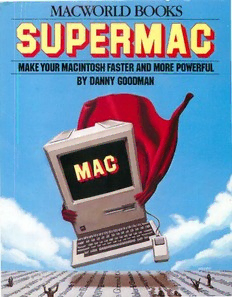
Supermac PDF
Preview Supermac
MACWORID BOOKS MAKE YOUR MACINmSH FASTER AND MORE POWERFUL BY DANNY GOODMAN D II D II D II D - D II D II D II - D II D II D II D - D II D II D D II D II D II D II D II D II D II ALSO BY DANNY GOODMAN: Word Processing on the IBM Personal Computer A Parents' Guide to Personal Computers and Software The Simon & Schuster Guide to the TRS-80 Model 100 How to Buy an IBM PC or Compatible Computer (with the Editors of PC World) Going Places with the New Apple lie SUPER A C D 11 0 11 0 11 0 11 0 11 0 11 0 11 0 11 D II D II D II D 11 0 11 0 11 0 11 D II D II D II D DANNY GOODMAN off ~.~~ MACWORLD BOOKS Published by -·~1i,~OMPUTER BOOK DIVISION Simon & Schuster Inc. New York D II D II D II D Apple lie, Lisa, Macintosh, MacPaint, MacWrite, MacDraw, MacTerminal, lmagewriter are trademarks of Apple Computer, Inc. CompuServe is a registered trademark of CompuServe, Inc., an H&R Block Company. IBM is a registered trademark of International Business Machines Corporation. Multiplan and Microsoft are registered trademarks of Microsoft Corporation. PFS is a registered trademark of Software Publishing Corporation. TRS-80 is a trademark of the Radio Shack Division of Tandy Corporation. CP/M is a registered trademark of Digital Research, Inc. Copyright© 1985 by Danny Goodman All rights reserved including the right of reproduction in whole or in part in any form Published by the Computer Book Division/Simon & Schuster, Inc. Simon & Schuster Building Rockefeller Center 1230 Avenue of the Americas New York, New York 10020 SIMON AND SCI-IUSTCR and colophon are registered trademarks of Simon & Schuster, Inc. Designed by Irving Perkins Associates Manufactured in the United States of America 10 9 8 7 6 5 4 3 2 Library of Congress Cataloging in Publication Data Goodman, Danny. Supermac. 1. Macintosh (Computer) I. Title. QA76.8.M3G65 1985 001.64 85-2065 ISBN: 0-671-49256-X II D II D II D II D II D II For JERRY BARINHOLTZ ACKNOWLEDGMENTS D II D II D II D II D II D II OF ALL THE computer books I've written over the past few years, none has had as much of the adventure of exploration as this one. I learned to use the Macintosh along with the rest of the pioneers who purchased the first 70,000 machines. I've listened intently to friends' and colleagues' perceptions of their Macs-their likes and dislikes, their raptures and frustrations. Many of these discussions sent me scurrying to my Mac and mouse in search of better ways, faster ways of doing things. Some of those seeds were planted by Robert Eckhardt, Dan Farber, Andrew Fluegelman, Jeremy Joan Hewes, and Adrian Mello. To my main man at Apple, Guy Kawa saki, I give special thanks for keeping me in the groove before the early days of Macintosh. And my love to Linda, who not only sacri ficed hours of playing MacSiots so I could finish the book, but who also ran interference for me in the final, hectic weeks of the project. D II D II D II D Acknowledgments 3 Introduction 8 What You Need to Know Before You Begin 9 Chapter One • Efficient Disk Management and Handling 16 Rummaging through the System Folder 17 • ROM Soft- ware 18 • System File 79 • The Finder 23 • Transferring Control from Disk to Disk 24 · What Goes On During Disk Swapping 30 • Copying Complete Disks 31 • Copying Indi vidual Documents 33 • Loading Documents 34 • Reducing Disk Swapping on the Desktop 37 • The Clipboard Swap 38 · Resetting the Mac 39 • Eliminate Swapping a Phantom Disk 40 • Working Disk Strategies 41 • System Disk and Font Mover 42 • MacWrite 47 • MacPaint 57 • MacWrite/ MacPaint Working Disk 52 • Copy-Protected Working Disks 53 • If You Run Out of Disk Space 54 • Storage 4 SUPERMAC CONTENTSD III D II D II D II D II D II Disks 56 • less Swapping, More Productivity 58 · Saving Without Swapping 58 • A Streamlined Way to Open Docu ments 60 · Swapping with Finesse 62 • Two-Drive Tips 63 • Changing Drives 63 · Opening Docu- ments 64- • Ejecting Two Disks 65 • Managing Disks with a 512K Mac 67 • RAM Disks 6 7 • Hard Disk Pros and Cons 69 • Advantages 77 • Disadvantages 77 • Recom mendations 73 Chapter Two • Managing Your Mac Desktop 74 Desktop Fundamentals 74- • Conceptualizing the Electronic Desktop 75 • Basic Organizational Skills 77 • The View Menu 80 • Window Edges 82 • Organizing Your Desktop: A Plan 88 • Superfast Program Desktop 94- • Document Funda mentals 96 • How to Name Documents 96 • Changing Docu ment Names 99 • Organizing Your Documents 100 • Using the Mac's Desk Accessories 103 • Scrapbook 704- • Alarm Contents 5
