Structural Equation Modeling using AMOS PDF
Preview Structural Equation Modeling using AMOS
Structural Equation Modeling using AMOS: An Introduction Section 1: Introduction .................................................................................................................... 2 1.1 About this Document/Prerequisites ....................................................................................... 2 1.2 Accessing AMOS .................................................................................................................. 2 1.3 Documentation ...................................................................................................................... 3 1.4 Getting Help with AMOS ..................................................................................................... 3 Section 2: SEM Basics .................................................................................................................... 4 2.1 Overview of Structural Equation Modeling .......................................................................... 4 2.2 SEM Nomenclature ............................................................................................................... 5 2.3 Why SEM? ............................................................................................................................ 7 Section 3: SEM Assumptions ......................................................................................................... 7 3.1 A Reasonable Sample Size .................................................................................................... 7 3.2 Continuously and Normally Distributed Endogenous Variables .......................................... 8 3.3 Model Identification (Identified Equations) .......................................................................... 8 3.4 Complete Data or Appropriate Handling of Incomplete Data ............................................ 12 3.5 Theoretical Basis for Model Specification and Causality ................................................... 13 Section 4: Building and Testing a Model using AMOS Graphics ................................................ 13 4.1 Illustration of the SEM-Multiple Regression Relationship ................................................. 14 4.2 Drawing a model using AMOS Graphics ........................................................................... 18 4.3 Reading Data into AMOS ................................................................................................... 24 4.4 Selecting AMOS Analysis Options and Running your Model ........................................... 31 Section 5: Interpreting AMOS Output .......................................................................................... 33 5.1 Evaluating Global Model Fit ............................................................................................... 34 5.2 Tests of Absolute Fit ........................................................................................................... 36 5.3 Tests of Relative Fit ............................................................................................................ 36 5.4 Modifying the Model to Obtain Superior Goodness of Fit ................................................. 37 5.5 Viewing Path Diagram Output ............................................................................................ 44 5.6 Significance Tests of Individual Parameters ....................................................................... 47 Section 6: Putting it all together - A substantive interpretation of the findings ........................... 48 References ..................................................................................................................................... 49 Section 1: Introduction 1.1 About this Document/Prerequisites This course is a brief introduction and overview of structural equation modeling using the AMOS (Analysis of Moment Structures) software. Structural equation modeling (SEM) encompasses such diverse statistical techniques as path analysis, confirmatory factor analysis, causal modeling with latent variables, and even analysis of variance and multiple linear regression. The course features an introduction to the logic of SEM, the assumptions and required input for SEM analysis, and how to perform SEM analyses using AMOS. By the end of the course you should be able to fit structural equation models using AMOS. You will also gain an appreciation for the types of research questions well-suited to SEM and an overview of the assumptions underlying SEM methods. You should already know how to conduct a multiple linear regression analysis using SAS, SPSS, or a similar general statistical software package. You should also understand how to interpret the output from a multiple linear regression analysis. Finally, you should understand basic Microsoft Windows navigation operations: opening files and folders, saving your work, recalling previously saved work, etc. 1.2 Accessing AMOS You may access AMOS in one of three ways: 1. License a copy from SPSS, Inc. for your own personal computer. 2. AMOS is available to faculty, students, and staff at the University of Texas at Austin via the STATS Windows terminal server. To use the terminal server, you must obtain an ITS computer account (an IF or departmental account) and then validate the account for Windows NT Services. You then download and configure client software that enables your PC, Macintosh, or UNIX workstation to connect to the terminal server. Finally, you connect to the server and launch AMOS by double-clicking on the AMOS program icon located in the STATS terminal server program group. Details on how to obtain an ITS computer account, account use charges, and downloading client software and configuration instructions may be found in http://ssc.utexas.edu/software/stat-apps-server 3. Download the free student version of AMOS from the AMOS development website for your own personal computer. If your models of interest are small, the free demonstration version may be sufficient to meet your needs. For larger models, you will need to purchase your own copy of AMOS or access the ITS shared copy of the software through the campus network. The latter option is typically more cost effective, particularly if you decide to access the other software programs available on the server (e.g., SAS, SPSS, HLM, Mplus, etc.). 1.3 Documentation The AMOS manual is the AMOS 4.0 User's Guide by James Arbuckle and Werner Wothke. It contains over twenty examples that map to models typically fitted by many investigators. These same examples, including sample data, are included with the student and commercial versions of AMOS, so you can easily fit and modify the models described in the AMOS manual. A copy of the AMOS 4.0 User's Guide is available at the PCL for check out by faculty, students, and staff at UT Austin. You may also order copies directly from the Smallwaters Corporation Web site. Barbara Byrne has also written a book on using AMOS. The title is Structural Equation Modeling with AMOS: Basic Concepts, Applications, and Programming. The book is published by Lawrence Erlbaum Associates, Inc. Lawrence Erlbaum Associates, Inc. also publishes the journal Structural Equation Modeling on a quarterly basis. The journal contains software reviews, empirical articles, and theoretical pieces, as well as a teacher’s section and book reviews. A number of textbooks about SEM are available, ranging from Ken Bollen’s encyclopedic reference book to Rick Hoyle’s more applied edited volume. Several commonly cited titles are shown below. Bollen, K.A. (1989). Structural Equations with Latent Variables. New York: John Wiley and Sons. Loehlin, J.C. (1997). Latent Variable Models. Mahwah, NJ: Lawrence Erlbaum Associates. Hoyle, R. (1995). Structural Equation Modeling: Concepts, Issues, and Applications. Thousand Oaks, CA: Sage Publications. Hatcher, L. (1996). A Step-by-Step Approach to using the SAS System for Factor Analysis and Structural Equation Modeling. Cary, NC: SAS Institute, Inc. 1.4 Getting Help with AMOS If you have difficulties accessing AMOS on the STATS Windows terminal server, call the ITS helpdesk at 512-475-9400 or send e-mail to [email protected]. If you are able to log in to the Windows NT terminal server and run AMOS, but have questions about how to use AMOS or interpret output, schedule an appointment with a statistical consultant at SSC statistical consulting or send e-mail to [email protected]. Important note: Both services are available to University of Texas faculty, students, and staff only. See our Web site at http://ssc.utexas.edu/consulting/ for more details about consulting services, as well as frequently asked questions and answers about EFA, CFA/SEM, AMOS, and other topics. Non-UT and UT AMOS users will find Ed Rigdon's SEM FAQ Web site to be a useful resource; see the information on the SEMNET online discussion group for information on how to subscribe to this forum to post questions and learn more about SEM. Section 2: SEM Basics 2.1 Overview of Structural Equation Modeling SEM is an extension of the general linear model (GLM) that enables a researcher to test a set of regression equations simultaneously. SEM software can test traditional models, but it also permits examination of more complex relationships and models, such as confirmatory factor analysis and time series analyses. The basic approach to performing a SEM analysis is as follows: The researcher first specifies a model based on theory, then determines how to measure constructs, collects data, and then inputs the data into the SEM software package. The package fits the data to the specified model and produces the results, which include overall model fit statistics and parameter estimates. The input to the analysis is usually a covariance matrix of measured variables such as survey item scores, though sometimes matrices of correlations or matrices of covariances and means are used. In practice, the data analyst usually supplies SEM programs with raw data, and the programs convert these data into covariances and means for its own use. The model consists of a set of relationships among the measured variables. These relationships are then expressed as restrictions on the total set of possible relationships. The results feature overall indexes of model fit as well as parameter estimates, standard errors, and test statistics for each free parameter in the model. 2.2 SEM Nomenclature SEM has a language all its own. Statistical methods in general have this property, but SEM users and creators seem to have elevated specialized language to a new level. Independent variables, which are assumed to be measured without error, are called exogenous or upstream variables; dependent or mediating variables are called endogenous or downstream variables. Manifest or observed variables are directly measured by researchers, while latent or unobserved variables are not directly measured but are inferred by the relationships or correlations among measured variables in the analysis. This statistical estimation is accomplished in much the same way that an exploratory factor analysis infers the presence of latent factors from shared variance among observed variables. SEM users represent relationships among observed and unobserved variables using path diagrams. Ovals or circles represent latent variables, while rectangles or squares represent measured variables. Residuals are always unobserved, so they are represented by ovals or circles. In the diagram shown below, correlations and covariances are represented by bidirectional arrows, which represent relationships without an explicitly defined causal direction. For instance, F1 and F2 are related or associated, but no claim is made about F1 causing F2, or vice versa. By contrast, we do claim that F1 causes the scores observed on the measured variables I1 and I2. Causal effects are represented by single-headed arrows in the path diagram. F1 and F2 can be conceptualized as the variance the two indicators share (i.e., what the two indicators have in common.) As you have probably guessed by now, F1 and F2 are latent factors; I1 through I4 are observed variables. Perhaps they are survey items. E1 through E4 are residual or error variances that also cause response variation in I1 through I4. This diagram tells us that scores or responses on survey items one through four are caused by two correlated factors, along with variance that is unique to each item. Some of that unique variance might be due to measurement error. Some of the paths shown in the diagram are labeled with the number “1”. This means that those paths’ coefficients have fixed values set to 1.00. These fixed values are included by necessity: they set the scale of measurement for the latent factors and residuals. Alternatively, you can set the variances of the factors to 1.00 to obtain implicitly standardized solutions. Note: you should not use this latter method when you perform a multiple group analysis. 2.3 Why SEM? Why would a researcher want to use SEM and have to deal with its own language and, as you shall soon see, some fairly stringent statistical assumptions? SEM has a number of attractive virtues: Assumptions underlying the statistical analyses are clear and testable, giving the investigator full control and potentially furthering understanding of the analyses. Graphical interface software boosts creativity and facilitates rapid model debugging (a feature limited to selected SEM software packages). SEM programs provide overall tests of model fit and individual parameter estimate tests simultaneously. Regression coefficients, means, and variances may be compared simultaneously, even across multiple between-subjects groups. Measurement and confirmatory factor analysis models can be used to purge errors, making estimated relationships among latent variables less contaminated by measurement error. Ability to fit non-standard models, including flexible handling of longitudinal data, databases with autocorrelated error structures (time series analysis), and databases with non-normally distributed variables and incomplete data. This last feature of SEM is its most attractive quality. SEM provides a unifying framework under which numerous linear models may be fit using flexible, powerful software. Section 3: SEM Assumptions 3.1 A Reasonable Sample Size Structural equation modeling is a flexible and powerful extension of the general linear model. Like any statistical method, it features a number of assumptions. These assumptions should be met or at least approximated to ensure trustworthy results. According to James Stevens’ Applied Multivariate Statistics for the Social Sciences, a good general rule for sample size is 15 cases per predictor in a standard ordinary least squares multiple regression analysis. Since SEM is closely related to multiple regression in some respects, 15 cases per measured variable in SEM is not unreasonable. Bentler and Chou (1987) note that researchers may go as low as five cases per parameter estimate in SEM analysis, but only if the data are perfectly well-behaved (i.e., normally distributed, no missing data or outlying cases, etc.). Notice that Bentler and Chou mention five cases per parameter estimate rather than per measured variable. Measured variables typically have at least one path coefficient associated with another variable in the analysis, plus a residual term or variance estimate, so it is important to recognize that the Bentler and Chou and Stevens recommendations dovetail at approximately 15 cases per measured variable, minimum. More generally, Loehlin (1992) reports the results of Monte Carlo simulation studies using confirmatory factor analysis models. After reviewing the literature, he concludes that for this class of model with two to four factors, the investigator should plan on collecting at least 100 cases, with 200 being better (if possible). Consequences of using smaller samples include more convergence failures (the software cannot reach a satisfactory solution), improper solutions (including negative error variance estimates for measured variables), and lowered accuracy of parameter estimates and, in particular, standard errors – SEM program standard errors are computed under the assumption of large sample sizes. When data are not normally distributed or are otherwise flawed in some way (almost always the case), larger samples are required. It is difficult to make absolute recommendations as to what sample sizes are required when data are skewed, kurtotic, incomplete, or otherwise less than perfect. The general recommendation is thus to obtain more data whenever possible. 3.2 Continuously and Normally Distributed Endogenous Variables SEM programs assume that dependent and mediating variables (so-called endogenous or downstream variables in SEM parlance) are continuously distributed, with normally distributed residuals. In fact, residuals from a SEM analysis are not only expected to be univariate normally distributed, their joint distribution is expected to be joint multivariate normal (JMVN) as well. However, this assumption is never completely met in practice. SEM specialists have developed a number of methods to deal with non-normally distributed variables. These methods are designed for variables that are assumed to have an underlying continuous distribution. For instance, perhaps you administered a Likert scale of self-esteem items to research participants. The scale points tap into points along a continuum of self-esteem, and even though the item data are not continuously distributed, the underlying self-esteem distribution is continuous. By contrast, other outcome variables are not continuously distributed. For instance, did a patient in a medical study live or die after treatment? Most SEM programs cannot handle these types of nominal-level dependent variables at this time. 3.3 Model Identification (Identified Equations) As you will soon see, SEM programs require an adequate number of known correlations or covariances as inputs in order to generate a sensible set of results. An additional requirement is that each equation be properly identified. Identification refers to the idea that there is at least one unique solution for each parameter estimate in a SEM model. Models in which there is only one possible solution for each parameter estimate are said to be just-identified. Models for which there are an infinite number of possible parameter estimate values are said to be underidentified. Finally, models that have more than one possible solution (but one best or optimal solution) for each parameter estimate are considered overidentified. The following equation, drawn from Rigdon (1997) may help make this clearer: x + 2y = 7 In the above equation, there are an infinite number of solutions for x and y (e.g., x = 5 and y =1, or x = 3 and y = 2, or x = 1 and y = 3, etc.). These values are therefore underidentified because there are fewer "knowns" than "unknowns." A just-identified model is one in which there are as many knowns as unknowns. x + 2y = 7 3x - y = 7 For this equation, there are just as many knowns as unknowns, and thus there is one best pair of values (x = 3, y = 2). An overidentified model occurs when every parameter is identified and at least one parameter is overidentified (i.e., it can be solved for in more than way--instead of solving for this parameter with one equation, more than one equation will generate this parameter estimate). Typically, most people who use structural equation modeling prefer to work with models that are overidentified. An overidentified model has positive degrees of freedom and may not fit as well as a model that is just identified. Imposing restrictions on the model when you have an overidentified model provides you with a test of your hypotheses, which can then be evaluated using the chi-square statistic of absolute model fit and various descriptive model fit indices. The positive degrees of freedom associated with an overidentified model allows the model to be falsified with the chi-square test. When an overidentified model does fit well, then the researcher typically considers the model to be an adequate fit for the data. Identification is a structural or mathematical requirement in order for the SEM analysis to take place. A number of rules can be used to assess the identification level of your models, but these rules are not perfect, and they are very difficult (almost impossible, in fact) to evaluate by hand, especially for complex models. SEM software programs such as AMOS perform identification checks as part of the model fitting process. They usually provide reasonable warnings about underidentification conditions. An additional complication that can arise is empirical underidentification. Empirical underidentification occurs when a parameter estimate that establishes model identification has a very small (close to zero) estimate. When the SEM program performs its matrix inversion, that parameter estimate may drop from the solution space defined by the list of model parameters, and the program thus suddenly detects what it perceives to be a structural underidentification problem. Due to the iterative nature of SEM estimation, a parameter estimate such as a variance may start out with a positive value and gradually approach zero with each successive iteration. For example, a path coefficient whose value is estimated as being close to zero may be treated as zero by the SEM program's matrix inversion algorithm. If that path coefficient is necessary to identify the model, the model thus becomes underidentified. The remedy for all forms of underidentification is to try to locate the source of the identification problem and determine if the source is empirical underidentification or structural underidentification. For structural underidentification, the only remedy is to respecify the model. Empirical underidentification may be correctable by collecting more data or respecifying the model. An example from Rigdon (1997) may be informative to highlight these issues. Consider the following model: It contains one factor, F1, two error variances or residuals, e1 and e2, and one factor loading value connecting F1 to v2. This model requires four parameters to be estimated: the factor’s variance, the two error variances, and the one factor loading. How many of the available inputs can be used in the analysis? Three. How do you know there are three available inputs? You can use the formula [Q(Q + 1)] / 2 where Q represents the number of measured variables in the database that are used in the model. In this model there are two observed variables, I1 and I2, so via the formula shown above,
Description: