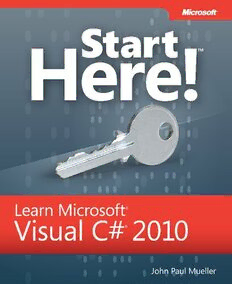Table Of ContentLearn Microsoft®
Visual C#® 2010
John Paul Mueller
Published with the authorization of Microsoft Corporation by:
O’Reilly Media, Inc.
1005 Gravenstein Highway North
Sebastopol, California 95472
Copyright © 2011 by John Mueller
All rights reserved. No part of the contents of this book may be reproduced or transmitted in any form or by any
means without the written permission of the publisher.
ISBN: 978-0-7356-5772-4
1 2 3 4 5 6 7 8 9 LSI 6 5 4 3 2 1
Printed and bound in the United States of America.
Microsoft Press books are available through booksellers and distributors worldwide. If you need support related
to this book, email Microsoft Press Book Support at [email protected]. Please tell us what you think of
this book at http://www.microsoft.com/learning/booksurvey.
Microsoft and the trademarks listed at http://www.microsoft.com/about/legal/en/us/IntellectualProperty/
Trademarks/EN-US.aspx are trademarks of the Microsoft group of companies. All other marks are property of
their respective owners.
The example companies, organizations, products, domain names, email addresses, logos, people, places, and
events depicted herein are fictitious. No association with any real company, organization, product, domain name,
email address, logo, person, place, or event is intended or should be inferred.
This book expresses the author’s views and opinions. The information contained in this book is provided without
any express, statutory, or implied warranties. Neither the authors, O’Reilly Media, Inc., Microsoft Corporation,
nor its resellers, or distributors will be held liable for any damages caused or alleged to be caused either directly
or indirectly by this book.
Acquisitions and Developmental Editor: Russell Jones
Production Editor: Teresa Elsey
Editorial Production: S4Carlisle Publishing Services
Technical Reviewer: Russ Mullen
Indexer: WordCo Indexing Services, Inc.
Cover Design: Jake Rae
Cover Composition: Karen Montgomery
This book is dedicated to our beagle, Reese—the peanut butter
dog. She’s the guardian of the orchard, checker of the fire, and
warmer of the lap. Her incredibly soft fur amazes and soothes
at the same time.
Contents at a Glance
Introduction xvii
Chapter 1 Getting to Know C# 1
Chapter 2 Developing a Web project 27
Chapter 3 Basic Data Manipulation techniques 57
Chapter 4 Using Collections to Store Data 89
Chapter 5 Working with XML 125
Chapter 6 accessing a Web Service 151
Chapter 7 Using the Windows presentation Foundation 179
Chapter 8 Working with Libraries 209
Chapter 9 Creating Utility applications 241
Chapter 10 Using LINQ in Web applications 265
Chapter 11 Working with Silverlight applications 295
Chapter 12 Debugging applications 325
Index 353
Contents at a Glance v
Contents
Introduction . . . . . . . . . . . . . . . . . . . . . . . . . . . . . . . . . . . . . . . . . . . . . . . . . . . .xvii
Chapter 1 Getting to Know C# 1
Obtaining and Installing Visual Studio 2010 Express . . . . . . . . . . . . . . . . . . .2
Downloading the Products . . . . . . . . . . . . . . . . . . . . . . . . . . . . . . . . . . . .2
Installing Visual C# 2010 Express . . . . . . . . . . . . . . . . . . . . . . . . . . . . . .3
Installing Visual Web Developer 2010 Express . . . . . . . . . . . . . . . . . . .3
Installing Visual Studio 2010 Service Pack 1 . . . . . . . . . . . . . . . . . . . . .5
Starting Visual C# 2010 Express . . . . . . . . . . . . . . . . . . . . . . . . . . . . . . . . . . . . .6
Creating the No-Code Web Browser . . . . . . . . . . . . . . . . . . . . . . . . . . . . . . . . .8
Creating a New Windows Forms Application Project . . . . . . . . . . . . .8
Saving Your Project . . . . . . . . . . . . . . . . . . . . . . . . . . . . . . . . . . . . . . . . .11
Adding Windows Forms Controls . . . . . . . . . . . . . . . . . . . . . . . . . . . . .11
Configuring the Windows Forms Controls . . . . . . . . . . . . . . . . . . . . .13
Testing the Windows Forms Application . . . . . . . . . . . . . . . . . . . . . . .13
Viewing the Web Browser Code . . . . . . . . . . . . . . . . . . . . . . . . . . . . . .14
Ending Your Session . . . . . . . . . . . . . . . . . . . . . . . . . . . . . . . . . . . . . . . . .16
Creating the No-Code WPF Web Browser . . . . . . . . . . . . . . . . . . . . . . . . . . .16
Starting a New WPF Application Project . . . . . . . . . . . . . . . . . . . . . . .17
Adding WPF Controls . . . . . . . . . . . . . . . . . . . . . . . . . . . . . . . . . . . . . . .19
Configuring the WPF Controls . . . . . . . . . . . . . . . . . . . . . . . . . . . . . . . .19
Trying the WPF Application . . . . . . . . . . . . . . . . . . . . . . . . . . . . . . . . . .20
Viewing the WPF Code . . . . . . . . . . . . . . . . . . . . . . . . . . . . . . . . . . . . . .21
Creating the No Code WPF Browser Application . . . . . . . . . . . . . . . . . . . . .22
Setting Internet Explorer as the Default . . . . . . . . . . . . . . . . . . . . . . .22
Starting a WPF Browser Application Project . . . . . . . . . . . . . . . . . . . .23
What do you think of this book? We want to hear from you!
Microsoft is interested in hearing your feedback so we can continually improve our
books and learning resources for you. To participate in a brief online survey, please visit:
microsoft.com/learning/booksurvey
vii
Creating the WPF Browser Application ........................23
Adding WPF Browser Controls ................................23
Configuring the WPF Browser Controls ........................24
Trying the WPF Browser Application ..........................24
Viewing the WPF Browser Code ..............................25
Get Going with C# ...............................................26
Chapter 2 Developing a Web Project 27
Starting Visual Web Developer 2010 Express ........................28
Creating the No-Code Project .....................................30
Starting the New Project. . . . . . . . . . . . . . . . . . . . . . . . . . . . . . . . . . . . .31
Understanding the Default Site ...............................34
Viewing the Site in a Browser .................................43
Creating the No Code Website .....................................45
Defining a Website Location .................................45
Adding a New Page .........................................47
Adding the Page to the Site Menu ............................51
Trying the Site in a Browser ..................................53
Get Going with C# ...............................................54
Chapter 3 Basic Data Manipulation Techniques 57
Understanding LINQ .............................................58
Creating the List Project ..........................................59
Starting the List Project ......................................60
Adding the Controls ........................................60
Configuring the Controls ....................................62
Using the Code Editor ............................................64
Using the Double-Click Method ..............................64
Choosing an Event Directly ..................................66
Using the Right-Click Method ................................66
Understanding the Code Editor Features ......................67
Writing Some Simple Code ..................................69
Testing the List Application ........................................70
viii Contents