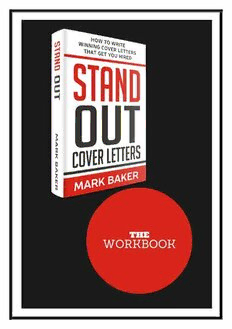
Stand Out Cover Letters: The Workbook PDF
Preview Stand Out Cover Letters: The Workbook
1 Copyright © Mark Baker 2016 All rights reserved. No part of this publication may be reproduced, distributed or transmitted in any form or by any means, including photocopying, recording, or other electronic or mechanical methods, without the prior written permission of the copyright owner or publisher, except in the case of if you are the verified purchaser of the book, Stand Out Cover Letters: How to Write Winning Cover Letters That get you Hired in which case you are permitted to print this workbook in order to work through the exercises discussed in the book. The information provided within this book is for general informational purposes only. While the author tries to keep the information up to date and correct, there are no representations or warranties, express or implied, about the completeness, accuracy, reliability, suitability or availability with respect to the information, products, services, or related graphics contained in this book or associated workbook for any purpose. Any use of this information is at your own risk. Disclaimers Some of the links in this book may be affiliate links. If you click them and decide to buy something, I may get paid a commission. This won’t cost you any extra. I only include links to products or services that are either my own or that I use or that I use or would happily use myself. 2 Contents How to Use this Workbook........................................................................................................ 4 1. Define Your Value (Refer: Chapter 3) ............................................................................... 5 2. Is it the right job? (Refer: Chapter 5) ............................................................................... 18 3. Write Your Letter (Refer: Chapter 6 - 10) ........................................................................ 27 3 How to Use this Workbook This workbook has been designed to be used in with my book, ‘Stand Out Cover Letters: How to Write Winning Cover Letters That Get You Hired’. This workbook refers back to chapters in the main book which are required to be read to fully understand the principles and concept behind writing stand out cover letters. If for some reason you are reading this without having purchased the book please go to amazon.com where you will be able to purchase a copy. Please note websites are continually updating and changing the look of their site interfaces. If the images in this workbook which refer to other sites look different to those you may be seeing, it is simply a matter of navigating around on their site to find what you are looking for. Simply print the workbook and use it as you work through the main book. 4 1. Define Your Value (Refer: Chapter 3) Getting feedback from others Go to www.surveymonkey.com You only need a free account Once you’ve signed up and log on click on the Create Survey button 5 Choose ‘Build a New Survey from Scratch’. Give your survey a name and select a category. The one I use is “get customer feedback”. Now you’re going to design your survey which basically means coming up your questions. Here are some examples. Question 1 – Thinking about me in a work context write down 3-5 strengths you think I have Use the multiple text box option and label each line with a number form 1-5 as below: Now repeat the exact same process for two more questions: Question 2 - What 3-5 personal qualities do I have that would make me an asset to an employer? Question 3 - What 3-5 areas would you say I could work at improving? Click Save my survey 6 Now click You’ll want to check that everything is as you want it to be. Make sure you check for spelling errors too. Once you are sure it’s good to go click on and you’ll see your survey listed in your account as in the example below. Hover your mouse over the people icon and you’ll see “Collect Responses”, click on this and you’ll see the following page 7 You can send the survey via email directly from within Survey Monkey. You’ll need the email addresses and also the text to put in the body of the email which you can find in the main book in the chapter called, “Define Your Value”. Alternatively you can click on Get Web link which is a unique URL you can share with others in if you decide to rather opt to send the email directly from your own email account. Make sure you change the settings so that your responses are anonymous for whichever way you decide to collect data. This helps people to feel it is safe to give you honest feedback. Now you simply have to wait for people to respond. You’ll be able to come back and click on the Response summary which will give you information about your survey responses. Once you’ve had all your responses back record the information below so that you have it all in one place for your information. Question 1 What do people say are your strengths in the work place? 8 Question 2 What 3-5 personal qualities do I have that would make me an asset to an employer? 9 Question 3 What 3-5 areas would you say I could work at improving? 10
