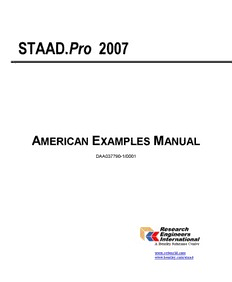
STAAD.Pro 2007 American Examples Manual PDF
Preview STAAD.Pro 2007 American Examples Manual
STAAD.Pro 2007 A E M MERICAN XAMPLES ANUAL DAA037790-1/0001 A Bentley Solutions Center www.reiworld.com www.bentley.com/staad STAAD.Pro 2007 is a suite of proprietary computer programs of Research Engineers, a Bentley Solutions Center. Although every effort has been made to ensure the correctness of these programs, REI will not accept responsibility for any mistake, error or misrepresentation in or as a result of the usage of these programs. Copyright attribution: ©2008, Bentley Systems, Incorporated. All rights reserved. Trademark attribution: STAAD.Pro, STAAD.foundation, Section Wizard, STAAD.Offshore and QSE are either registered or unregistered trademarks or service marks of Bentley Systems, Incorporated or one of its direct or indirect wholly-owned subsidiaries. Other brands and product names are trademarks of their respective owners. RELEASE 2007, Build 02 Published September, 2007 About STAAD.Pro STAAD.Pro is a general purpose structural analysis and design program with applications primarily in the building industry - commercial buildings, bridges and highway structures, industrial structures, chemical plant structures, dams, retaining walls, turbine foundations, culverts and other embedded structures, etc. The program hence consists of the following facilities to enable this task. 1. Graphical model generation utilities as well as text editor based commands for creating the mathematical model. Beam and column members are represented using lines. Walls, slabs and panel type entities are represented using triangular and quadrilateral finite elements. Solid blocks are represented using brick elements. These utilities allow the user to create the geometry, assign properties, orient cross sections as desired, assign materials like steel, concrete, timber, aluminum, specify supports, apply loads explicitly as well as have the program generate loads, design parameters etc. 2. Analysis engines for performing linear elastic and pdelta analysis, finite element analysis, frequency extraction, and dynamic response (spectrum, time history, steady state, etc.). 3. Design engines for code checking and optimization of steel, aluminum and timber members. Reinforcement calculations for concrete beams, columns, slabs and shear walls. Design of shear and moment connections for steel members. 4. Result viewing, result verification and report generation tools for examining displacement diagrams, bending moment and shear force diagrams, beam, plate and solid stress contours, etc. 5. Peripheral tools for activities like import and export of data from and to other widely accepted formats, links with other popular softwares for niche areas like reinforced and prestressed concrete slab design, footing design, steel connection design, etc. 6. A library of exposed functions called OpenSTAAD which allows users to access STAAD.Pro’s internal functions and routines as well as its graphical commands to tap into STAAD’s database and link input and output data to third-party software written using languages like C, C++, VB, VBA, FORTRAN, Java, Delphi, etc. Thus, OpenSTAAD allows users to link in-house or third-party applications with STAAD.Pro. About the STAAD.Pro Documentation The documentation for STAAD.Pro consists of a set of manuals as described below. These manuals are normally provided only in the electronic format, with perhaps some exceptions such as the Getting Started Manual which may be supplied as a printed book to first time and new-version buyers. All the manuals can be accessed from the Help facilities of STAAD.Pro. Users who wish to obtain a printed copy of the books may contact Research Engineers. REI also supplies the manuals in the PDF format at no cost for those who wish to print them on their own. See the back cover of this book for addresses and phone numbers. Getting Started and Tutorials : This manual contains information on the contents of the STAAD.Pro package, computer system requirements, installation process, copy protection issues and a description on how to run the programs in the package. Tutorials that provide detailed and step-by-step explanation on using the programs are also provided. Examples Manual This book offers examples of various problems that can be solved using the STAAD engine. The examples represent various structural analyses and design problems commonly encountered by structural engineers. Graphical Environment This document contains a detailed description of the Graphical User Interface (GUI) of STAAD.Pro. The topics covered include model generation, structural analysis and design, result verification, and report generation. Technical Reference Manual This manual deals with the theory behind the engineering calculations made by the STAAD engine. It also includes an explanation of the commands available in the STAAD command file. International Design Codes This document contains information on the various Concrete, Steel, and Aluminum design codes, of several countries, that are implemented in STAAD. The documentation for the STAAD.Pro Extension component(s) is available separately. i Introduction The tutorials in the Getting Started Manual mention 2 methods of creating the STAAD input data. a. Using the facilities of the Graphical User Interface (GUI) modelling mode b. Using the editor which comes built into the STAAD program Method (a) is explained in great detail in the various tutorials of that manual. The emphasis in this Examples manual is on creating the data using method (b). A number of examples, representing a wide variety of structural engineering problems, are presented. All the input needed is explained line by line to facilitate the understanding of the STAAD command language. These examples also illustrate how the various commands in the program are to be used together. Although a user can prepare the input through the STAAD GUI, it is quite useful to understand the language of the input for the following reasons: 1) STAAD is a large and comprehensive structural engineering software. Knowledge of the STAAD language can be very useful in utilizing the large number of facilities available in the program. The Graphical User Interface can be used to generate the input file for even the most complex of structures. However, the user can easily make changes to the input data if he/she has a good understanding of the command language and syntax of the input. ii 2) The input file represents the user's thought about what he/she wants to analyze or design. With the knowledge of the STAAD command language, the user or any other person can verify the accuracy of the work. The commands used in the input file are explained in Section 5 of the STAAD Technical Reference Manual. Users are urged to refer to that manual for a better understanding of the language. The procedure for creating the file using the built-in editor is explained further below in this section. Alternatively, any standard text editor such as Notepad or WordPad may also be used to create the command file. However, the STAAD.Pro command file editor offers the advantage of syntax checking as we type the commands. The STAAD.Pro keywords, numeric data, comments, etc. are displayed in distinct colors in the STAAD.Pro editor. A typical editor screen is shown below to illustrate its general appearance. iii To access the built-in editor, first start the program and follow the steps explained in Sections 1.3 and 1.4 of the Getting Started manual. You will then encounter the dialog box shown in the following figure. In this dialog box, choose Open STAAD Editor. iv At this point, the editor screen will open as shown below. Delete all the command lines displayed in the editor window and type the lines shown in bold in the various examples in this book (You don’t have to delete the lines if you know which to keep and where to fill in the rest of the commands). The commands may be typed in upper or lower case letters. For your convenience, the data for all the examples presented in this manual are supplied to you along with the program CD. You will find them in the folder location X:\spro2007\staad\examp\us where "X:" is the drive, and "spro2007" is the name of the installation folder if you happened to go with the default during installation. The example files are named in accordance with the order they appear in this manual, namely, examp01.std for example 1, examp08.std for example 8, and so on. v The second part of this book contains a set of verification problems which compares the analytical results from the program with standard publications on the subject. They too are installed along with the examples. To view their contents in the editor, open the file you are interested in. Then, click on the STAAD editor icon, or, go to the Edit menu, and choose Edit Input Command File, as shown below. vi A new window will open up with the data listed as shown here: To exit the Editor, select the File | Exit menu option of the editor window (not the File | Exit menu of the main window behind the editor window).
