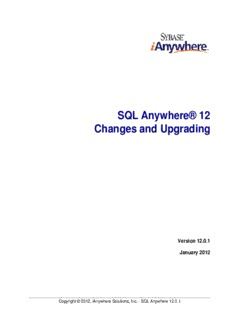
SQL Anywhere® 12 - Changes and Upgrading PDF
Preview SQL Anywhere® 12 - Changes and Upgrading
SQL Anywhere® 12 Changes and Upgrading Version 12.0.1 January 2012 Copyright © 2012, iAnywhere Solutions, Inc. - SQL Anywhere 12.0.1 Version 12.0.1 January 2012 Copyright © 2012 iAnywhere Solutions, Inc. Portions copyright © 2012 Sybase, Inc. All rights reserved. This documentation is provided AS IS, without warranty or liability of any kind (unless provided by a separate written agreement between you and iAnywhere). You may use, print, reproduce, and distribute this documentation (in whole or in part) subject to the following conditions: 1) you must retain this and all other proprietary notices, on all copies of the documentation or portions thereof, 2) you may not modify the documentation, 3) you may not do anything to indicate that you or anyone other than iAnywhere is the author or source of the documentation. iAnywhere®, Sybase®, and the marks listed at http://www.sybase.com/detail?id=1011207 are trademarks of Sybase, Inc. or its subsidiaries. ® indicates registration in the United States of America. All other company and product names mentioned may be trademarks of the respective companies with which they are associated. Contents About this book ................................................................................... vii What's new in version 12.0.1 ................................................................ 1 12.0.1 addendum: New features and behavior changes .................................. 1 SQL Anywhere new features ............................................................................ 11 SQL Anywhere behavior changes .................................................................... 17 SQL Anywhere deprecated and discontinued features ................................. 18 MobiLink new features ...................................................................................... 19 MobiLink behavior changes ............................................................................. 23 QAnywhere new features .................................................................................. 26 QAnywhere behavior changes and deprecated features ............................... 26 SQL Remote new features ................................................................................ 26 UltraLite new features ....................................................................................... 27 UltraLite behavior changes and deprecated features .................................... 32 Administration tools new features ................................................................... 33 Documentation enhancements ........................................................................ 37 What's new in version 12.0.0 .............................................................. 39 Product-wide new features ............................................................................... 39 Product-wide behavior changes ...................................................................... 39 SQL Anywhere new features ............................................................................ 40 SQL Anywhere behavior changes .................................................................... 66 SQL Anywhere deprecated and discontinued features ................................. 72 MobiLink new features ...................................................................................... 74 MobiLink behavior changes ............................................................................. 83 QAnywhere new features .................................................................................. 88 QAnywhere behavior changes and deprecated features ............................... 89 SQL Remote new features ................................................................................ 90 UltraLite new features ....................................................................................... 90 UltraLite behavior changes and deprecated features .................................... 94 UltraLiteJ new features ..................................................................................... 97 Copyright © 2012, iAnywhere Solutions, Inc. - SQL Anywhere 12.0.1 iii SQL Anywhere® 12 - Changes and Upgrading UltraLiteJ behavior changes and deprecated features ................................ 102 Administration tools new features ................................................................. 103 Documentation enhancements ...................................................................... 114 What's new in version 11.0.1 ............................................................ 115 SQL Anywhere new features .......................................................................... 115 SQL Anywhere behavior changes and deprecated features ....................... 121 MobiLink new features .................................................................................... 125 MobiLink behavior changes and deprecated features ................................. 126 QAnywhere new features ................................................................................ 127 UltraLite new features ..................................................................................... 127 UltraLite behavior changes and deprecated features .................................. 128 UltraLiteJ new features ................................................................................... 128 UltraLiteJ behavior changes and deprecated features ................................ 129 Administration tool new features ................................................................... 129 Administration tool behavior changes and deprecated features ................ 130 Product-wide new features ............................................................................. 131 Documentation enhancements ...................................................................... 131 What's new in version 11.0.0 ............................................................ 133 SQL Anywhere ................................................................................................. 134 MobiLink ........................................................................................................... 173 QAnywhere ....................................................................................................... 178 SQL Remote ..................................................................................................... 180 UltraLite ............................................................................................................ 180 Sybase Central and Interactive SQL .............................................................. 187 Documentation enhancements ...................................................................... 196 Product-wide features ..................................................................................... 196 What's new in version 10.0.1 ............................................................ 199 SQL Anywhere ................................................................................................. 199 MobiLink ........................................................................................................... 210 QAnywhere ....................................................................................................... 212 iv Copyright © 2012, iAnywhere Solutions, Inc. - SQL Anywhere 12.0.1 SQL Anywhere® 12 - Changes and Upgrading SQL Remote ..................................................................................................... 213 UltraLite ............................................................................................................ 214 Product-wide features ..................................................................................... 216 What's new in version 10.0.0 ............................................................ 219 SQL Anywhere ................................................................................................. 219 MobiLink ........................................................................................................... 285 QAnywhere ....................................................................................................... 308 SQL Remote ..................................................................................................... 313 UltraLite ............................................................................................................ 314 Sybase Central and Interactive SQL .............................................................. 328 Documentation enhancements ...................................................................... 333 Product-wide features ..................................................................................... 334 Upgrading to SQL Anywhere 12 ....................................................... 339 Features requiring an unload/reload, upgraded database, or updated client libraries .................................................................................................. 339 SQL Anywhere Server upgrades .................................................................... 340 MobiLink upgrades .......................................................................................... 357 QAnywhere upgrades ...................................................................................... 366 UltraLite upgrades ........................................................................................... 367 SQL Remote upgrades .................................................................................... 369 Upgrading the SQL Anywhere Monitor and migrating resources and metrics .............................................................................................................. 370 Index ................................................................................................... 373 Copyright © 2012, iAnywhere Solutions, Inc. - SQL Anywhere 12.0.1 v vi Copyright © 2012, iAnywhere Solutions, Inc. - SQL Anywhere 12.0.1 About this book This book describes new features in SQL Anywhere 12 and in previous versions of the software. For information about new features and behavior changes in versions of SQL Anywhere before version 10, go to http://dcx.sybase.com/html/dbwnen10/dbwnen10.html. Copyright © 2012, iAnywhere Solutions, Inc. - SQL Anywhere 12.0.1 vii viii Copyright © 2012, iAnywhere Solutions, Inc. - SQL Anywhere 12.0.1 What's new in version 12.0.1 For information about new features and behavior changes in versions of SQL Anywhere before version 10, see http://dcx.sybase.com/html/dbwnen10/dbwnen10.html. 12.0.1 addendum: New features and behavior changes SQL Anywhere 12.0.1 documentation refreshed: This release of the SQL Anywhere 12.0.1 documentation is a more recent version than the documentation provided when SQL Anywhere 12.0.1 was first released February 15, 2011. It includes the new features and behavior changes up to, and including, EBF 3554 (Windows). In particular, it includes changes required to support the new cloud capabilities in the SQL Anywhere OnDemand Edition. Support added for SQL Anywhere OnDemand Edition SQL Anywhere OnDemand Edition is a data management solution that enables independent software vendors (ISVs) to take business applications to the cloud and offer software as a service (SaaS). ISVs can build, deploy, and manage large cloud applications. Some enhancements and behavior changes have been made to SQL Anywhere to support SQL Anywhere OnDemand Edition. Below is a list of the major changes that have occurred. Other changes are described in more depth in the SQL Anywhere OnDemand Edition documentation at http://dcx.sybase.com/ cloud100. ● New login mode value for databases in the cloud A new value, CloudAdmin, has been added for the login_mode database option. This login mode is for internal use by the cloud. See “login_mode option” [SQL Anywhere Server - Database Administration]. ● Connect window enhancement in Sybase Central and Interactive SQL The Connect window in Sybase Central and Interactive SQL now provides a Connect to a running database in a cloud option for connecting to a tenant database in the cloud. ● ODBC Configuration for SQL Anywhere window enhancement The ODBC Configuration for SQL Anywhere window in the ODBC Data Source Administrator now provides a Connect to a running database in a cloud option for connecting to a tenant database in the cloud. ● NodeType (NODE) connection parameter enhancement The NodeType connection value now supports MIRROR and READONLY values: MIRROR Redirects the application to the tenant's mirror database. READONLY Redirects the application to any read-only database copy: either a copy node or the mirror copy. If there are no read-only copy nodes, READONLY is equivalent to the MIRROR setting. If there are only read-only copy nodes, READONLY is equivalent to the COPY setting. See “NodeType (NODE) connection parameter” [SQL Anywhere Server - Database Administration]. Copyright © 2012, iAnywhere Solutions, Inc. - SQL Anywhere 12.0.1 1 What's new in version 12.0.1 ● New NodeType (NODE) connection parameter behavior change When connecting to a database in the cloud, the default value for the NodeType connection parameter is PRIMARY and automatically redirects you to the tenant's primary database. When NodeType is set to DIRECT, no redirection is used and the connection succeeds only if the database is running on the host specified. See “NodeType (NODE) connection parameter” [SQL Anywhere Server - Database Administration]. ● DatabaseName connection parameter required when connecting to cloud databases When connecting to a database in the cloud, you must specify the DatabaseName connection parameter. There is no default database name for databases in the cloud. See “DatabaseName (DBN) connection parameter” [SQL Anywhere Server - Database Administration]. ● ServerName connection parameter restriction in the cloud When connecting to a database in the cloud, you can only use the ServerName connection parameter when the NodeType connection parameter is set to DIRECT. In most cases, you should not specify ServerName or NodeType or DIRECT when connecting to a cloud server. See “ServerName (Server) connection parameter” [SQL Anywhere Server - Database Administration]. ● Enhancements to SQL statements Enhancements have been made to the following statements to facilitate their use with tenant databases in the cloud: ○ “ALTER SYNCHRONIZATION SUBSCRIPTION statement [MobiLink]” [SQL Anywhere Server - SQL Reference] ○ “ALTER SYNCHRONIZATION USER statement [MobiLink]” [SQL Anywhere Server - SQL Reference] ○ “START SYNCHRONIZATION SCHEMA CHANGE statement [MobiLink]” [SQL Anywhere Server - SQL Reference] When a database is running in the cloud, some SQL Anywhere statements are not applicable or have restrictions. This information is recorded in the description of the individual functions and system procedures. ● Limitations on the results from system procedures and functions when run on a database in the cloud When a database is running in the cloud, some of the SQL Anywhere functions and system procedures only return information about the current tenant database. They do not show information about other tenant databases running on the same cloud server. This information is recorded in the description of the individual functions and system procedures. ● Some database options, server options, and connection parameters not available for use in the cloud Some database options, server, options, and connection parameters are not available for use in the cloud. More information can be found in the description for each option or parameter. Other SQL Anywhere new features and behavior changes ● Specifying IPv6 addresses For IPv6 addresses that include a port number, you must enclose the address in either square brackets or parentheses. See “IPv6 support in SQL Anywhere” [SQL Anywhere Server - Database Administration]. ● Enhancements to loading tables In previous releases, you could not perform load table operations on temporary tables in a read-only database. This restriction has been removed. 2 Copyright © 2012, iAnywhere Solutions, Inc. - SQL Anywhere 12.0.1
Description: