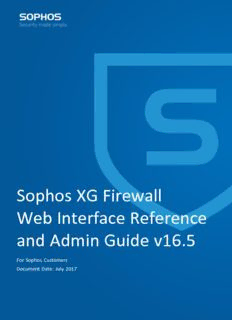Table Of ContentSophos XG Firewall v 15.01.0 – Release Notes
Sophos XG Firewall
Web Interface Reference
and Admin Guide v16.5
For Sophos Customers
Document Date: July 2017
| Contents | ii
Contents
What's New in this Release.....................................................................................7
Introduction...............................................................................................................9
Flavors...................................................................................................................................................................9
Administrative Interfaces......................................................................................................................................9
Administrative Access........................................................................................................................................10
Using Admin Console.............................................................................................10
Supported Browsers............................................................................................................................................12
Menus..................................................................................................................................................................12
Pages....................................................................................................................................................................13
List Navigation Controls....................................................................................................................................14
Monitor and Analyze..............................................................................................14
Control Center.....................................................................................................................................................14
Current Activities................................................................................................................................................21
Live Users...............................................................................................................................................21
Live Connections....................................................................................................................................22
Live Connections IPv6...........................................................................................................................24
View Live Connection Details...............................................................................................................26
IPsec Connections...................................................................................................................................30
Remote Users..........................................................................................................................................30
Diagnostics..........................................................................................................................................................30
Tools........................................................................................................................................................31
System Graphs........................................................................................................................................34
URL Category Lookup...........................................................................................................................39
Packet Capture........................................................................................................................................40
Connection List.......................................................................................................................................45
Support Access........................................................................................................................................49
Protect...................................................................................................................... 50
Firewall................................................................................................................................................................50
User / Network Rule...............................................................................................................................52
Business Application Rule......................................................................................................................64
Intrusion Prevention..........................................................................................................................................119
DoS Attacks..........................................................................................................................................119
IPS Policies...........................................................................................................................................120
Custom IPS Signatures.........................................................................................................................125
DoS & Spoof Prevention......................................................................................................................126
Web....................................................................................................................................................................136
Policies..................................................................................................................................................136
User Activities......................................................................................................................................139
Categories..............................................................................................................................................140
URL Groups..........................................................................................................................................142
Exceptions.............................................................................................................................................142
| Contents | iii
Protection...............................................................................................................................................143
Advanced...............................................................................................................................................145
File Types..............................................................................................................................................146
Surfing Quotas......................................................................................................................................146
User Notifications.................................................................................................................................149
Applications.......................................................................................................................................................149
Application List....................................................................................................................................149
Application Filter..................................................................................................................................150
Traffic Shaping Default........................................................................................................................153
Wireless.............................................................................................................................................................154
Wireless Client List..............................................................................................................................154
Wireless Networks................................................................................................................................154
Access Point Overview.........................................................................................................................158
Access Point Groups.............................................................................................................................164
Mesh Networks.....................................................................................................................................165
Hotspots.................................................................................................................................................168
Hotspot Voucher Definition..................................................................................................................177
Rogue AP Scan.....................................................................................................................................178
Wireless Settings...................................................................................................................................180
Hotspot Settings....................................................................................................................................181
Email.................................................................................................................................................................182
MTA Mode............................................................................................................................................183
Legacy Mode........................................................................................................................................209
Web Server........................................................................................................................................................236
Web Servers..........................................................................................................................................236
Protection Policies................................................................................................................................238
Authentication Policies.........................................................................................................................242
Authentication Templates.....................................................................................................................244
SlowHTTP Protection...........................................................................................................................245
Advanced Threat...............................................................................................................................................246
Advanced Threat Protection.................................................................................................................246
Security Heartbeat.................................................................................................................................247
Sandstorm Activity...............................................................................................................................249
Sandstorm Settings................................................................................................................................250
Configure................................................................................................................250
VPN...................................................................................................................................................................250
IPsec Connections.................................................................................................................................251
SSL VPN (Remote Access)..................................................................................................................273
SSL VPN (Site to Site)........................................................................................................................275
CISCOTM VPN Client..........................................................................................................................278
L2TP (Remote Access).........................................................................................................................281
Clientless Access..................................................................................................................................285
Bookmarks.............................................................................................................................................285
Bookmark Groups.................................................................................................................................287
PPTP (Remote Access).........................................................................................................................287
IPsec Profiles.......................................................................................................................................289
SSL VPN...............................................................................................................................................295
L2TP......................................................................................................................................................298
Network.............................................................................................................................................................299
Interfaces...............................................................................................................................................299
Zones.....................................................................................................................................................328
WAN Link Manager.............................................................................................................................331
DNS.......................................................................................................................................................337
DHCP....................................................................................................................................................341
| Contents | iv
IPv6 Router Advertisement..................................................................................................................348
Cellular WAN........................................................................................................................................351
IP Tunnels.............................................................................................................................................353
Neighbors (ARP-NDP).........................................................................................................................355
Dynamic DNS.......................................................................................................................................358
Routing..............................................................................................................................................................360
Static Routing........................................................................................................................................361
Policy Routing......................................................................................................................................364
Gateways...............................................................................................................................................366
BGP.......................................................................................................................................................368
OSPF.....................................................................................................................................................369
Information............................................................................................................................................374
Upstream Proxy....................................................................................................................................387
Multicast (PIM-SIM)............................................................................................................................389
RIP.........................................................................................................................................................391
Authentication...................................................................................................................................................394
Servers...................................................................................................................................................395
Services.................................................................................................................................................404
Groups...................................................................................................................................................412
Users......................................................................................................................................................416
One-Time Password..............................................................................................................................423
Captive Portal........................................................................................................................................426
Guest Users...........................................................................................................................................429
Clientless Users.....................................................................................................................................435
Guest User Settings..............................................................................................................................438
Client Downloads..................................................................................................................................443
STAS.....................................................................................................................................................444
System Services................................................................................................................................................445
High Availability...................................................................................................................................446
Traffic Shaping Settings.......................................................................................................................453
RED.......................................................................................................................................................454
Log Settings..........................................................................................................................................456
Data Anonymization.............................................................................................................................462
Traffic Shaping......................................................................................................................................465
Services.................................................................................................................................................469
System.....................................................................................................................470
Profiles...............................................................................................................................................................470
Schedule................................................................................................................................................471
Access Time..........................................................................................................................................473
Surfing Quotas......................................................................................................................................475
Network Traffic Quota..........................................................................................................................478
Network Address Translation...............................................................................................................482
Device Access.......................................................................................................................................482
Hosts and Services............................................................................................................................................484
IP Host..................................................................................................................................................485
IP Host Group.......................................................................................................................................486
MAC Host.............................................................................................................................................487
FQDN Host...........................................................................................................................................488
FQDN Host Group...............................................................................................................................489
Country Group......................................................................................................................................489
Services.................................................................................................................................................490
Service Group.......................................................................................................................................491
Administration...................................................................................................................................................492
Licensing...............................................................................................................................................493
| Contents | v
Device Access.......................................................................................................................................494
Admin Settings......................................................................................................................................497
Central Management.............................................................................................................................500
Time.......................................................................................................................................................501
Notification Settings.............................................................................................................................501
Netflow..................................................................................................................................................503
Messages...............................................................................................................................................503
SNMP....................................................................................................................................................504
Backup & Firmware.........................................................................................................................................506
Backup & Firmware.............................................................................................................................506
API.........................................................................................................................................................507
Import Export........................................................................................................................................509
Firmware...............................................................................................................................................510
Pattern Updates.....................................................................................................................................512
Certificates.........................................................................................................................................................514
Certificates.............................................................................................................................................514
Certificate Authorities...........................................................................................................................516
Certificate Revocation Lists.................................................................................................................517
Appendix A - Logs................................................................................................518
Log Viewer........................................................................................................................................................518
View List of System Events.................................................................................................................519
View List of Web Filter Events...........................................................................................................520
View List of Application Filter Events................................................................................................521
View List of Malware Events..............................................................................................................522
View List of Email Events...................................................................................................................523
View List of Firewall Events...............................................................................................................524
View List of IPS Events.......................................................................................................................525
View List of Authentication Events.....................................................................................................526
View List of Admin Events..................................................................................................................527
View List of Web Server Protection (WAF) Events............................................................................527
View List of Advanced Threat Protection Events................................................................................528
View List of Security Heartbeat Events...............................................................................................529
Log ID Structure...............................................................................................................................................530
Log Type...............................................................................................................................................530
Log Component....................................................................................................................................531
Log Subtype..........................................................................................................................................533
Priority...................................................................................................................................................534
Common Fields for all Logs............................................................................................................................534
System Logs......................................................................................................................................................535
Web Filter Logs................................................................................................................................................544
Module-specific Fields..........................................................................................................................545
Application Filter Logs.....................................................................................................................................545
Module-specific Fields..........................................................................................................................546
Malware Logs...................................................................................................................................................547
Module-specific Fields..........................................................................................................................547
Email Logs........................................................................................................................................................549
Module-specific Fields..........................................................................................................................550
Firewall Rule Logs...........................................................................................................................................551
Module-specific Fields..........................................................................................................................552
IPS Logs............................................................................................................................................................554
Module-specific Fields..........................................................................................................................555
Authentication Logs..........................................................................................................................................557
Module-specific Fields..........................................................................................................................558
Admin Logs......................................................................................................................................................558
Module-specific Fields..........................................................................................................................559
Sandbox Report Logs.......................................................................................................................................559
Web Application Firewall (WAF) Logs...........................................................................................................560
Advanced Threat Protection (ATP) Logs.........................................................................................................561
Heartbeat Logs..................................................................................................................................................561
System Health Logs..........................................................................................................................................562
Appendix B - IPS - Custom Pattern Syntax......................................................562
Appendix C - Default File Type Categories.......................................................569
Appendix D - Supported Micro-Apps................................................................573
Appendix E - USB Compatibility List................................................................576
Appendix F - Compatibility with SFMOS 15.01.0............................................626
Appendix G - Additional Documents................................................................. 627
Copyright Notice...................................................................................................627
| What's New in this Release | 7
What's New in this Release
Changes for v16.5 MR6
Editorial changes on Add Web Server Protection (WAF) Rule on page 65.
Editorial changes on Create a New IPsec Policy on page 291.
Removed all the help pages of Connectwise.
Updated NAT policy to incorporated feedback.
Changes for v16.5 MR4
Added new link for How-To Guides on page Pages on page 13.
Updated valid values for the following on page Configure IPv6 Router Advertisement settings on page 348:
• Valid Life Time
• Preferred Life Time
Editorial changes on following pages: Wireless Client List, Wireless Networks, Access Point Overview, Edit
Access Point, Add Access Point Group, Add Mesh Network, Rogue AP Scan
Changes for v16.5 MR3
Editorial changes on the following pages:
• Messages
• Add SSL VPN Remote Access Policy on page 273
• Admin Settings on page 497
Under Email section, updated following labels for Policies > Add Policy:
MTA Mode
• Add SMTP Policy to SMTP Route & Scan
• Add POP-IMAP Scanning Policy to POP-IMAP Scan
Legacy Mode
• Add SMTP Malware Scanning Policy to SMTP Malware Scan
• Add SMTP Scanning Policy to SMTP Spam Scan
• Add POP-IMAP Scanning Policy to POP-IMAP Scan
| What's New in this Release | 8
Changes for v16.5 MR2
Editorial changes on the following pages:
• Add RED on page 320: Added link to supported RED 3G/4G/LTE USB dongle list
• all the Certificate, Certificate Authority and Certificate Revocation List pages
• replaced word "Navigate" with "Go" in navigation path on all the pages
• Licensing on page 493
• Device Access on page 494
• Add Local Service ACL Exception Rule on page 496
• Add IP Host on page 485
• MAC Host on page 487
• FQDN Host Group on page 489
Removed following pages:
• Common Operation
• Tool Tips
• Notification pop-ups
Changes for v16.5 MR1
Editorial changes on the following pages:
• Time on page 501
• SNMP on page 504
• Central Management on page 500
• Administration on page 492
• Netflow on page 503
Changes for v16.5
Added Sandstorm to provide enhanced protection against malware. View threat-detection activity on the
Sandstorm Activity page. Specify settings on the Sandstorm Settings page.
Added Sandstorm protection to firewall rules. See Add User/Network Rule (IPv4) and Add User/Network Rule
(IPv6).
Added Sandstorm protection to email policies. See Add SMTP Policy.
Updated existing web protection exceptions that skip malware scanning to also skip Sandstorm analysis. See
Exceptions.
Added a new report Sandstorm which provides an insight of enhanced protection against advanced and
targeted attacks. It includes following reports:
• Policy and Content - Sandstorm Usage
• Sandstorm Web Category
• Sandstorm Web Users
• Policy and Content - Sandstorm Mail Usage
• Sandstorm Mail Category
• Sandstorm Mail Senders
Added Sandstorm as filter criteria for SMTP Quarantine, Mail Spool and Mail Logs pages.
Added new section for details that are displayed on hovering mouse over certain objects on Firewall on page
50 page.
| Introduction | 9
Changes for v16.5
Removed option 30 Day Full Guard Trial from Licensing on page 493 page.
Added option Migrate UTM 9 License on Licensing on page 493 page.
Added feature description to force TLS 1.2 usage. See Force TLS 1.2 on page 456
Introduction
Sophos XG Firewall provides unprecedented visibility into your network, users, and applications directly from the all-
new control center. You also get rich on-box reporting and the option to add Sophos iView for centralized reporting
across multiple firewalls.
Click here to view list of all features supported by Sophos XG Firewall.
Flavors
This section provides information about different flavors available for Sophos XG Firewall.
Sophos is available in following flavors:
• Physical Devices
• Virtual Devices
• Software
Physical Devices
Sophos provides a range of physical devices to cater the needs of all size of businesses i.e. small business to home
users to enterprises.
Virtual Devices
Virtual Network Security devices can be deployed as Next-Generation Firewalls or UTMs and offer industry-leading
network security to virtual data-centers, “Security-in-a-Box” set-up for MSSPs/organizations, and “Office-in-a-Box”
set-up. By offering comprehensive security features available in its hardware security devices, in virtualized form,
these virtual devices offer Layer 8 Identity-based security on a single virtual device, which is as strong as security for
the physical networks.
Sophos offers a complete virtual security solution to organizations with its virtual network security devices (Next-
Generation Firewalls/UTMs), virtual Sophos Firewall Manager (SFM) for centralized management, and Sophos
iView software for centralized logging and reporting.
Administrative Interfaces
Device can be accessed and administered through:
• Admin Console: Admin Console is a web-based application that an Administrator can use to configure, monitor,
and manage the Device.
• Command Line Interface: Command Line Interface (CLI) console provides a collection of tools to administer,
monitor, and control certain component(s) of the device.
• Sophos Firewall Manager (SFM): Distributed Sophos devices can be centrally managed using a single Sophos
Firewall Manager (SFM) Device.
| Using Admin Console | 10
Administrative Access
This section provides information on how to access Device.
An administrator can connect and access the device through HTTPS, telnet, or SSH services. Depending on the
Administrator login account profile used for access, an administrator can access number of Administrative Interfaces
and Admin Console configuration pages.
The device is shipped with one administrator account and four administrator profiles.
Administrator Type Login Credentials Console Access Privileges
Super Administrator admin/admin Admin console Full privileges for both the consoles. It
provides read-write permission for all the
CLI console
configuration performed through either of the
consoles.
Note: We recommend that you change the password of the user immediately on deployment.
Admin Console
Admin Console is a web-based application that an Administrator can use to configure, monitor, and manage the
Device.
You can connect to and access Admin Console of the device using HTTPS connection from any management
computer using web browser:
1. HTTPS login: https://<LAN IP Address of the device>
For more details, refer to section Admin Console.
Command Line Interface (CLI) Console
CLI console provides a collection of tools to administer, monitor, and control certain component(s) of the device. The
device can be accessed remotely using the following connections:
1. Remote login Utility – TELNET login
2. SSH Client (Serial Console)
Use CLI console for troubleshooting and diagnosing network problems in details.
Sophos Firewall Manager (SFM)
Distributed Sophos devices can be centrally managed using a single Sophos Firewall Manager (SFM) Device,
enabling high levels of security for MSSPs and large enterprises. To monitor and manage devices through SFM
device you must:
1. Configure SFM in Sophos device.
2. Integrate Sophos device with SFM.
Once you have added the Devices and organized them into groups, you can configure single device or groups of
devices.
Using Admin Console
Sophos Firewall OS uses a Web 2.0 based easy-to-use graphical interface termed as Admin Console to configure and
manage the device.
Description:Wireless Settings..180. Hotspot Settings. Bookmark Groups287. PPTP (Remote