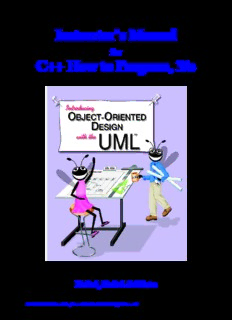Table Of ContentInstructor’s Manual
for
C++ How to Program, 3/e
Deitel, Deitel & Nieto
©2000. Deitel & Associates, Inc. and Prentice Hall. All Rights Reserved.
C++ How to Program: Third Edition
Instructor’s Manual Contents
Preface iii
Chapter 1 Introduction to Computers and C++ Programming: Solutions 1
Chapter 2 Control Structures: Solutions 15
Chapter 3 Functions: Solutions 66
Chapter 4 Arrays Solutions: 120
Chapter 5 Pointers and Strings: Solutions 170
Chapter 6 Classes and Data Abstraction: Solutions 235
Chapter 7 Classes: Part II: Solutions 264
Chapter 8 Operator Overloading: Solutions 276
Chapter 9 Inheritance: Solutions 299
Chapter 10 Virtual Functions and Polymorphism: Solutions 318
Chapter 11 C++ Stream Input/Output: Solutions 333
Chapter 12 Templates: Solutions 348
Chapter 13 Exception Handling: Solutions 359
Chapter 14 File Processing: Solutions 370
Chapter 15 Data Structures: Solutions 390
Chapter 16 Bits, Characters, Strings and Structures: Solutions 498
Chapter 17 The Preprocessor: Solutions 524
Chapter 18 C Legacy Code Topics: Solutions 531
Chapter 19 Class string and String Stream Processing: Solutions 541
Chapter 20 Standard Template Library (STL): Solutions 559
Chapter 21 Standard C++ Language Additions: Solutions 565
Appendix C++ Multimedia Cyber Classroom Solutions Provided on CD 573
©2000. Deitel & Associates, Inc. and Prentice Hall. All Rights Reserved.
Preface
Thank you for considering and/or adopting our text C++ How to Program: Third Edition. If you have not read
the preface to C++ How to Program: Third Edition, please do so. The preface contains a careful walkthrough of
the book’s key features, including our new Unified Modeling Language™ (UML™) case study, which carefully
introduces the reader to the UML and object-oriented design (OOD). Students are presented with a detailed prob-
lem statement and guided through a simplified, UML-based object-oriented design process. The complete 1000-
line C++ program solution for the case study is presented in the book and provided on the CD-ROM in the back
of the textbook.
We have worked hard to produce a textbook and ancillaries that we hope you and your students will find valu-
able. The following ancillary resources are available:
• C++ How to Program: Third Edition’s 250 program examples are included on the CD-ROM in the back
of the textbook. This helps instructors prepare lectures faster and helps students master C++. The examples
are also available for download at www.deitel.com. When extracting the source code from the ZIP file,
you must use a ZIP-file reader such as WinZip (www.winzip.com) or PKZIP (www.pkware.com)
that understands directories. The file should be extracted into a separate directory (e.g.,
cpphtp3e_examples).
• Microsoft Visual C++ 6 Introductory Edition software is provided on the textbook’s CD-ROM. This soft-
ware allows students to edit, compile and debug C++ programs. We have provided at no charge a short Vi-
sual C++ 6 tutorial (in Adobe PDF format) on our Web site (www.deitel.com).
• This C++ How to Program: Third Edition Instructor’s Manual on CD contains answers to most of the ex-
ercises in the textbook. The programs are separated into directories by chapter and exercise number.
• The optional C++ Multimedia Cyber Classroom: Third Edition is an interactive multimedia CD version of
the book for Windows. Its features include audio walkthroughs of programs, section review questions (which
are available only on the C++ Multimedia Cyber Classroom: Third Edition), a text-search engine, the ability
to execute example programs, and more. The Cyber Classroom helps students get more out of their courses.
The Cyber Classroom is also useful for students who miss a lecture and have to catch up quickly. The Cyber
Classroom is available as a stand-alone product (see the last few pages of the textbook for the ISBN number)
or bundled with the textbook (at a discount) in a product called The Complete C++ Training Course: Third
Edition (ISBN# 0-13-089563-6).
• Companion Web site (www.prenhall.com/deitel) provides instructor and student resources. In-
structor resources include textbook appendices (e.g., Appendix D, "C++ Internet and Web Resources") and
a syllabus manager for lesson planning. Student resources include chapter objectives, true/false questions,
chapter highlights, reference materials and a message board.
• Customizable Powerpoint Instructor Lecture Notes, with many complete features including source code,
and key discussion points for each program and major illustration. These lecture notes are available for in-
structors and students at no charge at our Web site www.deitel.com.
• Lab Manual (available Spring 2001)—a for-sale item containing closed-lab sessions.
We would sincerely appreciate your questions, comments, criticisms and corrections addressed to us at:
[email protected]
©2000. Deitel & Associates, Inc. and Prentice Hall. All Rights Reserved.
IV
We will respond immediately. Please read the latest copy of the Deitel Buzz (published every April and
November) for information on forthcoming Deitel publications, ancillaries, product options and ordering infor-
mation. To receive the Deitel Buzz, please contact Jennie Burger ([email protected]).
Watch our Deitel & Associates, Inc. Web site (www.deitel.com) and our Prentice Hall Web site
(www.prenhall.com/deitel) for the latest publication updates.
We would like to thank the extraordinary team of publishing professionals at Prentice Hall who made C++
How to Program: Third Edition and its ancillaries possible. Our Computer Science editor, Petra Recter, worked
closely with us to ensure the timely availability and professional quality of these ancillaries.
We would also like to thank two of our student interns—Aftab Bukhari (a Computer Science major at Boston
University) and Jason Rosenfeld (a Computer Science major at Northwestern University) for their assistance in
preparing this Instructor’s Manual.
Harvey M. Deitel
Paul J. Deitel
©2000. Deitel & Associates, Inc. and Prentice Hall. All Rights Reserved.
1
Introduction to Computers and
C++ Programming
Solutions
SOLUTIONS
1.10 Categorize each of the following items as either hardware or software:
a) CPU
ANS: hardware.
b) C++ compiler
ANS: software.
c) ALU
ANS: hardware.
d) C++ preprocessor
ANS: software.
e) input unit
ANS: hardware.
f) an editor program
ANS: software.
1.11 Why might you want to write a program in a machine-independent language instead of a machine-dependent language?
Why might a machine-dependent language be more appropriate for writing certain types of programs?
ANS: Machine independent languages are useful for writing programs to be executed on multiple computer platforms.
Machine dependent languages are appropriate for writing programs to be executed on a single platform. Machine dependent
languages tend to exploit the efficiencies of a particular machine.
1.12 Fill in the blanks in each of the following statements:
a) Which logical unit of the computer receives information from outside the computer for use by the computer?
.
ANS: input unit.
b) The process of instructing the computer to solve specific problems is called .
ANS: computer programming.
c) What type of computer language uses English-like abbreviations for machine language instructions? .
ANS: high-level language.
d) Which logical unit of the computer sends information that has already been processed by the computer to various de-
vices so that the information may be used outside the computer? .
ANS: output unit.
e) Which logical unit of the computer retains information? .
ANS: memory unit and secondary storage unit.
f) Which logical unit of the computer performs calculations? .
©2000. Deitel & Associates, Inc. and Prentice Hall. All Rights Reserved.
2 Introduction to Computers and C++ Programming Solutions Chapter 1
ANS: arithmetic and logical unit.
g) Which logical unit of the computer makes logical decisions? .
ANS: arithmetic and logical unit.
h) The level of computer language most convenient to the programmer for writing programs quickly and easily is
.
ANS: high-level language.
i) The only language that a computer can directly understand is called that computer's .
ANS: machine language.
j) Which logical unit of the computer coordinates the activities of all the other logical
units? .
ANS: central processing unit.
1.13 Discuss the meaning of each of the following objects:
a) cin
ANS: This object refers to the standard input device that is normally connected to the keyboard.
b) cout
ANS: This object refers to the standard output device that is normally connected to the computer screen.
c) cerr
ANS: This object refers to the standard error device that is normally connected to the computer screen.
1.14 Why is so much attention today focused on object-oriented programming in general and C++ in particular?
ANS: Object-oriented programming enables the programmer to build reusable software components that model items in
the real world. Building software quickly, correctly, and economically has been an elusive goal in the software industry.
The modular, object-oriented design and implementation approach has been found to increase productivity 10 to 100 times
over conventional programming languages while reducing development time, errors, and cost. C++ is extremely popular
because it is a superset of the widely used C programming language. Programmers already familiar with C have an easier
time learing C++.
1.15 Fill in the blanks in each of the following:
a) are used to document a program and improve its readability.
ANS: comments
b) The object used to print information on the screen is .
ANS: cout
c) A C++ statement that makes a decision is .
ANS: if
d) Calculations are normally performed by statements.
ANS: assignment
e) The object inputs values from the keyboard.
ANS: cin
1.16 Write a single C++ statement or line that accomplishes each of the following:
a) Print the message "Enter two numbers".
ANS: cout << "Enter two numbers";
b) Assign the product of variables b and c to variable a.
ANS: a = b * c;
c) State that a program performs a sample payroll calculation (i.e., use text that helps to document a program).
ANS: // Sample Payroll Calculation Program
d) Input three integer values from the keyboard and into integer variables a, b and c.
ANS: cin >> a >> b >> c;
1.17 State which of the following are true and which are false. If false, explain your answers.
a) C++ operators are evaluated from left to right.
ANS: False. Some operators are evaluated from left to right, while other operators are evaluated right to left.
b) The following are all valid variable names: _under_bar_, m928134, t5, j7, her_sales,
his_account_total, a, b, c, z, z2.
ANS: True. All variables begin with an underscore or letter.
c) The statement cout << "a = 5;"; is a typical example of an assignment statement.
ANS: False. The statement is an output statement. a = 5; is output to the screen.
d) A valid C++ arithmetic expression with no parentheses is evaluated from left to right.
©2000. Deitel & Associates, Inc. and Prentice Hall. All Rights Reserved.
Chapter 1 Introduction to Computers and C++ Programming Solutions 3
ANS: False. Arithmetic operators can appear in any order in an expression. Since multiplication, division, and modulus
have higher precendence than addition and subtraction the statement cannot be true.
e) The following are all invalid variable names: 3g, 87, 67h2, h22, 2h.
ANS: False. h22 is a valid variable name.
1.18 Fill in the blanks in each of the following:
a) What arithmetic operations are on the same level of precedence as multiplication? .
ANS: division and modulus.
b) When parentheses are nested, which set of parentheses is evaluated first in an arithmetic expression? .
ANS: innermost.
c) A location in the computer's memory that may contain different values at various times throughout the execution of a
program is called a .
ANS: variable.
1.19 What, if anything, prints when each of the following C++ statements is performed? If nothing prints, then answer “nothing.”
Assume x = 2 and y = 3.
a) cout << x;
ANS: 2
b) cout << x + x;
ANS: 4
c) cout << "x=";
ANS: x=
d) cout << "x = " << x;
ANS: x = 2
e) cout << x + y << " = " << y + x;
ANS: 5 = 5
f) z = x + y;
ANS: nothing.
g) cin >> x >> y;
ANS: 23.
h) // cout << "x + y = " << x + y;
ANS: nothing.
i) cout << "\n";
ANS: A newline is output which positions the cursor at the beginning of the next line on the screen.
1.20 Which of the following C++ statements contain variables whose values are replaced?
a) cin >> b >> c >> d >> e >> f;
b) p = i + j + k + 7;
c) cout << "variables whose values are destroyed";
d) cout << "a = 5";
ANS: Parts (a) and (b).
1.21 Given the algebraic equation y = ax3 + 7, which of the following, if any, are correct C++ statements for this equation?
a) y = a * x * x * x + 7;
b) y = a * x * x * ( x + 7 );
c) y = ( a * x ) * x * ( x + 7 );
d) y = (a * x) * x * x + 7;
e) y = a * ( x * x * x ) + 7;
f) y = a * x * ( x * x + 7 );
ANS: Parts (a), (d) and (e).
1.22 State the order of evaluation of the operators in each of the following C++ statements and show the value of x after each
statement is performed.
a) x = 7 + 3 * 6 / 2 - 1;
ANS: *, /, +, -, =, 15
b) x = 2 % 2 + 2 * 2 - 2 / 2;
ANS: %, *, /, +, -, =, 3
c) x = ( 3 * 9 * ( 3 + ( 9 * 3 / ( 3 ) ) ) );
ANS: *, /, +, *, *, 324
©2000. Deitel & Associates, Inc. and Prentice Hall. All Rights Reserved.
4 Introduction to Computers and C++ Programming Solutions Chapter 1
1.23 Write a program that asks the user to enter two numbers, obtains the two numbers from the user and prints the sum, product,
difference, and quotient of the two numbers.
1 // Exercise 1.23 Solution
2 #include <iostream>
3
4 using std::cout;
5 using std::endl;
6 using std::cin;
7
8 int main()
9 {
10 int num1, num2; // declare variables
11
12 cout << "Enter two integers: "; // prompt user
13 cin >> num1 >> num2; // read values from keyboard
14
15 // output the results
16 cout << "The sum is " << num1 + num2
17 << "\nThe product is " << num1 * num2
18 << "\nThe difference is " << num1 - num2
19 << "\nThe quotient is " << num1 / num2 << endl;
20
21 return 0; // indicate successful termination
22 }
Enter two integers: 8 22
The sum is 30
The product is 176
The difference is -14
The quotient is 0
1.24 Write a program that prints the numbers 1 to 4 on the same line with each pair of adjacent numbers separated by one space.
Write the program using the following methods:
a) Using one output statement with one stream insertion operator.
b) Using one output statement with four stream insertion operators.
c) Using four output statements.
1 // Exercise 1.24 Solution
2 #include <iostream>
3
4 using std::cout;
5 using std::endl;
6
7 int main ()
8 {
9 // Part A
10 cout << "1 2 3 4\n";
11
12 // Part B
13 cout << "1 " << "2 " << "3 " << "4\n";
14
15 // Part C
16 cout << "1 ";
17 cout << "2 ";
18 cout << "3 ";
19 cout << "4" << endl;
20
21 return 0;
©2000. Deitel & Associates, Inc. and Prentice Hall. All Rights Reserved.
Chapter 1 Introduction to Computers and C++ Programming Solutions 5
22 }
1 2 3 4
1 2 3 4
1 2 3 4
1.25 Write a program that asks the user to enter two integers, obtains the numbers from the user, then prints the larger number
followed by the words "is larger." If the numbers are equal, print the message “These numbers are equal.”
1 // Exercise 1.25 Solution
2 #include <iostream>
3
4 using std::cout;
5 using std::endl;
6 using std::cin;
7
8 int main()
9 {
10 int num1, num2; // declaration
11
12 cout << "Enter two integers: "; // prompt
13 cin >> num1 >> num2; // input to numbers
14
15 if ( num1 == num2 )
16 cout << "These numbers are equal." << endl;
17
18 if ( num1 > num2 )
19 cout << num1 << " is larger." << endl;
20
21 if ( num2 > num1 )
22 cout << num2 << " is larger." << endl;
23
24 return 0;
25 }
Enter two integers: 22 8
22 is larger.
1.26 Write a program that inputs three integers from the keyboard and prints the sum, average, product, smallest and largest of
these numbers. The screen dialogue should appear as follows:
Input three different integers: 13 27 14
Sum is 54
Average is 18
Product is 4914
Smallest is 13
Largest is 27
1 // Exercise 1.26 Solution
2 #include <iostream>
3
4 using std::cout;
©2000. Deitel & Associates, Inc. and Prentice Hall. All Rights Reserved.
6 Introduction to Computers and C++ Programming Solutions Chapter 1
5 using std::endl;
6 using std::cin;
7
8 int main()
9 {
10 int num1, num2, num3, smallest, largest; // declaration
11
12 cout << "Input three different integers: "; // prompt
13 cin >> num1 >> num2 >> num3; // input
14
15 largest = num1; // assume first number is largest
16
17 if ( num2 > largest ) // is num2 larger?
18 largest = num2;
19
20 if ( num3 > largest ) // is num3 larger?
21 largest = num3;
22
23 smallest = num1; // assume first number is smallest
24
25 if ( num2 < smallest )
26 smallest = num2;
27
28 if ( num3 < smallest )
29 smallest = num3;
30
31 cout << "Sum is " << num1 + num2 + num3
32 << "\nAverage is " << (num1 + num2 + num3) / 3
33 << "\nProduct is " << num1 * num2 * num3
34 << "\nSmallest is " << smallest
35 << "\nLargest is " << largest << endl;
36
37 return 0;
38 }
Input three different integers: 13 27 14
Sum is 54
Average is 18
Product is 4914
Smallest is 13
Largest is 27
1.27 Write a program that reads in the radius of a circle and prints the circle’s diameter, circumference and area. Use the constant
p
value 3.14159 for . Do these calculations in output statements. (Note: In this chapter, we have discussed only integer constants
and variables. In Chapter 3 we will discuss floating-point numbers, i.e., values that can have decimal points.)
1 // Exercise 1.27 Solution
2 #include <iostream>
3
4 using std::cout;
5 using std::endl;
6 using std::cin;
7
8 int main()
9 {
10 int radius; // declaration
11
12 cout << "Enter the circle radius: "; // prompt
13 cin >> radius; // input
©2000. Deitel & Associates, Inc. and Prentice Hall. All Rights Reserved.
Description:(www.deitel.com). • This C++ How to Program: Third Edition Instructor's Manual on CD contains answers to most of the ex- M. Deitel. Paul J. Deitel