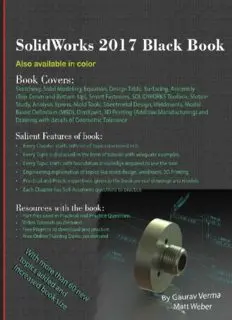
SolidWorks 2017 Black Book PDF
Preview SolidWorks 2017 Black Book
SolidWorks 2017 Black Book (Colored) By Gaurav Verma Matt Weber (CADCAMCAE Works) Edited by Kristen Published by CADCAMCAE WORKS, USA. Copyright © 2016. All rights reserved. No part of this publication may be reproduced or distributed in any form or by any means, or stored in the database or retrieval system without the prior permission of CADCADCAE WORKS. To get the permissions, contact at [email protected] NOTICE TO THE READER Publisher does not warrant or guarantee any of the products described in the text or perform any independent analysis in connection with any of the product information contained in the text. Publisher does not assume, and expressly disclaims, any obligation to obtain and include information other than that provided to it by the manufacturer. The reader is expressly warned to consider and adopt all safety precautions that might be indicated by the activities herein and to avoid all potential hazards. By following the instructions contained herein, the reader willingly assumes all risks in connection with such instructions. The Publisher makes no representation or warranties of any kind, including but not limited to, the warranties of fitness for a particular purpose or merchantability, nor are any such representations implied with respect to the material set forth herein, and the publisher takes no responsibility with respect to such material. The publisher shall not be liable for any special, consequential, or exemplary damages resulting, in whole or part, from the reader’s use of, or reliance upon, this material. DEDICATION To teachers, who make it possible to disseminate knowledge to enlighten the young and curious minds of our future generations To students, who are the future of the world THANKS To my friends and colleagues To my family for their love and support Training and Consultant Services At CADCAMCAEWORKS, we provides effective and affordable one to one online training on various software packages in Computer Aided Design(CAD), Computer Aided Manufacturing(CAM), Computer Aided Engineering (CAE), Computer programming languages(C/C++, Java, .NET, Android, Javascript, HTML and so on). The training is delivered through remote access to your system and voice chat via Internet at any time, any place, and at any pace to individuals, groups, students of colleges/universities, and CAD/CAM/CAE training centers. The main features of this program are: Training as per your need Highly experienced Engineers and Technician conduct the classes on the software applications used in the industries. The methodology adopted to teach the software is totally practical based, so that the learner can adapt to the design and development industries in almost no time. The efforts are to make the training process cost effective and time saving while you have the comfort of your time and place, thereby relieving you from the hassles of traveling to training centers or rearranging your time table. Software Packages on which we provide basic and advanced training are: CAD/CAM/CAE: CATIA, Creo Parametric, Creo Direct, SolidWorks, Autodesk Inventor, Solid Edge, UG NX, AutoCAD, AutoCAD LT, EdgeCAM, MasterCAM, SolidCAM, DelCAM, BOBCAM, UG NX Manufacturing, UG Mold Wizard, UG Progressive Die, UG Die Design, SolidWorks Mold, Creo Manufacturing, Creo Expert Machinist, NX Nastran, Hypermesh, SolidWorks Simulation, Autodesk Simulation Mechanical, Creo Simulate, Gambit, ANSYS and many others. Computer Programming Languages: C++, VB.NET, HTML, Android, Javascript and so on. Game Designing: Unity. Civil Engineering: AutoCAD MEP, Revit Structure, Revit Architecture, AutoCAD Map 3D and so on. We also provide consultant services for Design and development on the above mentioned software packages For more information you can mail us at: [email protected] Table of Contents Installing SolidWorks 2017 Starting SolidWorks 2017 Starting A New Document Part Mode CommandManagers Assembly Mode CommandManagers Drawing Mode CommandManagers Opening a Document Closing a Document Basic Settings of SolidWorks Mouse Button Function Loading Add-Ins Search Tools Workflow in SolidWorks Basics for Sketching Sketching Plane Relation between sketch, plane, and 3D model Starting Sketch Heads-up View Toolbar Sketch Creation tools Line Tools Rectangle Slot Circle Arc Polygon Spline Ellipse Sketch Fillet Sketch Chamfer Text Point Sketch Editing tools Trim Entities Extend Entities Offset Entities Mirror Entities Linear Sketch Pattern Circular Sketch Pattern Move Entities Copy Entities Rotate Entities Scale Entities Stretch Entities Segment Tool Split Entities Relations Dimensional Constraints (Dimensions) Geometric Constraints Fully Defined Sketch Dimensioning and its Relations Dimension Style Style Rollout Practical 1 Practical 2 Practical 3 3D Sketching Convert Entities Extruded Boss/Base Tool Revolved Boss/Base Tool Swept Boss/Base Tool Using Guide Curves Applying Twist in Sweep Feature Circular Profile Sweep Reference Geometry Plane Plane Parallel to Screen Axis Coordinate System Point Center of Mass Lofted Boss/Base Tool Boundary Boss/Base Tool Removing Material from Solid Objects Extruded Cut Revolved Cut Swept Cut Hole Wizard Advanced Hole Thread Fillet Constant Size Fillet Variable Radius Fillet Face fillet Full round fillet FilletXpert Chamfer Linear Pattern Circular Pattern Curve Driven Pattern Sketch Driven Pattern Table Driven Pattern Fill Pattern Mirror Rib Draft Using Draft PropertyManager Using DraftXpert PropertyManager Shell Wrap Intersect Equations Adding Global Variables Suppressing/Un-suppressing Features Setting Dimension Equations Design Table Applying Material to Part Mass Properties of Part Practical 1 Practical 2 Practical 3 Assembly Inserting Base Component Inserting Components in Assembly Assembly Constraints (Mates) Coincident Parallel Perpendicular Tangent Concentric Lock Distance Angle Profile Center Symmetric Width Path Mate Linear/Linear Coupler Advanced Distance Advanced Angle Cam Slot Hinge Gear Rack Pinion Screw Universal Joint Exploded View Bill of Materials Mate Controller Motion Study Playing Motion Study Bottom Up Approach and Top Down Approach Creating Parts in Assembly Introduction Assembly Editing Tools Creating Hole Series Creating Weld Bead in Assembly Creating Belt/Chain in Assembly Smart Fasteners Toolbox Creating Grooves Creating Cams Bearing Calculator Magnetic Mates Asset Publisher Creating Configurations Creating Assembly with Magnetic Mates Practical 1 Practical 2 Practical 3 Surfacing Surfacing tools similar to Solid creation tools Extruded Surface Revolved Surface Swept Surface Lofted Surface Boundary Surface Filled Surface Freeform Special Surfacing Tools Planar Surface Offset Surface Ruled Surface Surface Flatten tool Surface editing Tools Delete Face Replace Face Extend Surface Trim Surface Untrim Surface Knit Surface Thicken Thickened Cut Cut with Surface Practical 1 Practical 2 Introduction Drawing Sheet Selection Adding Views to Sheet Standard 3 View Model View Projected View Auxiliary View Section View Detail View Broken-out Section Break Adding Annotations to View Smart Dimension Chamfer Dimension Model Items Note Flag Notes Surface Finish Datum Feature Datum Target Geometric Tolerance Weld Symbol and Hole Callout Generating Exploded View of Assembly
