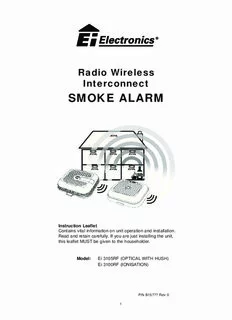
SMOKE ALARM - Fire Alarms Ltd PDF
Preview SMOKE ALARM - Fire Alarms Ltd
Radio Wireless Interconnect SMOKE ALARM Instruction Leaflet Contains vital information on unit operation and installation. Read and retain carefully. If you are just installing the unit, this leaflet MUST be given to the householder. Model: Ei 3105RF (OPTICAL WITH HUSH) Ei 3100RF (IONISATION) P/N B15??? Rev 0 1 Table of Contents Page 1 READ THIS FIRST 2 2 INTRODUCTION 3 3 LOCATING YOUR SMOKE ALARMS 3 4 POSITIONING YOUR SMOKE ALARM 5 5 INSTALLING YOUR SMOKE ALARMS 7 6 HOUSE CODING YOUR ALARMS 9 7 TESTING AND MAINTAINING YOUR 10 SMOKE ALARMS 8 TROUBLESHOOTING YOUR ALARMS 13 9 IMPORTANT SAFEGUARDS 14 10 SMOKE ALARM & RF LIMITATIONS 16 11 GETTING YOUR SMOKE ALARM SERVICED 17 12 FIVE YEAR GUARANTEE 17 13 SMOKE ALARM - OPTICALOR IONISATION 18 14 TECHNICALSPECIFICATION 19 1. READ THIS FIRST A Smoke Alarm is an early warning device. Used correctly it can give you and your family valuable extra time to escape. When the alarm sounds, immediately evacuate the premises before beginning any investigation. Figure 1 : Attaching battery to the battery snap 1. Install in the centre of the ceiling (if possible) using the screws supplied (see section 5.0) 2. Connect battery: Connect battery snaps firmly (see figure 1a). Press the test button and horn should sound. 3. When the battery is first connected the Alarm may sound for 2-3 seconds and/or the red light may flash quickly for 10 seconds - this is normal. 4. The wireless interconnect will operate as received once the batteries are connected. We strongly recommend house coding your alarms to prevent interference from neighbouring systems (see section 6) 5. Test weekly. 6. Proper protection usually requires more than one Smoke Alarm. 7. If the Alarm beeps without the red light flashing at the same time then clean the unit, as this is the automatic test feature indicating the chamber is degraded (Ei3105RF only). 8. ASmoke Alarm does not prevent fires. 9. Plan your escape route. 2 10. If you have any doubt or query about Smoke Alarms con- sult the supplier or your local Fire Brigade. 2. INTRODUCTION Congratulations on purchasing Ei3105RF or Ei3100RF RadioLINK Smoke Alarms. You can easily install these alarms throughout the house in closed rooms, corridors and in the attic for the fastest response to developing fires. Closed doors are great for slowing down the spread of fire, but unfortunately they can also greatly slow down the response time of alarms, as they block the smoke getting to them. Without interconnection, closed doors also greatly reduce the alarm sound level throughout the house, so even though the fire is detected early, the alarm may not be heard. The Ei3105RF/Ei3100RF RadioLINK Smoke Alarms offer the comfort of interconnection without the hassle of installing the interconnect wires. The wireless interconnect helps ensure the alarm will be heard everywhere - including the bedrooms. The wireless interconnect will operate as received once the batteries are connected. To check operation, first connect all the batteries (see section 1 para 2.) and then hold down the test button on the first unit until the amber light comes on con- tinuously for 3.5 seconds. All the other smoke alarms will respond within 5 seconds. If there is any possibility of a neighbour having a similar system, you should house code your units so your system will not cause his/hers to alarm or vice versa. This is easily done and only takes a few minutes- (see section 6.0). 3. LOCATING YOUR SMOKE ALARMS Sufficient smoke must enter your Smoke Alarm before it will respond. Your Smoke Alarm needs to be within 10 paces (7.5 metres) of the fire to respond quickly. The smoke alarms need to be in positions where they can be heard throughout your home, so they can wake you and your family in time for every- one to escape. A single Smoke Alarm will give some protec- tion if it is properly installed, but most homes will require two or more to ensure that a reliable early warning is given. For recommended protection you should put individual Smoke Alarms in all the rooms (apart from the kitchen) where fire is most likely to break out. Your first Smoke Alarm should be located between the sleep- ing area and the most likely sources of fire (living room or kitchen for example). But it should not be more than 10 paces (7.5 metres) from the door to any room where a fire might start and block your escape from the house. 3.1 Single Storey Dwelling. If your Home is on one level (a bungalow or mobile home for 3 example) you should put your first Smoke Alarm in a corridor or hallway between the sleeping and living areas. Place it as near to the living area as possible, but make sure you can hear it loudly enough to wake you in the bedroom. (for exam- ple, see figure 2). If your bungalow is very large and the corridor or hallway is more than say 20 paces (15 metres) long, one Smoke Alarm will not be sufficient. This is because no matter where it is located it will be more than 7.5 metres from potential fires. Recommended locations, Figures 2, 3, & 4 for minimum protection • on each storey • in each sleeping area • every 7.5 metres of hallways & rooms • within 3 metres of all bedroom doors • all units interconnected for recommended protection in addition • in every room (except bathrooms and kitchens) BEDROOM KITCHEN DINING ROOM BEDROOM BEDROOM Figure 2: Single storey dwelling BEDROOM BATH KITCHEN ROOM LIVING ROOM BEDROOM DINING ROOM BEDROOM Figure 3: Single storey dwelling with separate sleeping areas In houses with more than one sleeping area, Smoke Alarms should be placed between each sleeping area and the living area (for example, see figure 3). 4 3.2 Multi Storey Dwellings If your home has more than one floor, at least one alarm should be fitted on each level (see figure 4). The Ei3105RF/Ei3100RF Wireless Smoke Alarm is ideal in this situation as they are automatically interconnected without wiring. 3.3 Recommended Protection Fire authorities recommend you put individual Smoke Alarms in or near all the rooms where fire is most likely to break out (apart from the locations to avoid, mentioned below). The liv- ing room is the most likely place for a fire to start at night, fol- lowed by the kitchen and then the dining room. You should also consider putting Smoke Alarms in any bedrooms where fires might occur, for instance, where there is an electrical appliance such as an electric blanket or heater, or where the occupant is a smoker. You could also consider putting Smoke Alarms in any rooms where the occupant is unable to respond very well to a fire starting in the room, such as an elderly or sick person or a very young child. Figure 4: Multi Storey Dwelling 3.4 Checking you can hear your Smoke Alarms With the Smoke Alarms sounding in their intended locations, check you are able to hear them in each bedroom with the door closed, above the sound of your Audio/TV Systems. The Audio/TV systems should be set to a reasonably loud conver- sation level. If you can’t hear it over your radio the chances are that it wouldn’t wake you. This Wireless Smoke Alarm will help to ensure the alarm will be heard through-out the house. 4. POSITIONING YOUR SMOKE ALARM 4.1 On a ceiling Hot smoke rises and spreads out, so a central ceiling position is the recommended location. The air is “dead” and does not move in corners, therefore Smoke Alarms must be mounted away from corners. Place the unit at least 0.30m from any light fitting or decorative object which might obstruct smoke 5 entering the Smoke Alarm. Keep at least 0.30m away from walls and corners (see figure 5). 4.2 Wall Mounting When a ceiling position is not possible (for example on a ceil- ing having exposed beams or joists, or built-in radiant heat- ing) put the top edge of your Smoke Alarm between 0.15m and 0.30m below the ceiling. Keep at least 0.30m from cor- ners (see figure 5). Figure 5 Figure 6 IDEALIN CENTRE OF CEILING 0.15 to 0.3m DEAD AIR SPACES 0.9m (3 FEET) NEVER WITHIN 0.3m OF ANYCORNER 4.3 On a sloping Ceiling In areas with sloping or peaked ceilings install your Smoke Alarm 0.90m from the highest point measured horizontally (see figure 6), because “dead air” at the apex may prevent smoke from reaching the unit. 4.4 Locations to Avoid Don’t place your Smoke Alarm in any of the following areas: • Bathrooms, kitchen, shower rooms, garages or other rooms where the smoke alarm may be triggered by steam, condensation, normal smoke or fumes. • Attics or other places where extremes of temperature may occur (below 4°C or above 40°C). • Near a decorative object, door, light fitting, window molding etc., that may prevent smoke from entering the Smoke Alarm. • Surfaces that are normally warmer or colder than the rest of the room (for example attic hatches, uninsulated exterior walls etc). Temperature differences might stop smoke from reaching the unit. • Next to or directly above heaters or air conditioning vents, windows, wall vents etc. that can change the direction of airflow. • In very high or awkward areas where it may be difficult to reach the alarm for testing or battery replacement. • Locate unit at least 1.5m away from fluorescent light fittings as electrical “noise” and/or flickering may affect the unit. • Locate away from very dusty or dirty areas as dust build-up in the chamber can make unit too sensitive and prone to alarm. 6 It can also block the insect screen mesh and prevent smoke from entering the chamber. • Do not locate in insect infested areas. Small insects getting in to the chamber can cause intermittent alarms. 5. INSTALLING YOUR SMOKE ALARMS (a) Attaching to Ceiling or Wall. OPEN TAB Ei3105RF BATTERY INSTALLATION DATE AMBER LIGHT TEST & HUSH BUTTON PUSH BACK TO EASE BATTERY REMOVAL BATTERY Figure 7 SCREW HOLE Ei3100RF OPEN TAB COVER BATTERY INSTALLATION DATE SNAP ON AMBER HINGES LIGHT PUSH BACK TO EASE BATTERY REMOVAL BATTERY SCREW HOLE Figure 7a HOUSE CODE SWITCH 7 1. Pull cover open at tab. Remove cover from base by sepa- rating at rear snap-in hinges by rotating cover backwards. 2. Place the base on ceiling or wall exactly where you want to mount the unit. With a pencil, mark the location of the screw holes. 3. Taking care to avoid any electrical wiring in the ceiling or wall, drill a hole through the centres of the marked locations. Push the plastic Screw Anchors provided into the drilled holes. Screw in firmly. (b) Connecting the battery The battery is easily removed from the holder by holding back one of the plastic clips while lifting the battery with the other hand. Snap Battery Connectors to Battery. They fit together only one way. Gently push Battery into Battery Holder With a pencil, write the date of battery installation on the inside of the cover to remind you when to replace the battery. To close the cover match up snap-in hinges and gently press together until base and cover snap together. Test the installed Smoke Alarm - see section “Manually Testing your Smoke Alarm”. NOTE: You may hear a loud chirp when attaching the Battery Connectors to the Battery. Battery Missing indicator The unit is fitted with a warning flag which pops up when the battery is removed. This prevents the cover from closing when there is no battery in the unit. When the battery is being installed or changed, this flag must be held down while gently pushing the Battery into the Battery Holder. (Figure 8). Figure 8 7.Check the radio link interconnection by holding the test but- ton down until the amber light has come on continuously – this indicates that the alarm is now transmitting radio link signals. You should now be able to hear the other alarm(s) in the dis- tance. If you do not hear the other alarm(s) then you may need to rotate/resite the alarm (see section 5.2 below). 8 8. The units, as received, will transmit and receive the default RF signal. However, to avoid other neighbouring systems interfering with your alarms, we recommend that you “house code” your alarms. Install all the other alarms similarly. 5.2 If Radio Link is not working It is imperative that all smoke alarms in your system commu- nicate with each other. The number of walls, ceilings and metal objects in the radio link signal path reduces the strength of the radio link signals between the smoke alarms. Accordingly, one or more smoke alarms may have difficulties in communicating to all the other units in the system. If, when checking the radio link interconnection, some of the alarms do not respond to the button test, then you will need to rotate / re-locate the units. There are a number of reasons why the radio link signals may not reach all the smoke alarms in your system (see section 10.2 on “Limitations of Radio Frequency Signals”). However, you should try re-locating the smoke alarms (e.g. move them away from metal surfaces or wiring) or rotating the smoke alarms. Rotating and/or re-locating the smoke alarms may move them out of the range of existing smoke alarms even though they may have already been house coded correctly in the system. It is important therefore to check that all detectors are com- municating in their final installed positions. If smoke alarms are rotated and/or resited, we would recommend that all the smoke alarms are returned to the factory settings and then house coded again in their final positions (see section 6.0). The radio link interconnection should then be re-checked again. 6. HOUSE CODING YOUR ALARMS House coding your alarms will prevent neighbouring alarm systems from setting off your own alarms and vice versa. The house coding process changes the radio signal from the common factory signal to a unique radio code for each unit. AMBER LIGHT HOUSE HOUSE CODE AMBER CODE SWITCH SWITCH LIGHT BATTERY Figure 9 Figure 9a 9 6.1 House Code Procedure Ensure that the battery is connected to all alarms before beginning the house code procedure 1. Pull cover open at tab. Press the house code switch and hold until the amber light comes on and then release. The amber light will then flash rapidly for about 1 second to indi- cate the unit is now in the house code mode (see fig 9&9a). 2. Similarly press and hold the house code switch on the sec- ond installed unit until its amber light comes on and then release. Put all the remaining alarms into the house code mode in the same manner. 3. When in the house code mode, the amber light will flash a number of times every 5 seconds to indicate: (a) the alarm is in house code mode and (b) the number of units that have been identified as being part of your system. For example with 3 alarms in your system, you should see 3 amber light flashes every 5 seconds, with 4 alarms in your system you should see 4 amber light flashes and so on. The maximum number of light flashes that can be seen is 12, even though more alarms may be house coded in your system. (Please note that during the house coding process one alarm may sound for 1 minute.) Check that the number of amber light flashes corresponds to the number of units in the system. If not see section 5.2. 4. The units will stay in house code mode for 15 minutes and then reset automatically. Alternatively they can be taken out of house code mode quickly by pressing and holding the house code switch until the amber light comes on again. The amber light will go out immediately when the switch is released, indi- cating that the alarm is no longer in house code mode. (Note: The Wireless Alarms can be returned to the originally factory settings by pressing and holding the house code switch on until the amber light flashes slowly. This will take about 6 seconds. This can- cels the house code mode. Additional Wireless Smoke Alarms can be added to the sys- tem at any time. Simply put all the units, the additional units and those previously installed, into the house code mode at the same time. 7. TESTING AND MAINTAINING YOUR SMOKE ALARMS Your smoke alarm is a life saving device and should be regu- larly checked. Regularly check that the red light on the smoke alarm flashes once a minute to show the units are powered. Replace the smoke alarm if the flashing stops. 10
Description: