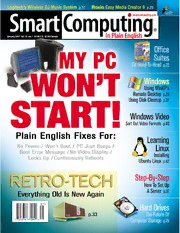
Smart Computing Volume 18 Issue 1 PDF
Preview Smart Computing Volume 18 Issue 1
01> 7 25274 77294 0 News & Notes 6 Tech News & Notes Volume 18 . January 2007 . Issue 1 11 News From The Help Desk: Our Most Common Tech Calls THISMONTH’SCOVERSTORY: We tell you the most common problems we’re hearing about each month and provide straightforward solutions for each one. Reviews 17 Tech Diaries Our Smart Computingcolum- nists spent some quality time with computer and computer- related hardware and software to get beyond the benchmark scores, statistics, and marketing hype. Find out what they liked and disliked about their choices. 22 Productivity Counts Historically, Microsoft and Corel have been the big dogs in the productivity software market. In our office suites 48 Help, My PC Won’t Start! roundup, we compare them to low-dollar alternatives. Get Your System Going Again 25 Software Reviews Multimedia: Roxio 50 No Power At All Easy Media Creator 9 25 What To Do When Consumer: Chat Checker Your System Refuses Family Edition 26 To Start Utilities: PCmover 26 53 Errors, Errors 27 Staff Picks Everywhere Our writers and editors select Resolve Error Messages their favorite hardware. It’s your That Prevent Windows one-stop shop for the latest and From Loading greatest. 57 Beep, Blip, Blip, Beep What To Do When Your PC Will Only Beep At You 60 Stumbling Out Of The Gate Windows Starts, But Locks Up Or Displays Error Messages 62 Stop The Starting Dell DJ717 USB Troubleshoot A Computer That Continually Restarts Enhanced Multimedia Keyboard 65 Troubleshoot A Running PC With A Blank Monitor Copyright 2007 by Sandhills Publishing Company. Smart Computing is a A Step-By-Step Approach To Initialize A Display registered trademark of Sandhills Publishing Company. All rights reserved. Reproduction of material appearing in Smart Computingis strictly prohibited without written permission. Printed in the U.S.A. GST # 123482788RT0001 Smart ComputingUSPS 005-665 (ISSN 1093-4170) is published monthly for $29 per year by Sandhills Publishing Company, 131 West Grand Drive, P.O. Box 85380, Lincoln, NE 68501. Subscriber Services: (800) 424- 7900. Periodicals postage paid at Lincoln, NE. POSTMASTER: Send address changes to Smart Computing, P.O. Box 85380, Lincoln, NE 68501. TABLE OF CONTENTS JANUARY 2007 Windows Tips & Tricks Tech Support 29 Windows XP: Access Your System With Remote Desktop 79 What To Do When . . . Let your fingers do the walking. Your ISP Or Email Application Blocks A Sender 31 Windows: How To Use Disk Cleanup Sometimes, email programs or ISPs block a known, legitimate sender. Cut the clutter on your computer’s hard drive using Windows’ built-in utility. Learn how to keep the spam out and your friends in. General Computing 81 Examining Errors 83 Fast Fixes 33 What’s New Is Old Again What happens when technology meets 84 Q&A retro styling? We share some inter- You have questions. We have answers. esting ways to bring out your inner The Smart Computing staff responds to retro-tech. your queries. 36 Readers’ Tips 88 FAQs Our readers share some great ways to Answers to users’ most common solve problems and accomplish lots of questions about printing costs. PC-related tasks. 89 Action Editor 37 PC Project: Set Up A File Server Can’t seem to get a response from a Don’t recycle that old PC just yet—put it vendor or manufacturer? If you need to good use. Follow our step-by-step in- help, we’re here for you. structions for how to set up a file server. 90 Tales From The Trenches: 40 Video Formats: Take One Avoid Phishing Nets Don’t let the proliferation of Windows video Real-world tech support advice from formats confuse you. We’ll help you keep it all PC guru Gregory Anderson. This straight. month Greg tells a tale of how not to get scammed. 42 Learning Linux: Give Linux A Permanent Home A new series in which we unravel the mysteries of Linux, step-by-step. Here’s step #3. Quick Studies Plugged In 6699 IInnttuuiitt QQuuiicckkeenn 22000055 PPrreemmiieerr Move A Data File Between 43 Web Tips Two Computers 7700 CCoorreell PPaaiinntt SShhoopp PPrroo 99 44 Find It Online Use The History Palette 7711 MMiiccrroossoofftt EExxcceell 22000022 46 Mr. Modem’s Desktop: Troubleshooting Forms Mr. M’s Favorite Web 7722 CCoorreell WWoorrddPPeerrffeecctt 1111 Sites Of 2006 Do Overs In WordPerfect In which Mr. Modem, author 7733 MMiiccrroossoofftt PPoowweerrPPooiinntt 22000022 of several books—none of Downloads From Microsoft which has won the Pulitzer 7744 QQuuiicckk TTiippss Prize—and co-host of the weekly “PC Chat” radio show, points out some of Tidbits his favorite sites. 76 Is The Hard Drive Dead? Large capacity flash drives have hit the 92 Editorial License market, leaving many wondering if Our editor gives his somewhat skewed perspective on a variety of technology- old-fashioned hard drives are a thing related issues. This month, he’s starving for blogs. of the past. January Web-Only Articles SSmmaarrtt CCoommppuuttiinngg ssuubbssccrriibbeerrss mmaayy rreeaadd tthhee ffoolllloowwiinngg aarrttiicclleess aatt SSmmaarrttCCoommppuuttiinngg..ccoomm.. Hardware For all the latest product reviews, visit the Hardware Reviews area at CCuussttoommeerr SSeerrvviiccee SmartComputing.com (www.smartcomputing.com). (For questions about your subscription or toplace an Windows Tips & Tricks order or change an address.) customer.service WWiinnddoowwss XXPP:: Top Windows XP Shortcut Tips @smartcomputing.com Learn how to increase your productivity with a few easy clicks. (800) 733-3809 Fax: (402) 479-2193 Quick Studies Smart Computing P.O. Box 85380 Lincoln, NE 68501-5380 AAddoobbee IInnDDeessiiggnn CCSS22 Place Images Intelligently, Part II HHoouurrss Mon. - Fri.: 7 a.m. to 8 p.m. (CST) Sat.: 8 a.m. to 4 p.m. (CST) BBrrooddeerrbbuunndd PPrriinntt SShhoopp 2200 DDeelluuxxee Online Customer Service and Humble Clip Art Still Has Its Place Subscription Center www.smartcomputing.com MMiiccrroossoofftt WWoorrdd 22000022 WWeebb SSeerrvviicceess Coordinate Text & Pictures (For questions about our Web site.) [email protected] (800) 368-8304 BBrroowwsseerrss Customize The Web With AAuutthhoorriizzaattiioonn FFoorr RReepprriinnttss REPRINT MANAGEMENT SERVICES Greasemonkey Microsoft Works 2005 Toll Free: (800) 290-5460 (717) 399-1900 ext. 100 Fax: (717) 399-8900 OOnnlliinnee Email: smartcomputing Take The Web Along With Webaroo @reprintbuyer.com www.reprintbuyer.com EEmmaaiill EEddiittoorriiaall SSttaaffff Read News Feeds In The New Yahoo! Mail [email protected] Fax: (402) 479-2104 131 W. Grand Drive AAddoobbee PPhhoottoosshhoopp EElleemmeennttss Lincoln, NE 68521 Tag Photos SSuubbssccrriippttiioonn RReenneewwaallss (800) 424-7900 RRooxxiioo PPhhoottooSSuuiittee 77 PPllaattiinnuumm Fax: (402) 479-2193 The Album Project www.smartcomputing.com AAddvveerrttiissiinngg SSttaaffff SSeeccuurriittyy (800) 848-1478 Stay Ahead Of Virus Checkers Fax: (402) 479-2104 131 W. Grand Drive Lincoln, NE 68521 MMiiccrroossoofftt AAcccceessss 22000022 Microsoft Access 2002 Use The Find Duplicates Query Wizard HHTTMMLL Use Easy Image Map Alternatives MMiiccrroossoofftt WWoorrkkss 22000055 Build A Database TABLE OF CONTENTS JANUARY 2007 Editor’s Note As one who enjoys working on and driving old Thus, the digital equivalent of that sinking cars, I’m quite familiar with the sickening feeling feeling one gets when turning the ignition key to one gets when one climbs into the driver’s seat, no effect. It’s happened to all of us: Press the turns the key, and . . . nothing happens. Oh, per- button to boot your computer and nothing haps there’s a feeble “click” from the starter so- happens—or nothing good, anyway. Perhaps the lenoid or a slow grinding noise from the engine, system gets no power at all and just sits there—a but basically you’re pretty sure that this old car $1,200 doorstop. Or perhaps it attempts to start, EEddiittoorriiaall SSttaaffff:: isn’t going anywhere until you get out some hard drive whirring, lights blinking, but to no Ronald D. Kobler / Rod Scher / tools and start getting your hands dirty. avail. Maybe the PC appears to boot, but then continuously reboots:Like Sisyphus forever Sally Curran / Linne Ourada / Newer cars are different. These days, we can rolling the rock up the hill, the poor machine Corey Russman / Christopher usually just climb in, turn the key, and roar off labors, fails, and then begins again. Trumble / Calvin Clinchard / Katie down the street. Rarely do modern cars give us Sommer / Katie Dolan / Raejean trouble. Why should they? After all, we’re The story of Sisyphus is a myth, of course; it’s Brooks / Michael Sweet / Nate talking about mature technologies—we’ve unlikely that anyone was ever punished by Hoppe / Trista Kunce / Sheila Allen been building and perfecting automobiles for being forced to roll a rock uphill forever. But / Joy Martin / Vince Cogley / many, many years. Automobile breakdowns still there’s nothing mythical—or pleasant—about Ashley Finter / Tara Simmons / occur, but much less often than they did 30 or a computer failing to start. It happens all the Leah Houchin / Marty Sems / 40 years ago because the technology is be- time and it is truly aggravating. Luckily, we’re Blaine Flamig / Kylee Dickey / Josh coming more foolproof all the time. here for you. This issue is all about the various Gulick / Andrew Leibman / ways in which a computer might fail to start Not so with computers, of course. Here we’re and, much more importantly, what to do when Jennifer Johnson / Nathan Lake dealing not only with an immature technology, it happens to you. / Holly Zach / Barbara Ball but with a collectionof immature technologies, / Patrick Kean most of them constantly changing and all of them cobbled together in a Rube Goldberg WWeebb SSttaaffff:: scheme almost guaranteed to cause problems. RODSCHER, PUBLICATIONEDITOR Dorene Krausnick / Laura Curry / Kristen Miller / Jessie Danekas Now Available On Newsstands . . . SSuubbssccrriippttiioonn RReenneewwaallss:: Computer Power User*December Connie Beatty / Charmaine Most people think of them as hulking cabinets packed with enterprise- Vondra / Miden Ebert / Kathy grade components, but servers come in all shapes and sizes. Get a line on DeCoito / Stephanie Contreras the best configs for several server types in this issue. AArrtt && DDeessiiggnn:: PC Today* Can You Ditch Your Notebook? Lesa Call / Fred Schneider / Carrie Handheld devices have come a long way since the early PalmPilot days. But Benes / Ginger Falldorf / Sonja when it comes to taking your files and programs on the road, can you rely Warner / Aaron Weston / Aaron solely on a smartphone instead of a notebook computer? This month’s PC Todayhas the answers. D. Clark / Lori Garris / Jason Codr / Andria Cogley / Erin Rodriguez / First Glimpse*Digital Camera Buying Guide Lindsay Anker Digital cameras are some of the greatest CE devices on today’s market. They’re powerful, portable, and more affordable than ever. But with so SSaalleess && MMaarrkkeettiinngg:: many models on Best Buy’s shelves, how do you pick the perfect one for Mark Peery / Grant Ossenkop / you and your family? This month’s issue will tell you everything you need Bob Chester / Marcy Kremer / to know before you start snapping. Kelly Richardson / Matt Bolling / Reference Series* Reinstall Your Operating System Eric Cobb / Jen Clausen / Scot Sometimes the best—or only—way to revive a slow or quirky PC is to rein- Banks / Travis Brock / Lindsay stall its operating system, but there are different types of installations for Albers / Lana Matic / Jeff Ashelford different sets of circumstances. In this issue we provide installation tips and / Brynn Burtwistle / Toni Hinn techniques for various versions of Windows, Linux, and Apple’s OS. You’ll also find important maintenance and troubleshooting information that may help circumvent the need for reinstalling in the first place. T E C H N O L O G Y N E W S & N OT E S Compiled by Christian Perry Illustrated by Lori Garris DESKTOPS & LAPTOPS IBM/Lenovo, Apple Top Computer Reliability Study When the majority of today’s market share and the percentage of share would indicate.” The repair computer manufacturers calls placed to RESCUECOM re- company also recommends sticking constantly tout their own ma- garding computers built by those with “the names you know,” be- chines as the most reliable in the particular vendors. cause the reliability score for less industry, it’s tough to get a handle Leading the pack was IBM/ popular vendors (those in the on which computers actually are Lenovo, with a score of 243, “Others” category) was much lower reliable. Systems often vary widely trailed closely by Apple, with a than the scores for some of the in their hardware and software score of 201. From there, the other major brands. configurations, so even similar scores dropped drastically, with Although the study gives an models from the same manufac- HP/Compaq earning a score of 12, indication of reliability from a turer can easily differ when it Dell scoring 4, Gateway scoring third-party repair perspective, it comes to reliability. -12, and other vendors scoring a doesn’t take into consideration Yet, trends begin to appear when combined -16. the number of users who rely on you hear from the trenches of com- “Whether it’s due to hardware the vendors’ warranty services or puter repair. In fact, a recent study quality or vendor customer sup- other vendor-specific repair pro- by RESCUECOM (www.rescuecom port, clearly IBM/Lenovo and grams for issues with their com- .com), a national computer repair Apple are well ahead of their ri- puters. For example, if Apple and support company, revealed vals when it comes to reliability,” customers are primarily con- striking differences among some of said David A. Milman, founder tacting Apple to handle their the biggest players in the industry. and CEO of RESCUECOM, in computer problems, it’s likely The first annual RESCUECOM a release. those customers wouldn’t also Computer Reliability Report used In the report, RESCUECOM contact a third-party service such information based on more than notes that despite the scores, the as RESCUECOM. Further, users 20,000 service calls, compared reliability of HP/Compaq, Dell, of computers with a heavy enter- it against the market share of and Gateway are nonetheless solid, prise presence—such as those computer vendors, and developed and calls to the RESCUECOM manufactured by IBM/Lenovo— rankings based on that data that call center about HP/Compaq and could be more likely to rely on in- calculated the percentage differ- Dell “were less likely to have house support than a third-party ence between vendors’ overall U.S. been placed than their market repair service. ❙ MMaannuuffaaccttuurreerr **UU..SS.. CCoommppuutteerr MMaarrkkeett SShhaarree ****RREESSCCUUEECCOOMM RReeppaaiirr SShhaarree RReelliiaabbiilliittyy SSccoorree****** ((ppeerrcceennttaaggee ooff ccoommppuutteerrss ssoolldd)) ((ppeerrcceennttaaggee ooff ccaallllss ttoo 11--880000--RREESSCCUUEE77)) IBM/Lenovo 4.38% 1.8% 243 Apple 4.02% 2% 201 HP/Compaq 17.9% 15.8% 12 Dell 30.7% 29.4% 4 Gateway 5.8% 6.5% -12 Others 37.02% 44.4% -16 * Source: Gartner- Average of Q2 U.S. Computer Vendor Market Share data from 2003 to 2006. ** Source: RESCUECOM- Data based on more than 20,000 calls into 1-800-RESCUE7 in Q2 2006. *** Percentage difference between U.S. market share and RESCUECOM repair share. 6 January2007 /www.smartcomputing.com TECH NEWS STORAGE Will Your Data Last A Lifetime? Although many of us once expected CDs 100 years. This innovation comes thanks to to last a lifetime, the bitter truth the use of Te-O-Pd, a tellurium sub- about the media surfaced only a few oxide palladium-doped phase-change years after its emergence, when recording film, which allows for complaints started pouring in high transmittance and ulti- about the fragility of the discs. mately multiple layers. Whether due to rough han- While this potential life span dling, prolonged exposure to sounds impressive, the ques- elements, or poor dye quality, tion remains whether Blu-ray we now know that CDs pro- drives will actually exist long vide no guarantee they’ll into the future. According to keep your data safe even five the Blu-ray Disc Association years from now. (www.blu-raydisc.com) itself, But as we move toward the the format is expected to “stay next generation of optical relevant” for 10 to 15 years, media, we’re again hearing making a 100-year life span like- promises that discs could last ly irrelevant. However, if Blu-ray a lifetime. This time, it’s Blu-ray, Discs prove sturdy even over 10 or with Panasonic (www.panasonic.com) 15 years, they would provide a much recently announcing that it has devel- more reliable storage format than pre- oped a four-layer Blu-ray Disc that can last vious optical formats. ❙ DISPLAYS Consumers Not Likely To Gloss Over LCDs Arelatively recent trend among note- According to Lenovo blogger David Hill, book manufacturers is the inclusion glossy screens are “aimed at the con- of glossy screens, which look fantastic sumer who seeks a degree of sharp- in the right lighting conditions but ness in their display for viewing can deliver annoying glare in not- movies, working with images, and so-right conditions. Could the who is attracted to a sharp and antiglare (or matte) screen be on shiny design experience.” On its way out? Not if consumers the other hand, he explains, de- have a say in the matter, ac- tractors note that glossy screens cording to a recent online poll also have downsides, including conducted by Lenovo (www light reflectivity and a propen- .lenovo.com). sity for displaying fingerprints. When asked whether they’d Although glossy screens do prefer an antiglare or glossy exhibit more glare, particularly screen, an overwhelming 86% of when overhead or side lighting is respondents indicated they pre- present, proponents claim that the ferred antiglare screens, while 8% pre- screens provide much higher contrast, ferred glossy screens, and 5% were more accurate and vibrant colors, and indifferent. better sharpness than antiglare screens. ❙ SmartComputing/January2007 7 TECH NEWS PRINTERS & PERIPHERALS New Keyboard Senses Your Presence When it comes to wireless peripherals, mice keyboard. The company’s capacitive presence detec- tend to receive the lion’s share of nifty tion senses when the user approaches the key- new technologies. But the innovation board, senses when the user leaves, and scale could soon tip in the keyboard’s adjusts standby and active settings favor, beginning with Microsoft’s accordingly. Also included from new Wireless Entertainment Desk- Synaptics is LightTouch, which top 8000. delivers 17 illuminated buttons Billed as the “first-ever recharge- that provide quick access to ap- able mouse and backlit keyboard plications and function keys. solution,” this Bluetooth combo Synaptics also contributed to the features a charging hub that lets combo’s mouse with its Nav- users connect both the mouse and Point technology, which lets keyboard in one spot. And while users toggle between navigation this mouse and keyboard feature a modes, including 2D cursor con- bevy of features we’d expect in any trol and scroll mode. respectable input combo, the key- “The Microsoft Wireless Enter- board integrates some particularly inter- tainment Desktop keyboards exem- esting tools. plify how the application of Synaptics’ Several technologies from Synaptics core capacitive technology can offer new and (www.synaptics.com), a developer of interface compelling experiences in the digital home,” said solutions for mobile computing, are included in the 8000 Synaptics General Manager Tom Tiernan. ❙ CPUs, CHIPS & CARDS Samsung Shrinks DRAM Process To Boost Performance, Decrease Power CPU manufacturers tend to garner most of the atten- The company’s 50nm DRAM process can work in tandem tion in the chip world, but memory manufacturers are with Samsung’s proprietary RCAT (Recess Channel Array diligently working to advance their own products. A par- Transistor) technology, a 3D technology that doubles the re- ticularly notable innovation was recently announced by fresh term of DRAM and allows higher scalability, regardless Samsung Electronics (www.samsung.com), which devel- of chip size. That technology could also prove valuable for oped the first DDR2 DRAM (double-data-rate, second- circuitry when manufacturing processes extend below 50nm. generation dynamic RAM) chips using a 50-nanometer Mass production for the chips, which could find homes manufacturing process. in both graphics and mobile DRAM, is expected to begin Samsung’s new 1GB DRAM chip features a 3D transistor in 2008. ❙ design and multilayered dielectric technology, which the company says will greatly increase performance and data New DDR2 DRAM (double-data-rate, second-generation dynamic storage capabilities. The 3D transistor helps to reduce RAM) chips from Samsung are the first to use a power consumption and boost performance by optimizing 50-nanometer manufacturing electron speed. process and According to Samsung, as the memory circuit shrinks, it boast improved becomes more difficult to “secure and sustain sufficient vol- performance and umes of electrons.” However, the dielectric layer allows the reduced power chip to sustain higher electron volumes, in turn allowing consumption. for more storage capacity and better reliability. 8 January2007 /www.smartcomputing.com
