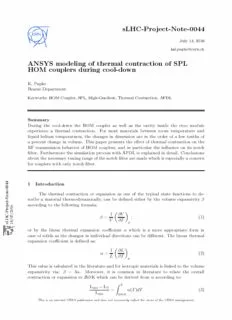Table Of ContentsLHC-Project-Note-0044
July 14, 2016
[email protected]
ANSYS modeling of thermal contraction of SPL
HOM couplers during cool-down
K. Papke
Beams Department
Keywords: HOM Coupler, SPL, High-Gradient, Thermal Contraction, APDL
Summary
During the cool-down the HOM coupler as well as the cavity inside the cryo module
experience a thermal contraction. For most materials between room temperature and
liquid helium temperatures, the changes in dimension are in the order of a few tenths of
a percent change in volume. This paper presents the effect of thermal contraction on the
RF transmission behavior of HOM couplers, and in particular the influence on its notch
filter. Furthermore the simulation process with APDL is explained in detail. Conclusions
about the necessary tuning range of the notch filter are made which is especially a concern
for couplers with only notch filter.
44 1 Introduction
0
0
-
e
t The thermal contraction or expansion as one of the typical state functions to de-
o
N
scribe a material thermodynamically, can be defined either by the volume expansivity β
-
t
c
e according to the following formula:
oj16
r0
P2
-/ 1 ∂V
C7 β = , (1)
H0
/ V (cid:18)∂T (cid:19)
L4 p
s1
or by the linear thermal expansion coefficient α which is a more appropriate form in
case of solids as the changes in individual directions can be different. The linear thermal
expansion coefficient is defined as:
1 ∂L
α = . (2)
L (cid:18)∂T(cid:19)
p
This value is tabulated in the literature and for isotropic materials is linked to the volume
expansivity via: β = 3α. Moreover, it is common in literature to relate the overall
contraction or expansion to 293K which can be derived from α according to:
L −L T
293 T
= α(T)dT (3)
L ˆ
293 293K
This is an internalCERN publication and does not necessarily reflect the viewsof the CERN management.
Oneofthemajor concerns is theeffect ofthedifferential thermal contractionandtheasso-
ciated thermal stress that may occur when two dissimilar materials are bonded together.
In figure 1, the linear thermal expansion coefficient is shown for different materials. The
contraction can vary in a large range between the materials as for example by a factor of
two between niobium and copper leading to thermal stresses if they are bound together.
The currently considered HOM couplers will be fabricated out of only one material, which
is either copper (prototype fabrication in progress) or later niobium. However, the nu-
merical analysis presented in this paper can be applied to composite couplers, as well.
In spite of the minor dimensional changes in a range of a few tenths of a millimeter per
350 1.75
300 1.50
250 1.25
5
− ]
K
0
1 200 1.00 /
1
T [
−L 93 150 0.75−5
3 2 0
9L 1
2
L α
100 0.50
αCu
αSteel
50 0.25
αNb
0 0.00
00 5500 110000 115500 220000 225500 330000
Temperature [K]
Figure 1: In dashed, thelinear thermal expansion coefficient α for copper, niobiumand stainless
steel (AISI 304). The data are taken from [4]. In solid, the overall contraction with a reference
temperature of 293K.
meter, the effect on the notch filter may be notable and requires a tuning after cool-down
or a detuning beforehand in order to compensate the effect of the contraction on the RF
transmission behavior of the coupler.
In the following, the work flow of the combined thermal-electromagnetic simulation
is presented and verified with other simulation tools. The simulations are carried out
with the ANSYS Parametric Design Language (APDL) as it covers a wide range of multi-
physical and engineering problems applied on exactly the same model and mesh, which
avoids any interpolation of field loads from one mesh to another (e.g. RF simulation
performedonthecontractedmodel). This isespecially importantif thestructural changes
are very small as for example the thermal contraction or the deformation due to Lorentz
force detuning. Alternatives such as ACE3P, COMSOL or nowadays also CST are not
considered in this paper. Merely the latter one is used for verifications of the harmonic
solver of APDL.
APDL is a scripting language to automate common tasks in ANSYS. This involves
2
the creation of parametrized models, the mesh configuration and meshing itself, material
setup, definition of boundary conditions and applying loads, simulation setup and a mul-
tiplicity of post processing functions. It allows structural mechanical, thermodynamic,
electromagnetic, and fluid dynamical analysis and, furthermore, all these in combination
coupled on the model using precisely the same or originally deformed mesh. APDL also
offers a wide range of standard scripting features such as repeating a command, macros
(functions), if-then-else branching, do-loops, and scalar, vector and matrix operations.
Moreover, all information about the mesh elements and even nodes including the local
solutions are accessible and extractable which allows a large flexibility for the data post
processing. The most important commands for this are *GET and *VGET which are ex-
plained in detail in the user guide of APDL [2].
In order to structure the work flow of the coupled simulation, different macros have
been programmed according to the following tasks:
1. Basic setup which involves building and meshing of the model, definition of material
properties (createModel.mac).
2. S-Parameter simulation of the original model at 293K (HarmOriginal.mac).
3. Steady state thermal simulation which gives the deformed mesh
(ThermalStruct.mac).
4. S-Parameter simulation of the contracted model at 2K or at a different temperature
(HarmDeformed.mac).
2 Model preparation
In this section we discuss the different parts covered by the macro createModel.mac
which involves the geometry, the material definition as well as the meshing.
2.1 Geometry
First, the macro createModel.mac imports the HOM coupler model [3], coming
from CST, HFSS or other CAD tools as Standard ACIS Text (*.sat) or Standard ACIS
Binary (*.sab) file. IGES files (*.iges) require further processing to convert them to solid
models. The widely used STEP file format (*.stp) seems not to be supported by APDL
(V15). However, other formats such as CATIA V5 files can be imported. The ACIS files
contain the pure solid information, whereas in other formats (e.g. IGES) the solids are
disassembled intheir surfaces andhave to berejoined during the import, which sometimes
leads to geometry errors and problems with the mesh such as too fine elements around
the contact region between two solids. Hence, the SAT or SAB format for the model
import is a more reliable and advisable option to avoid problems concerning meshing and
simulation time.
One major restriction of APDL with respect to modeling is the limited support
of geometries if they have rounded edges (at least up to version 15)1. The import and
1The most CAD programs provide a feature to round edges with a defined radius. Depending on the
software it is called for example ’blending’ (ANSYS DM, CST) or ’Fillet’ (HFSS).
3
meshing of models with such features is possible, however, neither Boolean operations
nor merging of faces between solids is supported if two or more rounded edges are joined
with each other. Note that merging faces between solids is mandatory for a precise RF
simulations that include structural deformations of the model and its mesh. Because of
this the coupler model was simplified as shown in figure 2 which slightly changed the
transmission behavior. However, we are rather interested in the relative change of the S
21
curve due the cool-down than in the absolute position of the notch filter. Furthermore,
(a) (b)
Figure 2: a) Original design including the rounded edges as the prototypes and final coupler
feature. b) Modified model without rounded edges considered for the simulation.2 The connec-
tion to the tube wall (tube not shown here) is also simplified as it would have no effect on the
thermal contraction of the whole model. The same is true for the RF behavior.
the fixation of the coupler parts on the tube wall is simplified as shown in figure 2 to
avoid very small mesh elements and to reduce the likelihood of inverse elements which
may result from the thermal contraction simulation and may lead to problems for further
RF simulations. Finally, the model consists of three main parts:
• The HOM coupler parts (depending on the coupler type two to three separated
solids),
• the vacuum, and
• the tube wall.
It is advisable to import all parts as bulk solid parts and to subtract stepwise the
parts from each other within APDL (e.g. the vacuum solid from the tube solid). This
ensures that the faces between connected solids are merged, hence, shared between each
other. In the following, the APDL code is shown, which is used for the import and the
preparation:
~SATIN,file,SAT,,SOLIDS ! model import from file.sat
VSBV,5,4,,delete,keep ! subtract vacuum from tube
VSBV,1,6,,delete,keep ! subtract tube from coupler
VSBV,2,6,,delete,delete ! subtract tube from coupler
NUMCMP,volu ! compress volume IDs
VSBV,3,1,,delete,keep ! subtract coupler from vacuum
VSBV,5,2,,delete,keep ! subtract coupler from vacuum
VSBV,3,4,,delete,keep ! subtract coupler from vacuum
NUMMRG,all ! merge coincident items
NUMCMP,volu ! compress volume IDs
2Welaterfoundthatroundededgesalongthecapacitorplate(hereinhorizontaldirection)arepossible
as long as they are not connected with any other rounded edges. This model extension reflects the RF
behavior of the original design much better and has been used in section 7.
4
ToidentifysolidsandtoassociatethemwiththeirID,onecanusethecommand/pnum,volu,1
and vplot which makes the IDs visible in the graphical user interface (GUI). The code
above removes the tube wall because it is not necessary to consider the wall as solid in
APDL. Instead, one can apply shell elements meshed only on the surface of the vacuum
part to model the wall (see section 4). Using shell elements reduces the numerical effort
notably.
Moreover it is helpful to define components in APDL in order to select assemblies
of volumes, areas, lines, elements or nodes. Here, we created the following components:
• coupler (volume assembly)
• vacuum (volume assembly)
• tube (area assembly)
The APDL code for the component creation with the corresponding volume and area IDs
is as follows:
VSEL,S,,,1,3 ! select coupler volume parts
CM,coupler,VOLU ! create coupler component
VSEL,S,,,4 ! select vacuum volume part
CM,vacuum,VOLU ! create vacuum component
ASEL,S,,,2 ! select 1st area of tube wall
ASEL,A,,,31 ! add 2nd area to the selection
... ! add nth area to the selection
CM,tube,AREA ! create tube component
2.2 Material Properties
We distinguish between two materials: i) The vacuum and ii) the material the
couplerandthetubeismadeof, whichiseither copperasconsideredforthefirstprototype
or niobium for later prototypes. The properties are summarized in table 1. We assume
Table 1: Material Properties at 293K
Parameter Unit APDL Vacuum Coupler
command (Cu) (Nb)
Permittivity MP,MURX 1 - -
Permeability MP,PERX 1 - -
Resistivity [nΩm] MP,RSVX - 15.9 -
Elastic modulus [GPa] MP,EX 0 117 104
Poisson’s ratio MP,PRXY 0.00 0.35 0.35
Lin. therm. expansion 10−5[1/K] MP,ALPX 0.00 1.68 0.70
Therm. conductivity [W/m/K] MP,KXX 0.0 394.0 54.5
a ‘slow’ cool-down, i.e. a quasi-stationary problem without any transient effects. Hence,
we can neglect the heat transport and the temperature is everywhere the same during
cool-down.
5
The change of structural properties such as the elastic modulus and the Poisson’s
ratio in the considered temperature range is very low, so that the values are assumed to
be constant. The vacuum has to be considered for the thermal contraction simulation,
as well. Hence, its material properties comprise also properties of the structural mechan-
ics. Definitions for the permeability and permittivity are not necessary to model the
metallic parts. The resistivity is mentioned only for completeness. We apply perfect elec-
tric boundary conditions (PEC) for the RF simulations as surface loss will basically not
change the transmission behavior of the coupler. The temperature independent material
properties can be defined in APDL as follows:
MP,EX,1,117 ! define elastic modulus of 117
! for the material with the ID 1
The linear thermal contraction, in contrast to all other considered properties, is temper-
ature dependent (Fig.: 1), which is slightly more complicated to define in APDL. An
appropriate method is to load the temperature dependent values from an external file
into an APDL table and to transfer the interpolated values at defined temperatures into
the material model. Tables in APDL are similar to arrays, however, the indices are real
numbers rather than integers. ANSYS calculates (through linear interpolation) any val-
ues that fall between the explicitly declared array element values. The maximum number
of temperature points which can be defined for a material property is 100. Hence, the
procedure described above, using table array parameters as an intermediate step, is very
convenient because the macro can define always 100 values equidistantly distributed from
2K to 300K (e.g. for the linear thermal expansion α(T)) independent of the number
of values and the temperature range given in the input file. The following code reads
the tabulated data from a file which features eight columns in which the first one has
to represent the temperature points. The other columns are related to different material
properties such as column number 7 corresponds to the linear thermal expansion.
toskip = 1 ! no. of lines to skip
/INQUIRE,N,LINES,file,txt ! get no. of lines in file
toread = N - toskip ! no. of lines to read
*DEL,tCu,,NOPR ! delete pre-definition
*DIM,tCu,TABLE,to_read-1,7 ! define table with
! 7 columns
*TREAD,tCu,file,txt,,toskip ! load file in table
*DO,i,1,100 ! iterate T-points
T = (i-1)*298/99+2 ! calculate temperature
DT = 293-T
MPTEMP,i,T ! set temperature point
MPDATA,ALPX,2,,tCu(T,7)/DT ! set property at T
*ENDDO
UIMP,2,REFT,,,293 ! reference temperature
In order to index the different properties within the APDL table (e.g. column number 7
in the example above), the first line must contain indices (0, 1, 2, 3, ...). Hence, the input
file has basically the following structure:
Listing 1: Structure of the material property file.
TEMP PROP1 PROP2 PROP3 PROP4 PROP5 PROP6 PROP7
0 1 2 3 4 5 6 7
2 8960 0.028 0.00 0.746 187 0 3.25E-3
10 8960 0.870 2.35 0.118 922 4470 3.25E-3
20 8960 7.270 35.4 0.024 1590 17400 3.25E-3
...
100 8960 251.0 10500 0.000 2449 87800 2.82E-3
...
6
280 8960 382 71800 0.000 395 1.6E3 2.15E-4
290 8960 384 75600 0.000 395 1.7E3 5.01E-5
293 8960 385 76800 0.000 394 1.7E3 0.00
One important aspect for the thermal contraction simulation is that APDL interprets
the material property ALPX not as the linear thermal expansion α(T) as defined in (2)
but rather as the overall contraction related to a reference temperature divided by the
difference between the considered temperature and the reference temperature. Hence, it
is defined as:
1 T
ALPX(T) = α(T)dT. (4)
T −T ˆ
ref Tref
As a consequence the material file must contain the integrated values and not the linear
thermal expansion α(T) itself. In the example described above, the input file contains the
accumulated thermal contraction related to 293K according to equation (3) (solid lines
in Fig. 1) as it is typically found in literature. The division by the temperature difference
is carried out within the macro when applying the value from the APDL table to the
material property ALPX:
MPDATA,ALPX,2,,tCu(T,7)/DT.
In figure 3, the temperature dependent contraction parameter ALPX is shown for different
materials.
1.8
1.6
1.4
Copper
X 1.2
P Steel AISI 304
L
A 1.0 Niobium
0.8
0.6
Tref = 293K
0.4
0 50 100 150 200 250 300
Temperature [K]
Figure 3: Temperature dependent contraction parameter ALPX for copper, stainless steel, and
niobium which is used as the main parameter for the thermal contraction simulation in APDL.
2.3 Meshing
As a first step before meshing the model, the type of elements has to be defined.
APDL offers a multiplicity of elements which differ for example in dimension (1D, 2D
and 3D), in shape (e.g. tetrahedral, hexahedral), in the order of ansatz functions (e.g.
1st or 2nd order), and in degrees of freedom which specify elements to physical problems
(e.g. thermodynamics, structural mechanics, RF). The ANSYS elements reference [1]
7
gives a detailed description of all available elements with respect to their application.
The following code uses high frequency elements (Type: HF119) to mesh first the coupler
parts and then the surrounding vacuum:
et,1,HF119,2 ! define high frequency solid
! tetrahedral element, 2nd order
MAT,2 ! select material: copper
CMSEL,S,coupler ! select parts for meshing
LESIZE,40,,,20 ! 20 elements along notch plate
LESIZE,43,,,20 ! 20 elements along notch plate
ESIZE,0.002 ! set max. element size
VMESH,ALL ! mesh the selected volumes
MAT,1 ! select material: vacuum
CMSEL,S,vacuum ! select parts for meshing
ESIZE,0.007 ! set max. element size
VMESH,ALL ! mesh the selected volumes
The resulting mesh based on the code above is shown in figure 4. It features around
250000 tetrahedral elements which is a good trade-off between simulation time and accu-
racy. Several tests for convergence have been performed in order to estimate an appropri-
ate number of elements. Under these conditions, the harmonic analysis (RF simulation)
requires around three minutes per frequency point and the thermal contraction simula-
tion needs around ten minutes in total. The bottleneck is finally the RF simulation as we
consider typically a few hundred frequency points in order to have a sufficient resolution
of the S-Parameter curve. The meshing itself requires only half a minute with the config-
uration above. Mesh refinements using commands such as erefine,all,,,1 are possible
but did not lead to better meshes in our case.
Note: The faces between connected solids are merged as described before. Hence,
also the elements share the corresponding faces and nodes.
The mac r o c r e a t e 33Mdeifilopmis_d1VSH_Ce2ND_BlBH :el.iF mX aZ cY c r e a t e s t 33dheifilepmis_1VSrH_C2oND_BBHo :elitF pXrZoYject which is the base for all of the
(a) (b)
Figure 4: a) The HOM coupler parts which are meshed with approximately 100000 elements.
b) The vacuum part which is meshed with around 150000 elements.
8
following simulations. This root project provides each problem type (e.g. thermal, struc-
tural mechanics, and RF simulations) with the model, the mesh, and material properties.
In the following all described macros will load the root project but create sub projects to
separately save all modifications, adaptions, and preparations for the individual simula-
tions, as well as the results.
3 RF Simulation
To simulate S-Parameters, APDL offers a wide spectrum of features3. This involves
perfect electric (PEC) and magnetic boundary (PMC) conditions, impedance boundary
conditions, definition of lumped circuit elements, perfect matched layer (PML), and wave
guide ports.
3.1 Boundary conditions and wave guide ports
We neglect any losses on the coupler surface not only if niobium is considered in
its superconducting state but also in case of copper as the electrical conductivity of
5.96×107S/m is too high to notably impact the field configuration and, hence, the S-
Parameters. Therefore all boundaries of the HOM coupler are configured as PEC and the
coupler parts can be excluded from the simulation such that only the vacuum is taken
into account. Furthermore, a circular waveguide port is defined on the antenna side of
the model which excites TM or TE modes, respectively. On the opposite side which is
the output of the HOM coupler we define a coaxial waveguide to transmit TEM-modes
out of the structure. Figure 5 depicts the configuration for the RF simulation.
V3
V4
Y
11
V1 Z X
V2
Figure 5: Setup for the S-Parameter simulation. Terminating the end of the HOM coupler tube
towards the beam pipe with a circular waveguide port (red) allows the excitation of monopole
as well as dipole modes, whereas a TEM mode is transmitted out of the coaxial output (blue).
PEC boundary conditions are applied to all other surfaces.
The following code is used to setup all boundary and excitation conditions.
3One has to use mesh elements of the type HF119 or HF118 [1] as they provide the corresponding
degrees of freedom for electromagnetic problems.
9
CMSEL,S,vacuum ! select all surfaces
DA,ALL,AX,0 ! configure as PEC
! define coaxial wave guide port with TEM-mode
ASEL,S,,,30 ! select 1st port face
SFA,ALL,,PORT,1 ! declare as port no. 1
HFPORT,1,COAX,11,TEM,EXT,ri,ra,1,0 ! configuration
! define circular wave guide port with TM01-mode
ASEL,S,,,41 ! select 1st port face
SFA,ALL,,PORT,2 ! declare as port no. 2
HFPORT,2,CIRC,11,TM01,EXT,rad ! configuration
Note: Itismandatorytoconfigurethecircularwave guidewithpseudodimensions in
such a way that the cut-off frequency of the waveguide is below the simulation frequency.
The cut-off frequency is computed analytical by APDL based on the configured radius in
the HFPORT command. It does not refer to the real radius of the model. In general, the
harmonic solver fails and produces an error message if the considered frequency point is
below the cut-off frequency of a wave guide port. As the considered TM mode at the
01
circular wave guide has a cut-off frequency of 5.1GHz we have to define virtually a much
larger radius to analyze the transmission behavior between 0.5 and 2.5GHz.
3.2 Harmonic analysis and verification
A disadvantage of APDL is the performance of the harmonic solver to compute
S-Parameters over a frequency range. The solver needs approximately three minutes to
compute the scattering parameter for one frequency point whereas CST requires a few
minutes for 10001 frequency points, and HFSS around 10-15 minutes for a comparable
number of mesh elements. In order to reduce the simulation time and to efficiently
use the computational resources of a work station, it is advisable to split the frequency
sweep in separated simulations which can be executed in parallel (Fig. 6). This also
0
−20
−40
−60
B] −80
d
[ −100
1
S2 −120
−140
−160
−180
0.5 1.0 1.5 2.0 2.5
Frequency[GHz]
Figure 6: RF transmission behavior of the exemplary HOM coupler. The frequency sweep was
split into 13 ranges in order to reduce simulation time.
allows to vary the frequency resolution over the considered frequency range. In table
2, the resolution with respect to the frequency range is listed as well as the number of
simulations (accumulated number of sweeps) which can be carried out in parallel. The
results of APDL agree well with CST and HFSS (Fig. 7). A slight offset of around 1.5dB
appears for the S-Parameters calculated by APDL. However, the frequency of the notches
differs by less than 0.2%, which is the commonly used convergence criterion for scattering
10
Description:Keywords: HOM Coupler, SPL, High-Gradient, Thermal Contraction, APDL Merely the latter one is used for verifications of the harmonic solver of APDL. APDL is a scripting language to automate common tasks in ANSYS. [1] ANSYS Inc. ANSYS Mechanical APDL Element Reference, 2013.