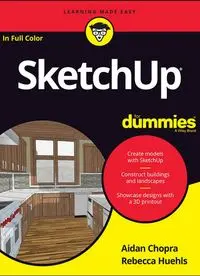
SketchUp For Dummies PDF
Preview SketchUp For Dummies
SketchUp® For Dummies® Published by John Wiley & Sons, Inc., 111 River Street, Hoboken, NJ 07030-5774, www.wiley.com Copyright © 2017 by John Wiley & Sons, Inc., Hoboken, New Jersey Media and software compilation copyright © 2017 by John Wiley & Sons, Inc. All rights reserved. Published simultaneously in Canada No part of this publication may be reproduced, stored in a retrieval system or transmitted in any form or by any means, electronic, mechanical, photocopying, recording, scanning or otherwise, except as permitted under Sections 107 or 108 of the 1976 United States Copyright Act, without either the prior written permission of the Publisher. Requests to the Publisher for permission should be addressed to the Permissions Department, John Wiley & Sons, Inc., 111 River Street, Hoboken, NJ 07030, (201) 748-6011, fax (201) 748-6008, or online at http://www.wiley.com/go/permissions. Trademarks: Wiley, For Dummies, the Dummies Man logo, Dummies.com, Making Everything Easier, and related trade dress are trademarks or registered trademarks of John Wiley & Sons, Inc. and/or its affiliates in the United States and other countries, and may not be used without written permission. All other trademarks are the property of their respective owners. John Wiley & Sons, Inc. is not associated with any product or vendor mentioned in this book. LIMIT OF LIABILITY/DISCLAIMER OF WARRANTY: THE PUBLISHER AND THE AUTHOR MAKE NO REPRESENTATIONS OR WARRANTIES WITH RESPECT TO THE ACCURACY OR COMPLETENESS OF THE CONTENTS OF THIS WORK AND SPECIFICALLY DISCLAIM ALL WARRANTIES, INCLUDING WITHOUT LIMITATION WARRANTIES OF FITNESS FOR A PARTICULAR PURPOSE. NO WARRANTY MAY BE CREATED OR EXTENDED BY SALES OR PROMOTIONAL MATERIALS. THE ADVICE AND STRATEGIES CONTAINED HEREIN MAY NOT BE SUITABLE FOR EVERY SITUATION. THIS WORK IS SOLD WITH THE UNDERSTANDING THAT THE PUBLISHER IS NOT ENGAGED IN RENDERING LEGAL, ACCOUNTING, OR OTHER PROFESSIONAL SERVICES. IF PROFESSIONAL ASSISTANCE IS REQUIRED, THE SERVICES OF A COMPETENT PROFESSIONAL PERSON SHOULD BE SOUGHT. NEITHER THE PUBLISHER NOR THE AUTHOR SHALL BE LIABLE FOR DAMAGES ARISING HEREFROM. THE FACT THAT AN ORGANIZATION OR WEBSITE IS REFERRED TO IN THIS WORK AS A CITATION AND/OR A POTENTIAL SOURCE OF FURTHER INFORMATION DOES NOT MEAN THAT THE AUTHOR OR THE PUBLISHER ENDORSES THE INFORMATION THE ORGANIZATION OR WEBSITE MAY PROVIDE OR RECOMMENDATIONS IT MAY MAKE. FURTHER, READERS SHOULD BE AWARE THAT INTERNET WEBSITES LISTED IN THIS WORK MAY HAVE CHANGED OR DISAPPEARED BETWEEN WHEN THIS WORK WAS WRITTEN AND WHEN IT IS READ. For general information on our other products and services, please contact our Customer Care Department within the U.S. at 877-762-2974, outside the U.S. at 317-572-3993, or fax 317-572-4002. For technical support, please visit https://hub.wiley.com/community/support/dummies. Wiley publishes in a variety of print and electronic formats and by print-on-demand. Some material included with standard print versions of this book may not be included in e-books or in print-on- demand. If this book refers to media such as a CD or DVD that is not included in the version you purchased, you may download this material at http://booksupport.wiley.com. For more information about Wiley products, visit www.wiley.com. Library of Congress Control Number: 2017931254 ISBN: 978-1-119-33615-0 ISBN (ePDF): 978-1-119-33622-8; ISBN (ePub): 978-1-119-33619-8 SketchUp® For Dummies® To view this book's Cheat Sheet, simply go to www.dummies.com and search for “SketchUp For Dummies Cheat Sheet” in the Search box. Table of Contents Cover Introduction About This Book Foolish Assumptions Icons Used in This Book Beyond the Book Where to Go from Here Part 1: Getting Started with SketchUp Chapter 1: Meeting SketchUp Things You Ought to Know Right Away Comparing SketchUp to Other 3D Modeling Programs What You Should (and Shouldn’t) Expect SketchUp to Do Taking the Ten-Minute SketchUp Tour Chapter 2: Getting a Running Start Setting Up Your Workspace Making a Quick Model Slapping On Some Paint Giving Your Model Some Style Switching On the Sun Sharing Your Masterpiece Chapter 3: Establishing the Modeling Mindset All about Edges and Faces Drawing in 3D on a 2D Screen Warming Up Your SketchUp Muscles Part 2: Modeling in SketchUp Chapter 4: Building Buildings Drawing Floors and Walls Staring Down Stairs Raising the Roof Chapter 5: Falling in Love with Components Grouping Things Together Working with Components Taking Advantage of Components to Build Better Models Chapter 6: Going Beyond Buildings Extruding with Purpose: Follow Me Modeling with the Scale Tool Making and Modifying Terrain Building a Solid Tools Foundation Chapter 7: Keeping Your Model Organized Taking Stock of Your Tools Seeing the Big Picture: The Outliner Discovering the Ins and Outs of Layers Putting It All Together Chapter 8: Modeling with Photos and Other Resources Painting Faces with Photos Modeling Directly from a Photo: Introducing Photo-Matching Modeling on Top of Photo Textures Adding Geographic Data Working with Imported CAD files Chapter 9: 3D Printing with SketchUp Models Building Up a View of 3D Printing Building a Model in Layers Preparing a SketchUp Model for 3D Printing Exporting Your SketchUp File Knowing Your 3D Printers Using Your 3D Printer Going beyond Basic 3D Printing Designing Things That Move Part 3: Viewing Your Model in Different Ways Chapter 10: Working with Styles and Shadows Styling Your Model’s Appearance Working with Shadows Chapter 11: Presenting Your Model inside SketchUp Exploring Your Creation on Foot Taking the Scenic Route Mastering the Sectional Approach Part 4: Sharing What You’ve Made Chapter 12: Paper or Cloud? Printing and Uploading Your Work Printing Your Work Working with the 3D Warehouse Chapter 13: Exporting Images, Animations, and CAD Files Exporting 2D Images of Your Model Making Movies with Animation Export Exporting a CAD File Chapter 14: Creating Presentations and Documents with LayOut Building a LayOut Document Creating Your Own Templates Putting Together Your Own Scrapbooks Getting Your Document Out the Door Part 5: The Part of Tens Chapter 15: Ten SketchUp Traps and Their Workarounds SketchUp Won’t Create a Face Where You Want It To Your Faces Are Two Different Colors Edges on a Face Won’t Sink In SketchUp Crashed, and You Lost Your Model SketchUp Is Sooooo Slooooooooow You Can’t Get a Good View of the Inside of Your Model A Face Flashes When You Orbit You Can’t Move Your Component the Way You Want Bad Stuff Happens Every Time You Use the Eraser All Your Edges and Faces Are on Different Layers Chapter 16: More Than Ten Ways to Learn About SketchUp Free Online Resources The Ultimate SketchUp Reading List Other Tools from the Makers of SketchUp About the Authors Connect with Dummies End User License Agreement Introduction Years ago, Aidan was teaching a workshop on advanced SketchUp techniques to a group of extremely bright middle and high school (or so he thought) students in Hot Springs, Arkansas. As subject matter went, Aidan wasn’t pulling any punches and breezing through material he wouldn’t think of introducing to most groups of adults. At one point, a boy raised his hand to ask a question, and Aidan noticed that the boy looked younger than most of the others. Squinting, Aidan read the logo on the boy’s T-shirt that said he was in elementary school. “You’re in sixth grade?” Aidan asked, a little stunned. These kids were motoring, after all. The boy didn’t even look up. He shook his head, double-clicked something, and mumbled, “Third.” He was eight years old. SketchUp was invented by a couple 3D industry veterans whose goal was to make it easy for people to model their ideas in three dimensions. That was it, really — they just wanted to make a piece of software that anyone could use to build 3D models. That boy from Arkansas indicates they succeeded. About This Book This book is for people who are new to 3D modeling and SketchUp. We don’t assume you know anything about polygons, vertices, or linear arrays. The nice thing is that the people who make SketchUp don’t assume you know any of those things, either. That means, I don’t have to spend many words explaining theoretical concepts, which I think we both can appreciate. If you happen to know a thing or two about modeling or SketchUp, we think you’ll still find plenty of useful stuff in this book. Although we write with beginners in mind, you’ll find a lot that isn’t beginner- level information, so that you can grow your skills after you’re comfortable with the basics. Most of this book focuses on what you can do with SketchUp, and not what SketchUp does. With that in mind, this book errs on the side of architecture, because a lot of people want to use SketchUp to model buildings. However, you can apply the techniques that you learn in this book to modeling other things, like parts or woodworking. One more thing: SketchUp is a cross-platform program (it’s available for both Windows and Macintosh computers), and this book covers both. In most cases, SketchUp works the same in Microsoft Windows and on a Mac, but where it doesn’t, we point out the differences. Just so you know, most figures in this book that show the SketchUp user interface show the Windows version. Foolish Assumptions We don’t presume you know anything about 3D modeling, much less 3D modeling with SketchUp. That said, we do assume you’re familiar with a few important concepts: You’re familiar with the basics of working with your operating system: For example, we assume you know how to do basic things like saving and opening files. If you’re trying to model with SketchUp and figure out how to use a computer at the same time, Wiley has some excellent books that can help you out, such as Windows 10 For Dummies, by Andy Rathbone, or Mac OS X For Dummies, by Bob LeVitus, just to name two; visit www.dummies.com for other options. You have, and know how to work, a mouse with a scroll wheel. SketchUp all but requires you to have a scroll-wheel mouse — especially when you’re just starting out. You have at least occasional access to the Internet. You don’t have to be online to use SketchUp, but you can find great resources on the web. Also, some parts of SketchUp, like the Components panel, are much more powerful with an Internet connection. Icons Used in This Book This icon indicates a piece of information that will probably save you time. When you’re working in SketchUp, you need to know a lot of things. This icon highlights important concepts or features you’ll want to remember. Everyone’s a little bit of a nerd sometimes, and paragraphs that bear this icon indulge that nerdiness. You can skip them without fear of missing anything important, but reading them can give you something to annoy your SketchUp friends with later. When you see this icon, pay special attention. It occurs rarely, but when it does, something you do could harm your work. Beyond the Book This book has an online presence, where you’ll find lots of useful stuff: Videos: Aidan recorded a few dozen videos and put them up on YouTube. They’re pretty basic, but seeing SketchUp in action is often very helpful. You can find these videos, which reflect some of the steps in this book, at https://www.youtube.com/user/aidanchopra/playlists. Links to other cool resources: The web has wonderful SketchUp material — plugins, components, models, and blogs — and you find direct links to many of them. Cheat Sheet: You can access this book’s online Cheat Sheet by visiting www.dummies.com and searching for SketchUp For Dummies. Where to Go from Here This book is intended to be a reference. If you keep reading from this page on, right to the end of the index, you’ll have a pretty good idea of how to use SketchUp to make 3D models — but you don’t have to use this book that way. We recommend that you start with Chapters 1 and 2, just to get your bearings. After that, use the table of contents or the index to find what you’re looking for; then proceed from there. Part 1 Getting Started with SketchUp
