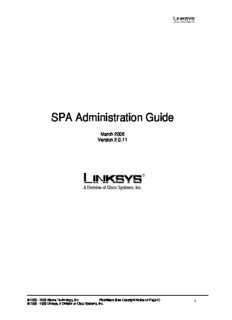
Sipura/Linksys ATA Admin Guide PDF
Preview Sipura/Linksys ATA Admin Guide
SPA Administration Guide March 2006 Version 2.0.11 © 2003 - 2005 Sipura Technology, Inc Proprietary (See Copyright Notice on Page 2) 1 © 2005 - 2006 Linksys, A Division of Cisco Systems, Inc. Disclaimer – Please Read: This document contains implementation examples and techniques using Linksys, a division of Cisco Systems, Inc. and, in some instances, other company’s technology and products and is a recommendation only and does not constitute any legal arrangement between Linksys, a division of Cisco Systems, Inc. and the reader, either written or implied. The conclusions reached and recommendations and statements made are based on generic network, service and application requirements and should be regarded as a guide to assist you in forming your own opinions and decision regarding your particular situation. As well, Linksys reserves the right to change the features and functionalities for products described in this document at any time. These changes may involve changes to the described solutions over time. Use of Proprietary Information and Copyright Notice: This document contains proprietary information that is to be used only by Linksys customers. Any unauthorized disclosure, copying, distribution, or use of this information is prohibited. © 2003 - 2005 Sipura Technology, Inc Proprietary (See Copyright Notice on Page 2) 2 © 2005 - 2006 Linksys, A Division of Cisco Systems, Inc. Linksys, a division of Cisco Systems, Inc. SPA-2000 Administration Guide Table of Contents 1. Product Description.......................................................................................................................7 1.1. Introduction...........................................................................................................................7 1.2. Large-Scale Deployment of VoIP Endpoints........................................................................7 1.2.1. Voice Quality Overview..................................................................................................................7 1.3. The Session Initiation Protocol.............................................................................................9 1.3.1. Why SIP?.......................................................................................................................................9 1.3.2. Components of a SIP Network......................................................................................................10 1.3.3. Provisioning Overview...................................................................................................................11 1.3.4. Security Overview.........................................................................................................................12 1.3.4.1. Proxy Servers......................................................................................................................13 1.3.5. SIP Services..................................................................................................................................13 1.3.5.1. Basic Services.....................................................................................................................13 1.3.5.2. Enhanced Services..............................................................................................................14 1.3.5.3. PSTN Interworking...............................................................................................................16 1.4. Network Address Translation (NAT) Traversal...................................................................17 1.4.1. Why NAT?.....................................................................................................................................17 1.4.2. VoIP-NAT Interworking..................................................................................................................17 1.5. SPA Hardware Overview....................................................................................................18 2. Installation Overview...................................................................................................................20 3. Software Configuration................................................................................................................21 3.1. Provisioning........................................................................................................................21 3.1.1. Provisioning Capabilities...............................................................................................................21 3.1.2. Configuration Profile......................................................................................................................21 3.1.3. Provisioning Parameters...............................................................................................................24 3.1.3.1. Firmware Upgrade...............................................................................................................30 3.1.4. Upgrade Parameters.....................................................................................................................31 3.2. Configuration Update..........................................................................................................33 3.2.1. Provisioning Server Redundancy..................................................................................................33 3.2.2. SPA Provisioning Flow..................................................................................................................33 3.3. IVR Interface.......................................................................................................................36 3.4. Web Interface.....................................................................................................................40 3.4.1. Web Interface Conventions...........................................................................................................40 3.4.2. Administration Privileges...............................................................................................................40 3.4.3. Basic and Advanced Views...........................................................................................................41 3.4.4. Functional URLs............................................................................................................................41 3.4.4.1. Upgrade URL.......................................................................................................................41 3.4.4.2. Resync URL.........................................................................................................................41 3.4.4.3. Reboot URL.........................................................................................................................42 Through the Reboot URL, you can reboot the SPA................................................................................42 Note: Upon request, the SPA will reboot only when it is idle...................................................................42 3.5. Configuration Parameters...................................................................................................43 3.5.1. Configuration Profile Compiler......................................................................................................43 3.5.2. Dial Plan........................................................................................................................................57 3.5.3. System Parameters.......................................................................................................................61 System Configuration..................................................................................................................................61 Network Configuration.................................................................................................................................61 3.5.4. Provisioning Parameters...............................................................................................................62 3.5.5. Upgrade Parameters.....................................................................................................................63 3.5.6. Protocol Parameters......................................................................................................................63 3.5.6.1. Dynamic Payload Types......................................................................................................66 3.5.6.2. SDP Audio Codec Names....................................................................................................66 3.5.6.3. NAT Support........................................................................................................................67 © 2003 - 2005 Sipura Technology, Inc Proprietary (See Copyright Notice on Page 2) 3 © 2005 - 2006 Linksys, A Division of Cisco Systems, Inc. 3.5.7. Line 1 and Line 2 Parameters.......................................................................................................68 3.5.7.1. User Account Information....................................................................................................68 3. Restrict Source IP Notes:.................................................................................................................72 3.5.7.2. Supplementary Services Enable..........................................................................................72 3.5.7.3. Audio Settings......................................................................................................................73 3.5.7.4. Dial Plan..............................................................................................................................75 3.5.7.5. Polarity Settings...................................................................................................................75 3.5.8. User 1 and User 2 Parameters......................................................................................................75 3.5.8.1. Call Forward And Selective Call Forward/Blocking Settings................................................76 3.5.8.2. Speed Dial Settings.............................................................................................................76 3.5.8.3. Supplementary Service Settings..........................................................................................76 3.5.8.4. Distinctive Ring and Ring Settings.......................................................................................77 3.5.9. Regional Parameters.....................................................................................................................78 3.5.9.1. Call Progress Tones............................................................................................................78 3.5.9.2. Ring and CWT Cadence......................................................................................................79 3.5.9.3. Control Timer Values (sec)..................................................................................................80 3.5.9.4. Vertical Service Code Assignment.......................................................................................81 3.5.9.5. Outbound Call Codec Selection Codes:..............................................................................84 3.5.9.6. Secure Call Implementation:................................................................................................85 3.5.9.7. Miscellaneous Parameters...................................................................................................87 3.6. Call Statistics Reporting......................................................................................................90 4. SPA-3000 Configuration..............................................................................................................92 4.1. Overview.............................................................................................................................92 4.2. Gateway Call Restriction by Dial Plan................................................................................92 4.3. Authentication Methods......................................................................................................92 4.4. VoIP-To-PSTN Calls...........................................................................................................93 4.4.1. One-Stage Dialing.........................................................................................................................93 Range..........................................................................................................................................................93 4.4.2. Two-Stage Dialing.........................................................................................................................94 Range..........................................................................................................................................................94 4.5. PSTN-To-VoIP Calls...........................................................................................................94 4.5.1. Terminating Gateway Calls...........................................................................................................95 4.5.2. VoIP Outbound Call Routing.........................................................................................................96 4.6. Failover to PSTN Support...................................................................................................97 4.7. Line 1 and FXO Sharing One VoIP Account......................................................................97 4.8. PSTN Call to Ring Line 1....................................................................................................97 4.9. Symmetric RTP...................................................................................................................98 4.10. Call Progress Tones...........................................................................................................98 4.10.1. VoIP PIN Tone..........................................................................................................................98 4.10.2. PSTN PIN Tone........................................................................................................................98 4.10.3. Outside Dial Tone.....................................................................................................................98 4.11. Call Scenarios.....................................................................................................................98 4.11.1. PSTN to VoIP Call w/o Ring-Thru.............................................................................................98 4.11.2. PSTN to VoIP Call w/ Ring-Thru...............................................................................................99 4.11.3. VoIP to PSTN Call by Calling the FXO Number w/ PIN Authentication....................................99 4.11.4. Line 1 Forward-On-No-Answer to PSTN Gateway.................................................................100 4.11.5. Line 1 Forward-All to PSTN Gateway.....................................................................................100 4.11.6. Line 1 Forward to a Particular PSTN Number........................................................................100 4.11.7. Line 1 Forward-On-Busy to PSTN Gateway or Number.........................................................100 4.11.8. Line 1 Forward-Selective to PSTN Gateway or Number........................................................100 4.11.9. Line 1 User Dial 9 to Access PSTN-Gateway for Local Calls.................................................100 4.11.10. Line 1 Uses PSTN-Gateway for 311 and 911 Calls................................................................100 4.11.11. Line 1 Auto-Fallback to PSTN-Gateway.................................................................................101 4.12. PSTN Line Status.............................................................................................................101 4.13. Summary of SPA-3000 Configuration Parameters...........................................................103 4.13.1. PSTN Line – Dial Plans..........................................................................................................103 4.13.2. PSTN Line – VoIP-To-PSTN Gateway Setup.........................................................................103 4.13.3. PSTN Line – VoIP Users and Passwords (HTTP Authentication)..........................................104 4.13.4. PSTN Line – PSTN-To-VoIP Gateway Setup.........................................................................104 © 2003 - 2005 Sipura Technology, Inc Proprietary (See Copyright Notice on Page 2) 4 © 2005 - 2006 Linksys, A Division of Cisco Systems, Inc. 4.13.5. PSTN Line – FXO Timer Values – In seconds.......................................................................106 4.13.6. PSTN Line – PSTN Disconnect Detection..............................................................................106 4.13.7. PSTN Line – International Control..........................................................................................107 4.13.8. Line 1 and PSTN Line – Audio Configuration.........................................................................108 4.13.9. Line 1 – Gateway Accounts....................................................................................................108 4.13.10. Line 1 – VoIP Fallback To PSTN............................................................................................109 4.13.11. Line 1 – Dial Plan...................................................................................................................109 4.13.12. User1 – Call Forward Settings................................................................................................109 4.13.13. User1 – Selective Call Forward Settings................................................................................110 4.13.14. Regional – Call Progress Tones.............................................................................................110 4.13.15. Info – FXO Status...................................................................................................................110 4.13.16. PSTN User – PSTN-To-VoIP Selective Call Forward Settings...............................................111 4.13.17. PSTN User – PSTN-To-VoIP Speed Dial Settings.................................................................112 4.13.18. PSTN User – PSTN Ring Thru Line 1 Distinctive Ring Settings.............................................112 4.13.19. PSTN User – PSTN Ring Thru Line 1 Ring Settings..............................................................112 4.13.20. PSTN/VoIP Caller Commands via DTMF...............................................................................112 5. User Guidelines.........................................................................................................................112 5.1. Basic Services..................................................................................................................113 5.1.1. Originating a Phone Call.............................................................................................................113 5.1.2. Receiving a Phone Call...............................................................................................................113 5.2. Enhanced Services...........................................................................................................113 5.2.1. Caller ID......................................................................................................................................113 5.2.2. Calling Line Identification Presentation (CLIP)............................................................................114 5.2.3. Calling Line Identification Restriction (CLIR) – Caller ID Blocking...............................................114 5.2.4. Call Waiting.................................................................................................................................115 5.2.5. Disable or Cancel Call Waiting....................................................................................................115 5.2.6. Call-Waiting with Caller ID...........................................................................................................116 5.2.7. Voice Mail....................................................................................................................................117 5.2.8. Attendant Call Transfer...............................................................................................................117 5.2.9. Unattended or “Blind” Call Transfer.............................................................................................118 5.2.10. Call Hold.................................................................................................................................119 5.2.11. Three-Way Calling..................................................................................................................119 5.2.12. Three-Way Ad-Hoc Conference Calling.................................................................................120 5.2.13. Call Return..............................................................................................................................120 5.2.14. Automatic Call Back...............................................................................................................121 5.2.15. Call FWD – Unconditional......................................................................................................121 5.2.16. Call FWD – Busy....................................................................................................................122 5.2.17. Call FWD - No Answer...........................................................................................................123 5.2.18. Anonymous Call Blocking.......................................................................................................124 5.2.19. Distinctive / Priority Ringing and Call Waiting Tone................................................................124 5.2.20. Speed Calling – Up to Eight (8) Numbers or IP Addresses....................................................125 6. Troubleshooting.........................................................................................................................125 6.1. Symptoms and Corrections..............................................................................................125 6.2. Error and Log Reporting...................................................................................................125 6.2.1. LED Blink Rate Definitions..........................................................................................................126 7. Feature Descriptions.................................................................................................................126 7.1. Data Networking Features................................................................................................126 7.1.1. MAC Address (IEEE 802.3).........................................................................................................126 7.1.2. IPv4 – Internet Protocol Version 4 (RFC 791) upgradeable to v6 (RFC 1883)............................126 7.1.3. ARP – Address Resolution Protocol............................................................................................126 7.1.4. DNS – A Record (RFC 1706), SRV Record (RFC 2782).............................................................126 7.1.5. DiffServ (RFC 2475) and ToS – Type of Service (RFC 791/1349)..............................................126 7.1.6. DHCP Client – Dynamic Host Configuration Protocol (RFC 2131)..............................................126 7.1.7. ICMP – Internet Control Message Protocol (RFC792)................................................................127 7.1.8. TCP – Transmission Control Protocol (RFC793).........................................................................127 7.1.9. UDP – User Datagram Protocol (RFC768)..................................................................................127 7.1.10. RTP – Real Time Protocol (RFC 1889) (RFC 1890)...............................................................127 7.1.11. RTCP – Real Time Control Protocol (RFC 1889)...................................................................127 7.2. Voice Features..................................................................................................................127 © 2003 - 2005 Sipura Technology, Inc Proprietary (See Copyright Notice on Page 2) 5 © 2005 - 2006 Linksys, A Division of Cisco Systems, Inc. 7.2.1. SIPv2 – Session Initiation Protocol Version 2 (RFC 3261-3265)................................................127 7.2.1.1. SIP Proxy Redundancy – Static or Dynamic via DNS SRV...............................................127 7.2.1.2. Re-registration with Primary SIP Proxy Server..................................................................127 7.2.1.3. SIP Support in Network Address Translation Networks – NAT..........................................127 7.2.2. Codec Name Assignment............................................................................................................127 7.2.3. Secure Calls................................................................................................................................127 7.2.4. Voice Algorithms:........................................................................................................................127 7.2.4.1. G.711 (A-law and mµ-law).................................................................................................128 7.2.4.2. G.726.................................................................................................................................128 7.2.4.3. G.729A..............................................................................................................................128 7.2.4.4. G.723.1..............................................................................................................................128 7.2.5. Codec Selection..........................................................................................................................128 7.2.6. Dynamic Payload........................................................................................................................128 7.2.7. Adjustable Audio Frames Per Packet..........................................................................................128 7.2.8. Modem and Fax Pass-Through...................................................................................................128 7.2.9. DTMF: In-band & Out-of-Band (RFC 2833) (SIP INFO *)............................................................128 7.2.10. Call Progress Tone Generation..............................................................................................128 7.2.11. Call Progress Tone Pass Through..........................................................................................128 7.2.12. Jitter Buffer – Dynamic (Adaptive)..........................................................................................129 7.2.13. Full Duplex Audio...................................................................................................................129 7.2.14. Echo Cancellation – Up to 8 ms Echo Tail.............................................................................129 7.2.15. Voice Activity Detection with Silence Suppression & Comfort Noise Generation...................129 7.2.16. Attenuation / Gain Adjustment................................................................................................129 7.2.17. Signaling Hook Flash Event...................................................................................................129 7.2.18. Configurable Flash / Switch Hook Timer................................................................................129 7.2.19. Configurable Dial Plan with Interdigit Timers..........................................................................129 7.2.20. Message Waiting Indicator Tones – MWI...............................................................................130 7.2.21. Polarity Control.......................................................................................................................130 7.2.22. Calling Party Control – CPC...................................................................................................130 7.2.23. International Caller ID Delivery...............................................................................................130 7.2.24. Streaming Audio Server – SAS..............................................................................................131 7.2.25. Music On Hold – MOH............................................................................................................131 7.3. Security Features..............................................................................................................133 7.3.1. Multiple Administration Layers (Levels and Permissions)...........................................................133 7.3.2. HTTP Digest – Encrypted Authentication via MD5 (RFC 1321)..................................................133 7.3.3. HTTPS with Client Certificate......................................................................................................133 7.4. Administration and Maintenance Features.......................................................................133 7.4.1. Web Browser Administration and Configuration via Integral Web Server....................................133 7.4.2. Telephone Key Pad Configuration with Interactive Voice Prompts..............................................133 7.4.3. Automated Provisioning & Upgrade via TFTP, HTTP and HTTPS..............................................133 7.4.4. Periodic Notification of Upgrade Availability via NOTIFY or HTTP..............................................133 7.4.5. Non-Intrusive, In-Service Upgrades............................................................................................133 7.4.6. Report Generation and Event Logging........................................................................................133 7.4.7. Syslog and Debug Server Records.............................................................................................133 8. Acronyms...................................................................................................................................133 9. Glossary....................................................................................................................................135 10. Index......................................................................................................................................136 © 2003 - 2005 Sipura Technology, Inc Proprietary (See Copyright Notice on Page 2) 6 © 2005 - 2006 Linksys, A Division of Cisco Systems, Inc. 1. Product Description This guide describes basic administration and use of the Linksys SPA-2000 phone adapter – an intelligent low-density Voice over IP (VoIP) gateway. The SPA-2000 enables carrier class residential and business IP Telephony services delivered over broadband or high-speed Internet connections. By intelligent, we mean the SPA-2000 maintains the states of all the calls it terminates. It is capable of making proper decisions in reaction to user input events (such as on/off hook or hook flash) with little or no involvement by a ‘middle-man’ server or media gateway controller. Examples of proper reactions are: playing dial tone, collecting DTMF digits, comparing them against a dial plan and terminating a call. With intelligent endpoints at the edges of a network, performing the bulk of the call processing duties, the deployment of a large network with thousands of subscribers can scale quickly without the introduction of complicated, expensive servers. As described later in this section, the Session Initiation Protocol (SIP) is a good choice of call signaling protocol for the implementation of such a device in this type of network. 1.1. Introduction The phenomenal growth of broadband Internet access (DSL, Cable, FTTH, etc.), has brought the realization of reliable packet switched IP Telephony Services with circuit switched toll-quality and subscriber feature transparency with that of the PSTN’s CLASS feature-set. In addition to basic offerings comparable to traditional PSTN services, many service providers have integrated their IP Telephony offering with a large number of web-based productivity applications like unified messaging and call management features such as, remote call forward configuration via the web. Such advances over traditional phone services, with equal or better voice quality and lower per-minute prices, have made IP Telephony service a viable business. In fact, IP Telephony service providers in the US and abroad have seen their subscriber base growing at a rapid pace. Important!! Please note: The information contained herein is not a warranty from Linksys, a division of Cisco Systems, Inc. Customers planning to use the SPA-2000 in a VoIP service deployment are warned to test all functionality they plan to support in conjunction with the SPA-2000 before putting the SPA-2000 in service. Some information in Section 1 of this guide is written for educational purposes and describes functionality not yet implemented in the SPA-2000. 1.2. Large-Scale Deployment of VoIP Endpoints The technical challenges in deploying and operating a residential IP Telephony service, however, are not small. One of the main challenges is to make the service transparent to subscribers: The subscribers shall expect to use their existing phones to make or receive calls in the same way as with the existing PSTN service. To enable this level of transparency, the IP Telephony solution has to be tightly integrated. A key element in this end-to-end IP Telephony solution is the provision of an endpoint device that sits at a subscriber’s premises that serves as an IP Telephony gateway or telephone adapter. This phone adapter offers one or more standard telephone RJ-11 phone ports – identical to the phone wall jacks at home – where the subscriber can plug in their existing telephone equipment to access phone services. The IP Telephony gateway may connect to the IP network, like the Internet, through an uplink Ethernet connection. 1.2.1. Voice Quality Overview Voice Quality perceived by the subscribers of the IP Telephony service should be indistinguishable from that of the PSTN. Voice Quality can be measured with such methods as Perceptual Speech Quality Measurement (PSQM) (1-5 – lower is better) and Mean Opinion Score (MOS) (1-5 – higher is better). © 2003 - 2005 Sipura Technology, Inc Proprietary (See Copyright Notice on Page 2) 7 © 2005 - 2006 Linksys, A Division of Cisco Systems, Inc. The table below displays speech quality metrics associated with various audio compression algorithms: Algorithm Bandwidth Complexity MOS Score G.711 64 kbps Very Low 4.5 G.726 16, 24, 32, 40 kbps Low 4.1 (32 kbps) G.729a 8 kbps Low - Medium 4 G.729 8 kbps Medium 4 G.723.1 6.3, 5.3 kbps High 3.8 Please note: The SPA supports all the above voice coding algorithms. Several factors that contribute to Voice Quality are described below. Audio compression algorithm – Speech signals are sampled, quantized and compressed before they are packetized and transmitted to the other end. For IP Telephony, speech signals are usually sampled at 8000 samples per second with 12-16 bits per sample. The compression algorithm plays a large role in determining the Voice Quality of the reconstructed speech signal at the other end. The SPA supports the most popular audio compression algorithms for IP Telephony: G.711 a-law and µ- law, G.726, G.729a and G.723.1. The encoder and decoder pair in a compression algorithm is known as a codec. The compression ratio of a codec is expressed in terms of the bit rate of the compressed speech. The lower the bit rate, the smaller the bandwidth required to transmit the audio packets. Voice Quality is usually lower with lower bit rate, however. But Voice Quality is usually higher as the complexity of the codec gets higher at the same bit rate. Silence Suppression – The SPA applies silence suppression so that silence packets are not sent to the other end in order to conserve more transmission bandwidth; instead a noise level measurement can be sent periodically during silence suppressed intervals so that the other end can generate artificial comfort noise that mimics the noise at the other end (using a CNG or comfort noise generator). Packet Loss – Audio packets are transported by UDP which does not guarantee the delivery of the packets. Packets may be lost or contain errors which can lead to audio sample drop-outs and distortions and lowers the perceived Voice Quality. The SPA applies an error concealment algorithm to alleviate the effect of packet loss. Network Jitter – The IP network can induce varying delay of the received packets. The RTP receiver in the SPA keeps a reserve of samples in order to absorb the network jitter, instead of playing out all the samples as soon as they arrive. This reserve is known as a jitter buffer. The bigger the jitter buffer, the more jitter it can absorb, but this also introduces bigger delay. Therefore the jitter buffer size should be kept to a relatively small size whenever possible. If jitter buffer size is too small, then many late packets may be considered as lost and thus lowers the Voice Quality. The SPA can dynamically adjust the size of the jitter buffer according to the network conditions that exist during a call. Echo – Impedance mismatch between the telephone and the IP Telephony gateway phone port can lead to near-end echo. The SPA has a near end echo canceller with at least 8 ms tail length to compensate for impedance match. The SPA also implements an echo suppressor with comfort noise generator (CNG) so that any residual echo will not be noticeable. © 2003 - 2005 Sipura Technology, Inc Proprietary (See Copyright Notice on Page 2) 8 © 2005 - 2006 Linksys, A Division of Cisco Systems, Inc. Hardware Noise – Certain levels of noise can be coupled into the conversational audio signals due to the hardware design. The source can be ambient noise or 60Hz noise from the power adaptor. The SPA hardware design minimizes noise coupling. End-to-End Delay – End-to-end delay does not affect Voice Quality directly but is an important factor in determining whether subscribers can interact normally in a conversation taking place over an IP network. Reasonable delay figure should be about 50-100ms. End-to-end delay larger than 300ms is unacceptable to most callers. The SPA supports end-to-end delays well within acceptable thresholds. 1.3. The Session Initiation Protocol 1.3.1. Why SIP? There are many excellent articles and books that discuss the advantages of SIP.1 Here are some of the more popular details: • SIP message constructs are very similar to those of HTTP which is well-known to be IP Network (Internet) friendly. • SIP is transport agnostic – meaning it can be used over TCP/IP or UDP/IP, with or without security. • SIP has a better chance of punching through NAT than other control protocols. • SIP enables the implementation of intelligent endpoints to support scalable advanced services. In a nutshell, SIP is a distributed signaling protocol (as opposed to a centralized protocol such as SS7, MGCP or MEGACO/H.248). With a distributive protocol, the intelligence does not necessarily reside on a central server, but can be built into the individual endpoints. By moving the intelligence to reside within the endpoints at the edge of the network, the processing load of the network application and associated call servers are significantly reduced, thus making the network a very scalable solution. © 2003 - 2005 Sipura Technology, Inc Proprietary (See Copyright Notice on Page 2) 9 © 2005 - 2006 Linksys, A Division of Cisco Systems, Inc. 1.3.2. Components of a SIP Network Service Subscriber Database Provider Domain Provisioning SIP Billing Application Application Server Proxy Server Server Server Server SPA ISP PSTN Gateway IP BrMoaoddbeamn d Network GPaSteTwNa y PS TN Private IP (Internet) Network PSTN Router Gateway NAT PCPC Subscriber Domain Figure 1 -- Components of a SIP IP Telephony Network IP Telephony Gateway (SPA): The SPA is a small device that sits at the subscriber’s premises. It converts between analog telephone signals and IP Telephony signals. It has up to two RJ-11 ports where standard analog telephones can be directly attached, and an RJ-45 interface for the Ethernet connection to the home or business LAN. Intelligence can be built into this device to provide a wide range of features to the subscribers in association with the other elements in the service. The SPA functions as a SIP User Agent (UA). Home/SOHO Routers with NAT Functionality: A home/SOHO router is used for routing IP packets between the subscriber’s private network and the ISP’s public network. If the ISP provides only one public IP address to the subscriber, the devices attached to the private network will be assigned private IP addresses and the router will perform network address translation (NAT) on packets sent from the private network to the public network via the router. Home routers offer the following features: • An R-J45 WAN interface for connection to the ISP’s public network and one or more RJ-45 LAN interfaces for connection to the subscriber’s private network. The router directs packets between the private network and the public network. • A PPPoE client to connect with the ISP through a DSL modem. • A DHCP client where the router will obtain an IP address, subnet mask, default router assignment, etc., for its WAN interface from a DHCP server on the public network. • A DHCP server for auto-assignment of private IP addresses, subnet mask, and default router assignment to devices attached to the private network, i.e. computers, IP Telephony © 2003 - 2005 Sipura Technology, Inc Proprietary (See Copyright Notice on Page 2) 10 © 2005 - 2006 Linksys, A Division of Cisco Systems, Inc.
Description: