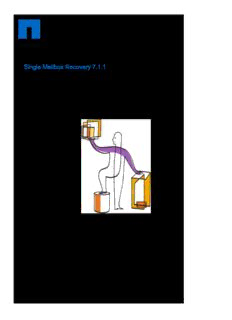
Single Mailbox Recovery 7.1.1 Administrative Server Administration Guide PDF
Preview Single Mailbox Recovery 7.1.1 Administrative Server Administration Guide
Single Mailbox Recovery 7.1.1 Administrative Server Administration Guide NetApp, Inc. Telephone: +1 (408) 822-6000 Part number: 215-10470_A0 495 East Java Drive Fax: +1 (408) 822-4501 October 2015 Sunnyvale, CA 94089 Support telephone: +1 (888) 463-8277 U.S. Web: www.netapp.com Feedback: [email protected] Notice to Users SingleMailboxRecoverysoftwarehasbeendeveloped,copyrighted,andlicensedbyKroll Ontrack,Inc.Useofthesoftwareisgovernedbythetermsandconditionsoftheenduserlicense agreementcontainedwithinthesoftware. Thismanualshouldnotbeconstruedasanyrepresentationorwarrantywithrespecttothe softwarenamedherein.Occasionally,changesorvariationsexistinthesoftwarethatarenot reflectedinthemanual. Generally,ifsuchchangesorvariationsareknowntoexistandaffecttheproductsignificantly,a releasenoteorReadMefilewillaccompanytheAdministrationGuide,orwillbeavailableon thewebsite.Inthatevent,pleasereadthereleasenotesorReadMefilebeforeusingthe product. Contents Contents i Introduction 1 Overview 1 ReleaseNotes 1 GettingHelp 1 ConventionsinthisManual 2 Chapter 1:Single MailboxRecovery Administrative Server 3 Overview 3 LookingattheSingleMailboxRecoveryManagementConsole 3 SingleMailboxRecoveryManagementConsoleFirstRunConfiguration 6 SMBR/SMASIntegration 6 ServerConfigurationPage 9 Chapter 2:MailboxPermissionsService 14 Overview 14 Multi-TenantBackground 14 MailboxPermissionsServiceFirstRunConfiguration 15 PermissionModel 15 HorizontalCheck 15 VerticalCheck 17 ExamplesofUse 18 Specific(Internal)Tab 26 i Contents LocationColumn 27 AddingaMailbox 28 AddingandRemovingaUserorGroup 28 SettingPermissionsforaMailbox 30 SortingthePermissionOrder 30 Specific(External)Tab 31 AddingaMailbox 32 AddingandRemovingaUserorGroup 34 SettingPermissionsforaMailbox 35 SortingthePermissionOrder 36 MailboxCategoriesTab 36 SettingtheMailboxCategory 37 AddingandRemovingaUserorGroup 37 SettingPermissionsforMailboxesMatchingtheSelectedCategory 40 SortingthePermissionOrder 41 AllMailboxesTab 42 AddingandRemovingaUserorGroup 42 SettingPermissionsforAllMailboxes 44 SortingthePermissionOrder 45 ManageRefusalsTab 46 AllowingaRefusal 47 Clearing,Reloading,andSaving 48 UsingtheWizard 49 Chapter 3:ApplicationAuditingService 56 Overview 56 ii Contents TypesofActivitiesthatareLogged 56 ClientActivitiesthatareLogged 56 Server-SideActivitiesthatareLogged 56 AuditServiceFirstRunConfiguration 57 SkipButton 57 AdvertisingonActiveDirectory 57 ManageLogsTab 58 LogDirectoryTree 58 AuditLogs 58 ConfigurationTab 63 AuditStoreRootPath 63 24-HourLogRolloverTime 65 Chapter 4:SettingsService 67 Overview 67 SettingtheSecurityValues 67 AddingorRemovingaUserorGroup 69 AppendixA:Activitiesto be Logged 71 Client-SideActivitiestobeLogged 71 SingleMailboxRecoveryUserInterfaceActions 71 SingleMailboxRecoveryCommandLineActions 72 DataWizard 73 SingleMailboxRecoveryExtractWizardActions 73 LoggedServer-SideActivities 74 ServerLog 74 iii Contents MailboxPermissionsServiceSessionLog 75 SettingsServiceSessionLog 76 SingleMailboxRecoveryManagementConsoleSessionLog 76 ServerConfigurationPlug-In 77 Glossary 78 Copyright Information 80 Trademark Information 81 How to SendCommentsAbout DocumentationandReceive Update Notifications 82 Index 83 iv Introduction Overview WelcometoNetApp®SingleMailboxRecoveryAdministrativeServer7.1.1.Thisapplicationisa frameworkthatcanhostcentralizedservicestomultipleclientsandprovidebothclientand serversupportforSingleMailboxRecovery7.1.1andSingleMailboxRecoveryExtractWizardusers. SingleMailboxRecoveryAdministrativeServerincludes: n ServerConfiguration:Youcanmonitortheactiveconnectionsandavailableservices, changeports,restartorstopserver,andelecttobediscoveredinActiveDirectory. n MailboxPermissionsService:Inordertoreinforceyourinternalcorporatesecuritypolicies, youcanrestrictaccessinSingleMailboxRecovery7.1.1tomailboxescontainedwithin privateEDBExchangemailboxstoresbasedonyourauthority. n ApplicationAuditingService:ActivitiesperformedaspartofSingleMailboxRecovery7.1.1 andSingleMailboxRecoveryExtractWizardoperations,aswellasactivitieswithinSingle MailboxRecoveryAdministrativeServer,areloggedaspartofan"audittrail." n SettingsService:ProvidesyoutheabilitytocentrallyadministertheSingleMailbox Recoveryapplication'ssecuritypreferences. YoucanmanagetheseservicesusingtheSingleMailboxRecoveryManagementConsole, whichisthemaininterfaceforusingthisproduct. Release Notes TheNetApp®SingleMailboxRecovery7.1.1AdministrativeServerReleaseNotesdocument containsadditionalinformationabouttheSingleMailboxRecoveryAdministrativeServer, including: n Systemrequirements n Upgradingfrompreviousversions n Technicalsupport Getting Help NetAppprovidesyouwiththefollowingwaystogethelpforSingleMailboxRecovery AdministrativeServer: n OnlineHelp n TechnicalSupport 1 Introduction Online Help OnlineHelpincludesalloftheinformationintheuserguideandmore,anditletsyouquickly accessthisinformationbyusingoneofthreetabs.TheContentstaboffersahierarchicalviewof thecontentsoftheuserguide.TheSearchtaboffersafull-textsearchoftheuserguide.The Indextaboffersakeyword-basedwaytogettospecifictopics. To start onlineHelp Dooneofthefollowing: n OntheHelpmenu,clickContents. n PresstheF1key. Technical Support IfyouhavequestionsorproblemsnotansweredintheuserguideortheonlineHelp,callour TechnicalSupportgroup.Whenreportinganissue,pleaseincludeanyinformationthatmight helpusdiagnosetheproblem.Thefollowingdetailsareoftenthemosthelpful: n TheversionofSingleMailboxRecoveryAdministrativeServeryouareusing(ontheHelp menu,clickAbout). n TheversionsofWindowsthatyouarerunning. n TheversionofExchangeServerthatcontainedtheSourceEDBfile. n Thecircumstancesandsequenceofstepsthatledtotheproblem. n Thetextoftheerrormessages(ifanyappeared),andthecontentsoftheDetailswindow. n AlistofotherWindowsprogramsthatyouwererunningwhentheerroroccurred. Conventions in this Manual Thismanualusesguidelinesforcommandsavailableontheshortcutmenuandinnotesandtips. Shortcut Menu Youcanaccessmanyofthesamecommandsavailableonthemenubarbyright-clickingthe mousetodisplayashortcutmenu.Thismanualseekstoteachyouhowtousecommandsonthe menubar,anddoesnotalwaysspecifywhenyoucanusetheshortcutmenu.Onceyou becomefamiliarwithSingleMailboxRecoveryAdministrativeServer,thecommandsavailable toyouontheshortcutmenushouldbecomeapparent. Notes and Tips ThenotesandtipsinthisuserguidefollowtheguidelinesofferedintheMicrosoftManualofStyle forTechnicalPublications,3rdEdition.Redmond,WA:MicrosoftPress,2004. 2 Chapter 1: Single Mailbox Recovery Administrative Server Overview SingleMailboxRecoveryAdministrativeServeractivatesmailboxpermissions,centralizes administrationofcertainapplicationsettings,andprovidesauditingservicesforSingleMailbox RecoveryandSingleMailboxRecoveryExtractWizardclients. WhenyoulaunchSingleMailboxRecovery7.1.1,itattemptstoconnecttoSingleMailbox RecoveryAdministrativeServerifitisactivated.SingleMailboxRecoveryAdministrativeServeris locatedautomaticallyusingaServiceConnectionPoint(SCP)intheActiveDirectory,ora serverwhosedetailshavebeenmanuallyprovidedbyyou. Afterconnectingtotheserver,SingleMailboxRecoverycanutilizetheservicesyouhaveopted toactivate,includingmailboxpermissionsservice,applicationauditingservice,orsettings service.TheseservicesareconfiguredandmonitoredusingtheSingleMailboxRecovery ManagementConsole. Looking at the Single Mailbox Recovery Management Console TheSingleMailboxRecoveryManagementConsoleisthemainuserinterfacethatallowsyouto configureandmonitorSingleMailboxRecoveryAdministrativeServerandtheinstalledservices. YoucanusetheSingleMailboxRecoveryManagementConsoletoconfigureservicesand determinewhetherornottheyareactiveandthereforemadeavailabletoclients. Multipleclientscansimultaneouslyusetheserviceshostedbytheserver.Ataminimum,it supports50concurrentusers. SingleMailboxRecoveryAdministrativeServeropenstotheSingleMailboxRecovery ManagementConsolewhichcontainsaServerconfigurationbutton,theinstalledservices buttons,andconfigurationpagesforeachservice. 3 Chapter 1: Single Mailbox Recovery Administrative Server Figure1-1:SingleMailboxRecoveryManagementConsolemainwindow Menu Bar Inthemenubar,theoptionsofPluginActivationandDeactivatepluginsareavailableunderthe Toolsmenu. Figure1-2:PluginActivation/DeactivePluginsoptions Plugin Activation IfyoudeactivateorskipapluginduringtheSingleMailboxRecoveryAdministrativeServer finalization(onSingleMailboxRecoveryManagementConsolefirstrun),youcanactivateitwith thePluginActivationmenuitem.Anydeactivated/skippedpluginsactivateasaresultof selectingthisoption. Afterselectingthisoption,SingleMailboxRecoveryManagementConsolecheckstoseeifany pluginiscurrentlyinactive.Ifthepluginisinactive,itsfinalizationwindowappears. 4
