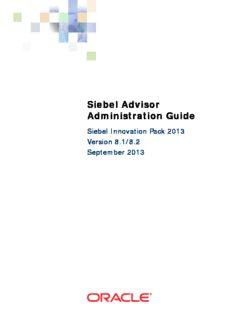Table Of ContentSiebel Advisor
Administration Guide
Siebel Innovation Pack 2013
Version 8.1/8.2
September 2013
Copyright © 2005, 2013 Oracle and/or its affiliates. All rights reserved.
This software and related documentation are provided under a license agreement containing restrictions
on use and disclosure and are protected by intellectual property laws. Except as expressly permitted in
your license agreement or allowed by law, you may not use, copy, reproduce, translate, broadcast,
modify, license, transmit, distribute, exhibit, perform, publish, or display any part, in any form, or by any
means. Reverse engineering, disassembly, or decompilation of this software, unless required by law for
interoperability, is prohibited.
The information contained herein is subject to change without notice and is not warranted to be error-
free. If you find any errors, please report them to us in writing.
If this is software or related documentation that is delivered to the U.S. Government or anyone licensing
it on behalf of the U.S. Government, the following notice is applicable:
U.S. GOVERNMENT END USERS: Oracle programs, including any operating system, integrated software,
any programs installed on the hardware, and/or documentation, delivered to U.S. Government end users
are “commercial computer software” pursuant to the applicable Federal Acquisition Regulation and
agency-specific supplemental regulations. As such, use, duplication, disclosure, modification, and
adaptation of the programs, including any operating system, integrated software, any programs installed
on the hardware, and/or documentation, shall be subject to license terms and license restrictions
applicable to the programs. No other rights are granted to the U.S. Government.
This software or hardware is developed for general use in a variety of information management
applications. It is not developed or intended for use in any inherently dangerous applications, including
applications that may create a risk of personal injury. If you use this software or hardware in dangerous
applications, then you shall be responsible to take all appropriate fail-safe, backup, redundancy, and
other measures to ensure its safe use. Oracle Corporation and its affiliates disclaim any liability for any
damages caused by use of this software or hardware in dangerous applications.
Oracle and Java are registered trademarks of Oracle and/or its affiliates. Other names may be
trademarks of their respective owners.
Intel and Intel Xeon are trademarks or registered trademarks of Intel Corporation. All SPARC trademarks
are used under license and are trademarks or registered trademarks of SPARC International, Inc. AMD,
Opteron, the AMD logo, and the AMD Opteron logo are trademarks or registered trademarks of Advanced
Micro Devices. UNIX is a registered trademark of The Open Group.
This software or hardware and documentation may provide access to or information on content,
products, and services from third parties. Oracle Corporation and its affiliates are not responsible for and
expressly disclaim all warranties of any kind with respect to third-party content, products, and services.
Oracle Corporation and its affiliates will not be responsible for any loss, costs, or damages incurred due
to your access to or use of third-party content, products, or services.
Documentation Accessibility
For information about Oracle's commitment to accessibility, visit the Oracle Accessibility Program website
at http://www.oracle.com/pls/topic/lookup?ctx=acc&id=docacc.
Access to Oracle Support
Oracle customers have access to electronic support through My Oracle Support. For information,
visit http://www.oracle.com/pls/topic/lookup?ctx=acc&id=info or visit
http://www.oracle.com/pls/topic/lookup?ctx=acc&id=trs if you are hearing impaired.
Contents
Siebel Advisor Administration Guide 1
Chapter 1: What’s New in This Release
Chapter 2: Overview of Siebel Advisor
About Siebel Advisor 11
Advisor Application Architecture 12
Performance Considerations for Advisor Applications 14
Siebel Application Deployment Methods 15
Chapter 3: Overview of the Siebel Advisor Interface
Opening Advisor 17
Advisor Projects View 17
Pageset Details Screen 18
Chapter 4: Overview of Building Advisor Applications
About Using Siebel Advisor 21
Activating Workflows for Advisor 21
Roadmap for Creating an Advisor Application 22
Chapter 5: Working with Advisor Projects
About Advisor Projects 25
Creating an Advisor Project 26
Migrating an Advisor Project 26
Copying an Advisor Project 26
Performing an Advisor Project Data Search 27
Validating an Advisor Project 28
Previewing an Advisor Project 28
Deploying an Advisor Project 29
Exporting and Importing an Advisor Project 30
Advisor Projects in a Team Environment 31
Siebel Advisor Administration Guide Version 8.1/8.2 3
Contents ■
Chapter 6: Working with Advisor Pagesets
About Advisor Pagesets 33
Creating Advisor Pagesets 33
Locking Advisor Pagesets 34
Specifying a Pageset to Configure a Product 35
Managing the Display of Pagesets in Advisor 35
Copying Advisor Pagesets 36
Validating Advisor Pagesets 36
Performing a Pageset Data Search 37
Chapter 7: Working with Advisor Feature Tables
About Advisor Feature Tables 39
Process of Creating Advisor Feature Tables 40
Analyzing the Problem Before Creating Feature Tables 40
Creating an Advisor Feature Table 41
Designing an Advisor Feature Table 42
Entering Data in the Advisor Feature Table 44
Creating Linked Advisor Feature Tables 45
Managing Advisor Feature Table Columns 45
Editing a Feature Table 46
Chapter 8: Working with Advisor Configuration Tables
About Advisor Configuration Tables 49
The Configuration Matching Process 50
Configuration Column Types 51
Cell Functions for Advisor Configuration Tables 53
Range Functions for Advisor Configuration Tables 55
Process of Creating Advisor Configuration Tables 55
Opening the Advisor Configuration Table 56
Designing the Advisor Configuration Table 57
Entering Data in the Advisor Configuration Table 58
Creating Exception Messages in Advisor 59
Creating Cross-Sell and Up-Sell Messages in Advisor 60
4 Siebel Advisor Administration Guide Version 8.1/8.2
Contents ■
Chapter 9: Building the UI with Advisor
About Building a UI with Advisor 63
About Advisor Input UI Controls 65
Creating Input UI Controls with Advisor 66
About Advisor Output UI Controls 68
Creating Output UI Controls with Advisor 69
Generating Your Input and Output UI Display Page with Advisor 71
Chapter 10: Using Advisor Contents Lists
About Advisor Contents Lists 73
Process of Creating an Advisor Contents List 73
Creating a Contents List Record 73
Creating Contents List Items 74
Contents Lists for Advisor 75
Chapter 11: Working with Deployed Advisor Applications
Running Advisor Applications in Stand-Alone or Standard Mode 77
Calling Your Advisor Application from Another Siebel Application 78
Referencing Pagesets from Customizable Products 78
Invoking the ShowCDA Method from a Button 79
Passing in Parameters When Invoking the ShowCDA Method 79
Synchronization Setup for Advisor 81
Modifying the Siebel Synchronize Database Behavior 82
Using the Synchronize CDA Projects Screen 84
Modifying the Project Synchronization Behavior 84
About Working with Advisor Applications in Mobile Client Mode 86
Chapter 12: Advanced Modeling for Advisor
Trigger and Target Feature Tables for Advisor Applications 87
Creating Trigger and Target Feature Tables 88
Example of Creating Trigger and Target Tables 90
Additional Trigger Capabilities 92
Dynamic Defaults in Advisor Applications 92
Creating Dynamic Defaults for Advisor Applications 93
Example of Dynamic Defaults in Advisor Applications 94
Working with Subconfiguration in Advisor 96
Siebel Advisor Administration Guide Version 8.1/8.2 5
Contents ■
Example of Subconfiguration in Advisor Applications 96
About Referencing Feature Tables in Subconfigured Data Models 97
About Setting Defaults in Subconfigured Data Models 98
About Accessing Model Variables 99
Performance Considerations for Subconfigured Data Models 100
Duplicate Configuration Column Names in Subconfigured Data Models 100
Creating Javascript Conditional Statements for Advisor Applications 100
Chapter 13: Customizing the UI of Advisor Pages
About Customizing Your UI 103
Editing the Project UI Files 103
About the Project UI Files 104
About Modifying the Contents List Location 105
About the UI Controls 106
Using UI Templates 108
Chapter 14: Referencing Other Siebel Data from Advisor
About Referencing Other Siebel Data from Advisor Applications 111
Binding Advisor Data to Siebel Business Components 112
Adding Access from Advisor to Other Business Components 113
About Modeling for Customizable Products in Advisor 115
Data Evaluation in Advisor Feature Tables 115
Data Evaluation in Advisor Configuration Tables 115
Evaluation of the Customizable Product Structure in Advisor Applications 116
Automatic Creation of the Customizable Product Structure 116
Best Practices for Modeling Customizable Products 120
Runtime Interaction of Advisor Applications with the Shopping Cart or Quote 120
Runtime Interaction of Advisor Applications with Server-Based Configurator 122
Runtime Access to Pricing Information in Advisor Applications 125
About Publishing Pricing Information in Pagesets 126
Associating a Price List with a Browser-Based Model 127
About Modifying Display Information in app_config.js 128
About Modifying the Application Configuration File 129
Adding Rules Based Pricing 129
6 Siebel Advisor Administration Guide Version 8.1/8.2
Contents ■
Chapter 15: Working with Advisor Project Files
About the Advisor Project Files 133
Advisor Project Structure 133
The Project Files Tab 134
Viewing the Advisor Project Files 135
Creating a File Attachment to an Advisor Project File 136
Editing a File Attachment to an Advisor Project File 136
Appendix A: Implementation of Multi-Variable and
Cascading Triggers
Index
Siebel Advisor Administration Guide Version 8.1/8.2 7
Contents ■
8 Siebel Advisor Administration Guide Version 8.1/8.2
1
What’s New in This Release
What’s New in Siebel Advisor Administration Guide, Version 8.1/8.2
No new features have been added to this guide for this release. This guide has been updated to
reflect only product name changes.
Siebel Advisor Administration Guide Version 8.1/8.2 9
What’s New in This Release ■
10 Siebel Advisor Administration Guide Version 8.1/8.2
Description:Calling Your Advisor Application from Another Siebel Application 78. Referencing . discussed in Siebel Product Administration Guide. While it is