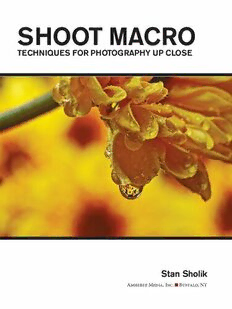
Shoot Macro : Professional Macrophotography Techniques for Exceptional Studio Images PDF
Preview Shoot Macro : Professional Macrophotography Techniques for Exceptional Studio Images
Shoot Macro techniqueS for PhotograPhy uP cloSe Stan Sholik Amherst Media, Inc. Buffalo, NY about the author Stan Sholik has spent over three decades as a commercial, advertising and illustrative photographer in Orange County, CA. During that time he has developed a national reputation in a wide range of technology-oriented specialties for his clients in the computer, electronics, medical device and food industries. Early in his career he began specializing in close-up/ macro photography, motion-simulation and in-camera photocomposition to enhance the images created with his large-format cameras. Stan transitioned quickly to full digital capture and has applied several techniques unique to digital capture to his close-up and macro pho- tography. He has also gained a reputation as a writer on both conventional and digital imaging topics with numer- ous articles and books. Self-taught as a photographer, Stan holds a BS degree in physics and an MA in English from Carnegie Institute of Technology in Pittsburgh, PA. Copyright © 2014 by Stan Sholik. All rights reserved. All photographs by the author unless otherwise noted. Published by: Amherst Media, Inc. P.O. Box 586 Buffalo, N.Y. 14226 Fax: 716-874-4508 www.AmherstMedia.com Publisher: Craig Alesse Associate Publisher: Kate Neaverth Senior Editor/Production Manager: Michelle Perkins Associate Editor: Barbara A. Lynch-Johnt Associate Editor: Beth Alesse Editorial Assistance from: Sally Jarzab, John S. Loder, Carey Miller Business Manager: Adam Richards Warehouse and Fulfillment Manager: Roger Singo ISBN-13: 978-1-60895-723-1 Library of Congress Control Number: 2014933308 Printed in The United States of America. 10 9 8 7 6 5 4 3 2 1 No part of this publication may be reproduced, stored, or transmitted in any form or by any means, electronic, mechanical, photocopied, recorded or otherwise, without prior written consent from the publisher. Notice of Disclaimer: The information contained in this book is based on the author’s experience and opinions. The author and publisher will not be held liable for the use or misuse of the information in this book. Check out Amherst Media’s blogs at: http://portrait-photographer.blogspot.com/ http://weddingphotographer-amherstmedia.blogspot.com/ Table of ConTenTs introduction ............................. 5 16. looking closer ......................36 1. Detail on Metal ........................ 6 17. Diffuser.............................38 2. capturing iridescence .................. 8 18. light Source for a Metal Surface.......40 3. focus Stacking .......................10 19. Macro opens new Worlds.............42 4. creating highlights and Shadows .......12 20. Shaping with flash and grid...........44 5. eliminate reflections with filters ........14 21. facets Without reflections ............46 6. two Kinds of lights for two textures.....16 22. Wetting increases color Saturation.....48 7. agate with transmitted light ............18 23. flash to overpower Sunlight...........50 8. Spend time observing.................20 24. include the Subject’s Surroundings.....52 9. adding Background color ..............22 25. camera options .....................54 10. using Black glass for Background .....24 26. a large light Source.................56 11. Stop Movement with flash ............26 27. Stacking: Multiple focus Points ........58 12. gels for color .......................28 28. light and reflection conveys form.....60 13. use a Stable Platform ................30 29. compressed Perspective .............62 14. framing the Subject..................32 30. Warm and cold colors................64 15. Seeing Detail........................34 31. Backlighting Shows translucence . . . . . .66 TABlE Of COnTEnTS 3 32. Backlighting with color gels...........68 49. Defining Macro Photography..........102 33. high Dynamic range options..........70 50. lighting with an leD ring............104 34. hand held in Direct Sunlight...........72 51. Sense of Depth in cross Sections.....106 35. lensbaby Macro lens Kit ............. 74 52. ring light orchid ...................108 36. lensbaby Diffusion Discs .............76 53. Depth of field ......................110 37. Waiting for the right light .............78 54. Planes of focus.....................112 38. Showing features....................80 55. Magnification.......................114 39. Smartphone Photography.............82 56. highlights, contrast, and Saturation ...116 40. lighting for iridescent colors..........84 57. useful tripods ......................118 41. Patience While Posing nature..........86 58. refracting in a Drop.................120 42. capturing with close-up lenses .......88 59. near Perfect Sharpness .............122 43. Showing Scale ......................90 60. using Mirrorless cameras............124 44. new Worlds opened..................92 index .................................126 45. optimum aperture and Sharpness .....94 46. using gels for color..................96 47. hand-held Shooting ..................98 48. Manual focus.......................100 4 Shoot Macro Introduction Shoot Macro: techniqueS for PhotograPhy uP cloSe Part of the continuing wonder of photography create the final image, along with a lighting is its ability to allow us to see the world in new diagram. And where appropriate there are out- ways. Often these give us new information and takes or images of the setup to further explain insights into the commonplace. Nowhere is this the concept or execution of the final image. more evident than in the world of close-up and It is my hope that you will learn lighting macro photography. Here we discover a world techniques to solve specific close-up and macro of beauty that few people have experienced and, lighting problems while learning the advantages with careful technique and selective vision, we and disadvantages of specialized close-up and are able to share our view of this world with macro equipment. I hope that you will also others. gain some insight into the creative process as it This book will explore the photographic relates to close-up and macro photography. But aspects of recording the close-up and macro more than anything, I hope that this book will world with digital cameras and related equip- open your eyes to the amazing world of close- ment. I will explain what I was attempting to up and macro photography. achieve with the photo, or my thought pro- cess in arriving at the result. Then I present a Stan Sholik detailed explanation of the equipment used to ACKnOWlEDGEMEnTS I would like to dedicate this book to linda, my wife, who bears with me while I am writing, and to Craig Alesse of Amherst Media for his faith and patience. My thanks to: Cameron “Cam” lowder, www.camscrystalgallery.com, for loaning me crystal specimens from his amazing collection. Ken Rogers, www.kenrogers4u.com, a longtime friend, as well as a great photographer, jewelry designer, and rock and mineral expert for his knowl- edge and guidance, and the loan of several agate specimens. 1 DeTail on MeTal objective reflector and into the coin, but I didn’t like On occasion, objects you encounter in close- the result. The flat surface of the coin was too up and macro photography have reflective and bright and the image was too contrasty overall. metallic finishes. These present a special set of lighting problems, especially if you want to lighting adjustments record surface detail. Most often, I use coins What I really wanted was to show the detail when I am asked to show an object’s scale. of the surface, not the reflective finish. So I And, on those assignments I decided to use a softer light, but one that was generally flood the coin with still directional. In place of the silver card I used a soft light so that it is recog- a piece of shiny aluminum foil that I crumpled, nizable, but not with enough then flattened somewhat. To accentuate the detail to draw the eye away coin’s surface I skidded light from a fiber optics from the client’s product. In bundle across the surface. The result was the contrast, this 2000 Kennedy inset photo, which shows strange fine lines in half-dollar from my mint the coin’s surface. I have yet to figure out what coin collection is the subject caused them, but it wasn’t what I hoped for. of this photograph. I love Substituting a matte surface silver card for the detail on the reverse the aluminum foil and adjusting the light shin- side of the coin and needed ing on it gave the result in the main image. I a different lighting setup did some cleanup of tiny flaws in the surface since flooding it with light and color balanced the two photos so they wouldn’t show the detail. would look the same. The aluminum foil ver- sion was slightly bluer than the main photo. observations To show that an object has a reflective surface it is necessary to show a fast transition from light to dark. You can see this in the photos I did of minerals using a quarter to show scale. Also, whatever light is reflected onto the surface it must be the same color as the object. If you reflect a white card onto a gold coin, the gold will not record in its own true color. This is especially important to realize when photo- graphing jewelry. I started with these thoughts in mind, reflecting light onto a shiny silver card 6 SHOOT MACRO SHOOT MACRO 7 2 CapTuRing iRiD esCenCe lighting setup needed to use them, but they do spill and diffuse Because the shell was curved, I needed a suf- the light. After taking test shots in different areas ficient working distance for the light so that the of the shell, I selected an area with an interesting area I chose would not be in shadow. I decided and somewhat unusual structure. The magnifica- to use the 105mm Micro-Nikkor lens and tion was about 2x and resulted in the test image mounted it on the Nikon PB-6 bellows. On the below. front of the lens I attached two of the Nikon R1C1 speedlights on opposite sides of the lens. Refined adjustments A broader, softer light would show the irides- As I looked at the image on the monitor, the cence best, so I added the Extreme Close-up dif- nacre didn’t seem to have the range of colors fusers to the speedlights. I wasn’t so close that I that I saw when viewing the abalone shell in sunlight or under the studio lights. I decided to goal remove the diffusers from the speedlights to see Abalone is prized as a food wherever it is found. But what effect that would have. the inner lining of the shell is regarded as even more After repositioning the lens, I adjusted the precious. Known by various names such as “mother of exposure slightly to account for the undiffused pearl” and “nacre,” it is the same material that forms pearls. The nacre builds up slowly, layer by layer, as the lights. The photos without the diffusers showed abalone grows. The thickness of the layers is close to a much wider range of colors as you can see the wavelength of light. light striking the layers inter- in the main photo. With the undiffused lights, feres constructively and destructively, depending on the there are pinks and greens that were not pres- wavelength of the light and the angle at which you view it, causing the iridescent sheen. My goal was to capture this ent in the diffused version. Although the same iridescence in a macro photo. wavelengths were striking the shell, there is more color in the image with higher contrast lighting. final image shot used speedlights without diffusers. Test image shot with diffusers resulting in a smaller range of colors. Speedlights mounted on camera lens. 8 SHOOT MACRO SHOOT MACRO 9 3 foCus sTaCking assignment: laparoscopy the individual photos stacked in Photoshop Laparoscopy, the inspection of the abdominal as I have done for other photos in this book. cavity with a rigid endoscope, has long been However, when working in the studio on a used in medicine to view abdominal and pelvic high magnification subject where precision is organs. I was to photograph one of the small essential, I use a computer-controlled device devices used in this procedure. called the StackShot, and Zerene Stacker or Helicon Focus software. At a magnification greater than life setup and exposure size, the depth of field was very small. For this photo I connected my Nikon D3s cam- era to a Nikon PB-6 bellows unit and attached focus stacking everything to the StackShot as shown in the At a magnification greater than life size, the accompanying photo. The lens was a 120mm depth of field was very small. With this device, f/6.3 Micro-Nikkor that is no longer avail- even with the lens fully stopped down I able. The lens is just marked in field stops from couldn’t keep everything in focus. But even if I 1 (f/6.3) to 7. I used the 4 aperture setting, could, stopping the lens down is a bad solution which I had found was the sharpest. because diffraction decreases overall sharp- ness—the image is equally out of focus every- lighting where. A better solution is to take photos at I lit the device with small softboxes on either the optimum aperture of your lens at different side. The heads in the softboxes are connected planes in the subject and merge them into one to a studio power pack. For the background I sharp image with software. This is called focus placed gelled flash heads connected to different stacking. packs behind a sheet of translucent Plexiglas. The Focus stacking can be done manually and gels were Rosco #12 (yellow) and #60 (blue). The StackShot is used with software. Multiple exposures were stacked in Photoshop. 10 SHOOT MACRO
