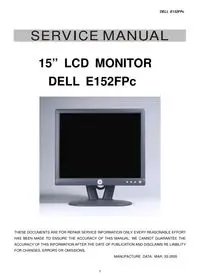
SERVICE MANUAL - lcd-television-repair.com PDF
Preview SERVICE MANUAL - lcd-television-repair.com
DELL E152FPc 1 15” LCD MONITOR DELL E152FPc THESE DOCUMENTS ARE FOR REPAIR SERVICE INFORMATION ONLY. EVERY REASONABLE EFFORT HAS BEEN MADE TO ENSURE THE ACCURACY OF THIS MANUAL; WE CANNOT GUARANTEE THE ACCURACY OF THIS INFORMATION AFTER THE DATE OF PUBLICATION AND DISCLAIMS RE LIABILITY FOR CHANGES, ERRORS OR OMISSIONS. MANUFACTURE DATA: MAR.-20-2005 SERVICE MANUAL DELL E152FPc 2 Table of Contents TABLE OF CONTENTS...............................................................................................................2 1. MONITOR SPECIFICATIONS .................................................................................................4 2. LCD MONITOR DESCRIPTION ..............................................................................................5 3. OPERATING INSTRUCTIONS ................................................................................................6 3.1 GENERAL INSTRUCTIONS...............................................................................................6 3.2 CONTROL BUTTONS........................................................................................................6 3.3 ADJUSTING THE PICTURE...............................................................................................7 4. INPUT/OUTPUT SPECIFICATION ........................................................................................10 4.1 INPUT SIGNAL CONNECTOR.........................................................................................10 4.2 FACTORY PRESET DISPLAY MODES............................................................................10 4.3 POWER SUPPLY REQUIREMENTS ............................................................................... 11 4.4 PANEL SPECIFICATION.................................................................................................. 11 5. BLOCK DIAGRAM ................................................................................................................14 5.1 MONITOR EXPLODED VIEW..........................................................................................14 5.2 SOFTWARE FLOW CHART.............................................................................................15 5.3 ELECTRICAL BLOCK DIAGRAM.....................................................................................17 6. SCHEMATIC..........................................................................................................................18 6.1 MAIN BOARD...................................................................................................................18 6.2 PWPC BOARD .................................................................................................................22 7. PCB LAYOUT........................................................................................................................25 7.1 MAIN BOARD...................................................................................................................25 7.2 PWPC BOARD .................................................................................................................27 7.3 KEYPAD BOARD .............................................................................................................28 8. MAINTAINABILITY................................................................................................................28 8.1 EQUIPMENTS AND TOOLS REQUIREMENT.................................................................28 8.2 TROUBLE SHOOTING ....................................................................................................29 9.WHITE-BALANCE, LUMINANCE ADJUSTMENT .................................................................35 10. EDIT CONTENT...................................................................................................................36 11. BILL OF MATERIAL LIST ...................................................................................................37 12.DEFINITION OF PIXEL DEFECTS.......................................................................................53 DELL E152FPc 3 Revision List Revision Date Revision History TPV model A00 Mar-20-2005 Initial Release A01 April-25-2006 Add” Max Brightness measurement” on Page36 DELL E152FPc 4 1. MONITOR SPECIFICATIONS Driving system TFT Color LCD Size 38.1mm(15.0") Pixel pitch 0.297mm(H) x 0.297mm(V) Viewable angle 120˚ (H) 100˚ (V) Flat Panel Response time (typ.) 25 ms Video Analog Only Sync. Type H/V TTL Separate and Composite Sync. H-Frequency 30kHz – 63kHz Input V-Frequency 56-76Hz Display Colors Over 16.2 million Colors Dot Clock 80MHz Max. Resolution 1024 x 768 Plug & Play VESA DDC2BTM ON Mode <25W <35W(For Samsung XH panel) Power Consumption OFF Mode <1W Maximum Screen Size Horizontal : 11.9”(304.1mm) Vertical:8.9”(228.1mm) Power Source 110~240VAC,50~60Hz Environmental Considerations Operating Temp: 5°C to35°C Storage Temp.:-20°C to80°C Packaged 5.31Kgs Unit Weight (N. W.) Unpackaged 3.50Kgs Unit DELL E152FPc 5 2. LCD MONITOR DESCRIPTION The LCD MONITOR will contain a main board, an internal PWPC board, keypad board, which house the flat panel control logic, brightness control logic and DDC.The internal PWPC board will drive the backlight of panel and the DC-DC conversion. and provides the 5V DC-power to main board. Monitor Block Diagram Video signal, DDC PWPC board (Include adapter and Inverter board) Flat Panel and CCFL backlight Main Board Keyboard RS232 Connector For white balance adjustment in factory mode CCFL Drive. AC-IN 100-240V Host Computer DELL E152FPc 6 3. OPERATING INSTRUCTIONS 3.1 GENERAL INSTRUCTIONS Press the power button to turn the monitor on or off. The other control buttons are located at front panel of the monitor. By changing these settings, the picture can be adjusted to your personal preferences. -The power cord should be connected. -Connect the video cable from the monitor to the video card. -Press the power button to turn on the monitor, the power indicator will light up. 3.2 CONTROL BUTTONS -Power Button: When pressed, the monitor enters the off mode, and the LED turns blank. Press again to restore normal status. -Brightness Button: The Brightness Button is used to select the Brightness/Contrast adjust functions. Press to switch functions or adjust settings. -Auto Adjust Key: The Auto Adjust Key is used to automatically set the H Position, V Position, Clock and Phase. -Power Indicator: Green — Power On mode. Orange — Power Saving mode. Blank —Power Off Mode. A.Buttons for the OSD menu (On-Screen-display) B. Brightness/Contrast menu Button C. Auto Adjust Button D. Power On/Off Button and indicator Control Buttons DELL E152FPc 7 3.3 ADJUSTING THE PICTURE To set the OSD menu, perform the following steps: Briefly press the SELCT / MENU button to activate the OSD menu. The main menu appears on the screen with icons for the setting functions. The first symbol (Exit) is highlighted. Necessary, press the- or + button to mark another icon (e.g. Positioning). Press the SELECT/MENU button to select the highlighted icon. The corresponding setting window (here: Positioning) is displayed. The first symbol (Exit) is highlighted. If necessary, press the – or + button to mark the desired icon. Press the SELECT/MENU button to select the highlighted function. Press the – or + button to adjust the value for the selected function. Press the SELECT/MENU button to exit the function. Press the SELECT/MENU button to exit the sub-menu when “Exit” function is highlighted; All changes are stored automatically. DELL E152FPc 8 Adjusting the brightness and contrast Calling the Brightness / Contrast setting window using Brightness button. Brightness Setting the brightness of the display With this function you change the brightness of the background lighting. Contrast Setting the contrast of the display With this function you modify the contrast of bright colour tones. Adjusting size and position Calling the Positioning setting window H-Position Adjusting the horizontal position With this function you move the picture to the left or to the right. V-Position Adjusting the vertical position With this function you move the picture up or down. Setting Image Calling the Image setting window Auto Adjust Auto adjust will produce best image automatically, The information of “ Auto Adjust In Progress” will show; Pixel clock Adjusting the pixel clock Phase Adjusting the phase Setting colour temperature and colours Calling the Color setting window Selecting the colour temperature The colour temperature is measured in K (= Kelvin). You can select from Normal Preset, Blue Preset, Red Preset to User Preset; Normal preset Blue preset Red preset User preset = Original colour of the LCD display, it’s 6500K; =5700Kcolour of the LCD display, it’s 9300K; =9300K colour of the LCD display, it’s 5700K; = Setting user-defined colours In the user preset setting you can change the colour ratios of the basic colours (red, green, blue) as required. Setting display of the OSD menu Calling the OSD Set up setting window Horizontal Position Setting the horizontal position of the OSD menu With this function you move the OSD menu to the left or to the right. DELL E152FPc 9 Vertical Position Setting the vertical position of the OSD menu With this function you move the OSD menu up or down. OSD Hold Time Setting the display duration of the OSD menu, the default value is 20s; With this function you select a value from 0 to 60 seconds. If the set time expires without a setting being made, the OSD menu is automatically faded out. OSD Lock Setting the display of the OSD menu lock or unlock. With this function you select Yes to lock OSD, NO to unlock it. Setting Language Calling the Language setting window With this function you choose between English (default setting), French, German, Spanish and Japanese as the language for the OSD menu. Factory Reset Activating the factory settings With this function all settings except Language of OSD are reset to the factory settings without prompting for confirmation. DELL E152FPc 10 4. INPUT/OUTPUT SPECIFICATION 4.1 INPUT SIGNAL CONNECTOR 15-pin D-sub connector PIN NO. DESCRIPTION PI N NO. DESCRIPTION 1. Red 9. +5V 2. Green 10. Detect Cable 3. Blue 11. Ground 4. Ground 12. DDC-Serial Data 5. Ground 13. H-Sync 6. R-Ground 14. V-Sync 7. G-Ground 15. DDC-Serial Clock 8. B-Ground VGA Connector layout 1 5 6 10 11 15 4.2 FACTORY PRESET DISPLAY MODES Display Mode Horizontal Frequency (kHz) Vertical Frequency (Hz) Pixel Clock (MHz) Sync Polarity (Horizontal / Vertical) DOS 720 x 400 31.5 70.1 28.3 -/+ VGA 640 x 480 31.5 60.0 25.18 -/- VESA 640 x 480 37.5 75.0 31.5 -/- VESA 800 x 600 37.9 60.3 40.0 +/+ VESA 800 x 600 46.9 75.0 49.5 +/+ VESA 1024 x 768 48.4 60.0 65.0 -/- VESA 1024 x 768 60.0 75.0 78.8 +/+ For ergonomic reasons, a screen resolution of 1024 x 768 pixels is recommended. Because of the technology used (active matrix) an LCD monitor provides a totally flicker-free picture even with a refresh rate of 60 Hz. DELL E152FPc 11 4.3 POWER SUPPLY REQUIREMENTS 4.3.1 INPUT REQUIREMENTS AC INPUT VOLTAGE: 100V ~ 240V AC INPUT FREQUENCY: 50 ~ 60 HZ AC INPUT CURRENT: 1.5A MAX INRUSH CURRENT: 50A MAX AT 220V LEAKAGE CURRENT: 3.5 mA Max. 4.3.2 OUTPUT REQUIREMENTS ITEM MIN. TYP. MAX. UNIT REMARK Output voltage (12V) 11.4 12 12.6 V Output current (12V) 0 1.5 2.0 A Output voltage ( 5V) 4.75 5.0 5.25 V Output current (5V) 0 1.5 2.0 A Ripple & Noise (12V) 200 mV Ripple & Noise (5V) 100 mV 4.4 PANEL SPECIFICATION 4.4.1 PANEL FEATURE 4.4.2 DISPLAY CHARACTERISTICS DELL E152FPc 12 4.4.3 OPTICAL CHARACTERISTICS DELL E152FPc 13 4.4.4 PARAMETER GUIDE LINE FOR CCFL INVERTER BACKLIGHT DELL E152FPc 14 5. BLOCK DIAGRAM 5.1 MONITOR EXPLODED VIEW DELL E152FPc 15 5.2 SOFTWARE FLOW CHART 1 2 N Y 5 Y N 10 Y N 12 Y N 7 Y N 6 4 3 8 9 14 11 13 Y N 15 Y N 16 17 19 Y N 18
