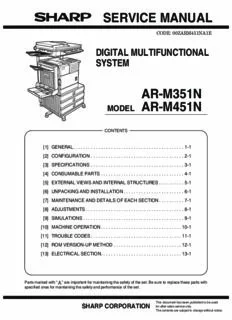
service manual ar-m351n model ar-m451n PDF
Preview service manual ar-m351n model ar-m451n
SERVICE MANUAL CODE: 00ZARM451NA1E DIGITAL MULTIFUNCTIONAL SYSTEM AR-M351N AR-M451N MODEL CONTENTS [1] GENERAL. . . . . . . . . . . . . . . . . . . . . . . . . . . . . . . . . . . . . . . . . . . . 1-1 [2] CONFIGURATION . . . . . . . . . . . . . . . . . . . . . . . . . . . . . . . . . . . . . 2-1 [3] SPECIFICATIONS . . . . . . . . . . . . . . . . . . . . . . . . . . . . . . . . . . . . . 3-1 [4] CONSUMABLE PARTS . . . . . . . . . . . . . . . . . . . . . . . . . . . . . . . . . 4-1 [5] EXTERNAL VIEWS AND INTERNAL STRUCTURES. . . . . . . . . . 5-1 [6] UNPACKING AND INSTALLATION. . . . . . . . . . . . . . . . . . . . . . . . 6-1 [7] MAINTENANCE AND DETAILS OF EACH SECTION. . . . . . . . . . 7-1 [8] ADJUSTMENTS. . . . . . . . . . . . . . . . . . . . . . . . . . . . . . . . . . . . . . . 8-1 [9] SIMULATIONS . . . . . . . . . . . . . . . . . . . . . . . . . . . . . . . . . . . . . . . . 9-1 [10] MACHINE OPERATION. . . . . . . . . . . . . . . . . . . . . . . . . . . . . . . . 10-1 [11] TROUBLE CODES. . . . . . . . . . . . . . . . . . . . . . . . . . . . . . . . . . . . 11-1 [12] ROM VERSION-UP METHOD . . . . . . . . . . . . . . . . . . . . . . . . . . . 12-1 [13] ELECTRICAL SECTION. . . . . . . . . . . . . . . . . . . . . . . . . . . . . . . . 13-1 Parts marked with “ ” are important for maintaining the safety of the set. Be sure to replace these parts with specified ones for maintaining the safety and performance of the set. This document has been published to be used SHARP CORPORATION for after sales service only. The contents are subject to change without notice. CAUTION Cautions on laser Wave length 785 nm +10 nm At the production line, the output power of the scanner unit −15 nm is adjusted to 0.4 MILLIWATT PLUS 8 % and is maintained North America: constant by the operation of the Automatic Power Control (APC). Pulse times 35 cpm model: (6.2 µs ± 6.2 ns)/7 mm 45 cpm model: (4.8 µs ± 4.8 ns)/7 mm Caution Europe: This product contains a low power laser device. To ensure 35 cpm model: (6.2 µs ± 6.2 ns)/7 mm safety do not remove any cover or attempt to gain access 45 cpm model: (4.8 µs ± 4.8 ns)/7 mm to the inside of the product. Refer all servicing to qualified Output power 0.2 mW - 0.4 mW personnel. For North America: For Europe: SAFETY PRECAUTIONS CLASS 1 LASER PRODUCT This Digital Equipment is rated Class 1 and complies with 21 CFR 1040.10 and 1040.11 of the LASER KLASSE 1 CDRH standards. This means that the equipment does not produce hazardous laser radiation. For LUOKAN 1 LASERLAITE your safety, observe the precautions below. (cid:1) Do not remove the cabinet, operation panel or any other covers. KLASS 1 LASERAPPARAT (cid:1) The equipment's exterior covers contain several safety interlock switches. Do not bypass any safety interlock by inserting wedges or other items into switch slots. CAUTION INVISIBLE LASER RADIATION WHEN OPEN INTERLOCKS Caution DEFEATED. AVOID EXPOSURE Use of controls or adjustments or performance of procedures other than those specified herein may result in TO BEAM. hazardous radiation exposure. VORSICHT UNSICHTBARE LASERSTRAHLUNG WENN ABDECKUNG GEÖFFNET UND SICHERHEITSVERRIEGELUNG ÜBERBRÜCKT. NICHT DEM STRAHL AUSSETZEN. ADVARSEL USYNLIG LASERSTRÅLNING VED ÅBNING, NÅR SIKKERHEDSBRYDERE ER UDE AF FUNKTION. UNDGÅ UDSAETTELSE FOR STRÅLNING. VAROITUS! LAITTEEN KÄYTTÄMINEN MUULLA KUIN TÄSSÄ KÄYTTÖOHJEESSA MAINITULLA TAVALLA SAATTAA ALTISTAA KÄYTTÄJÄN TURVALLISUUSLUOKAN 1 YLITTÄVÄLLE NÄKYMÄTTÖMÄLLE LASERSÄTEILYLLE. CAUTIONINVISIBLE LASER RADIATION WHEN OPEN AND INTERLOCKS DEFEATED. CLASS 1 VARNING AVOID EXPOSURE TO BEAM. VORSICHTUSINCSHICERHHTBEAITRSEV ELARSREIERGSETLRUANHGL UÜNBGE RWEERNÜNC AKBT.D NEICCHKUT NDGE MG ESÖTRFFANHELT A UUNSSDE TZEN. LASER PRODUCT OM APPARATEN ANVÄNDS PÅ ADVARSELUSYNLIG LASERSTRÅLING VED ÅBNING, NÅR SIKKERHEDSAFBRYDERE ER ANNAT SÄTT ÄN I DENNA UDE AF FUNKTION. UNDGÅ UDSAETTELSE FOR STRÅLNING. ADVERSELUSYNLIG LASERSTRÅLING NÅR DEKSEL ÅPNES OG SIKKERHEDSLÅS BRYTES. BRUKSANVISNING UNNGÅ EKSPONERING FOR STRÅLEN. VARNINGOSYNLIG LASERSTRÅLNING NÄR DENNA DEL ÄR ÖPPNAD OCH SPÄRRAR ÄR SPECIFICERATS, KAN Laserstrahl VARO! AVATUTAREKSOSPAP LJAAD SEU. OSJTARLÅULKEINTU ÄSR O FHAIRTLEITGT. ABEESTSRAA KOTLAE TE JA SLTTTRIÅINLAE NN.Ä KYMÄTÖNTÄ ANVÄNDAREN UTSÄTTAS FÖR LASERSÄTEILYLLE. ÄLÄ KATSO SÄTEESEEN. LASER KLASSE 1 OSYNLIG LASERSTRÅLNING, SOM ÖVERSKRIDER GRÄNSEN FÖR LASERKLASS 1. CONTENTS [1] GENERAL 6. Switch, Sensor . . . . . . . . . . . . . . . . . . . . . . . . . . . . . 5-6 1. Note for servicing . . . . . . . . . . . . . . . . . . . . . . . . . . . .1-1 A. Scanner unit. . . . . . . . . . . . . . . . . . . . . . . . . . . . . 5-6 A. Cautions for servicing . . . . . . . . . . . . . . . . . . . . . .1-1 B. Engine . . . . . . . . . . . . . . . . . . . . . . . . . . . . . . . . . 5-6 7. PWB . . . . . . . . . . . . . . . . . . . . . . . . . . . . . . . . . . . . . 5-7 [2] CONFIGURATION A. Scanner unit. . . . . . . . . . . . . . . . . . . . . . . . . . . . . 5-7 1. System configuration . . . . . . . . . . . . . . . . . . . . . . . . .2-1 B. Engine . . . . . . . . . . . . . . . . . . . . . . . . . . . . . . . . . 5-7 A. Basic system. . . . . . . . . . . . . . . . . . . . . . . . . . . . .2-1 8. Motor, Clutch, Solenoid. . . . . . . . . . . . . . . . . . . . . . . 5-8 B. Option lineup. . . . . . . . . . . . . . . . . . . . . . . . . . . . .2-2 A. Scanner unit. . . . . . . . . . . . . . . . . . . . . . . . . . . . . 5-8 C. List of combination of peripheral devices . . . . . . .2-4 B. Engine . . . . . . . . . . . . . . . . . . . . . . . . . . . . . . . . . 5-8 [3] SPECIFICATIONS [6] UNPACKING AND INSTALLATION 1. Basic Specification . . . . . . . . . . . . . . . . . . . . . . . . . . .3-1 [Europe] . . . . . . . . . . . . . . . . . . . . . . . . . . . . . . . . . . . . . . 6-1 A. Base Engine . . . . . . . . . . . . . . . . . . . . . . . . . . . . .3-1 B. Document Feeding Equipment . . . . . . . . . . . . . . .3-2 1. Installing procedure flowchart . . . . . . . . . . . . . . . . . . 6-1 C. Output Equipment. . . . . . . . . . . . . . . . . . . . . . . . .3-2 2. Note for installation place . . . . . . . . . . . . . . . . . . . . . 6-2 2. Specific Function . . . . . . . . . . . . . . . . . . . . . . . . . . . .3-2 3. Unpacking procedure . . . . . . . . . . . . . . . . . . . . . . . . 6-2 A. Printer Function. . . . . . . . . . . . . . . . . . . . . . . . . . .3-2 4. Machine installing procedure. . . . . . . . . . . . . . . . . . . 6-3 B. Image send function . . . . . . . . . . . . . . . . . . . . . . .3-5 A. Remove the locking tape. . . . . . . . . . . . . . . . . . . 6-3 C. Copy function . . . . . . . . . . . . . . . . . . . . . . . . . . . .3-7 B. Setting related to process . . . . . . . . . . . . . . . . . . 6-3 3. B/W Scanner Module (DSPF). . . . . . . . . . . . . . . . . . .3-8 C. Toner cartridge settings. . . . . . . . . . . . . . . . . . . . 6-3 4. Rack for Scanner . . . . . . . . . . . . . . . . . . . . . . . . . . . .3-9 D. Setting related to fusing. . . . . . . . . . . . . . . . . . . . 6-4 E. Paper setting . . . . . . . . . . . . . . . . . . . . . . . . . . . . 6-4 [4] CONSUMABLE PARTS 5. Automatic developer adjustment. . . . . . . . . . . . . . . . 6-5 1. Supply system table . . . . . . . . . . . . . . . . . . . . . . . . . .4-1 6. Print test . . . . . . . . . . . . . . . . . . . . . . . . . . . . . . . . . . 6-5 A. European Subsidiary/East Europe/Russia/ Australia/New Zealand . . . . . . . . . . . . . . . . . . . . .4-1 7. Attach the document scanning label. . . . . . . . . . . . . 6-5 B. Taiwan (Aurora). . . . . . . . . . . . . . . . . . . . . . . . . . .4-1 8. Adjuster installation and adjustment . . . . . . . . . . . . . 6-5 C. Asia. . . . . . . . . . . . . . . . . . . . . . . . . . . . . . . . . . . .4-1 9. Using the transport handle . . . . . . . . . . . . . . . . . . . . 6-5 D. Middle East/Africa/Israel/Philippines. . . . . . . . . . .4-1 [Except for Europe]. . . . . . . . . . . . . . . . . . . . . . . . . . . . . . 6-7 E. Hong Kong . . . . . . . . . . . . . . . . . . . . . . . . . . . . . .4-1 1. Installing procedure flowchart . . . . . . . . . . . . . . . . . . 6-7 F. China. . . . . . . . . . . . . . . . . . . . . . . . . . . . . . . . . . .4-1 2. Note for installation place . . . . . . . . . . . . . . . . . . . . . 6-8 2. Maintenance parts list. . . . . . . . . . . . . . . . . . . . . . . . .4-2 A. Europe/Australia/New Zealand/Taiwan. . . . . . . . .4-2 3. Unpacking procedure . . . . . . . . . . . . . . . . . . . . . . . . 6-8 B. Agency/Asia/Middle East/Africa/Latin America. . .4-2 4. Unpacking and installation of the desk unit. . . . . . . . 6-9 C. Hong Kong . . . . . . . . . . . . . . . . . . . . . . . . . . . . . .4-3 A. AR-D28 . . . . . . . . . . . . . . . . . . . . . . . . . . . . . . . . 6-9 D. China. . . . . . . . . . . . . . . . . . . . . . . . . . . . . . . . . . .4-3 B. AR-D27 . . . . . . . . . . . . . . . . . . . . . . . . . . . . . . . 6-10 2. Production number identification . . . . . . . . . . . . . . . .4-4 C. AR-MU2. . . . . . . . . . . . . . . . . . . . . . . . . . . . . . . 6-12 A. Drum cartridge. . . . . . . . . . . . . . . . . . . . . . . . . . . .4-4 5. Unpacking and installation of the rack. . . . . . . . . . . 6-14 B. Toner cartridge . . . . . . . . . . . . . . . . . . . . . . . . . . .4-4 6. Unpacking and installation of the AR-EF3. . . . . . . . 6-15 C. Developer cartridge. . . . . . . . . . . . . . . . . . . . . . . .4-4 7. Machine installing procedure. . . . . . . . . . . . . . . . . . 6-16 3. Environmental conditions . . . . . . . . . . . . . . . . . . . . . .4-4 A. Setting related to process . . . . . . . . . . . . . . . . . 6-16 A. Operating conditions. . . . . . . . . . . . . . . . . . . . . . .4-4 B. Toner cartridge settings. . . . . . . . . . . . . . . . . . . 6-16 B. Storage conditions. . . . . . . . . . . . . . . . . . . . . . . . .4-4 C. Setting related to fusing. . . . . . . . . . . . . . . . . . . 6-17 [5] EXTERNAL VIEWS AND INTERNAL STRUCTURES D. Paper setting . . . . . . . . . . . . . . . . . . . . . . . . . . . 6-17 1. Exterior. . . . . . . . . . . . . . . . . . . . . . . . . . . . . . . . . . . .5-1 8. Automatic developer adjustment. . . . . . . . . . . . . . . 6-17 2. Interior. . . . . . . . . . . . . . . . . . . . . . . . . . . . . . . . . . . . .5-2 9. Print test . . . . . . . . . . . . . . . . . . . . . . . . . . . . . . . . . 6-18 3. Operation panel . . . . . . . . . . . . . . . . . . . . . . . . . . . . .5-3 10. Distortion adjustment. . . . . . . . . . . . . . . . . . . . . . . . 6-18 4. Job status screen (common to print, copy, fax, 11. Attach the document scanning label. . . . . . . . . . . . 6-18 network scan and Internet fax). . . . . . . . . . . . . . . . . .5-4 12. Adjuster installation and adjustment . . . . . . . . . . . . 6-18 5. Cross sectional view. . . . . . . . . . . . . . . . . . . . . . . . . .5-5 13. Using the transport handle . . . . . . . . . . . . . . . . . . . 6-19 A. Scanner unit . . . . . . . . . . . . . . . . . . . . . . . . . . . . .5-5 B. Engine. . . . . . . . . . . . . . . . . . . . . . . . . . . . . . . . . .5-5 [7] MAINTENANCE AND DETAILS OF EACH SECTION [9] SIMULATION [Maintenance System Table]. . . . . . . . . . . . . . . . . . . . . . .7-1 1. Outline and purpose . . . . . . . . . . . . . . . . . . . . . . . . . 9-1 1. Engine section . . . . . . . . . . . . . . . . . . . . . . . . . . . . . .7-1 2. Code-type simulation. . . . . . . . . . . . . . . . . . . . . . . . . 9-1 2. Scanner / DSPF . . . . . . . . . . . . . . . . . . . . . . . . . . . . .7-2 A. Operating procedures and operations. . . . . . . . . 9-1 B. Simulation list. . . . . . . . . . . . . . . . . . . . . . . . . . . . 9-3 3. Peripheral devices . . . . . . . . . . . . . . . . . . . . . . . . . . .7-3 C. Details . . . . . . . . . . . . . . . . . . . . . . . . . . . . . . . . . 9-7 [DETAILS OF EACH SECTION] . . . . . . . . . . . . . . . . . . . .7-4 3. Other related items . . . . . . . . . . . . . . . . . . . . . . . . . 9-87 1. Process section . . . . . . . . . . . . . . . . . . . . . . . . . . . . .7-4 [OPC drum section] . . . . . . . . . . . . . . . . . . . . . . . . . .7-6 [10] MACHINE OPERATION [Transfer section] . . . . . . . . . . . . . . . . . . . . . . . . . . .7-11 1. Acceptable originals . . . . . . . . . . . . . . . . . . . . . . . . 10-1 [Developing section]. . . . . . . . . . . . . . . . . . . . . . . . .7-16 A. Size and weight of acceptable originals. . . . . . . 10-1 2. Fusing section. . . . . . . . . . . . . . . . . . . . . . . . . . . . . .7-21 B. Total number of originals that can be set in the document feeder tray. . . . . . . . . . . . . . . . 10-1 3. Paper feed section . . . . . . . . . . . . . . . . . . . . . . . . . .7-26 2. Standard original placement orientations . . . . . . . . 10-1 4. Transport section/Paper exit reverse section. . . . . .7-33 3. Automatic copy image rotation - 5. Laser scanner section. . . . . . . . . . . . . . . . . . . . . . . .7-43 rotation copying. . . . . . . . . . . . . . . . . . . . . . . . . . . . 10-1 6. Scanner section . . . . . . . . . . . . . . . . . . . . . . . . . . . .7-46 4. Specifications of paper trays. . . . . . . . . . . . . . . . . . 10-2 7. DSPF section . . . . . . . . . . . . . . . . . . . . . . . . . . . . . .7-54 A. Applicable plain paper . . . . . . . . . . . . . . . . . . . . 10-2 8. Operation panel section . . . . . . . . . . . . . . . . . . . . . .7-62 B. Applicable special paper . . . . . . . . . . . . . . . . . . 10-3 9. Filter . . . . . . . . . . . . . . . . . . . . . . . . . . . . . . . . . . . . .7-66 5. Printing onto envelopes. . . . . . . . . . . . . . . . . . . . . . 10-3 10. Drive section. . . . . . . . . . . . . . . . . . . . . . . . . . . . . . .7-67 A. Fusing unit pressure adjusting levers . . . . . . . . 10-3 11. Power section. . . . . . . . . . . . . . . . . . . . . . . . . . . . . .7-69 [11] TROUBLE CODES 12. PWB . . . . . . . . . . . . . . . . . . . . . . . . . . . . . . . . . . . . .7-72 1. General . . . . . . . . . . . . . . . . . . . . . . . . . . . . . . . . . . 11-1 13. Fan motor. . . . . . . . . . . . . . . . . . . . . . . . . . . . . . . . .7-74 2. Trouble codes list . . . . . . . . . . . . . . . . . . . . . . . . . . 11-1 [8] ADJUSTMENTS 3. Details of trouble codes. . . . . . . . . . . . . . . . . . . . . . 11-3 1. Process section . . . . . . . . . . . . . . . . . . . . . . . . . . . . .8-1 4. Other related items . . . . . . . . . . . . . . . . . . . . . . . . 11-14 A. Doctor gap adjustment . . . . . . . . . . . . . . . . . . . . .8-1 [12] ROM VERSION-UP METHOD B. MG roller main pole position adjustment. . . . . . . .8-1 1. General . . . . . . . . . . . . . . . . . . . . . . . . . . . . . . . . . . 12-1 C. High voltage output adjustment. . . . . . . . . . . . . . .8-2 2. Cautions . . . . . . . . . . . . . . . . . . . . . . . . . . . . . . . . . 12-1 2. Image check, adjustment . . . . . . . . . . . . . . . . . . . . . .8-3 3. Flash ROM update procedures. . . . . . . . . . . . . . . . 12-1 A. Adjustments on the engine side . . . . . . . . . . . . . .8-3 A. Preliminary arrangement . . . . . . . . . . . . . . . . . . 12-1 B. Adjustment on the scanner side . . . . . . . . . . . . . .8-6 B. Update procedure 1 (Writing with each ROM 3. Scanner section . . . . . . . . . . . . . . . . . . . . . . . . . . . .8-10 inserted to the specified slot). . . . . . . . . . . . . . . 12-2 A. OC scan distortion adjustment C. Update procedures 2 (Writing to each ROM (MB-B rail height adjustment) . . . . . . . . . . . . . . .8-10 by use of CN6 of the controller PWB) . . . . . . . . 12-2 B. Vertical image distortion balance adjustment D. In case of “Result: NG” . . . . . . . . . . . . . . . . . . . 12-3 (Copy lamp unit installing E. Turning off the power during update . . . . . . . . . 12-3 position adjustment) . . . . . . . . . . . . . . . . . . . . . .8-11 F. Update window display in normal booting . . . . . 12-3 C. Vertical image distortion balance adjustment G. Update process flow . . . . . . . . . . . . . . . . . . . . . 12-3 (No. 2/3 mirror base unit installing and position adjustment). . . . . . . . . . . . . . . . . . .8-11 [13] ELECTRICAL SECTION D. Vertical (sub scanning direction) distortion 1. Block diagram . . . . . . . . . . . . . . . . . . . . . . . . . . . . . 13-1 adjustment [Winding pulley position adjustment] . . . . . . . . . . . . . . . . . . . . . . . . . . . . .8-11 2. Actual wiring chart. . . . . . . . . . . . . . . . . . . . . . . . . . 13-2 E. Height adjustment of original detection 3. Signal name list. . . . . . . . . . . . . . . . . . . . . . . . . . . 13-19 light emitting unit. . . . . . . . . . . . . . . . . . . . . . . . .8-12 F. Original size detection photo sensor check. . . . .8-12 G. Original size detection photo sensor adjustment. . . . . . . . . . . . . . . . . . . . . . . . . . . . . .8-12 H. Image density adjustment. . . . . . . . . . . . . . . . . .8-13 I. DSPF width detection adjustment. . . . . . . . . . . .8-17 [1] GENERAL 1. Note for servicing Pictogram This Service Manual uses some pictographs to assure safe opera- tion. Please understand the meanings of pictographs before servicing. CAUTION:If this CAUTION is ignored, an injury or damage to property could occur. A. Cautions for servicing 1) Do not touch the photoconductive drum. Scratches or smudges on the drum will cause dirty printouts. 2) The fusing unit is extremely hot. Exercise care in this area. Fusing unit 3) Do not look directly at the light source of the scanner module. Doing so may damage your eyes. 4) Five adjusters are provided on all optional stand/paper drawer units. These adjusters should be lowered until they contact the floor. Adjuster Lock Release 5) Do not make any modifications to this machine. Doing so may result in personal injury or damage to the machine. 6) Since this machine is heavy, it is recommended that it be moved by more than one person to prevent injury. 7) When connecting this machine to a computer, be sure to first turn both the computer and the machine off. 8) Do not print anything which is prohibited from printing by law. The following items are normally prohibited from printing by national law. Other items may be prohibited by local law. (cid:127) Money (cid:127) Stamps (cid:127) Bonds (cid:127) Stocks (cid:127) Bank drafts (cid:127) Checks (cid:127) Passports (cid:127) Driver's licenses 9) Do not throw toner or a toner cartridge into fire. Toner may be spattered, causing a burn. 10)Store toner or toner cartridges in a hard-to-reach place for chil- dren. AR-M351N/M451N GENERAL 1 - 1 [2] CONFIGURATION 1. System configuration A. Basic system AR-M351N/M451N (Copier/Network printer model) Necessary options (cid:127) Any one of the stand/MPD & 2000 sheet paper drawer (AR- D28), the stand/3 x 500 sheet paper drawer (AR-D27), or the multi purpose drawer (AR-MU2)* (cid:127) Any one of the upper exit tray extension (AR-TE4), the fin- isher (AR-FN6), the mail-bin stacker (AR-MS1), or the right upper exit tray (AR-TE5) (cid:127) AR-EF3 (cid:127) AR-RK2 * To install the AR-MU2, the exclusive-use desk is required. AR-M351N/M451N CONFIGURATION 2 - 1 B. Option lineup For combinations of options, refer to "C. List of combination of peripheral devices" described later. (1) Major options 10. Finisher (AR-FN6) 6. Exit tray (AR-TE3) 7. Duplex module/bypass tray 5. Right upper exit (AR-DU4) tray (AR-TE5) 4. Upper exit tray (AR-TE4) 8. Duplex module (AR-DU3) 11. Mail-bin stacker (AR-MS1) 9. Saddle stitch finisher 12. Fax expansion kit (AR-FN7) (AR-FX12) 3. Multi purpose drawer (AR-MU2) 2. Stand/3 x 500 sheet 1. Stand/MPD & 2000 sheet paper drawer paper drawer (AR-D27) (AR-D28) AR-M351N/M451N CONFIGURATION 2 - 2 No. Option name Installing conditions 1 Stand/MPD & 2000 sheet paper drawer AR-D28 (cid:127) Simultaneous installation with the large capacity paper feed 2 Stand/3 x 500 sheet paper drawer AR-D27 desk (AR-D28) or the 3-stage paper feed desk (AR-D27) is inhibited. 3 Multi purpose drawer AR-MU2 4 Upper exit tray AR-TE4 (cid:127) Required when the finisher (AR-FN6) or the mail-bin stacker (AR-MS1) is not installed. 5 Right upper exit tray AR-TE5 6 Exit tray AR-TE3 (cid:127) Required when the duplex module (AR-DU3) is installed and the saddle stitch finisher (AR-FN7) is not installed. 7 Duplex module/bypass tray AR-DU4 (cid:127) Any one of the multi purpose drawer (AR-MU2), the stand/3 x 8 Duplex module AR-DU3 500 sheet paper drawer (AR-D27), or the stand/MPD & 2000 sheet paper drawer (AR-D28) is required. (cid:127) The duplex module/bypass tray (AR-DU4) cannot be installed with the exit tray (AR-TE3) or the saddle stitch finisher (AR- FN7). (cid:127) When the duplex module (AR-DU3) is installed, the exit tray (AR-TE3) or the saddle stitch finisher (AR-FN7) is required. 9 Saddle stitch finisher AR-FN7 (cid:127) Simultaneous installation with the finisher (AR-FN6) is inhibited. (cid:127) The duplex module (AR-DU3) is required. (cid:127) The stand/3 x 500 sheet paper drawer (AR-D27) or the stand/ MPD & 2000 sheet paper drawer (AR-D28) is required. 10 Finisher AR-FN6 (cid:127) Simultaneous installation with the saddle finisher (AR-FN7) is inhibited. (cid:127) Any one of the multi paper drawer (AR-MU2), the stand/3 x 500 sheet paper drawer (AR-D27), or the stand/MPD & 2000 sheet paper drawer (AR-D28) is required. 11 Mail-bin stacker AR-MS1 (cid:127) Any one of the multi paper drawer (AR-MU2), the stand/3 x 500 sheet paper drawer (AR-D27), or the stand/MPD & 2000 sheet paper drawer (AR-D28) is required. 12 Fax expansion kit AR-FX12 (cid:127) The stand/3 x 500 sheet paper drawer (AR-D27), or the stand/MPD & 2000 sheet paper drawer (AR-D28) is required. (2) Other options Option Installing conditions Paper exit unit Punch unit AR-PN1 For saddle stitch finisher (AR-FN7) Function PS3 expansion kit AR-PK6 expansion Network scanner expansion kit AR-NS3 options Sharpdesk 1 license kit AR-U11M For network scanner expansion kit (AR-NS3) Sharpdesk 5 license kit AR-U15M Sharpdesk 50 license kit AR-U1AM Sharpdesk 100 license kit AR-U1BM Data security kit AR-FR21/FR21U Bar code font AR-PF1 FAX-related Fax memory (8 MB) AR-MM9 For fax expansion kit (AR-FX12) option AR-M351N/M451N CONFIGURATION 2 - 3 C. List of combination of peripheral devices As shown in the table below, some other peripheral devices ( B ) may be needed for installation of a peripheral device ( A ) and some peripheral devices cannot be installed together. B Related to paper feed unit Multi purpose drawer Stand/3 x 500 sheet paper drawer Stand/MPD & 2000 sheet Duplex module/bypass tray Duplex module Saddle stitch finisher Finisher Mail-bin stacker Exit tray Upper exit tray Right upper exit tray Punch unit PS3 expansion kit Network scanner expansion kit Facsimile expansion kit Fax memory (8 MB) Bar code font Data security kit Data security kit Multi purpose drawer AR-MU2 Stand/3 x 500 sheet AR-D27 paper drawer Stand/MPD & 2000 sheet AR-D28 paper drawer Duplex module/bypass tray AR-DU4 *1 Duplex module AR-DU3 *1 Scanner module with DSPF AR-EF3 *1 Output units Saddle stitch finisher AR-FN7 *1 Finisher AR-FN6 *1 A Mail-bin stacker AR-MS1 *1 Exit tray AR-TE3 *1 Upper exit tray AR-TE4 Right upper exit tray AR-TE5 Punch unit AR-PN1 *1 Related to extension of functions and others PS3 expansion kit AR-PK6 Network scanner *1 AR-NS3 expansion kit Facsimile expansion kit AR-FX12 *1 Fax memory (8 MB) AR-MM9 *1 Bar code font AR-PF1 Data security kit AR-FR21 Data security kit AR-FR21U = Must be installed together. *1= Any of the units must be installed together. = Cannot be installed together. AR-M351N/M451N CONFIGURATION 2 - 4 [3] SPECIFICATIONS (in mm) Paper size A B C D E 1. Basic Specification A3 297 420 4 289 4 B4 257 364 4 242 4 A. Base Engine A4 210 297 4 202 4 B5 182 257 4 168 4 (1) Form A5 148 210 4 140 4 Console type Japanese postcard 100 148 4 92 4 (2) Engine speed Ledger 279 432 4 271 4 Paper size AR-M351N AR-M451N Legal 216 356 4 208 4 A4, 8.5" x 11" 35ppm (31ppm*) 45ppm (40ppm*) Foolscap 216 330 4 208 4 A4R, 8.5" x 11"R 25ppm 30ppm Letter 216 279 4 208 4 A5R/5.5" x 8.5"R, Invoice-R 35ppm 45ppm Executive 184 267 4 183 4 B5 35ppm 45ppm Invoice 140 2162 4 132 4 B5R, Executive-R 25ppm 30ppm Com-10 (envelope) 105 241 4 97 4 B4/8.5" x 14" 20ppm 22ppm C5 (envelope) 162 229 4 154 4 A3/11" x 17" 17ppm 20ppm Monarch (envelope) 98 191 4 90 4 8K 17ppm 20ppm DL (envelope) 110 220 4 102 4 16K 35ppm 45ppm ISO B5 (envelope) 176 250 4 168 4 * Paper feed from Manual bypass tray (6) Warm-up (3) Engine composition Warm-up time less than 80 seconds Pre-heat requirement Required Photoconductor type OPC Jam recovery time Target: about 30 seconds (diameter of photoconductor : ø30mm) (Under standard condition of 60 Record method Electro-photograph (laser) seconds left after side cover opening, Development method Dry-type dual-component magnetic polygon motor halt) brush development (7) Power source Charge method Charged saw-tooth method Transfer method Transfer roller Voltage 100V system 200V system Cleaning method Counter blade 100-127V 220-240V Fusing method Heat roller Frequency 50/60Hz (4) Engine resolution Power cord Inlet type (8) Power consumption Resolution Read: 600dpi Write: 600dpi AR-M351N AR-M451N Smoothing Write: 1200dpi equivalent Max. Power Except for Taiwan 1440W 1440W Gradation Write: 2 levels consumption Taiwan 1550W 1550W (5) Printable area 200V 1850W 1850W The print area of this product is shown below. (9) Energy Star benchmark E AR-M351N AR-M451N Low power mode 184.75W 223.25W Recovery time from Max. 30 sec. Max. 30 sec. C C low power mode (Recommendation) Sleep mode Less than 80W Less than 95W Transition time to 60 min. 60 min. sleep mode (10)Noise B At working less than 6.8dB At waiting mode less than 5.0dB ∗ Showing noise benchmark in each model as a whole system. (11)Dimensions External dimensions 32.5" x 26.2" x 44.4" (W x D x H) (826 mm x 665 mm x 1127 mm) (including automatic document feeder) Occupied space 37.9" x 26.2" (963 x 665 mm) E D dimensions (Include automatic document feeder) A (W x D) Weight Engine: Approx. 85.8 lb (38.9 kg) Paper size Desk: Approx. 72.6 lb (32.9 kg) Rack: Approx. 16 lb (7.4 kg) Printable area DSPF: Approx. 46 lb (21 kg) If a printer driver for Windows or Macintosh is used for printing, the printable area will be smaller. The actual printable area depends on the printer driver to be used. AR-M351N/M451N SPECIFICATIONS 3 - 1
Description: