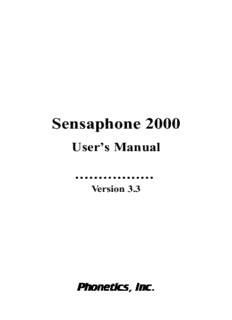Table Of ContentSensaphone 2000
User’s Manual
○ ○ ○ ○ ○ ○ ○ ○ ○ ○ ○ ○ ○ ○ ○ ○ ○
Version 3.3
PPPPPhhhhhooooonnnnneeeeetttttiiiiicccccsssss,,,,, IIIIInnnnnccccc.....
1
Sensaphone® 2000 User’s Manual
Every effort has been made to ensure that the information in this
document is complete, accurate and up-to-date. Phonetics, Inc.
assumes no responsibility for the results of errors beyond its
control. Phonetics, Inc. also cannot guarantee that changes in
equipment made by other manufacturers, and referred to in this
manual, will not affect the applicability of the information in this
manual.
Third Edition, version 3.3, September, 2000.
Written and produced by Phonetics, Inc.
Sensaphone is a registered trademark of Phonetics, Inc.
Touch Tone is a registered trademark of AT&T.
2
Important Safety Instructions
Your Sensaphone 2000 has been carefully designed to give you
years of safe, reliable performance. As with all electrical equipment,
however, there are a few basic precautions you should take to avoid
hurting yourself or damaging the unit:
Read the installation and operating instructions in this manual
carefully. Be sure to save it for future reference.
Read and follow all warning and instruction labels on the product
itself.
To protect the Sensaphone 2000 from overheating, make sure all
openings on the unit are not blocked. Do not place on or near a heat
source, such as a radiator or heat register.
Do not use your Sensaphone 2000 near water, or spill liquid of any
kind into it.
Be certain that your power source matches the rating listed on the
AC power transformer. If you’re not sure of the type of power
supply to your facility, consult your dealer or local power company.
Do not allow anything to rest on the power cord. Do not locate this
product where the cord will be abused by persons walking on it.
Do not overload wall outlets and extension cords, as this can result
in the risk of fire or electric shock.
Never push objects of any kind into this product through ventilation
holes as they may touch dangerous voltage points or short out parts
that could result in a risk of fire or electric shock.
To reduce the risk of electric shock, do not disassemble this
product, but return it to Phonetics’ Customer Service, or another
approved repair facility, when any service or repair work is re-
quired. Opening or removing covers may expose you to dangerous
voltages or other risks. Incorrect reassembly can cause electric
shock when the unit is subsequently used.
If anything happens that indicates that your Sensaphone 2000 is not
working properly or has been damaged, unplug it immediately and
follow the procedures in the manual for having it serviced. Return
the unit for servicing under the following conditions:
1. The power cord or plug is frayed or damaged.
2. Liquid has been spilled into the product or it has been exposed
to water.
3
Sensaphone® 2000 User’s Manual
3. The unit has been dropped, or the enclosure is damaged.
4. The unit doesn’t function normally when you’re following the
operating instructions.
Avoid using a telephone (other than a cordless type) during an
electrical storm. There may be a remote risk of electric shock from
lightning.
Do not use the telephone to report a gas leak in the vicinity of the
leak.
CAUTION
To reduce the risk of fire or injury to persons, read and follow these
instructions:
1. Use only the following type and size batteries: Ni-Cad, size C
2. Do not dispose of the batteries in a fire. The cell may explode.
Check with local codes for possible special disposal instructions.
3. Do not open or mutilate the batteries. Released electrolyte is
corrosive and may cause damage to the eyes or skin. It may be toxic
if swallowed.
4. Exercise care in handling batteries in order not to short the
battery with conducting materials such as rings, bracelets, and keys.
The battery or conductor may overheat and cause burns.
5. Do not mix old and new batteries in this product.
FCC Requirements
Part 68: The Sensaphone 2000 complies with Part 68 of the FCC
rules. On the back of the unit there is a label that contains, among
other information, the FCC Registration Number and the Ringer
Equivalence Number (REN) for this equipment. You must, upon
request, provide this information to your local telephone company.
The REN is useful to determine the quantity of devices that you
4
may connect to your telephone line and still have all of those
devices ring when your telephone number is called. In most, but not
all areas, the sum of the REN’s of all devices connected to one line
should not exceed five (5.0). To be certain of the number of devices
that you may connect to your line, you may want to contact your
local telephone company to determine the maximum REN for your
calling area.
This equipment may not be used on coin service units provided by
the telephone company. Connection to party lines is subject to state
tariffs.
Should the Sensaphone 2000 cause harm to the telephone network,
the telephone company may discontinue your service temporarily.
If possible, they will notify you in advance. But if advance notice
isn’t practical, the telephone company may temporarily discontinue
service without notice and you will be notified as soon as possible.
You will be informed of your right to file a complaint with the FCC.
The telephone company may make changes in its facilities, equip-
ment, operations, or procedures where such action is reasonably
required in the operation of its business and is not inconsistent with
the rules and regulations of the FCC that could affect the proper
functioning of your equipment. If they do, you will be notified in
advance to give you an opportunity to maintain uninterrupted
telephone service.
The telephone company may ask that you disconnect this equipment
from the network until the problem has been corrected or until you
are sure that the equipment is not malfunctioning.
Part 15: This equipment has been tested and found to comply with
the limits for a Class A digital device, pursuant to Part 15 of the
FCC Rules. These limits are designed to provide reasonable
protection against harmful interference when the equipment is
operated in a commercial environment. This equipment generates,
5
Sensaphone® 2000 User’s Manual
uses and can radiate radio frequency energy and, if not installed and
used in accordance with the instructions, may cause harmful
interference to radio communications. Operation of this equipment
in a residential area is likely to cause harmful interference in which
case the user will be required to correct the interference at his own
expense.
Telephone Consumer Protection Act
The FCC Telephone Consumer Protection Act of 1991 makes it
unlawful for any person to use a computer or other electronic
device, including FAX machines, to send a message unless such
message contains, in a margin at the top or bottom of each transmit-
ted page or on the first page of the transmission, the date and time
it is sent and an identification of the business or other entity, or
other individual sending the message, and the telephone number of
the sending machine or such business, other entity, or individual.
(The telephone number provided may not be a 900 number or any
other number for which charges exceed local or long-distance
transmission charges.)
To comply with this law, you must enter the following information
into your Sensaphone 2000:
Date & Time as shown in the System Programming section of this
manual.
Name and telephone number to identify the source of the FAX
transmission as shown in the System Programming section of this
manual.
Canadian Department of Communications Statement
Notice: The Canadian Department of Communications label
identifies certified equipment. This certification means that the
equipment meets certain telecommunications network protective
operational and safety requirements. The Department does not
guarantee the equipment will operate to the user’s satisfaction.
Before installing this equipment, users should ensure that it is
permissible to be connected to the facilities of the local telecommu-
nications company. The equipment must also be installed using an
6
acceptable method of connection. In some cases, the company’s
inside wiring associated with a single line individual service may be
extended by means of a certified connector assembly (telephone
extension cord). The customer should be aware that compliance
with the above conditions may not prevent degradation of service in
some situations.
Repairs to certified equipment should be made by an authorized
Canadian maintenance facility designated by the supplier. Any
repairs or alterations made by the user to this equipment, or
equipment malfunctions, may give the telecommunications com-
pany cause to request the user to disconnect the equipment.
Users should ensure for their own protection that the electrical
ground connections of the power utility, telephone lines and internal
metallic water pipe system, if present, are connected together. This
precaution may be particularly important in rural areas.
CAUTION: Users should not attempt to make such connections
themselves, but should contact the appropriate electric inspection
authority, or electrician, as appropriate.
The Ringer Equivalence Number (REN) assigned to each terminal
device denotes the percentage of the total load to be connected to a
telephone loop which is used by the device to prevent overloading.
The termination on a loop may consist of any combination of
devices subject only to the requirement that the total of the Ringer
Equivalence Numbers of all the devices does not exceed 5.0. For
Sensaphone 2000, the Ringer Equivalence Number is 0.3.
7
Sensaphone® 2000 User’s Manual
8
Contents
Important Safety Instructions ............................3
CAUTION......................................................................................4
FCC Requirements.......................................................................4
Telephone Consumer Protection Act...........................................6
Canadian Department of Communications Statement.............6
Chapter 1: Introduction...................................15
Programming Interface..............................................................16
Technical Support.......................................................................16
About This Manual.....................................................................16
Chapter 2: Installation ..................................... 19
OPERATING ENVIRONMENT...............................................19
MOUNTING THE UNIT...........................................................19
POWER SURGE PROTECTION.............................................20
BATTERY BACKUP..................................................................20
Turning the Sensaphone 2000 on.........................................................20
TELEPHONE LINE ..................................................................21
Line Seizure...........................................................................................22
INPUT CONFIGURATION ......................................................22
WIRING SENSORS AND TRANSDUCERS...........................23
LED INDICATORS....................................................................24
Inputs 1-8 and Power:...........................................................................24
Battery:..................................................................................................24
System-On:............................................................................................24
Phone:....................................................................................................24
Chapter 3: Communications ............................25
Installing and Starting the Software.........................................25
Minimum requirements .......................................................................25
Installation...................................................................................25
WINDOWS ‘95 INSTALLATION.......................................................25
WINDOWS 3.1 INSTALLATION.......................................................26
Running the Software.................................................................26
ix
Sensaphone® 2000 User’s Manual
Sensaphone 2000 Menu Bar.................................................................27
Communications Setup ..............................................................28
Local Port Configuration.....................................................................28
Modem Setup ..............................................................................28
Communication Status.........................................................................29
Advanced Comm Setup........................................................................30
Options...................................................................................................31
Chapter 4: Programming..................................33
SETTING UP NEW UNITS................................................... 33
Procedure....................................................................................34
COMMUNICATING WITH SENSAPHONE 2000................. 35
Local Communication..................................................................35
Modem Communication..............................................................35
Off-line Communication..............................................................36
MANAGING UNIT PROGRAMMING FILES........................ 36
To create a Data File:...................................................................36
To view a Data File Off-line:........................................................37
To delete a Data File:...................................................................37
To load an existing Data File into a Sensaphone 2000 Unit: ........ 37
SYSTEM PROGRAMMING.................................................. 37
System Identification...................................................................38
Unit Phone Number: ...................................................................38
Unit Description:.........................................................................38
Clock: ..........................................................................................39
Unit Date & Time.........................................................................39
Auto Daylight Savings..................................................................39
Dialout Settings: ..........................................................................39
Dialing Method............................................................................39
Dialing Prefix...............................................................................39
Alpha Pager Speed.......................................................................40
Maximum Calling Rounds............................................................40
Voice Repetitions.........................................................................40
ACCESS:.............................................................................. 40
Acknowledgment Code................................................................40
Voice Password............................................................................40
Slave ID.......................................................................................41
Passwords ....................................................................................41
Incoming Calls:............................................................................41
Rings Until Answer ......................................................................41
x
Description:Sensaphone® 2000 User’s Manual 2 Every effort has been made to ensure that the information in this document is complete, accurate and up-to-date.