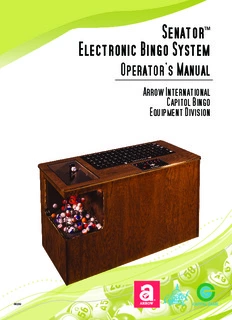
Senator™ Electronic Bingo System - Arrow International PDF
Preview Senator™ Electronic Bingo System - Arrow International
Senator ™ Electronic Bingo System Operator’s Manual Arrow International Capitol Bingo Equipment Division 48209 Thank you for choosing to purchase Arrow International’s Capitol Bingo Equipment. We are confident that you will be completely satisfied with our high quality, durable bingo equipment. Our Capitol Bingo Equipment has the most technologically advanced electronics and is designed for easy and reliable operations and trouble-free maintenance by the operator. Arrow manufactures the highest furniture quality, hand crafted equipment consoles in the industry. Our metal fabricated steel products are constructed of the finest, heavy duty materials available and guaranteed to withstand many years of use. The Designer Series consoles offer durable Formica® top and bottom and interchangeable front panels. This bingo equipment manual introduces you to the many features of the Senator™ not found in competitive bingo systems. It will take you step by step through unpacking and installing the system. It will show you how to program and run games easily, and how to operate your new bingo system. Easy to follow instructions and illustrations also guide you through routine service and maintenance. Arrow’s hard work and dedication enable us to offer you a breadth of product line that continues to grow. We are proud to offer you the most extensive charitable fundraising product line including Popp-Opens™ pull tabs, bingo markers and bingo paper. This dedication to providing an extensive line of high quality products is accompanied by our commitment to satisfying your product needs with fast and trouble-free service. Please visit us online at www.arrowinternational.com for the latest in all of our product lines. We value you as a customer and always welcome and appreciate your comments and suggestions to help improve our products. Our best suggestions always come from our game operators and distributors. We want you to always be a satisfied customer and we will continue to design and improve our products through the valuable feedback received from you and our outstanding network of Arrow distributors. Once again, thank you for choosing Arrow International/Capitol for your charitable fundraising needs. Arrow International traduction ,"",..-, '. . ",,'- c.' Your new CAPITOL SenatorTMB ingo System was designed using state-of- the-art technology. It's modern design, console with real oak veneer and exceptional quality and easeo f use have set it apart from the competition. The SenatorTMis the economical entry level electronic system offered in a wood cabinet. Digital communication from the console to the flashboard elinUnates bu1kY/complicated cabling between the components. The SenatorTM Bingo System was specially designed with the operator in mind. For example, all system.c ontrols are placed on a single control panel. The SenatorTMw ill provide years of trouble~free service. However, if a prob- lem should arise, OUTs ervice persoI\nel will provide timely response on repairs, spare parts and technical support. This revisedm anualw ill guide you through unpacking,~ tion, programming,r unning gamesa nd sessionsw ith easy-to-followin struc~ lions and correspondingil lustrations. Damage Action Pro- cess Your Capitol Bingo Equipment , contains delicatee lectronice quip- ment. It Is Imperatwe that you , " thoroughly Inspect the contents of the packageb efore accepting ' producdt eliveryfr omt hec arrier. '" , ! In case of severe damage, refuse the equipment from the carrier. Contact your dIstributor or Arrow InternatIonal for immediate replacement. Atatnratprotalrhncaalhrer fI~deedoodm ese" mpeipmreme eps'ra.ca t ytrnik visee s , If the product is damaged but. acceptable, make a note on the bill of lading before accepting. Take a photo of the damage before and after unpacking as a reccrd of the damage. Keep the packaging to aid In recovering the amount of claim against the carrier. Contact the carriers agent Immediately for Inspection. Be sure to obtain a copy of the inspection report for your records. If these precautions are not taken, we cannot assist you In recovering the amount of the claim against the -,-,- Senato,mr Bingo SystemM anual 3 ,.}~:;U(: .~ ~~~~ Getting Started A. Unpacking .". .." 5 B. Warranty Assurance , 7 C. ConsoleC ompatibility. 7 oo. .oo ll. Installation A. ElectricaInl stallatio..n. 8 oo. B. FlashboardI nstallation .., ... :... 8 C. Video Installation ; ;. "'00""""'" 9 D. SuggestedN umber of FlashboardM ounting Assemblies. ..n'9 E. Wall Mounting Preparationf or Flashboard(s")"" """"""""'" 9 F. Wall Mounting Instructions ., 10 G. Ceiling Mounted Flashboard (8) ".. ".. 11 H. Flashboard Stand... oo ..".. 11 VIII. Wiring Diagrams u... no " " 30 ~~~ Getting Started '---" " A. Unpacking " A:rrow International designed your SenatorTMB ingo System" toh ave a distinctively attractive appearance,a nd we used careful manufactur- ing and assembly techniques to preserve this appearance.E ach Caution: This ffashboard weighs Senator1Ms ystem is inspected for scratches,b umps or abrasions approximately 106 pounds. Use during packing, and is warranted to be free £rom defects. care and get assistance before unpacking and lifting. A minimum of two individualsI s reQuiredfo r unpacking. . ' ; 1. Aashboard Note: Included with the fIashboard The flashboardi s bandedi nto a heavyc ardboarde nclosure. is a 1D O ft. data cab/s, 8-flashboard with foam insertsa t eache nd and in the middle. This cartoni s mounting brackets and a customer markedw ith various warning labelsa nd stampingsL. ay the parts kit consisting of: cartonf lat, observingt hat the outsideo verlappingc overo f thef lashboarids on thet op side. . 4- #1820 Light bulbs 2- 4 AMP Sio BID 250V fuses Before opening, closely inspect the carton for evidence of shipping damage such as puncture holes, tears, and crushed edges or corners. Damage to the carton may alert you to damage to the flashboard. H damage is detected refer to the Damage Action Processs ection (p. 3) for procedures. Use scissors to cut all straps. Carefully lift off the carton top. 100 FT. Cut the tape on the four corners of the carton bottom and lay DATA CABLE the carton flaps down fIat. Slide both ends and the top center foam pieces off to allow accesst o the flashboard. To prevent scratches,m ake sure the flashboard remains on cardboard prior to actual installation: Obtain assistancei n setting the f1ashboardu pright. Do not destroyo r discardc artonm aterialsu ntil after final inspectiona nd testing. Inspect the flashb oard to llsUJ'e that all acrylic panels are in SenatorTMB ingo SystemM anual 5 . ~~ placea nd free of crackso r heavys cratchesI.n spectt he masonitep ant!lsf qr damage.I f damaget o your equipmenti s Caution: Thisc onsole weighs evident,o r if you havep roblemsi n any of the abovea reas, approximately 160 pounds - get contacty our aread istributor immediatelyf or advicea nd refer assistance before lifting. A mini- to the DamageA ction Processs ection( p. 3) for procedures. mum of two individuals is required for unpacking. .2~ Console ... . The SenatorTM console is packed with foam protectors in a cardb°aId carton an~ i~.~kid-mo1Jnted.O nce again, check the carton .for possIble signs.o f damage. If da:magei s detected to the DamageA ction .. " ..;. ~ .refer Processs ection( p.3)f or procedures... Use scissorst o cut the. .. straps from the skid only, taking care not to cut the straps protecting the console. With the help of at least one assistant, care. fully lift the console from the skid and place it on solid flooring. Cut the remallringf our strapsf rom . the console and remove the Note: Do not destroy or discard cardboard top. carton materials until after final inspection and testing. Removet he tWof oam protectorsi nside the top and slide the 25 FT. cardboardt ube up and off the consoleA. minimum of two DATA CABLE peoplea re required to safelyu npackt he consoleW. ith one personl ifting from the top of the ball-blower end and another individual graspingt he two handleso n the oppositee nd, raiset he consoleu p and out from the cartona nd foam inserts. Checkt hat all castersa rei n place.S etu npackedc onsoleo n solid flooring. Do not destroyo r discardc artonm aterialu ntil after final inspectiona nd testing. At this point you should inspect the console for shipping damage. All acrylic panels should be in place. Metal panels and their associated switches and parts should be operational. If problems are found in any of these areas, immediately contact your distributor for advice and refer to the Damage Action Processs ection (p.3) for procedures. The following canb e found inside the left door of the console: (1) Set of superior quality Double Numbered SamsonT M balls (1) Standard 25 ft. data cable (other lengths optional) (1) Customer part kit, which includes: (4) Low-voltage ball switches (4) #1820 28V light bulbs (2) 0.3 AMP MDL 250V fuses .. '. (2) 6 AMP AGC/3AG 250V fuses "...~,,/ Open the box of Doubled Numbered SamsonTMballs,c heck each ball, for damagea nd insert eachb allmto its correspondings lot in the, consolbea llt ray. If a ball hasa flat spot,i mmersei t in hot water.' , '" Usually the flat areaw ill pop out. If it doesn ot, contacty our distribu- tor for a replacement. B. Warranty Assurance At this time, please verify the serial numbers located on the output To validate your warranty, panel in the left side of the console, on the left side of the flashboard. you must complete the Check them against those shown on the enclosed warranty card, enclosed warranty card and please fill out all requested information and return the completed. return it to Arrow Interna- warranty card to Arrow International within 30 days of purchase tional, Inc. within 30 days along with proof of purchase date. of purchase from your A secondw arranty card appearso n the backc overo f this manual We Capitol Bingo Equipment suggest that you fill out this card and keep the information on hand Distributor. for future reference. C. Console Compatibility The SenatorTMc onsole is fully compatible with the following: . Capitol StatesmanTMV erifiers #462210a nd #462220 . . Capitol Aluminum Extruded Flashboard #46826 . Capitol SenatorTMa nd 600 LV -3 flashboards Inquire regaidmg otherm anufacturers SenatorTMB ingo SystemM anual 7 ." ~~~~~~~ Note: Be sure to allow adequate air flow fOf the console on carpeted surfaces. If necessary, elevate the A. console on planks Of other rigid forms. 2. Once the system has been completely setup, turn the "POWER" switches on. Use the other controls as needed. 8. Flashboard Installation 1. Data connections for the Bingo flashboards are made with the console data cable output connectors, located on the SenatorTM InputlOutput panel, in the left hand compartment of the console. Permanent installations use the 3" x 1" accessh ole under the 1/0 panel to run the cables.T emporary installation utilize the gap between the bottom of the left-hand console door and the bottom of the console to run the cables. FLASHBOARD DATAC ONNECTIONS ALUMINUM EXTRUDED METAL 2. Install the £lashboard data cable. When possible, we recommend FLASH BOARD FABRICATED using a one-piece cable avoiding splices, adapters and other UPPER LEFT FLASHBOARD mating devices. Wiring to the flashboard may be permanently SIDE PANEL LEFT SIDE PANEL installed using a wire mold. Where a permanent installation is not possible, install the flashboard data cable through the walls and/ or ceiling to where the console can be rolled in and easily connected with all data and power cables. Avoid running the flashboard cable next to high-current lines such as smoke eaters, air conditioners, etc. 3. For metal fabricated style £lashboards,p lug the 3-pin male data connector into the lower connector labeled "JNPUT...F or alumi- num extruded-stylef lashboardsu, tilize the telephones tyle data cablep rovided Witht.h e alUmInume xtrudedf lashboarda nd plug the data cablei nto the SenatorTiMnp ut/output panel and then the rear telephoneja ck on the left side of the £lashboardla beled "INPUT." 8 SenatorTMB ingo System Manual ~~~~ 4. You may have an installation that requires hook tIP ()f more than one £1a.shboardIn. such an instance, the second and subsequent flashb oards may be daisy chained by connecting the data cable to the "OUTPUT' connection on the first flashboard to the "INPUT" connection on the second £lashboard,a nd so on. This allows virtually an unlimited number of Capitol Bingo £lashboardst o be added. A 3-pin Jones-stylet o a 6-pin telephone-style data cable adapter is supplied with the aluminum extruded flashboards for when daisy chaining aluminum extruded flashboards with metal fabricated flashboards. We recommend utilizing two Caution: Before attempting any console data outputs if using three or more flashb oards. installation, have 8 qualified, licensed and bonded rigger and c. electrician verify the type of VIdeo Installation (optioned) installation. In many cases, the 1. If utilizing Capitol Bingo Equipment Video components, please local building inspector may refer at this time to the Capitol Bingo Equipment Video Compo~ require a permit as well as an nents Manual for further instructions. inspectiono f the site for struc- tural stability. D. SuggestedN umbero f FlashboardM ountingA ssemblies E. wau Mounting Preparation for Flashboard(s) Beforea ttemptingt o mount any flashboardt o the wall, you must first determinet he type of wall constructionF. or hollow walls, we recom- mend that the flashboardm ountingb racketsb e fastenedd irectly into wall studs.F or concreteb, rick and cinder-blockc onstructiont,h e mounting bracketss houldb e fastenedu sing a 'bolta nd anchor method( moly bolt). If other methodso f wall constructiona reu sed, Caution: Do not suspend the considerc eiling mounting or consultt he Capitol BingoE quipment fIashboards using the handles. The Serviced epartmentf or advice.P lacef lashboardsto offer maximum handles are to be used for handling player visibility with minimal effort. purposeso nly. Before drilling any holes, check for possible electrical or plumbing interference behind the mounting holes and make sure that the £lashb oard is level from side to side. SenatorTM BIngo System Manual 9 .:\ F. Wall Mounting Instructions. For hollDw~wall CODS.tructionu se S/ a" x 3 1/2" lag bolts. Fasten brackets Note: When choosing the location for mounting your fIashboard(s), directly into wall studs. For masonry. construction, use a 3/8" or larger consider not only visibility but lag-screw expansion shield with suitable~length lag screw. protection against tampering, vandalism and pedestrian traffic. 1. TubulaBrr acket( optional) We suggest that your fIashboard be . (2" and 4"aluminum extruded and 4" fabricated flashboards) mounted at least 7' above the floor. Choose the proper height for easy viewing and mark the location on the wall. This mounting bracket supports the £lashb oard from the bottom and may be used to mark the mounting holes. Locate brackets 9" from each end; make sure the brackets are level; and check for possible electrical or 41/6" plumbing interference behind the mounting holes- Equally spacet he remaining brackets betWeent he end brackets insuring that all supporting surfaces are level. Drillthe proper clearanceh oles for the mounting method appropriate for your 4112" wall. 2.W all~MounJt 8racket .. . (2" &: 4" aluminum extruded £lashboards) Supplied with the 4" aluminum extruded Numbers Only Style flashboard are three J..shapedw all brackets (other flashboards may vary). Each bracket has four mounting holes for 3/ sit bolts. Choose a height that allows for easy viewing and mark the locati,ono n the wall. Then, measure in 81/2" and 9 'lIs" from each end of the £lashb oard and mark the vertical center lines. Next, from the top of the flashb oard, measure up 2" and .33 /8" from the horizontal center lines. . WALL MOUNT TUBULAR .Next,s pacea ny additionalb racketse qually betweent he BRACKET - previousb racketsa nd locatet he mounting holes,a gain checkingf or level. Drill the proper clearanceh olesf or the methodo f mounting appropriatef or your wall as described above. 4112" WALL MOUNT J BRACKET 13/8" , 10 SenatorTM Bingo SystemM anual ~~~~~~
Description: