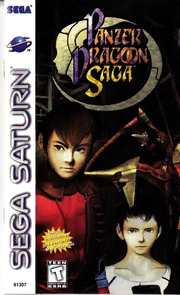
Sega Saturn Manual: Panzer Dragoon Saga (1998)(Sega)(US)[a][81307] PDF
Preview Sega Saturn Manual: Panzer Dragoon Saga (1998)(Sega)(US)[a][81307]
- r' WARNINGS Read Belore Using Your Sega Video Game Systen EPILEPSY WABIIINE Averysma lpercentage ol ndiliduals may€xper enc€ €pieplc sezureswlren exposed lo certa n ighrpirllu s0l llash fg lghts Exposure ta ce(a n paft€rns or backgrounds 0n lelev s cn screens wh e payin! vldeo gamas iay nduceanepl€ptcsenureinthese ndividuah Cena n conditions may induce undetected epileptic symptoms ev€f n persans who have no h slory ol pror se 2ures 0r eplepsy. I you. or anyofe n your famiy. hasan ep lept ccond ti0r consu I your phys c an pr orto payin! fyou experence anyoilhefolow ng symptoms wh e payinq a vdeo lame diTlness, a lered vs on, ey€ ar musdetwtches oss ofawareness, disorienlation any nvo un1ary movement 0r canvu sl0ns l,4N,4ED ATETY disconlinue us€ and consultyoLl physician beiore r€sum ng play PBOJECTION IEIEVISI ON WANMNG Sri p crures or mages rnay cause p€rmanent pcture rube damage 0r ma* rhe phosphor of lhe CFT Avod repealed ar e)(t€nd€d use of v deo qames on arge-scre€n projeclion relevs ons HANDLINC YOUB COMPACT DISC Ll The Sega Salurn compact d sc s niended loruse exc usive y0nthe Sega Salurn System ! Avoid bendin! the d sc Do notlouch srnud!€ or scratch its surface l-l D0 n0t leave the dhc in directsun ght ornear a rad ator orcrher s0urc€ ol hear Ll Aways storethe disc n its protectve case. SEGA SArUBTI VIOEO EAME USE Th s CD F0[.] can on y be used wlh the Sega Saturn System Do not anempr ta pay th s C0 R0[.4 ir]J ii olher CD Srory 2 pSa€gyae rS;daotuinrng Ssy0s tmemay odna ym alQJnea uththe0 rhz€aeddp hcoonpeys nga. nrde psropdeuackt€riso n, Trehnstgala, mpcu blsc ipceernlosramda bnyc cS EoGi Atl irlso r( tah .rmI r rr )I avyc 0 na rrrohne Before Playing 4 ol appicable laws The charact€rs and evenls portrayed n ths garne are purely fctofa ADy s tr,r tr ro other Control Pads 5 persofs. v n0 cr dead. s purelv co ncidenta Game Controls 6 Starting the Game 8 VISIT SEGAS INTERNET SITES Game Structure 9 \ y'orld Map 10 n Game Data \Malk t2 Flight M Battle 16 1 Player Menu 22 ltems 23 Type Select 24 Enemy Data 26 M"P STRATEGY GUIDES F0rthe uft male in lns d€r gameplay nformat on, Sega oflers Strategy cu desforthe hatlest Sega ltles c0nrarnrnq Options 27 complete walk throughs. strale! €s. secrels and ccdes To ord€r ca I l-888-SEGA-SALES. v s I the S0{rr Sl(tre @ Principle Characters 28 hltpi//wwwsega.com, or order d rectylrom a 900 gamep ay counse oL Advice 29 Appendix A: Item Lists 30 Appendix B: Dragon Types 3l Credits 32 fiilffi ffil',::*li,,u ::;" The skin of the earth is arid and cracked, swept bare by dry winds and scorched by the piriless 'un. Deep beneath rts surfrce. rhe buried ruins of an ancient age for Long-mute artifacts ---..-..-..-- give r€sdmonyro alosr golden ageof man. They sperk ofrhe great and foolish pride that drove our forebears ro explore paths l!--:-t-a---l--....- only rhe gods were meant to nead, and create life forms beyond Nature's int€nt. And they tell of the struggle berween man's last great Enpire and rhe creations which had escaped his conrrol. t Now, those ruins ,----..-".-.1 have been uncovered once again by men whowishto usethatancientpowerto restore the Empire to ia former glory. Bur chaos and revolt has srruck the sire of the excavation. Craymen, the leader of a rebel faction of the Imperial military, staged a bold coup to seize control of rhe ruins. A On that day Edge vowed to seek revenge youngguardsman, Edge, has beenswept up in the whirlwind ofstrife and hurled into a against the Craymen conspirary. His tavels will rake him far across the face ofthis world ofevents beyond his undersranding. desenland. \7ith rhe dragonhissteed, he has sworn to brek the rebellion andstop rhem His mentor died ar the han& of the Craymen from using rheir stolen power. And he is driven byan even deeper desire to discover the traitors and he barely escaped wirh his own secret of the mysrerious girl unearthed in rhe ruins. Fat€ has d€cre€d the fuur€ of lif€. mankind lies in the outcome ofEdget search, and in the hands ofthe ancienr young 2 Set up your Sega Sarurn system as described in its insrruction manual. Plug a Conrrol Pad or 3D Control Pad (sold *pararely) into Control Port l. Parrar D goon SngarM is 6t one player only. BUTTON O/O/O Place Panzer Dragoon Saga Disc One, label side up, in the well of the CD rray BU1-TON 6/@/O Turn on the TV or moniror and rhe Sega Saturn. The Sega Saturn logo appears onscreen. Ilnorh;ng appeaN, rurn rhe sysrem offand make sure it is set up conectly before turning it on again. Important: This Sega Saturn CD conrains a securiry code rhat allows it to be read. Be sure to keep the dnc clean and handle ir carefully. Ifyour Sega Saturn system has trouble reading the dnc, remove rhe disc and wipe n carefully wnh a clean, dry cloth, sraning from rhe cenre. ofrhe disc and wiping srraight our roward rhe edge. *See pages 6 7 for details on the Control Pad bunon functions. E and ts TRIGGERS (back) ANAI,OC THT]MR PAD BUTTON O/O/O MODE S\(/ITCH START BT]TTON t (Set the Mode Swirch 't toOto playusingrhe AnalogThumb Pad.) i] NOTE Press Bunons @*@*(l*Srart to srop a game in progress and return to the game Title screen. Press the same combinat;on again to access the Sega Sarurn Connol Panel. 4 T Prcss ll ro circlc cncn,), Gee p.se ls) ANALOG THUMB PAI) tiontrol Lock-On cunor for gun START BU'I'ION Display Command \findow (ee pagc 19) I}U'f'1'ON 6 Fne gun. Selecr command I) I)AI) dr Move EdSc . Q)nrrol Lock On .uro. ANALOG THUMB PAI) (see prgc l2 for clcrails on Lock-On mode) BUTTON O Firc hon,ing hser. Canccl comnand SI'AR]'BU'|I'ON Display llaycr Mcru (scc pagc 22) BtJ t"toN o t)isdiy Conm.nd Windos . I.lnrcr.ommand \ BUITON 6.0 rr,rcr lo.l oI n u.ie. \r',. 1^.t rr,, .hj,.I BU'r-t-oN o.o.@ I HU |,lN O I .,, I o. l,.un nr"J, . n, *1.. r I ,.. l,.t In ohr. I BUI'TON U.E Pres and hold to nrn in tlircction pressed on U-l'ad llrjTrr)N ot.a BL]TTON O Changc viov pcnpcctivc { I \hifr d\ l.Fr or nshr .l i -l D-lAD or Hightighr . Movc cunor ANAI,OC TTIU]Vf B PAT) 'rem .t .1 START BI]'I"I'ON Rcrurn ro (lamc s.reen l) I)Al) or I,,ess li ro r." . r,res 1}r} ro soar o, dive BTJ I"I'ON @.O Selc.r highlighred irem ANALO(; THUMB PAD Conrrol thc Lock or cusor iD Lock on Dodc (pase l5) BUTTON O Canccl selecrion . Co back orc scr.n SI'AR]'BUI'I'ON Displav thr Plavcr Mcnu {pagc 22) BU]'l ON o.o.o BLJTTON 6.O F.nrd l.o.k OD mod.. Scl..r Lo.k On ol,i..r 1 BtJ']'fON E.E BUTTON O Prcs rnd hold ro flv fonard Exn Lock-On modc. Dcselccr Lock-OD obie.r BUl"I'ON O Nor Lrsed BUTTON O Display F;eld N{ap Gee prge:7) BUr"r'oN a Drplav Dcstinatiors rvirdow (cc pagc l4) BUTTON II+O Iilv brckwaril I) I'AI) lclr/Lisht 'I urn 180 (lcllrccs (r\.hcn sr.irionrrl) +Burron E { i,rrkv rrr S1,ir (*h.i Ntring) 6 7 Togerher with his drrgon moLlnt, Edg. has vowed to punuc Craymen s lbrces to rvenge the Insen Disc One ro srm the game. An opening mov,. clerth ofhis mcntor and discover rhe secrets ofAzel. Thc story unfol<ts in thc diflerent modes begins playing when you load Disc One. To skip thc describcd bclow. Refer to rLc sections regatding each mode for deta;ls on interrctions within movie, pres Sran. Following the novie, the Title rhc mode. and srvitching berween modes. screen apperrs. Press Start from the Title scre.n ro bring up a menu prompting you ro selecr NEW Ar a ccrtain point in the progrcs ofthe srory, grrnc mrorirls rppear"l'hc rurorials contain GAME or CONTINUE. Scroll rhrough selections by infornarion rnd examples ofthe Battle and Dragon Type Select systems Highlight itcms in p-*i"s al), ".d p-,' @ o. O to ente,. thc nnorial menus by pr."ing il, ""d p-'. @ or O to sclccr and vicw \gALK This field rype is ( i' WORLD MAP displayed;n I ']i I \XAcn you select NE\f GAME, rhe Narne tlntry while Edge ;s on foot. In this screen appears after a movie sequence. Enter your l mode, Edge can name. Highlight characten by pressing the D-Pad, and select by presing 6 or (e. Pres @ to delete the L.r . hrr.r, rcr .nr.r.J. sele.r I ND,o fini.h elcring rtiroen^s , obf uiyn rierercm'rs. f\i(oI(n r hseh o'ep.sr imond heIrxgpilnonrein ogd orcnr : NOTE The name you enter will appear in game data sgc:rrmeeenpsl,a yb ustt owwil l tenxor.t change the hero s name (Edge) in -- -l cl uhrerc \n(r"lvrl dr" rMihahpl e.how. rhc FLIGHT ..\\- dcsrrn:tions. As thc st"rv I p.og***. --. a*,in",;o* Th field n :rppear. See pagc l0 iir dcrails on displaying and Edge is exploring moving within rhc Wodd arcas whik riding . Mrn his dragon. Scc pages l1 15 for To conlinue a previouslv saved grme, select Flight mode. CONTINUE frorn rhe Tirle screen menu. A ar(, ,,'/ displaying the cunendy ava;lable memory media ^ appears. Selecr to load dara from rhe internal RAM or a BickuprM rnemory cartridge (ifyou have one BATTLE insened). The Backup memory canridge is sold \(hen Edgc encounten an enemy in Flying mode, thc game Afrer you select r mernory type, the aveilable dara files automarically shifts into Banle modc. I'he gamc srays in this te rlisplayed. Pres i* ro highlight a file nrme. and mode unril rhe end ofthe 6ght. See the secrion beginning on 6 orO to rlect rhe h;ghlighted file. prge l6 lor derails on llattle mode functions:rnd conrrols. sec prgr I I li,r clctrils on srvirg grme data. 'tF Came data can bc saved in lfrlk mode by entering a camp and seltcting rhe len( with rhc l-ock-On target sight (see p.rge I2). In Flight mode, data crn be saved by accesing a Save Monolirh Gee page l5). After locknrg onto and selecring one of thesc objecrs, pre$ @ or O rtrlorr bnricngu eupr hrhee rGame Data Media Select screen, o'@ to ca"."l. II When you opt to save game dat:, the Media Selecr screen appeaa, showing icons for the backup rnemory media curuenrly available. Highlight a ncmory type bv presing tl]l, a.d p.es, 6 O t" *h.t. ". f' i I .l Alrcr you 'el(., a mcnory type. rhe Drra Lo.rri"n *'<tn appears. Select a file to overurite, or an empty location ro .rerre r new drra filc. whcn '"u *le.r ro ovcru irc rn old d,r, filc r.onfirmrri"nm r'..'@", Or" pg confirm. or G) to cancel. .;r* I ffi -aI -- [i*'*il:r,,l.,tri:f ifu IR l ] In rhe event thar you lose a 6ghr in Banle mode, the game ends rnd the Game Over screen appears. Selecr CON IINUE from the Game Over screen ro a.ce$ gamc data 6les, and continue the gaDc from the lasr soed (]RAYMEN }]MPIRE I -./ 10 11 v Vhen Edge explores towns, caravans and orher areas on foot, , rhe game is in \(alk mode. Pres the D-Pad to move Edge rround the Prc*,nd hold @ while mo,ins ro run. 'creen. See pase 6 for a lisring ofall the burron tuncrions in \(alk Most populared areas have a shop where Edge can buy and sell nerns. \fhen you enter a shop, rarger rhe shopkeeper and select DEAL from rhe acrion rnenu that appears. The Buy Sell rcreen appears, allowing Edge ro buy and sell items. >\ Pres the D Pad fi r. highlight either BLIY or SELL at the bonom left ofthe screen. Next press il to highlight the icon for the rype ofitem you want to buy or sell, and press @ o. O to *I.ct. See page 23 for descriptions ofitem The Lock-On target system lets Edge investigate and After selecting the ;tem rype, highlight the nem you want to inreracr with his surroundings. Press @ or O to enter Lock- buy or sell frorn the list that appears by pressing ll to On mode. In \i7alk mode, rhe Lock-On cu6o. does nor scroll through the list, and ff to tum to the next page of aPurersosm tahteic Dal-lyP aadp ptoe amr oovvee r ththe€ cnuemaorers ra raovuanildab tlhee rascrgrcect no.bj€ct. items (ifthere is one). Pres' @ ". O to select. \fhen the cursor pases ovet r rrrget object (or person), a To buy or sell more than one ofa particular item, p.ess il -hile rhe item is selected to nessage reading FAR or NEAR appears next ro rhe cursor, increase or decrease the amount. The nunber ofrhe item Edge currendy has is dnplayed indicating Edge s distance fron rhe objecr. Some objects can next to the word STOCK at the bottom ofthe screen. Press @ or O ro buy or sell the only be thoroughly examined from a NEAR distance, while a FAR distance may allow Edge number ofthe nem displayed. to eavesdrop on conversarions undetected. Depending on the type oftarget highlighred, you will either automatically search rhe object, or an option window will appear. Pres I or ll ro highlighr an option, and @ or (O ro selecr. Pres @ to exit Lock-On mode. \7hen speaking to other characte.s, p'.* E to slow rhe speed ofthe message display, or lX to speed it up. v In**#*ffi communicate with his dragon. Selecting the dragon from a FAR distance gives F.dge an idea ofits general nood. \{4en rhe dragon is selected from a NEAR distance, a list of communication oprions appean for you to choose from. The way they communicart in camp helps detcrmine how the relrtionship ber.rtcn Edge and the dragon develops. 12 F The Lock Or target system allows Edge to examine and acquire objects in rhe surrounding when Edse is €xplorins a field while mounted on his area. Pres @ or O to enter Lock'On mode. The Lock-On rarg€r cursor appears onscreen, dragon, rhe game is in Flishr mode. Press l!) to steer rhe positioned over the target closesr ro rhe center ofrhe screen. To highlight anorher target d@ra wgohnile l efflty ionrg r irgoh itn, carenads eit speedro. Sseoee poa.g ed i6ve f.o rP rae sliss ra nodfa hllold othbej eccut,r smoro vdeir ethcerl yc uorvseorr aanr ooubnjde ctth teo sdcereteernm binye p rietss styinpge ,t haen dD -pPreasds i6n aonry O d irteoc srieolen€t. Pito. sPirrieosns the button funcrions in Flight mode. @ to exir Lock'on node The cursors appearance changes depending on rhe rype oftarget object highlighted. The four Lock On rarget types are: ENTER ACCESS BREAK CAUTION o o The dragon radar display app€ars in rhe upper right corner ofrhe (l Flighr mode screen. Use rhe following key to rerd the radar Pres @ or to display ourpur. to go inside the Selecr the target fire rhe homing tyPes. (D B€aring Shows rhe dnecrion rhe dragon is currendy facing in relation to The dragont Lock-On laser rank increases from 0 ro 6 ar ir gains exp.rience during the course ofthe garne. Some Brea[ targets can only be broken by lasers ofa cenain rank or O Aldtude o o higher. For targets which require a laser rank ofhigher than I, the necesary rank level This gauge ind;cates the dragon s flight altitude. A higher red bar appears next to the Lock-On icon onscreen. See pagr 22 for information on checking rhe indicates a higher ahitude. \(hen rhe gauge is full. the dragon is t\l4ren Edge gains Lock-on laseis rank. flying at the maximum altitude for rhe field. po$ession ofa cerrain O item, rhe color of rhe sp*a Dragon Radar display I Shows the dragont speed. A full gauge indicates nainum speed. changes in response to 0 r*g". danger in the imnediate area. The a The dragon radar display shows the locarion and rype ofany color shifa from blue Lo.k On trrger in rhe dragon r viciniry. The rrrgrr rype i, in relarively safe arex, indicated by color: green for Access. red for Break, blue for Enter and yellow for Caution. See the nexr page for an explanation of the Flying mode Lock-On rargering system. increases, to red when an anack is immincnt. Break Targer Map Monolith Save Monolith @ N."ipto. Break targets may conrain The Map Monolith This is a memory storage Shows rhe direction ofrhe destinarion currendy selected in the nems that can help Edge conrains Field Map system fromtheAncienrAge. Destinations window (ifany). Follow this indicator ro fly roward on his journey. Break rhe data. Acces rhis mono- Accex rhe Save Monolith to the desrination. Press @ in Flighr mod€ ro bring up the rrrger open with rhe Lock- lirh ro view the enrire save your currenr game data Desrinarions window. Press l! to hightight a desrination in On la.ser to acqune rhe Field Map for the Gee page I l). the cuncnt field, and @ or (O ro selecr. (Therc are some areas nem inside. Some rargers current field. see page from which rhe I)esti'iarions window crnnor bc:rccessed.) can only be broken by 2/ tor derrrl! on lasers ofa cenain rank. vi ing rhe Field Map. 14 I- ' \flhen Edge encounters hostile creatures or enemy forces in Flying node, the game automatically shifts to Battle node. The Panza Dragoon Sagabade system utilizes the Real- Time Synchroniciry Combat sysrem described on the following pages. Read the entire se€tion, and complete the in-game tutorial (see page 9) to become conpletely familiar with the Synchroniciry system. I Press O during a banle to display the Command window (page 19) and selecr an acrion. J Press @ to fire Edge's gun, or @ to fire the dragont homing laser. f \ \ '--/ . Real-Time Combat All fights are carried out in real-time riming and quick decision-rnaking are essential. You must allow the Synchronize gauge (see below) ro build up before you can perform an anack or other acrion. Your enemies are also bound by the laws of Synchronicity, which means you may be able to strike first while your opponent is readying for an arrack. . Positioning The second imporrant element ofbattle is positioning. The dragon\ barrle radar display shows areas ofsafety and danger in respect to the enemy. Use rhis informarion to gain a safe O Hir Points (HP)/Msimum Hit Points vantage where you can rest while the Synchronize gauge re0lls between attacks. Displays th€ r€maining and maximum nunber ofHP for the dragon in both numerical and gauge readouts. I Beruerk Points (BP)/Maximum Berserk Points I Shows the currenr and maximum BP levels in nurnerical and gauge readouts. BP are used by the dragon to launch special Berserk effects (see page l9). O Batde Radar Shows the posirion ofthe dragon in relarion to ns opponen(s). The banle radar display is I SHOT divided into four scctors, which chrnge colors to indicate the danger ofenemy attack. See page 18 for detaih on using the baale radar for positioning rnd reading danger levels. see pase refor l"o"'*" ^'* O rnFormation I ITEM st.."" on Command I BFRSFRK Indicates the dragon's currenr condition. Vhen the dragon h in good condition, the starus window;r€ms. I aurrar",r, reads NORMAL. Some enemy attacks affect the dragon's status, and require the use ofan | .*r rrrr.t irem or Berserk action to resrore rhe status to NORMAL. o o O synch'o"i,e G."ge Every barrle acrion orher than positioning consumes Synchronicity This gauge shows the currenr amount ofSynchroniciry Edge has accumulated, up to a mximum (full gauge) of three. Synchronicity builds up when the dragon is srationary and not performing any actions or anacks. A light flashes from the dragon each time the gauge increases by one level Most acoons only consumeone gauge. but 'ome requ;re more. t6
