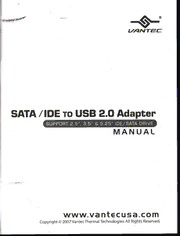
SATA / IDE to USB 2.0 Adapter Manual. Support 2.5”, 3.5” & 5.25” IDE / SATA Drive PDF
Preview SATA / IDE to USB 2.0 Adapter Manual. Support 2.5”, 3.5” & 5.25” IDE / SATA Drive
l/susitecz SATA/IDEtoUSB2.0Adapter SUPPORT2.5”.3.5"&5.25"MIDAE/SNATUADARIVLE www.vantecusa.com Copyright©2007VantecThermalTechnologies.AllRightsReserved. PackageContents: SATA/IDE-USBadapter: 423561......SPPSSUAsAAooTeTTwwArAAee/rrMDPIaaACDontadEwuaba-ealpUrCletSaSeBb(urDlApiewdpsicalt)pyhtCeOarnb/lOeffSwitch TRADEMARKS A9p5p/l9e8,/NMaTc/i2n0t0o0s/hMEa/nXdPMaarcetarraedtermaadrekmsarofksMiocfrAospopflteCCoormpporuatteiro.n.MS-DOS,Microsoft,Windows ‘Allotherthird-partybrandsandnamesarethepropertyoftheirrespectiveowners. 1 TableofContents: 1.introduction pg.2 2.Specifications/Features pg.2 437...SHyasrtdewmarReeqIunsitraelmlaetnitosn ppgg..33 65..CDriesactoinnngecAtiNnegwPartition ppgg..89 89..TWCraoonrutrbaaclntetsyhooting/FAQ pppggg...11133 1.Introduction TheSATA/IDE-USBAdaptergivesyoutheflexibilityofconnectingalmost anytypeofdrivetoyourcomputerviaUSB.SATA,3.5"IDE,5.25"IDE,and 2s.y5s"teImD.ETdhrieveisncalruedealdlesxutpeprnoarltepdowaenrdacdaanptbeerweialslilayllhoowty-osuwatpoppeodwetoryyoouurr drivesoutsideyoursystemgivingyoutheabilitytoquicklyaddorswap betweendriveswithoutopeningyourcase.TheSATA/IDE-USBadapteris like3drivetoUSBadaptersbuiltintoone! 2.Specifications/Features: SATA/IDE-USBAdapter: Specifications: •Interface: SATAtoUSB2.0 3.5"IDEtoUSB2.0 •Dimensions: 27.05"xI4D3Ext1o0USmBm2.0 Features: ••TTrraannssffeerrRRaatteessUUppttoo41280MMbbppssWiWtihthUUSSBB1.21.0 •EasilyaddstoragetoanysystemwithUSB •SupportsATA/ATAPI-7 •SupportsLBA-48Addressing •Hot-swappable:Plugandplaywithoutrebooting! 2 3.SystemRequirements: IMnitcerloPsoefnttiWuimndIIo3w5s0M9H8zS-Ec/oMmEp/a2t0i0b0l/eXPoroArpMpalceGO3Sp8.r6ocaensdsogrreaantdergreater USB-equippedsystem ForUSB2.0speeds,thesystemmustsupportUSB2.0specifications 4.HardwareInstallation: Preparingtheharddrive: For3.575.25"IDEdrives: SettheharddrivejumperstoMASTERor SINGLEDRIVEONLY.Pleaserefertothe documentationincludedwithyourharddrive forinformationonjumpersettings. FFoorr2S.A5T"AIDdrEivdersi:ves: TNhoejMuAmpSeTrEsRnceocnefsisgaurrya.tionistypicallyjumperless. 3 InstallingtheSATA/IDE-USBAdapterforinternalusewith2.5"IDEHardDrive: 21.. OCopnennecctomtphuetsemralclaesre.44-pinIDEconnectoroftheSATA/IDE-USB Adaptertotheharddrive. (ThepowerwillbesuppliedbytheUSB) 3. CinotnenrenacltoUrSeBxtceornnnalecUtSoBropofrStA.TA/IDE-USBAdaptertoanavailable 4. Closecomputercase. 2.5'IDEHDD InstallingtheSATA/IDE-USBAdapterforinternalusewith3.5"/5.25"IDEDrive: 231... OCInopsneenrnteccdrtoimtvpheueatlneadrrgmceaorsu4en0-atpniwdnitfIihDnEsdccaronenwansv.eacitloabrloef3t.h5e75S.A2T5A"/bIaDyE.-USBAdapter totheharddrive. 4. C(oDnonneocttnae4e-dpitnopusoewesrupcpolnineedcptoowrefrroamdappotweerrfosruipnptleyrntaolhuasre)ddrive. 5. CinotnenrenacltoUrSeBxtceornnnalecUtSoBropofrSt.ATA/IDE-USBAdaptertoanavailable 6. Closecomputercase. 3.5"IDEHDD 4 InstallingtheSATA/IDE-USBAdapterforexternalusewith2.5"IDEHardDrive: 1.Ctohnenheacrtdtdhreives.maller44-pinIDEconnectoroftheSATA/IDE-USBAdapterto 2.ConnectUSBconnectoroftheSATA/IDE-USBAdaptertoanavailableUSB Port. (ThepowerwillbesuppliedbytheUSB) 2.5”IDEHDD InstallingtheSATA/IDE-USBAdapterforexternalusewith3.5"IDEHardDrive: 1.Choanrndedcrtivteh.elarger40-pinIDEconnectoroftheSATA/IDE-USBAdaptertothe 23..CCoonnnneeccttPPoowweerrCAadbalpetetrotPoohwaerrdAddraipvte.er.PlugPowerCableintoaliveoutlet. 4.ConnectUSBconnectorofIDE-USBCableAdaptertoanavailableUSBport. 3.5"IDEHDD 5 InstallingtheSATA/IDE-USBAdapterforinternalusewith2.573.5"SATAHardDrive: 21..OInpseerntcdroimvpeuatnedrmcaosuen.twithscrews. 3.UsingaSATAcable,connecttheSATAportoftheSATA/IDE-USBAdapterto theSATAconnectorontheharddriveharddrive. 4.Connecteithera4-pinpowerconnectororSATApowerconnector frompowersupplytoharddrive.Donotconnectboth.(Donotneedto usesuppliedpoweradapterforinternaluse) 5.ConnectUSBconnectorofSATA/IDE-USBAdaptertoanavailableinternal orexternalUSBport. 6.Closecomputercase. 2.5"SATAHDD 3.5"SATAHDD 6 InstallingtheSATA/IDE-USBAdapterforexternalusewith2.5"/3.5"SATAHardDrive: 1.UtshienSgAaTASAcToAnnceabclteo,rcoonnntehcethtahredSdArTivAephoarrtdodfrtivhee.SATA/IDE-USBAdapterto 2.ConnectPowerCabletoPowerAdapter.PlugPowerCableintoaliveoutlet. 3.CpoonwneerctcoPnonewcetrorA,daypotuewriltlonheaerdddtroiuves.eIafySoAuTrAdproivweedroaedsapntoetr.havea4-pin 4.ConnectUSBconnectorofSATA/IDE-USBAdaptertoanavailableinternalor externalUSBport. 2.5"SATAHDD 3.5”SATAHDD DriverInstallation: dNpaooretdsirtiinvooenrtesdaarapepnednaefrcoersumsnaadtrteyerdw.hMeynCuosmipnugtWeirn,domwaskeMEs/uXrPe/2t0h0e0.drIifvteheishaprrdopderrilvye 7 5.DisconnectingtheSATA/IDE-USBAdapter: Warning:DNoEiVnEgRsroemmaovyecathueseSAdTatAa/IcDoEr-rUupStBiwohniolredtahemahagredtdhreivhearisdidnruisvee., SATA/IDE-USBadapter,orcomputer. Windows98SE/ME/XP/2000: 1.MSaATkAe/sIuDrEe-UalSlBopAedraapttieornshauvseincgetasheedh.arddriveconnectedtothe 2.CloseanywindowsandprogramspertainingtotheSATA/IDE-USB Adapter. 3.Doubleclickthegreen"UnplugorEjectHardware"iconinthe systemtrayandselect[SafelyRemoveHardware].Selectthe deviceyouwishtoremoveandclickon[Stop].Thesystemshould prompt,"ItisnowsafetoremovetheUSBdevice."Ifnot,waitfor 4.UannpylpurgotghreamUsSBsticllabulseinfgrothmetdheevsiycsetteom.finishandtryagain. 5.Disconnectpowerfromthedriveifdesired. MacOS: 1.MSaATkAe/sIuDrEe-UalSlBopAedraapttieornshauvseincgeatsheedh.arddriveconnectedtothe 2.CloseanywindowsandprogramspertainingtotheSATA/IDE-USB Adapter. 3.FromtheDesktop,dragtheSATA/IDE-USBAdapterharddriveto thetrash. 4.UnplugtheUSBcablefromthesystem. 5. Disconnectpowerfromthedriveifdesired. 8
