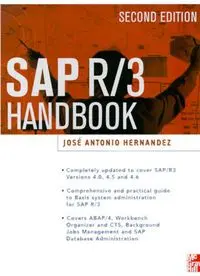
SAP R/3 Handbook, Second Edition PDF
Preview SAP R/3 Handbook, Second Edition
Table of Contents The SAP R/3 Handbook, Second Edition........................................................................................................1 Preface..................................................................................................................................................................2 Chapter 1: What Is SAP R/3?...........................................................................................................................4 Overview.................................................................................................................................................4 SAP AG: The Company Behind R/3......................................................................................................4 Profile and Evolution........................................................................................................................5 Strategy and Products.......................................................................................................................6 R/3 Release 3.0.................................................................................................................................8 R/3 Release 3.1.................................................................................................................................8 R/3 Release 4.0.................................................................................................................................9 R/3 Release 4.5...............................................................................................................................11 EnjoySAP: R/3 Release 4.6............................................................................................................11 SAP Transformation: From a Single−Product Company to a Global Business Solutions Company...11 SAP Industry Solutions..................................................................................................................13 The Emergence of the New Dimension Products..........................................................................14 Solution Maps.................................................................................................................................15 SAPnet−R/3 Front End (OSS)........................................................................................................16 Partners...........................................................................................................................................18 SAP Services Overview........................................................................................................................19 Description of R/3.................................................................................................................................20 Multitier Client/Server Solutions...................................................................................................22 Open Technology...........................................................................................................................23 User Interface.................................................................................................................................24 ABAP Development Workbench...................................................................................................25 Application Integration...................................................................................................................26 Customizing Tools.........................................................................................................................26 R/3 Business Engineer....................................................................................................................27 R/3 Applications Overview...................................................................................................................28 Financial Applications....................................................................................................................28 Human Resources Applications.....................................................................................................30 Logistics Applications....................................................................................................................31 Cross Application Modules............................................................................................................34 Chapter 2: The Architecture of SAP R/3.......................................................................................................36 Overview...............................................................................................................................................36 R/3 Basis Software................................................................................................................................36 Basic Architectural Concepts................................................................................................................37 Transaction.....................................................................................................................................37 Dialog Step.....................................................................................................................................38 Logical Units of Work (LUWs).....................................................................................................38 Clients.............................................................................................................................................39 The System Central Interfaces..............................................................................................................40 Operating System Interface............................................................................................................40 The Dispatcher Process..................................................................................................................41 Work Process Architecture.............................................................................................................42 Services: Work Processes Types..........................................................................................................44 Dialog Work Processes..................................................................................................................45 Background Work Processes..........................................................................................................46 i Table of Contents Chapter 2: The Architecture of SAP R/3 Spool Work Process.......................................................................................................................48 Enqueue Work Process...................................................................................................................48 Update Work Process.....................................................................................................................50 Message Server...............................................................................................................................51 Gateway Server..............................................................................................................................52 Presentation Interface............................................................................................................................53 Database Interface.................................................................................................................................53 SAP R/3 Communication Protocols and Interfaces..............................................................................55 Memory Management...........................................................................................................................56 The Concept of a SAP Instance............................................................................................................58 Building the Client/Server SAP R/3 System........................................................................................58 Chapter 3: Installation Concepts and Guidelines.........................................................................................60 Overview...............................................................................................................................................60 Getting Started......................................................................................................................................61 Elements in a SAP R/3 Installation.......................................................................................................61 Installation Steps...................................................................................................................................62 Step 1: Sizing the System...............................................................................................................63 Step 2: Deciding On the Installation Type.....................................................................................65 Step 3: Checking Installation Requirements..................................................................................65 Step 4: Installing Hardware, Base Software, and Configuring the Network.................................66 Step 5: R/3 Installation Notes.........................................................................................................67 Step 6: Adapting Systems to SAP Requirements...........................................................................68 Step 7: Designing the Layout of File Systems...............................................................................69 Step 8: Installing the R3SETUP Tool............................................................................................74 Step 9: Install Central Instance.......................................................................................................75 Step 10: Install Database Software.................................................................................................76 Step 11: Build and Load the Database...........................................................................................77 Step 12: Import ABAP Report Loads.............................................................................................78 Finishing Up...................................................................................................................................78 Installing a Presentation Server On a Windows PC..............................................................................78 Postinstallation Steps............................................................................................................................80 Licensing the Installation...............................................................................................................81 Starting and Stopping the SAP R/3 System...................................................................................81 Performing a Full Backup..............................................................................................................81 Remote Connection to SAP............................................................................................................82 Optional Postinstallation Steps.......................................................................................................82 Further Guidelines for Productive Environments.................................................................................82 Considerations for Oracle VLDBs (Very Large Databases).................................................................83 Chapter 4: Distributing R/3 Systems.............................................................................................................85 Overview...............................................................................................................................................85 SAP Services Distribution and the Client/Server Architecture............................................................85 Centralized SAP Installations.........................................................................................................85 Factors for Distributing SAP..........................................................................................................87 The SAP Client/Server Architecture: Advantages and Disadvantages..........................................87 SAP Servers....................................................................................................................................88 SAP Services..................................................................................................................................89 Guidelines for Distributed Configurations with the R/3 System..........................................................89 ii Table of Contents Chapter 4: Distributing R/3 Systems Directory Structure of R/3 Systems......................................................................................................91 Kernel Directory: What Do These Programs Do?..........................................................................93 Profiles..................................................................................................................................................96 Profile Types..................................................................................................................................97 Setting Up the Central System Log....................................................................................................102 Buffer Synchronization in Distributed Configurations.......................................................................103 Central and Local Storage of Executable Files under UNIX..............................................................104 Starting and Stopping SAP R/3..........................................................................................................105 Starting and Stopping R/3 Under Windows NT...........................................................................108 User Distribution: Logon Load Balancing and the SAPlogon Utility................................................109 Logon Groups Configuration.......................................................................................................109 The SAPlogon Application..........................................................................................................111 The Network in Distributed SAP R/3 Environments..........................................................................115 Chapter 5: Using SAP R/3.............................................................................................................................117 Logging On and Off the System.........................................................................................................117 Passwords.....................................................................................................................................119 Logging Off..................................................................................................................................121 The User Interface: Main Elements of the R/3 Window....................................................................121 The Standard Toolbar...................................................................................................................123 The Screen Layout Menu.............................................................................................................124 Shortcuts.......................................................................................................................................131 System Status Information...........................................................................................................132 Working with R/3 User Sessions........................................................................................................132 Moving Around the R/3 System.........................................................................................................133 Moving Around with Transaction Codes.....................................................................................134 Working with Information..................................................................................................................135 Possible Entries for an Input Field...............................................................................................136 Facilities for Entering the Same Data Repeatedly........................................................................137 Input Field Default Values with User Parameters........................................................................138 Getting Help in the R/3 System..........................................................................................................139 Working with Search Helps................................................................................................................141 Using Search Helps with the Simple Method..............................................................................143 Using Search Helps with the Fast Method...................................................................................143 Working with Reports.........................................................................................................................144 Looking for Reports.....................................................................................................................145 Executing Reports........................................................................................................................145 Using Selection Criteria...............................................................................................................146 Working with Reports Variants....................................................................................................146 Working with Background Jobs..........................................................................................................148 Scheduling Background Jobs.......................................................................................................149 User Printing.......................................................................................................................................151 The Print Screen...........................................................................................................................151 Monitoring the Status of Your Print Requests.............................................................................153 Additional User Utilities.....................................................................................................................153 Sending Short Messages...............................................................................................................153 Downloading Files to the Windows PC.......................................................................................154 EnjoySAP User Features.....................................................................................................................154 iii Table of Contents Chapter 6: The Transport System................................................................................................................156 Highlights............................................................................................................................................156 Overview of the Complete Process of Transporting Objects from a Source System to a Target System.................................................................................................................................................157 Transport System Concepts................................................................................................................159 Development Objects...................................................................................................................159 Roles Involved in the Transport Process......................................................................................159 SAP System Group.......................................................................................................................159 Transport Layer............................................................................................................................160 Transport Routes..........................................................................................................................160 Change Requests..........................................................................................................................161 Tasks.............................................................................................................................................162 Development Teams.....................................................................................................................162 Development Classes...................................................................................................................163 Version Management...................................................................................................................163 Requests Documentation..............................................................................................................163 Repairs and Original Objects.......................................................................................................163 System Types......................................................................................................................................164 System Change Options...............................................................................................................165 Functions of the Systems..............................................................................................................166 System Types from the Perspective of the Workbench Organizer and Transport System..........167 Managing Development Classes.........................................................................................................169 Configuration of the Transport System...............................................................................................170 Step 1. Initializing the Change and Transport Organizer.............................................................171 Step 2. Setting Up the Transport Directory and the tp Program (TPPARAM)............................172 Step 3. Configuring the Transport Management System (TMS).................................................172 Step 4. Setting the System Change Option and the Client Settings.............................................173 The Transport Management System (TMS).......................................................................................173 Configuring Systems and Domains..............................................................................................173 Configuring Transport Routes......................................................................................................176 Distributing and Verifying TMS Configuration...........................................................................177 Working with the Workbench Organizer............................................................................................178 Creating Change Requests............................................................................................................179 Releasing Tasks and Requests......................................................................................................180 Monitoring Transports and Repairs..............................................................................................181 Transport Rules............................................................................................................................181 Checking Transport Results.........................................................................................................183 Object Attributes..........................................................................................................................185 Workbench Organizer Tools........................................................................................................185 The Transport Organizer.....................................................................................................................186 Performing Transports with the TMS.................................................................................................187 Using tp, the Transport Control Program...........................................................................................189 Setting Up the tp Program............................................................................................................190 Overview of Options for the tp Program......................................................................................194 Working with Imports Using tp....................................................................................................195 Managing Special Transports.......................................................................................................197 The Interface Between tp and ABAP...........................................................................................198 Overview of the R3trans Program......................................................................................................198 iv Table of Contents Chapter 7: Introduction to the ABAP Workbench....................................................................................200 Overview.............................................................................................................................................200 Introduction to the Development Environment of the SAP R/3 System............................................200 Overview of the ABAP Workbench Tools...................................................................................201 Basic Concepts of the Development Environment.......................................................................202 Starting the ABAP Workbench...........................................................................................................203 Working with the Repository Browser...............................................................................................205 Object Lists...................................................................................................................................206 Selecting Single Objects...............................................................................................................206 Maintaining Development Objects from the Repository Browser...............................................207 Navigation Options.......................................................................................................................207 The Repository Information System...................................................................................................208 Using the Repository Information System...................................................................................209 Performing Searches.....................................................................................................................209 The "Subobject" Utility................................................................................................................210 The Where−used List Utility........................................................................................................210 The Application Hierarchy.................................................................................................................210 Using the Data Browser......................................................................................................................211 Introduction to the ABAP Editor........................................................................................................211 Getting Started with the ABAP Editor.........................................................................................212 Specifying Program Attributes.....................................................................................................213 The ABAP Source Code Editor....................................................................................................214 Saving Program Code...................................................................................................................217 Checking Program Source Code..................................................................................................218 Editing Help Facilities..................................................................................................................219 Editor Navigation Functions........................................................................................................220 Special Navigation Tools.............................................................................................................220 Downloading and Uploading Source Code..................................................................................221 Special Editor Features.................................................................................................................221 Introduction to the Screen Painter.......................................................................................................221 The DYNPRO Concept................................................................................................................222 Starting the Screen Painter...........................................................................................................222 Using the Screen Painter..............................................................................................................223 Screen Flow Logic........................................................................................................................229 Testing and Verifying Screen Painter Objects.............................................................................229 Generating a Screen......................................................................................................................229 Introduction to the Menu Painter........................................................................................................230 Main Menu Painter Objects..........................................................................................................230 Starting the Menu Painter.............................................................................................................231 Using the Menu Painter................................................................................................................232 Creating a GUI Title.....................................................................................................................235 Testing and Generating GUI Status..............................................................................................235 Activating and Deactivating Functions........................................................................................235 Introduction to Area Menus.........................................................................................................235 The Function Builder..........................................................................................................................236 Function Builder Structure...........................................................................................................236 Working with the Function Builder..............................................................................................237 Checking and Activating..............................................................................................................241 Testing and Performance..............................................................................................................242 Calling Function Modules Remotely with Remote Function Call (RFC)....................................243 v Table of Contents Chapter 7: Introduction to the ABAP Workbench The SQL Trace Tool...........................................................................................................................243 Creating a SQL Trace...................................................................................................................243 Analyzing a SQL Trace................................................................................................................244 Runtime Analysis................................................................................................................................246 Creating a Performance Data File (Runtime Analysis)................................................................246 Analyzing a Performance Data File.............................................................................................247 Overview of the Workbench Debugging Tools..................................................................................248 Starting the ABAP Debugger.......................................................................................................249 Elements of the ABAP Debugger................................................................................................249 Breakpoints...................................................................................................................................250 Navigating Through Program Code.............................................................................................251 Debugger Settings........................................................................................................................252 Displaying and Modifying Field Values......................................................................................252 Displaying and Managing Internal Tables...................................................................................253 Debugging and Database..............................................................................................................254 Introduction to the ABAP Programming Language Features.............................................................254 Chapter 8: ABAP Data Dictionary...............................................................................................................256 Overview.............................................................................................................................................256 Definition of Data Dictionary.............................................................................................................256 Utility of a Data Dictionary..........................................................................................................257 The ABAP Dictionary in the R/3 Systems.........................................................................................257 The Relational Data Model.................................................................................................................258 Concepts of the Relational Data Model.......................................................................................259 Relationship Types.......................................................................................................................260 Dependency Factors and Foreign Keys........................................................................................261 Relational Operations...................................................................................................................262 Starting the ABAP Dictionary............................................................................................................262 Data Dictionary Objects...............................................................................................................263 Tables in the ABAP Dictionary..........................................................................................................265 Pooled Tables, Table Pools, Cluster Tables, and Table Clusters.................................................265 Working with Tables....................................................................................................................267 Defining Fields.............................................................................................................................269 Foreign Keys................................................................................................................................270 Text Tables...................................................................................................................................270 Keys and Primary Keys................................................................................................................270 Technical Settings........................................................................................................................271 Generating the Table in the Database...........................................................................................272 Indexes..........................................................................................................................................272 Append Structures........................................................................................................................273 Creating an Append Structure......................................................................................................274 Customizing Includes...................................................................................................................275 Substructures................................................................................................................................275 Data Elements...............................................................................................................................276 Working with Domains................................................................................................................278 Working with Complex Objects: The Aggregate Objects..................................................................280 Base Tables in Aggregate Objects................................................................................................280 Working with Views....................................................................................................................281 Working with Matchcode Objects................................................................................................283 vi Table of Contents Chapter 8: ABAP Data Dictionary Case Study: Creating a Matchcode..............................................................................................283 Working with Lock Objects.........................................................................................................290 Working with the Database Utility.....................................................................................................293 Processing Types..........................................................................................................................294 Database Utility Functions with Cluster and Pool Tables............................................................295 Database Utility Functions with Matchcodes...............................................................................295 Activation in the Dictionary.........................................................................................................296 Adjusting Database Structures.....................................................................................................297 Adjustment Modes.......................................................................................................................298 How to Adjust a Table..................................................................................................................298 Conversion Process and Restart...................................................................................................301 Version Management in the ABAP Dictionary..................................................................................301 The Versions Catalog...................................................................................................................302 Working with Search Helps................................................................................................................304 Creating a Search Help.................................................................................................................304 Search Help Structure...................................................................................................................305 Example: the USTU Collective Search Help...............................................................................306 Chapter 9: Management of Users, Authorizations, and Profiles...............................................................309 Highlights............................................................................................................................................309 Overview of User Administration.......................................................................................................309 Managing User Master Records..........................................................................................................310 Creating Users..............................................................................................................................310 User Master Records Fields.........................................................................................................313 Available Defaults and Options for User Master Records...........................................................314 Managing User Groups................................................................................................................316 Modifying User Master Records..................................................................................................316 Locking and Unlocking Users......................................................................................................317 Making Modifications to a Group of Users..................................................................................317 Users Information System............................................................................................................317 Password Management.......................................................................................................................318 Password Restrictions and Requirements.....................................................................................318 Restricting Password Strings........................................................................................................319 Managing R/3 Superusers...................................................................................................................320 User SAP*....................................................................................................................................320 Defining a New Superuser...........................................................................................................321 User DDIC....................................................................................................................................321 The Authorization System in SAP R/3...............................................................................................321 Authorization Profiles..................................................................................................................322 Composite Profiles.......................................................................................................................323 Authorizations..............................................................................................................................323 Authorization Objects...................................................................................................................324 Authorization Fields.....................................................................................................................324 Activity Groups............................................................................................................................325 User Buffer...................................................................................................................................326 The Activation Concept in Profiles and Authorizations..............................................................326 Case Study: From the Authorization Fields to the Profiles, a Practical Example..............................327 Working with the Profile Generator...................................................................................................331 How the Profile Generator Works................................................................................................332 vii Table of Contents Chapter 9: Management of Users, Authorizations, and Profiles Configuring the Profile Generator................................................................................................333 Basic Concepts for Working with Activity Groups.....................................................................334 Creating Activity Groups.............................................................................................................335 Predefined Profiles and Basis System Authorization Objects............................................................338 Tracing Authorizations.......................................................................................................................339 Using the System Trace for Tracing Authorizations....................................................................339 Using the SU53 Transaction.........................................................................................................340 Organizing the Maintenance of the Authorization System.................................................................340 Creating New Authorization Checks..................................................................................................341 Using Authorization Checks with Table TSTC...........................................................................341 Using the ABAP AUTHORITY−CHECK...................................................................................342 Technical Details of Tables and Instance Profile Parameters for Users, Authorizations, and Profiles................................................................................................................................................344 Technical Details: User−and Authorization System−Related Tables..........................................344 Technical Details: System Profile Parameters for Managing Users and Authorizations.............345 Chapter 10: General Administration Utilities.............................................................................................347 Overview.............................................................................................................................................347 Basic SAP R/3 System Administration..............................................................................................347 Checking the Installation..............................................................................................................348 Displaying and Monitoring the SAP Instances and Application Servers.....................................348 Monitoring the System Work Processes......................................................................................349 Monitoring and Managing User Sessions....................................................................................352 Posting System Messages.............................................................................................................353 Displaying and Managing Update Records........................................................................................354 Update Process Concepts.............................................................................................................355 Distribution of Update Work Processes.......................................................................................355 Monitoring Update Records.........................................................................................................356 Available Update Functions.........................................................................................................357 Basic Troubleshooting with Updating.............
