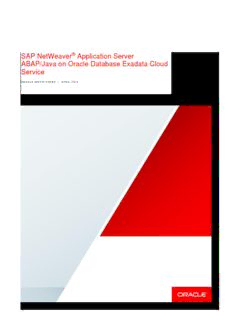
SAP NetWeaver Application Server ABAP/Java on Oracle Cloud Infrastructure PDF
Preview SAP NetWeaver Application Server ABAP/Java on Oracle Cloud Infrastructure
SAP NetWeaver® Application Server ABAP/Java on Oracle Database Exadata Cloud Service ORACLE WHITE PAPER | APRIL 2018 Disclaimer The following is intended to outline our general product direction. It is intended for information purposes only, and may not be incorporated into any contract. It is not a commitment to deliver any material, code, or functionality, and should not be relied upon in making purchasing decisions. The development, release, and timing of any features or functionality described for Oracle’s products remains at the sole discretion of Oracle. 2 | SAP NETWEAVER APPLICATION SERVER ABAP/JAVA ON ORACLE DATABASE EXADATA CLOUD SERVICE Table of Contents Scope and Assumptions 5 Overview of Oracle Database Exadata Cloud Service 6 Oracle Database for SAP with Exadata Cloud Service 6 Regions and Availability Domains 6 Oracle Cloud Infrastructure Services 7 Exadata Cloud Service Instances 8 Planning Your Exadata Cloud Service for SAP NetWeaver Application Server ABAP/Java 10 Prerequisites 10 Deployment Restrictions with SAP for Exadata Cloud Service 10 Licenses 11 Support 11 Documentation 12 Workload Size 12 Planning the SAP Deployment 13 What You Will Need 13 General Installation Overview 14 Implementing the Deployment 16 Get Your Oracle Cloud Infrastructure Account 16 Deploy the Oracle Cloud Infrastructure Resources 16 Prepare Your Environment 18 Prepare Exadata Compute Nodes 20 Install SAP NetWeaver Application Server ABAP/Java 29 Install the Primary Application Server 42 Revert Changes on the Exadata Compute Nodes and the SAP Application Servers 47 3 | SAP NETWEAVER APPLICATION SERVER ABAP/JAVA ON ORACLE DATABASE EXADATA CLOUD SERVICE SAP Bundle Patch for Oracle Database Exadata Cloud Service: Life Cycle Management for SAP Databases 47 Installation of Patches for Oracle Grid Infrastructure Software and the Oracle RDBMS Software 48 Installation of Patches for the Oracle Database Exadata Cloud Service Tooling 49 Installation of Operating System Patches 49 High Availability with Oracle Data Guard 50 References 50 SAP 50 Oracle 51 4 | SAP NETWEAVER APPLICATION SERVER ABAP/JAVA ON ORACLE DATABASE EXADATA CLOUD SERVICE Scope and Assumptions This technical white paper is a reference guide for deploying Oracle databases of the SAP NetWeaver® Application Server ABAP/Java platform on the Oracle Database Exadata Cloud Service in Oracle Cloud Infrastructure, following suggested platform best practices. It also discusses details about combining the different parts of Oracle Database Exadata Cloud Service, Oracle Linux, Oracle Virtualization, Oracle Grid Infrastructure instances, Oracle Database instances, and SAP Infrastructure components to run Oracle databases for software products based on SAP NetWeaver Application Server ABAP/Java on Oracle Database Exadata Cloud Service. Note: We do not support using Oracle Database Exadata Cloud Service for SAP NetWeaver Application Server ABAP/Java instances except for SAP Central Services. SAP NetWeaver Application Server ABAP/Java Instances must be installed on separate servers within the Oracle Cloud Infrastructure, such as Oracle Cloud Infrastructure Compute instances (bare metal instances). This white paper is not a full reference for SAP NetWeaver Application Server ABAP/Java. Rather, it is a description of how to plan and implement an SAP landscape in the cloud in a supported and verified way. This white paper assumes the following knowledge: • You are familiar with the fundamentals of Oracle Database Exadata Cloud Service and Oracle Cloud Infrastructure. For information, see the following resources: o Oracle Database Exadata Cloud Service o Oracle Cloud Infrastructure – Exadata DB Systems o Oracle Cloud Infrastructure • You have profound administrative skills in SAP NetWeaver Application Server ABAP/Java using Oracle Database and Oracle Linux. For more information, see the following resources: o https://www.sap.com/products/netweaver-platform.html o https://www.sap.com/community/topic/oracle.html o http://docs.oracle.com/en/operating-systems/linux.html • You are familiar with the documentation for the following products: o Oracle Database 12c Release 1 o Oracle Linux 6 o SAP NetWeaver 7.x 5 | SAP NETWEAVER APPLICATION SERVER ABAP/JAVA ON ORACLE DATABASE EXADATA CLOUD SERVICE Overview of Oracle Database Exadata Cloud Service The Oracle Database Exadata Cloud Service enables full-featured Oracle databases to run on the Exadata platform in the Oracle Public Cloud. Exadata Cloud Service instances come preconfigured according to best practices that have been proven at thousands of mission-critical Exadata sites around the world. Depending on the subscription model, you can have full access to the features and operations available with Oracle Grid Infrastructure, Oracle Database including Oracle Real Application Clusters (RAC), Oracle Automatic Storage Management Cluster File System (Oracle ACFS), SAP Infrastructure components for installation (Software Provisioning Manager), Database Administration (BR*Tools), and SAP High Availability for SAP Central Services, but with Oracle owning and managing the Exadata infrastructure. Oracle Database for SAP with Exadata Cloud Service All options and features of Oracle Database 12c Release 1 (12.1.0.2) and Oracle Database 12c Release 2 (12.2.0.1), including Oracle RAC, Oracle Automatic Storage Management (ASM), and Oracle Database In-Memory supported for on-premises deployments of SAP NetWeaver, are supported and certified for Exadata Cloud Service. Note: Oracle Database 11g Release 2 is not supported with SAP for Exadata Cloud Service. Regions and Availability Domains Oracle Cloud Infrastructure is physically hosted in regions and availability domains. A region is a localized geographic area, and an availability domain is one or more data centers located within a region. A region is composed of several availability domains. Most Oracle Cloud Infrastructure resources are either region-specific, such as a Virtual Cloud Network, or availability domain– specific, such as a compute instance. Availability domains are isolated from each other, fault tolerant, and unlikely to fail simultaneously. Because availability domains do not share infrastructure such as power or cooling, or the internal availability domain network, a failure at one availability domain is unlikely to impact the availability of the others. All the availability domains in a region are connected to each other by a low-latency, high- bandwidth network. This connection makes it possible to provide high-availability connectivity to the internet and customer premises, and to build replicated systems in multiple availability domains for both high availability and disaster recovery 6 | SAP NETWEAVER APPLICATION SERVER ABAP/JAVA ON ORACLE DATABASE EXADATA CLOUD SERVICE Regions are completely independent of other regions and can be separated by vast distances— across countries or even continents. Generally, an application should be deployed in the region where it is most heavily used, because using nearby resources is faster than using distant resources. For all SAP environments, compute nodes that are deployed as SAP Application Servers must be located in the same region, and preferably in the same availability domain, as the corresponding Exadata compute nodes. Hybrid deployments between on-premises and cloud are not supported because of network latency. Oracle Cloud Infrastructure Services The following Oracle Cloud Infrastructure services are relevant to deploying Oracle databases of SAP NetWeaver Application Server ABAP/Java on the Oracle Database Exadata Cloud Service. Identity and Access Management Oracle Cloud Infrastructure provides Identity and Access Management (IAM) at no additional cost. IAM lets you control who has access to your cloud resources and what type of access they have. You can manage complex organizations and rules with logical groups of users and resources, and it is simple to define policies. IAM helps you set up administrators, users, and groups, and specify their permissions. It allows you to use a single model for authentication and authorization to securely control access and easily manage your IT resources across all Oracle Cloud Infrastructure. Networking Oracle Cloud Infrastructure Networking helps you set up virtual versions of traditional network components. You can extend your IT infrastructure with highly customizable virtual cloud networks (VCN) and connectivity services that provide predictable and consistent performance, isolation, and availability. A VCN is a customizable and private network in Oracle Cloud Infrastructure. Just like a traditional data center network, the VCN provides you with complete control over your network environment. You can assign your own private IP address space, create subnets and route tables, and configure security lists (stateful firewalls). A single tenant can have multiple VCNs, thereby providing grouping and isolation of related resources. Security can be configured at several levels within a VCN. A subnet can be designated as public or private. A private subnet cannot have a public IP address. Security lists can control packet-level traffic into and out of a subnet or an instance. In addition, at the instance level, firewall rules can be 7 | SAP NETWEAVER APPLICATION SERVER ABAP/JAVA ON ORACLE DATABASE EXADATA CLOUD SERVICE implemented. Gateways and route tables provide control over traffic flow between the VCN and outside destinations. Finally, IAM polices provide control over who can access and configure which resources. For naming, each subnet can resolve names to the internet or within a VCN. In addition, an on- premises DNS server can be added to the search scope. A description of the choices for using DNS in your VCN are described in the Oracle Cloud Infrastructure documentation. Oracle Cloud Infrastructure FastConnect is a network connectivity alternative to using the public internet for connecting your network with Oracle Cloud Infrastructure. FastConnect provides an easy, elastic, and economical way to create a dedicated and private connection with higher bandwidth options, and it provides a more reliable and consistent networking experience when compared to internet-based connections. Oracle Cloud Infrastructure’s flat and fast network provides the latency and throughput of rack adjacency across the whole network, which allows synchronous replication and constant uptime. No network oversubscription also provides predictable bandwidth and performance. High- bandwidth network interconnect provides less than 100 µs latency between any two hosts within an availability domain, and less than 1 ms between availability domains in a region. Object Storage Oracle Cloud Infrastructure Object Storage helps you manage data as objects stored in containers. Object Storage offers an unlimited amount of capacity, automatically replicating and healing data across multiple fault domains for high durability and data integrity. You can enhance the scale and performance of content-rich, analytic, and backup applications to serve more customers and achieve results faster. Exadata Cloud Service Instances Each Exadata Cloud Service instance is based on an Exadata system configuration that contains a predefined number of compute nodes (database servers) and a predefined number of Exadata Storage Servers, all tied together by a high-speed, low-latency InfiniBand network and intelligent Exadata software. Currently, Oracle offers the following Exadata configurations on Oracle Cloud Infrastructure: • Quarter Rack X6: Contains 2 compute nodes (22 to 84 OCPUs and 1,440 GB RAM) and 3 Exadata Storage Servers • Half Rack X6: Contains 4 compute nodes (44 to 168 OCPUs and 2,880 GB RAM) and 6 Exadata Storage Servers 8 | SAP NETWEAVER APPLICATION SERVER ABAP/JAVA ON ORACLE DATABASE EXADATA CLOUD SERVICE • Full Rack X6: Contains 8 compute nodes (88 to 336 OCPUs and 5,760 GB RAM) and 12 Exadata Storage Servers At the time of publishing this paper, only the Quarter Rack X6 is certified by SAP. We will update this paper when additional configurations are certified. Exadata Cloud Service features infrastructure that is dedicated to each customer, to ensure that response times and throughput are predictable for critical business processes. In addition, Exadata Cloud Service also allows Elastic Scaling, which enables you to grow, and later shrink, your database server CPU capacity over your base subscription level to meet your peak or seasonal demands. With this feature, you can add database server OCPUs to achieve a total processor capacity up to the physical maximum of your chosen shape. You can make adjustments completely online as frequently as you want. Each Exadata Cloud Service Exadata database server is configured as a virtual machine (VM), called DomU, running on an Oracle VM hypervisor on a dedicated physical server. You have root privileges for the Exadata database server DomU and DBA privileges on the Oracle databases. You can configure the Exadata database server as you like, and load additional agent software on the Exadata database servers to conform to business standards or security monitoring requirements. The Exadata Cloud Service compute nodes are each configured with a VM. You have root privilege for the Exadata compute node VMs, so you can load and run additional SAP Infrastructure components on the Exadata compute nodes. Note: We do not support using Exadata compute nodes for SAP NetWeaver Application Server ABAP/Java instances except for SAP Central Services. However, you do not have administrative access to the Exadata infrastructure components, including the physical compute node hardware, network switches, power distribution units (PDUs), integrated lights-out management (ILOM) interfaces, or the Exadata Storage Servers, which are all administered by Oracle. Exadata Cloud Service is available through two flexible subscription offerings: • Exadata Cloud Service: Oracle Database Enterprise Edition Extreme Performance Included • Exadata Cloud Service Bring Your Own License (BYOL) This subscription model includes all of the features of Oracle Database Enterprise Edition, plus all of the Oracle Database Enterprise Manager Packs and all Database Enterprise Edition Options. These industry-leading capabilities include Database In-Memory, Real Application Clusters (RAC), 9 | SAP NETWEAVER APPLICATION SERVER ABAP/JAVA ON ORACLE DATABASE EXADATA CLOUD SERVICE Active Data Guard, Automatic Storage Management (ASM), Partitioning, Advanced Compression, Advanced Security, Database Vault, Real Application Testing, OLAP, Advanced Analytics, and Spatial and Graph. Also included in an Exadata Cloud Service PaaS subscription is Oracle Multitenant, which enables high consolidation density, rapid provisioning and cloning, efficient patching and upgrades, and significantly simplified database management. Exadata Cloud Service BYOL is designed to minimize costs when migrating to the cloud. In a BYOL model, customers can deploy their existing Oracle Enterprise Edition and Database Option licenses on Exadata Cloud Service. Standard Edition is not supported on any Exadata Cloud Service. When a customer brings a Database Enterprise Edition license entitlement to Exadata Cloud Service, they are granted the rights to use Oracle Transparent Data Encryption (TDE), Diagnostics Pack, Tuning Pack, Data Masking and Subsetting Pack, and Real Application Testing without having on-premises license entitlements for those database options. The Exadata system software is also included in a BYOL subscription, so BYOL customers do not have to bring a license entitlement for the Exadata system software. Within each Exadata configuration, you can create numerous database deployments for different SAP applications. Apart from the inherent storage and processing capacity of your Exadata configuration, there is no maximum for the number of database deployments that you can create. Planning Your Exadata Cloud Service for SAP NetWeaver Application Server ABAP/Java Use the information in this section to plan for using Exadata Cloud Service for SAP NetWeaver Application Server ABAP/Java deployment on Oracle Cloud Infrastructure. Prerequisites Request an Exadata Cloud Service for a region and availability domain. Launching a service must be done using an Oracle Database 12.2 database. Launching an Exadata Cloud Service on an Exadata X6 Quarter Rack takes up to four hours. On an Exadata X6 Half Rack (four nodes), and Exadata X6 Full Rack (eight nodes), it takes respectively longer to deploy. Deployment Restrictions with SAP for Exadata Cloud Service The following restrictions apply: • Only Unicode deployments of SAP NetWeaver Application Server ABAP/Java are supported. • Oracle Database 11g Release 2 is not supported. 10 | SAP NETWEAVER APPLICATION SERVER ABAP/JAVA ON ORACLE DATABASE EXADATA CLOUD SERVICE
Description: