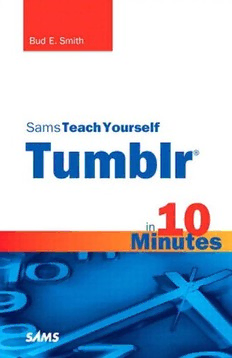Table Of ContentBud E. Smith
SamsTeachYourself
Tumblr
®
in 10 Minutes
800 East 96th Street,Indianapolis,Indiana 46240
Sams Teach Yourself Tumblr® in 10 Minutes Associate
Copyright © 2011 by Pearson Education,Inc. Publisher
All rights reserved. No part of this book shall be reproduced, Greg Wiegand
stored in a retrieval system,or transmitted by any means,
Acquisitions Editor
electronic,mechanical,photocopying,recording,or otherwise,
without written permission from the publisher. No patent liabili- Michelle Newcomb
ty is assumed with respect to the use of the information con-
Development
tained herein.
Editor
ISBN-10: 0-672-33116-0
Ginny Monroe
ISBN-13: 978-0-672-33116-9
Library of Congress Cataloging-in-Publication data is on file. Technical Editor
Printed in the United States of America Paul Chaney
First Printing July 2010 Managing Editor
Trademarks Sandra Schroeder
All terms mentioned in this book that are known to be trade-
marks or service marks have been appropriately capitalized. Project Editor
Pearson cannot attest to the accuracy of this information. Use Sandra Schroeder
of a term in this book should not be regarded as affecting the
validity of any trademark or service mark. Copy Editor
Barbara Hacha
Warning and Disclaimer
Every effort has been made to make this book as complete Indexer
and as accurate as possible,but no warranty or fitness is
Tim Wright
implied. The information provided is on an “as is” basis. The
author and the publisher shall have neither liability nor respon- Production
sibility to any person or entity with respect to any loss or dam-
Mark Shirar
ages arising from the information contained in this book.
Nonie Ratcliff
Bulk Sales
Pearson offers excellent discounts on this book when ordered Proofreader
in quantity for bulk purchases or special sales. For more infor- Water Crest
mation,please contact Publishing
U.S. Corporate and Government Sales
Book Designer
1-800-382-3419
[email protected] Gary Adair
For sales outside of the U.S.,please contact
International Sales
[email protected]
Dedication
To all the dedicated people who are rapidly making Tumblr the coolest
place on the Web.
Contents
Introduction 1
1 Introduction to Tumblr 5
What Is Tumblr? ......................................................................5
Tumblr History ........................................................................7
Uses for Tumblr ......................................................................8
Why Everyone Loves Tumblr....................................................10
Looking at Tumblogs..............................................................11
2 Signing Up and Setting Preferences for Tumblr 17
Signing Up for Tumblr ............................................................17
Choosing Your Account Preferences........................................19
3 Customizing Info Settings for Your Tumblog 25
Accessing the Customize Area................................................25
Changing Information About Your Tumblog ..............................27
4 Choosing a URL for Your Tumblog 35
It’s All in a Name ..................................................................35
Using a Tumblr Subdomain Name ..........................................36
Using a Custom Domain Name ..............................................37
Choosing a Name..................................................................38
Searchability and Your Domain Name......................................40
Changing Your Subdomain Name............................................41
Using a Custom Domain Name with a Tumblog........................43
5 Changing the Appearance of Your Tumblog 47
Changing Your Tumblog’s Appearance......................................47
Changing Advanced Settings ..................................................48
Changing a Theme’s Appearance............................................52
Four Ways to Change Your Tumblog’s Appearance....................55
Choosing a New Theme..........................................................58
Customizing a Theme ............................................................61
6 Creating a Text Post 65
The Vital Role of Text in Tumblogs ..........................................65
Adding a Text Post ................................................................66
Formatting a Post’s Content....................................................68
Adding Links to a Post ..........................................................70
Using HTML in a Posting........................................................71
Adding Tags to Posts..............................................................72
Additional Options for All Posts ..............................................73
7 Adding Photos to a Text Post 77
The Art of Photos in Tumblogs................................................77
Digital Photo Basics ..............................................................78
Adding Your Own Photo to a Text Post ....................................83
Adding a Web Photo to a Text Post..........................................85
8 Creating a Photo Post 89
Photo Posts for Your Tumblog ................................................89
Photo Post Options................................................................90
Creating a Photo Post with a Web Photo..................................93
Creating a Photo Post with a Webcam Photo............................95
9 Creating a Quote Post 99
Quote Posts for Your Tumblog ................................................99
Rules for Quote Posts..........................................................100
Creating a Quote Post..........................................................101
10 Creating a Link Post 105
Link Posts for Your Tumblog..................................................105
Rules for Link Posts ............................................................106
Creating a Link Post ............................................................108
11 Creating a Chat Post 111
Chat Posts for Your Tumblog ................................................111
Rules for Chat Posts............................................................112
Creating a Chat Post............................................................113
12 Posting Audio Clips 117
Using Audio Clips in Tumblogs..............................................117
Tumblr and Audio Copyright..................................................118
Digital Audio Basics for Tumblr ............................................118
Creating an Audio Post ........................................................124
13 Posting Videos 127
Using Videos in Tumblogs ....................................................127
Creating Video Files ............................................................128
Digital Video Basics for Tumblr ............................................129
Creating a Video Post..........................................................132
14 Liking,Reblogging,and Following Posts 141
Building Community in Your Tumblog ....................................141
Liking Tumblog Posts............................................................142
Reblogging Tumblog Posts....................................................144
Following a Tumblog ............................................................147
Improving Your Tumblarity ....................................................148
15 Posting by Email,Phone,and Audio 151
Posting by Email and Phone..................................................151
Sending Posts by Email........................................................152
Markdown and Email Posting................................................155
Posting via App....................................................................157
Posting via Audio ................................................................159
16 Using Tumblr with Twitter 163
Using Tumblr with Twitter......................................................163
Sending Your Tweets to Your Tumblog....................................164
Posting and Viewing Twitter in Tumblr....................................167
Sending Tumblr Posts to Twitter............................................170
17 Using Tumblr with Other Services 173
How Tumblr Plays Nice with Others ......................................173
Feeding Your Tumblog into Facebook ....................................174
Using Your Tumblog’s RSS Feed............................................178
Importing RSS,Blog,and Other Feeds ..................................180
18 Extending Tumblr with Comments,Goodies,and Apps 185
Tumblr Is Extensible ............................................................185
Using Tumblr Community......................................................186
Getting Goodies from Tumblr................................................189
Using Tumblr Third-Party Apps ..............................................192
Index 201
About the Author
Bud Smithhas written and edited tons of books over the past 25 years,
covering a variety of computer topics,including guides to buying a com-
puter,using all kinds of software,and doing almost anything you can
think of online. His most recent title is WordPress In Depth,a thorough
book about the most popular blogging platform worldwide,coauthored
with Michael McCallister. Bud began writing computer books in 1984,
the year of the iconic 1984 television commercial for the Macintosh. An
early success was Que’s Computer Buyer’s Guide,covering the then-latest
and greatest in computer hardware and software. He has alsowritten
about creating web pages,Android phones,and the iPad. Bud continues to
work as a writer,project manager,and marketer to help people get the
most out of technology as it advances. He currently lives in the San
Francisco Bay Area,where he participates in environmental causes when
he’s not working on one of his many technology-related projects.
Acknowledgments
The first person to thank is Michelle Newcomb,who brought me straight
from coauthoring a book about WordPress to this exciting project; thanks
also go to development editor Ginny Munroe,for helping bring the first
mainstream book about Tumblr into being; to copy editor Barbara Hacha,
for helping to straighten snarled syntax; to technical editor Paul Chaney,
for making sure everything said here is true and correct; and finally,to the
production team at Pearson,who applied their talents to bring my musings
about using Tumblr into the useful and attractive Teach Yourselfformat.
Special thanks to James and Veronica,forgiving me someone to try to
impress with these efforts. Also,thanks to the many friends online who
helped encourage me to bring to life a book about one of their favorite
tools.
viii
We Want to Hear from You
As the reader of this book,you are our most important critic and com-
mentator. We value your opinion and want to know what we’re doing
right,what we could do better,what areas you’d like to see us publish in,
and any other words of wisdom you’re willing to pass our way.
You can email or write me directly to let me know what you did or didn’t
like about this book—as well as what we can do to make our books
stronger.
Please note that I cannot help you with technical problems related to the
topic of this book,and that due to the high volume of mail I receive,I
might not be able to reply to every message.
When you write,please be sure to include this book’s title and author,as
well as your name and contact information. I will carefully review your
comments and share them with the author and editors who worked on the
book.
Email: [email protected]
Mail: Greg Wiegand
Associate Publisher
Sams Publishing
800 East 96th Street
Indianapolis,IN 46240 USA
Reader Services
Visitourwebsiteandregisterthisbookatinformit.com/registerforconve-
nientaccesstoanyupdates,downloads,orerratathatmightbeavailablefor
thisbook.
Introduction
Tumblr has gradually,well,tumbled into a position of respect,even awe,
among people who use blogging tools such as WordPress and Blogger,
microblogging tools such as Twitter,and online destinations such as
Facebook. Tumblr is a hot site and a new service that has steadily grown in
usage and reputation. It’s a solution to problems you only gradually realize
that you have as you use the new communication tools.
Tumblr serves as a vital intermediary and connecting point between
tweets,blog posts,and multimedia presentations,combining the immedi-
acy of Twitter (or an in-person conversation) and the permanence of a
well-managed blog. The rules for using Tumblr to its best advantage are
still evolving; this book shows you how to get around Tumblr and make
the most of it in just a few minutes at a time. By the end,you’ll have a
tumblog you can be proud of!
About This Book
As part of the Sams Teach Yourself in 10 Minutesguides,this book aims to
teach you the ins and outs of using Tumblr without using a lot of precious
time. Divided into easy-to-follow lessons that you can tackle in about 10
minutes each,you learn the following Tumblr tasks and topics:
. How to easily set up a Tumblr account
. How to create and manage a simple tumblog
. How to choose a theme for your tumblog
. How to select and use a custom domain name
. How to keep your tumblog within the Tumblr Terms of Service
. Finding useful tumblogs
. How to post text to Tumblr