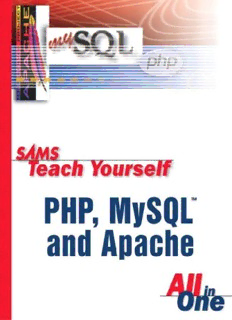
Sams Teach Yourself PHP, MySQL and Apache All-in-One PDF
Preview Sams Teach Yourself PHP, MySQL and Apache All-in-One
Teach Yourself PHP, MySQL® and Apache All in One Julie C. Meloni 800 East 96th Street, Indianapolis, Indiana, 46240 USA Sams Teach Yourself PHP, MySQL and Apache Acquisitions Editor All in One Shelley Johnston Copyright © 2004 by Sams Publishing Development Editor All rights reserved. No part of this book shall be reproduced, stored in a Chris Newman retrieval system, or transmitted by any means, electronic, mechanical, photocopying, recording, or otherwise, without written permission from Managing Editor the publisher. No patent liability is assumed with respect to the use of Charlotte Clapp the information contained herein. Although every precaution has been taken in the preparation of this book, the publisher and author assume Project Editor no responsibility for errors or omissions. Nor is any liability assumed for Dan Knott damages resulting from the use of the information contained herein. Copy Editor International Standard Book Number: 0-672-32620-5 Krista Hansing Library of Congress Catalog Card Number: 2003109401 Indexer Printed in the United States of America Sharon Shock First Printing: December 2003 06 05 04 03 4 3 2 1 Proofreader Mike Henry Trademarks Technical Editor All terms mentioned in this book that are known to be trademarks or Chris Newman service marks have been appropriately capitalized. Sams Publishing cannot attest to the accuracy of this information. Use of a term in this Publishing Coordinator book should not be regarded as affecting the validity of any trademark Vanessa Evans or service mark. Multimedia Developer Warning and Disclaimer Dan Scherf Every effort has been made to make this book as complete and as accu- Designer rate as possible, but no warranty or fitness is implied. The information Gary Adair provided is on an “as is” basis. The author and the publisher shall have neither liability nor responsibility to any person or entity with respect to Page Layout any loss or damages arising from the information contained in this Julie Parks book or from the use of the CD or programs accompanying it. Bulk Sales Sams Publishing offers excellent discounts on this book when ordered in quantity for bulk purchases or special sales. For more information, please contact U.S. Corporate and Government Sales 1-800-382-3419 corpsales@pearsontechgroup.com For sales outside of the U.S., please contact International Sales +1-317-428-3341 international@pearsontechgroup.com Contents at a Glance Introduction...........................................................................1 Part I: Laying the Groundwork CHAPTER 1 Installing and Configuring MySQL.........................................7 2 Installing and Configuring Apache ......................................27 3 Installing and Configuring PHP............................................51 Part II: PHP Language Structure CHAPTER 4 The Building Blocks of PHP...................................................71 5 Flow Control Functions in PHP.............................................93 6 Working with Functions......................................................115 7 Working with Arrays and Objects.......................................135 Part III: Getting Involved with the Code CHAPTER 8 Working with Strings, Dates and Time................................153 9 Working with Forms...........................................................181 10 Working with User Sessions.................................................203 11 Working with Files and Directories......................................213 12 Working with the Server Environment.................................237 13 Working with Images.........................................................245 Part IV: PHP and MySQL Integration CHAPTER 14 Learning the Database Design Process................................262 15 Learning Basic SQL Commands..........................................273 16 Interacting with MySQL Using PHP.....................................321 Part V: Basic Projects CHAPTER 17 Managing a Simple Mailing List.........................................335 18 Creating an Online Address Book.......................................347 19 Creating a Simple Discussion Forum...................................371 20 Creating an Online Storefront.............................................387 21 Creating a Shopping Cart Mechanism................................399 22 Creating a Simple Calendar................................................413 23 Restricting Access to Your Applications................................427 24 Logging and Monitoring Web Server Activity......................449 25 Application Localization.....................................................467 Part VI: Administration and Fine Tuning CHAPTER 26 Apache Performance Tuning and Virtual Hosting...............481 27 Setting Up a Secure Web Server...........................................499 28 Optimizing and Tuning MySQL..........................................515 29 Software Upgrades .............................................................533 Part VII: Looking Toward the Future CHAPTER 30 Features and Backwards-Compatibility of PHP 5.0..............541 31 Features and Backwards-Compatibility of MySQL 4.1..........547 Part VIII: Appendix APPENDIX A Installing MySQL, Apache, and PHP from the CD-ROM......557 Index.................................................................................569 Table of Contents Introduction 1 Who Should Read This Book? ............................................................1 How This Book Is Organized ..............................................................2 Conventions Used in This Book ..........................................................3 Part I: Laying the Groundwork CHAPTER 1: Installing and Configuring MySQL 7 Current and Future Versions of MySQL................................................7 How to Get MySQL ............................................................................8 Installing MySQL on Linux/Unix........................................................8 Installing MySQL on Windows............................................................9 Troubleshooting Your Installation ....................................................16 Basic Security Guidelines ..................................................................16 Starting MySQL ........................................................................17 Securing Your MySQL Connection ............................................18 Introducing the MySQL Privilege System ..........................................18 The Two-Step Authentication Process ........................................19 Working with User Privileges ............................................................20 Adding Users ............................................................................21 Removing Privileges..................................................................23 Summary ........................................................................................23 Q&A ................................................................................................25 Workshop ........................................................................................25 Quiz ........................................................................................25 Answers....................................................................................25 Activities ..................................................................................26 vi Sams Teach Yourself PHP,MySQL and Apache All in One CHAPTER 2: Installing and Configuring Apache 27 Current and Future Versions of Apache ............................................27 Choosing an Installation Method......................................................28 Building from Source ................................................................28 Installing a Binary....................................................................28 Installing Apache on Linux/Unix......................................................29 Downloading the Apache Source Code......................................29 Uncompressing the Source Code................................................29 Preparing to Build Apache........................................................30 Building and Installing Apache ................................................31 Installing Apache on Windows ........................................................32 Apache Configuration File Structure..................................................35 Directives..................................................................................35 Containers................................................................................37 Conditional Evaluation ............................................................38 ServerRoot................................................................................39 Per-Directory Configuration Files ..............................................40 Apache Log Files ..............................................................................41 access_log ................................................................................41 error_log ..................................................................................41 Additional Files ........................................................................42 Apache-Related Commands..............................................................42 Apache Server Binary................................................................42 Apache Control Script ..............................................................43 Starting Apache for the First Time ....................................................44 Check Your Configuration File ..................................................44 Starting Apache........................................................................45 Troubleshooting................................................................................46 Already an Existing Web Server ................................................46 No Permission to Bind to Port....................................................46 Access Denied ..........................................................................46 Wrong Group Settings ..............................................................47 Summary ........................................................................................47 Contents vii Q&A ................................................................................................48 Workshop ........................................................................................48 Quiz ........................................................................................48 Answers....................................................................................49 Activities ..................................................................................49 CHAPTER 3: Installing and Configuring PHP 51 Current and Future Versions of PHP..................................................51 Building PHP on Linux/Unix with Apache........................................52 Additional Configuration Options ............................................53 Integrating PHP with Apache on Linux/Unix ............................54 Installing PHP Files on Windows ......................................................55 Integrating PHP with Apache on Windows................................55 php.ini Basics ..................................................................................56 Testing Your Installation ..................................................................57 Getting Installation Help..................................................................58 The Basics of PHP Scripts ..................................................................59 Beginning and Ending a Block of PHP Statements ....................60 The echo Statement and print() Function ..................................62 Combining HTML and PHP ......................................................63 Adding Comments to PHP Code................................................64 Summary ........................................................................................65 Q&A ................................................................................................66 Workshop ........................................................................................66 Quiz ........................................................................................66 Answers....................................................................................67 Activities ..................................................................................67 Part II: PHP Language Structure CHAPTER 4: The Building Blocks of PHP 71 Variables..........................................................................................71 Globals and Superglobals..........................................................73 viii Sams Teach Yourself PHP,MySQL and Apache All in One Data Types ......................................................................................74 Changing Type with settype()....................................................76 Changing Type by Casting........................................................77 Why Test Type? ........................................................................79 Operators and Expressions................................................................79 The Assignment Operator ........................................................80 Arithmetic Operators................................................................81 The Concatenation Operator ....................................................81 Combined Assignment Operators..............................................82 Automatically Incrementing and Decrementing an Integer Variable....................................................................................83 Comparison Operators..............................................................84 Creating More Complex Test Expressions with the Logical Operators..................................................................................85 Operator Precedence ................................................................86 Constants ........................................................................................87 Predefined Constants ................................................................89 Summary ........................................................................................89 Q&A ................................................................................................90 Workshop ........................................................................................90 Quiz ........................................................................................90 Answers....................................................................................91 Activities ..................................................................................92 CHAPTER 5: Flow Control Functions in PHP 93 Switching Flow..................................................................................93 The if Statement ......................................................................94 Using the else Clause with the if Statement ..............................95 Using the else if Clause with the if Statement............................96 The switch Statement................................................................97 Using the ? Operator ................................................................99 Contents ix Loops..............................................................................................100 The while Statement................................................................100 The do...while Statement ........................................................101 The for Statement....................................................................102 Breaking Out of Loops with the break Statement ....................104 Skipping an Iteration with the continue Statement..................106 Nesting Loops ........................................................................107 Code Blocks and Browser Output ....................................................109 Summary........................................................................................110 Q&A ..............................................................................................112 Workshop ......................................................................................112 Quiz ......................................................................................112 Answers..................................................................................113 Activity ..................................................................................113 CHAPTER 6: Working with Functions 115 What Is a Function?........................................................................115 Calling Functions............................................................................116 Defining a Function........................................................................117 Returning Values from User-Defined Functions................................120 Variable Scope................................................................................121 Accessing Variables with the global Statement ........................122 Saving State Between Function Calls with the static Statement ........124 More About Arguments ..................................................................126 Setting Default Values for Arguments......................................127 Passing Variable References to Functions ................................128 Testing for the Existence of a Function ............................................130 Summary........................................................................................132 Q&A ..............................................................................................133 Workshop ......................................................................................133 Quiz ......................................................................................133 Answers..................................................................................134 Activity ..................................................................................134
Description: